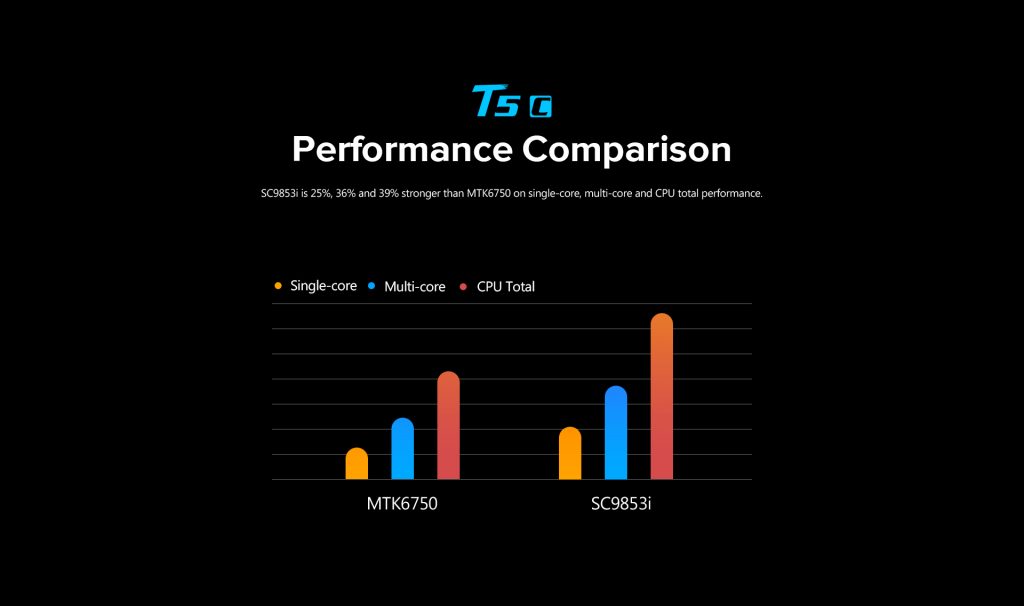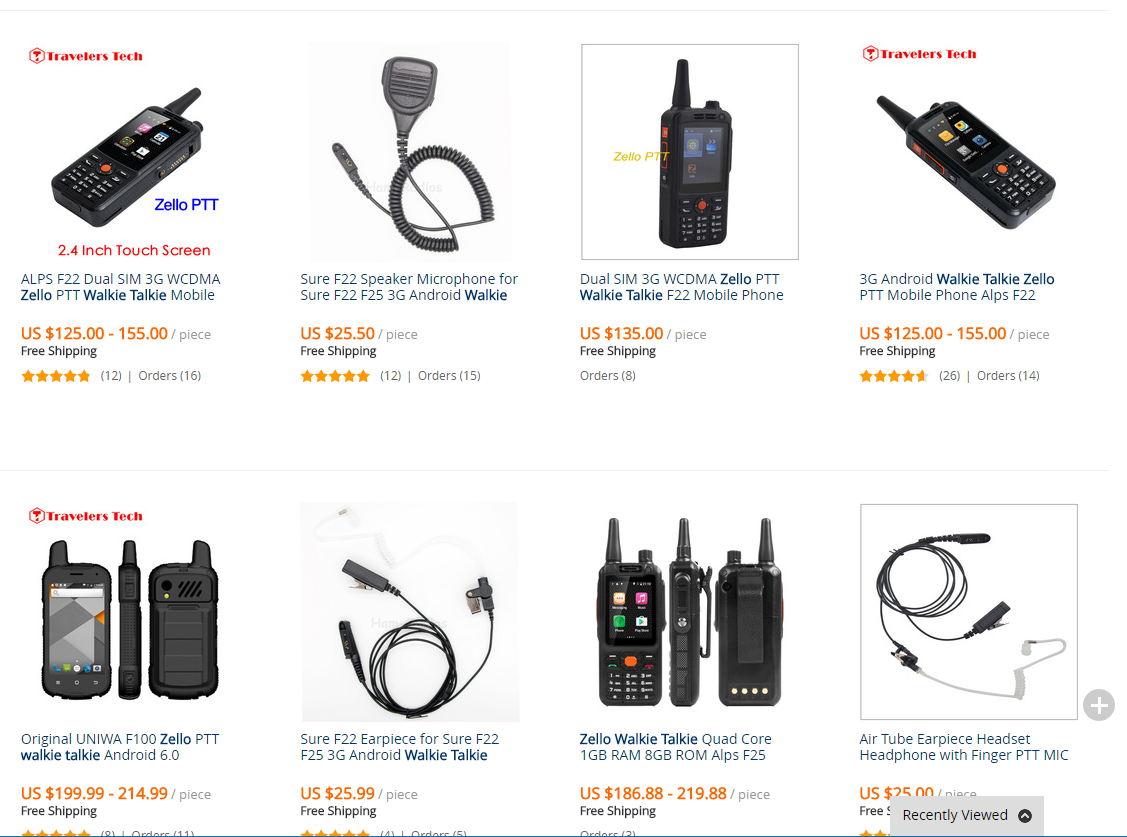GEOの安売りでSO-04Eを2千円で手に入れた。
どこまでAndroidをアップデートできるかな?とAndroid 7.1.2にする記事を書こうと頑張ってみたのですが、うまくいかないので、とりあえずAndroid 6.0.1にする記事として公開します。
Xperia ZR用のAndroid 7.1.2を書くとブートロゴすら出てこないや・・・
さて・・・Android 6.0.1にする手順です。
ただし、こちらは、Google CTS認証は通りません。通す必要がある場合はXperia ZRのAndroid 5.1.1のまま使いましょう。
その1:SO-04Eを手に入れる
その2: Xperia ZRのAndroid 5.1.1 Build 10.7.A.0.228 にする
手順は「ポケモンGoをやるためにXperia A SO-04Eを買ってみた」参照
その3: 必要な設定をする
・「セキュリティ」の「提供元不明のアプリ」のインストールを許可
・「端末情報」の「ビルド番号」を連打して開発者向けオプションを出す
・「開発者向けオプション」の「USBデバッグ」を有効にする
その4:root取得とTWRPのインストール
庵怒露慰怒の「Xperia A(SO-04E)」にあるSO-04E_TWRP.7z を使ってroot取得とTWRPをインストールする。
うまく成功すればアプリ一覧にSuper SUも追加されます
adb.exeが使える環境でinstall.batを実行するだけ・・・なんですが、失敗する場合があります。
私の場合、1回目は下記の状態でした。
C:\SO-04E_TWRP>install.bat
--- XperiaZR rootkit 2016/05/04 ---
waiting for device...
files\iovycustom: 1 file pushed. 0.6 MB/s (26252 bytes in 0.039s)
files\su: 1 file pushed. 2.9 MB/s (75364 bytes in 0.025s)
files\supolicy: 1 file pushed. 2.1 MB/s (29972 bytes in 0.014s)
files\libsupol.so: 1 file pushed. 3.9 MB/s (190972 bytes in 0.047s)
files\Superuser.apk: 1 file pushed. 4.0 MB/s (6117378 bytes in 1.446s)
files\busybox: 1 file pushed. 3.6 MB/s (772604 bytes in 0.206s)
files\99SuperSUDaemon: 1 file pushed. 0.0 MB/s (55 bytes in 0.007s)
files\install-recovery.sh: 1 file pushed. 0.1 MB/s (629 bytes in 0.011s)
files\install_tool.sh: 1 file pushed. 0.5 MB/s (5077 bytes in 0.009s)
files\chargemon: 1 file pushed. 0.2 MB/s (1471 bytes in 0.008s)
files\hijack.sh: 1 file pushed. 0.5 MB/s (4047 bytes in 0.008s)
files\ramdisk-recovery.cpio: 1 file pu...d. 3.9 MB/s (14199808 bytes in 3.507s)
files\ramdisk-recovery.img: 1 file pushed. 3.9 MB/s (7291430 bytes in 1.769s)
files\byeselinux.ko: 1 file pushed. 0.6 MB/s (4680 bytes in 0.008s)
iovycustom start.
WARNING: linker: /data/local/tmp/iovycustom: unused DT entry: type 0x6ffffffe arg 0x9d0
WARNING: linker: /data/local/tmp/iovycustom: unused DT entry: type 0x6fffffff arg 0x1
iovyroot by zxz0O0
poc by idler1984
[+] Changing fd limit from 1024 to 4096
[+] Changing process priority to highest
[+] Getting pipes
[+] Allocating memory
[+] Installing func ptr
[+] Patching address 0xc1073cd8
[+] Start map/unmap thread
[+] Start write thread
[+] Spraying kernel heap
[+] Start read thread
[+] Done
[+] sid = 50
got root lmao
[+] Run root command
[+] Disable SELinux
mount: Device or resource busy
rictype=2
--- press any key to reboot ---
続行するには何かキーを押してください . . .
waiting for device...
removing temporary files...
--- all finished ---
続行するには何かキーを押してください . . .
C:\SO-04E_TWRP>
上記出力の途中にある「press any key to reboot」でキーを押す前にAndroidが再起動してしまいました。(本来はキーを押すまで再起動されません)
2回目は下記の結果で、こちらは成功しました。
C:\SO-04E_TWRP>install.bat
--- XperiaZR rootkit 2016/05/04 ---
waiting for device...
files\iovycustom: 1 file pushed. 0.3 MB/s (26252 bytes in 0.088s)
files\su: 1 file pushed. 3.4 MB/s (75364 bytes in 0.021s)
files\supolicy: 1 file pushed. 2.3 MB/s (29972 bytes in 0.013s)
files\libsupol.so: 1 file pushed. 4.0 MB/s (190972 bytes in 0.046s)
files\Superuser.apk: 1 file pushed. 3.6 MB/s (6117378 bytes in 1.639s)
files\busybox: 1 file pushed. 3.2 MB/s (772604 bytes in 0.229s)
files\99SuperSUDaemon: 1 file pushed. 0.0 MB/s (55 bytes in 0.007s)
files\install-recovery.sh: 1 file pushed. 0.0 MB/s (629 bytes in 0.012s)
files\install_tool.sh: 1 file pushed. 0.2 MB/s (5077 bytes in 0.019s)
files\chargemon: 1 file pushed. 0.2 MB/s (1471 bytes in 0.007s)
files\hijack.sh: 1 file pushed. 0.5 MB/s (4047 bytes in 0.009s)
files\ramdisk-recovery.cpio: 1 file pu...d. 3.5 MB/s (14199808 bytes in 3.897s)
files\ramdisk-recovery.img: 1 file pushed. 3.8 MB/s (7291430 bytes in 1.851s)
files\byeselinux.ko: 1 file pushed. 0.5 MB/s (4680 bytes in 0.009s)
iovycustom start.
WARNING: linker: /data/local/tmp/iovycustom: unused DT entry: type 0x6ffffffe arg 0x9d0
WARNING: linker: /data/local/tmp/iovycustom: unused DT entry: type 0x6fffffff arg 0x1
iovyroot by zxz0O0
poc by idler1984
[+] Changing fd limit from 1024 to 4096
[+] Changing process priority to highest
[+] Getting pipes
[+] Allocating memory
[+] Installing func ptr
[+] Patching address 0xc1073cd8
[+] Start map/unmap thread
[+] Start write thread
[+] Spraying kernel heap
[+] Start read thread
[+] Done
[+] sid = 50
got root lmao
[+] Run root command
[+] Disable SELinux
rictype=2
1508+1 records in
1508+1 records out
772604 bytes transferred in 0.054 secs (14307481 bytes/sec)
147+1 records in
147+1 records out
75364 bytes transferred in 0.004 secs (18841000 bytes/sec)
147+1 records in
147+1 records out
75364 bytes transferred in 0.005 secs (15072800 bytes/sec)
147+1 records in
147+1 records out
75364 bytes transferred in 0.005 secs (15072800 bytes/sec)
147+1 records in
147+1 records out
75364 bytes transferred in 0.005 secs (15072800 bytes/sec)
58+1 records in
58+1 records out
29972 bytes transferred in 0.002 secs (14986000 bytes/sec)
372+1 records in
372+1 records out
190972 bytes transferred in 0.011 secs (17361090 bytes/sec)
11948+1 records in
11948+1 records out
6117378 bytes transferred in 0.353 secs (17329682 bytes/sec)
1+1 records in
1+1 records out
629 bytes transferred in 0.001 secs (629000 bytes/sec)
2+1 records in
2+1 records out
1471 bytes transferred in 0.001 secs (1471000 bytes/sec)
7+1 records in
7+1 records out
4047 bytes transferred in 0.001 secs (4047000 bytes/sec)
27734+0 records in
27734+0 records out
14199808 bytes transferred in 1.185 secs (11982960 bytes/sec)
14241+1 records in
14241+1 records out
7291430 bytes transferred in 0.388 secs (18792345 bytes/sec)
9+1 records in
9+1 records out
4680 bytes transferred in 0.001 secs (4680000 bytes/sec)
0+1 records in
0+1 records out
55 bytes transferred in 0.001 secs (55000 bytes/sec)
[+] Restore SELinux
[+] Restore SID
--- press any key to reboot ---
続行するには何かキーを押してください . . .
waiting for device...
removing temporary files...
--- all finished ---
続行するには何かキーを押してください . . .
C:\SO-04E_TWRP>
成功するとアプリ一覧にSuperSuが増えています。
その5:電源を切る
その6:microSDの準備
Android本体は「2016年5月のZ・A向けCM13.0リリース」で説明を見た後、「CM13.0 for Xperia A (ZR) with Locked Bootloader」から、 cm-13.0-20160508-UNOFFICIAL-dogo.zip と ZR.5.1.1_ramdisk_replacer_for_CM13.0-2.zip を入手します。
上記にはGoogle Playストアなどは含まれていないため、「OpenGapps」からARM -> Android 6.0 -> Pico か Nano を入手します。
SO-04EではBoot LoaderがロックされているためRecoveryパーテーションにTWRPを書き込むことができず特殊なことをやっています。このため、上記でAndroidを書き込んだ直後に、同じように特殊なことをやって再度Recoveryを書く必要があります。
そのためのファイルを 「[DEVDB][TWRP][PhilZ Touch] XZDualRecovery 2.8.26 RELEASE」の ZR-lockeddualrecovery2.8.26-RELEASE.combined.zip を入手します。
(「[UB][RECOVERY] TWRP v3.1.1 for Xperia ZR」の Flashable stock kernel (.222/.228) with TWRP 3.0.3からTWRP-v3.0.3-0-stock-dogo.zip だとダメでした)
この4ファイルをmicroSDに書き込みます。
その7:TWRPリカバリーに入る
電源をいれ、「SONY Xepria」のロゴがでた後に、SONYロゴの下のランプが黄色く光ったら、音量下ボタンを押し続ける。
緑色に光ったらボタンをはなして問題無いです。
その8: 「Wipe」Factory Resetを実行
その9: 「Install」を実行
初期状態は/sdcard/ にいますが、microSDカードは「/external_sd/」になるので、そこに移動し、下記のパッケージを上から順に選択する。
cm-13.0-20160508-UNOFFICIAL-dogo.zip
ZR.5.1.1_ramdisk_replacer_for_CM13.0-2.zip
open_gapps-arm-6.0-pico-20170920.zip
ZR-lockeddualrecovery2.8.26-RELEASE.combined.zip
その10:再起動
再起動をして、しばらく待てば画面が表示されます。