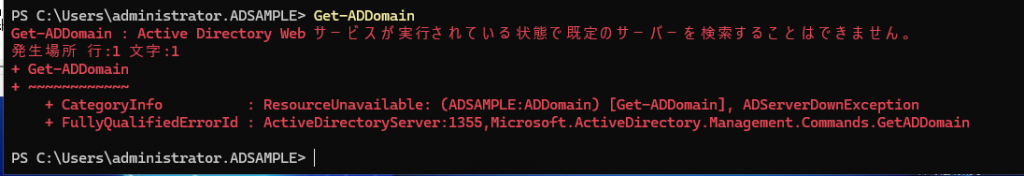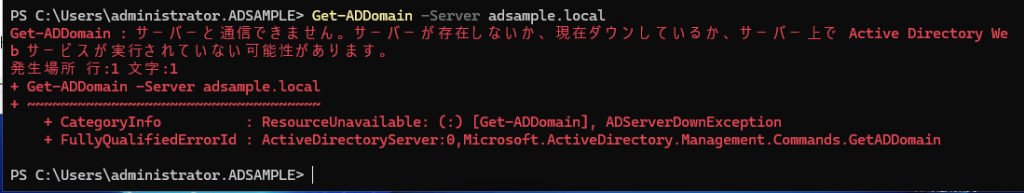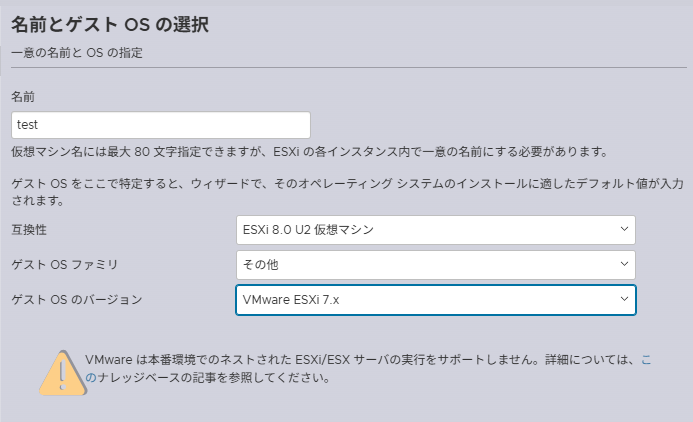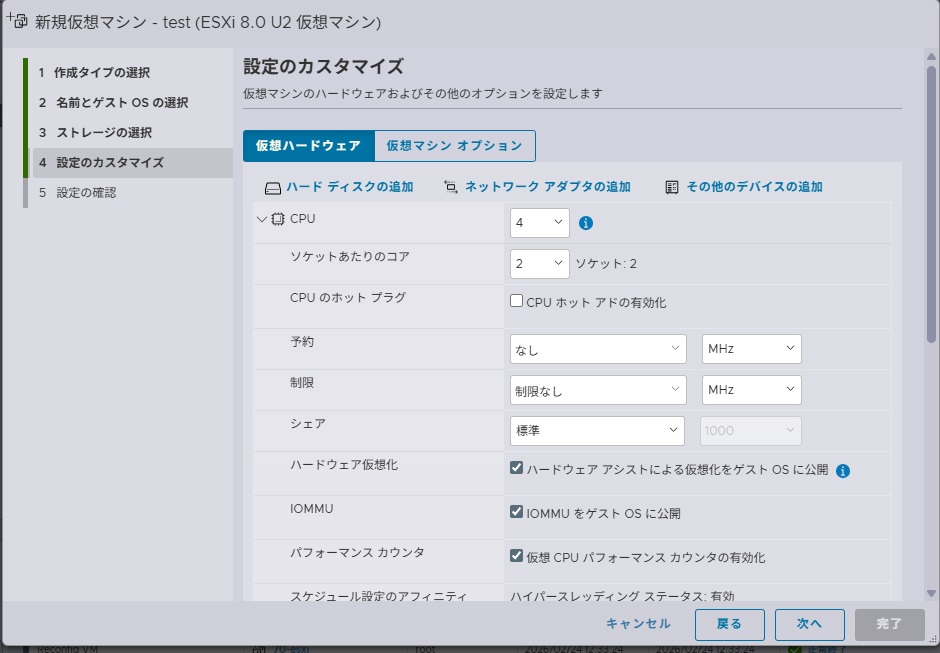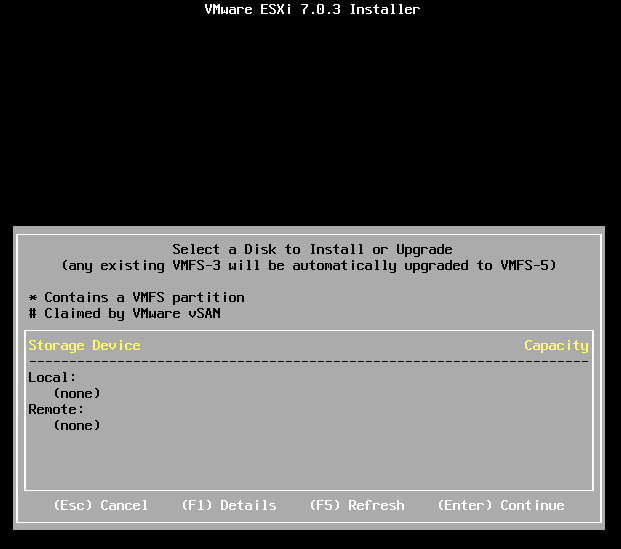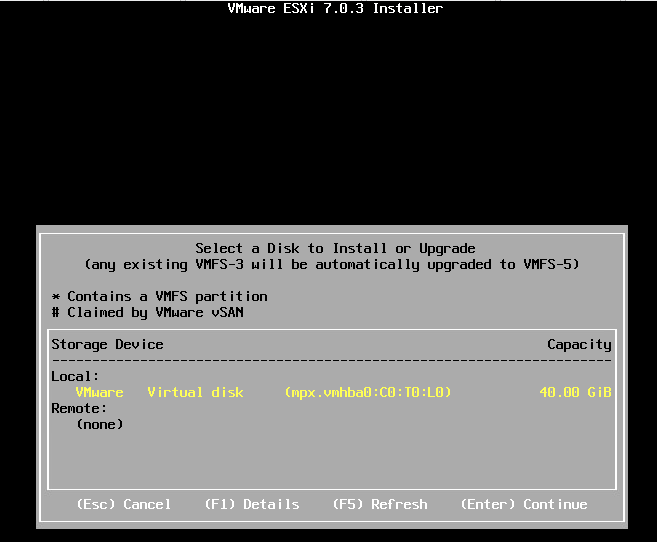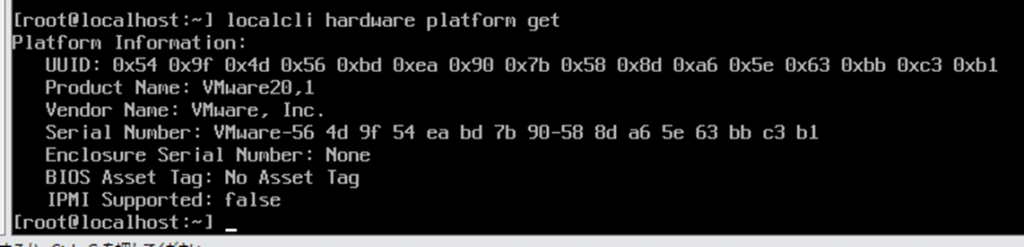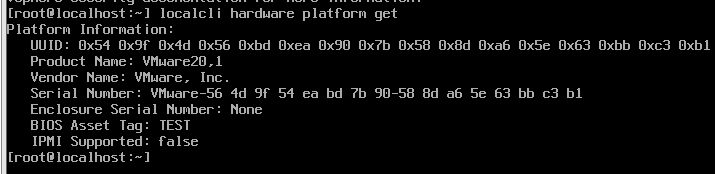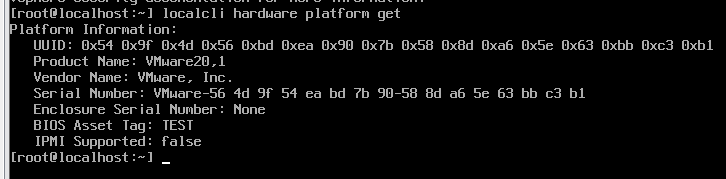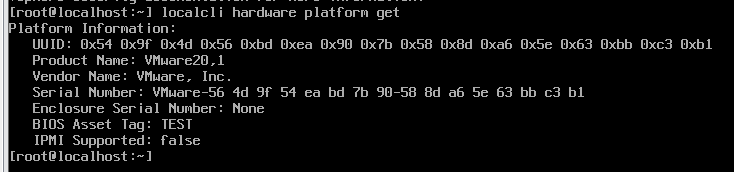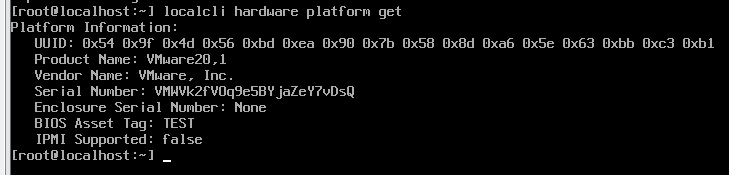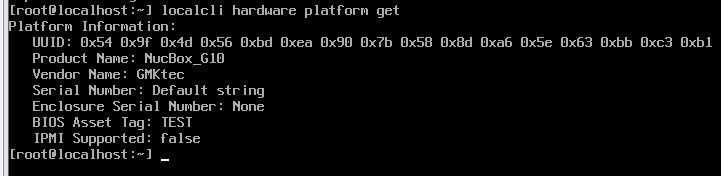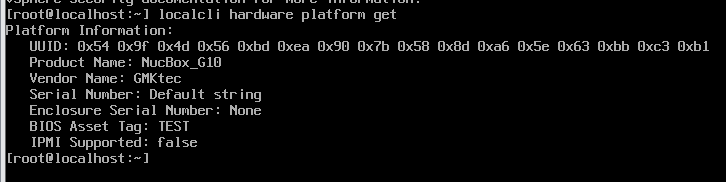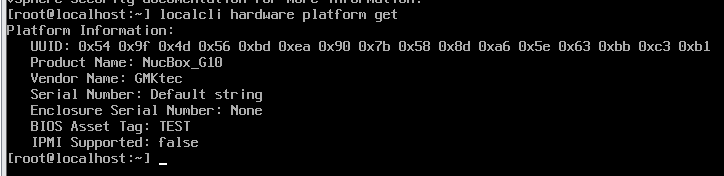HPE VME ver 8.0.13環境を作ってみたところ、以前と比べてGFS2データストア作成プロセスが改善されていたのでメモ
(1) HPE VME側でiSCSIターゲットIP登録
[インフラストラクチャ]-[クラスター]で該当クラスタを選択し、[ストレージ]-[iSCSI]にてiSCSIストレージのターゲットIPアドレスを登録

これを行うと、しばらくすると各サーバの /etc/iscsi/initiatorname.iscsi の InitiatorName に設定されている名前で、iSCSIストレージに対してアクセスが実施される
(2) iSCSIストレージ側でInitiatorNameを登録
iSCSIストレージ側で、各サーバの /etc/iscsi/initiatorname.iscsi の InitiatorName の名前を登録し、アクセスを許可する
NetAppの例
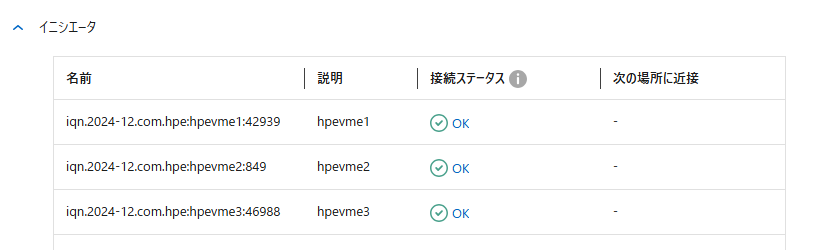
しばらく待っても接続ステータスが変更されない場合は、該当のVMEサーバにログインして「sudo iscsiadm -m session –rescan」を実行してスキャンを行う
pcuser@hpevme1:~$ sudo iscsiadm -m session --rescan
Rescanning session [sid: 1, target: iqn.1992-08.com.netapp:sn.588844e7ec3411f0a4bd000c292a75e7:vs.8, portal: 192.168.3.35,3260]
Rescanning session [sid: 2, target: iqn.1992-08.com.netapp:sn.588844e7ec3411f0a4bd000c292a75e7:vs.8, portal: 192.168.2.35,3260]
pcuser@hpevme1:~$
(3) HPE VME側でディスクが認識されているか確認
[インフラストラクチャ]-[クラスター]で該当クラスタを選択し、[ストレージ]-[データストア]にて「追加」をクリックして表示される「データストアの追加」にて
「Type:GFS2 Pool (Global File System 2)」を選択し、「BLOCK DEVICE」の選択を確認する
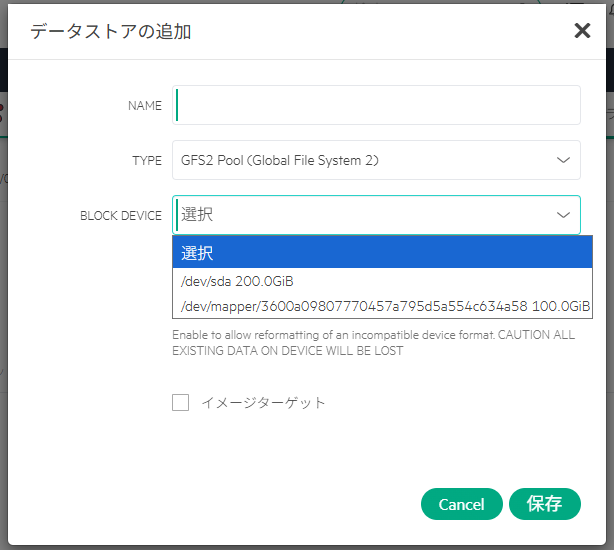
上記の様に「/dev/mapper/~」というディスクが認識されていれば、マルチパスで認識されているiSCSIディスクとなる。
mapperというデバイスが認識されていない場合、iSCSIマルチパスが動作しているかを確認する
まずはディスクデバイスが認識されているかを「sudo iscsiadm -m session -P 3」を実行して、「Attached SCSI devices:」の後に「scsi ??? Channel 00 ID 0 Lun :1」といった形でディスクが認識されていることを確認
pcuser@hpevme1:~$ sudo iscsiadm -m session -P 3
iSCSI Transport Class version 2.0-870
version 2.1.9
Target: iqn.1992-08.com.netapp:sn.588844e7ec3411f0a4bd000c292a75e7:vs.8 (non-flash)
Current Portal: 192.168.3.35:3260,1028
Persistent Portal: 192.168.3.35:3260,1028
**********
Interface:
**********
Iface Name: default
Iface Transport: tcp
Iface Initiatorname: iqn.2024-12.com.hpe:hpevme1:42939
Iface IPaddress: 192.168.3.51
Iface HWaddress: default
Iface Netdev: default
SID: 1
iSCSI Connection State: LOGGED IN
iSCSI Session State: LOGGED_IN
Internal iscsid Session State: NO CHANGE
*********
Timeouts:
*********
Recovery Timeout: 5
Target Reset Timeout: 30
LUN Reset Timeout: 30
Abort Timeout: 15
*****
CHAP:
*****
username: <empty>
password: ********
username_in: <empty>
password_in: ********
************************
Negotiated iSCSI params:
************************
HeaderDigest: None
DataDigest: None
MaxRecvDataSegmentLength: 262144
MaxXmitDataSegmentLength: 65536
FirstBurstLength: 65536
MaxBurstLength: 1048576
ImmediateData: Yes
InitialR2T: Yes
MaxOutstandingR2T: 1
************************
Attached SCSI devices:
************************
Host Number: 33 State: running
scsi33 Channel 00 Id 0 Lun: 1
Attached scsi disk sdc State: running
Current Portal: 192.168.2.35:3260,1027
Persistent Portal: 192.168.2.35:3260,1027
**********
Interface:
**********
Iface Name: default
Iface Transport: tcp
Iface Initiatorname: iqn.2024-12.com.hpe:hpevme1:42939
Iface IPaddress: 192.168.2.51
Iface HWaddress: default
Iface Netdev: default
SID: 2
iSCSI Connection State: LOGGED IN
iSCSI Session State: LOGGED_IN
Internal iscsid Session State: NO CHANGE
*********
Timeouts:
*********
Recovery Timeout: 5
Target Reset Timeout: 30
LUN Reset Timeout: 30
Abort Timeout: 15
*****
CHAP:
*****
username: <empty>
password: ********
username_in: <empty>
password_in: ********
************************
Negotiated iSCSI params:
************************
HeaderDigest: None
DataDigest: None
MaxRecvDataSegmentLength: 262144
MaxXmitDataSegmentLength: 65536
FirstBurstLength: 65536
MaxBurstLength: 1048576
ImmediateData: Yes
InitialR2T: Yes
MaxOutstandingR2T: 1
************************
Attached SCSI devices:
************************
Host Number: 34 State: running
scsi34 Channel 00 Id 0 Lun: 1
Attached scsi disk sdb State: running
pcuser@hpevme1:~$
これが認識されていないようであればiSCSIストレージ側のLUNマッピング設定やイニシエータのマッピング設定を見直す
マルチパスが動作しているかを確認する場合は「sudo multipath -ll」を実行して確認
pcuser@hpevme1:~$ sudo multipath -ll
3600a09807770457a795d5a554c634a58 dm-1 NETAPP,LUN C-Mode
size=100G features='3 queue_if_no_path pg_init_retries 50' hwhandler='1 alua' wp=rw
`-+- policy='service-time 0' prio=50 status=active
|- 34:0:0:1 sdb 8:16 active ready running
`- 33:0:0:1 sdc 8:32 active ready running
pcuser@hpevme1:~$
上記の様に、ツリーが表示されていればマルチパスが動作している
以前のバージョンではmultipathの設定を手動で行っていたが、ver 8.0.13では不要だった。
(4) HPE VME側でGFS2ファイルシステムの作成
[インフラストラクチャ]-[クラスター]で該当クラスタを選択し、[ストレージ]-[データストア]にて「追加」をクリックして表示される「データストアの追加」にて
「Type:GFS2 Pool (Global File System 2)」を選択し、「BLOCK DEVICE」の選択/dev/mapper/で始まるマルチパスデバイスを指定
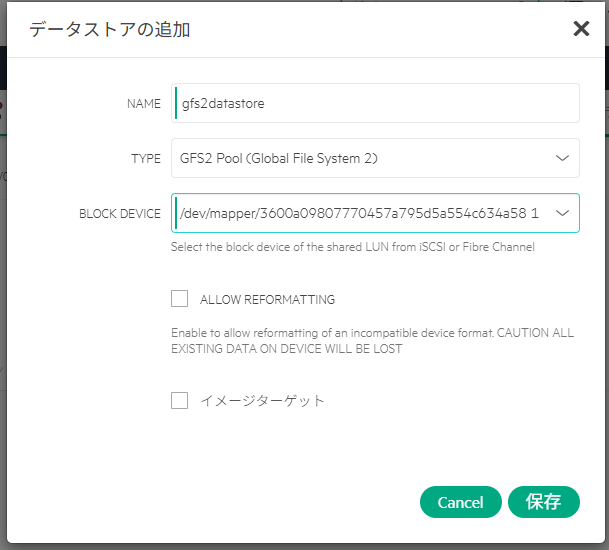
しばらくファイルシステム作成が実施される

ver8.0.13時点ではファイルシステムが完成しても通知はなかったので、リロードなどして表示を更新する

これでGFS2データストアは作成できた。