AlmaLinux 9環境でNVIDIA GPUでCUDAが動く環境を作ったときに、とりあえず動作テストとしてtensorflowでも動かすか、と試してみたら、ドキュメントに騙された件についてメモ
まず、最初に参照したドキュメントは TensorFlow 2 をインストールする
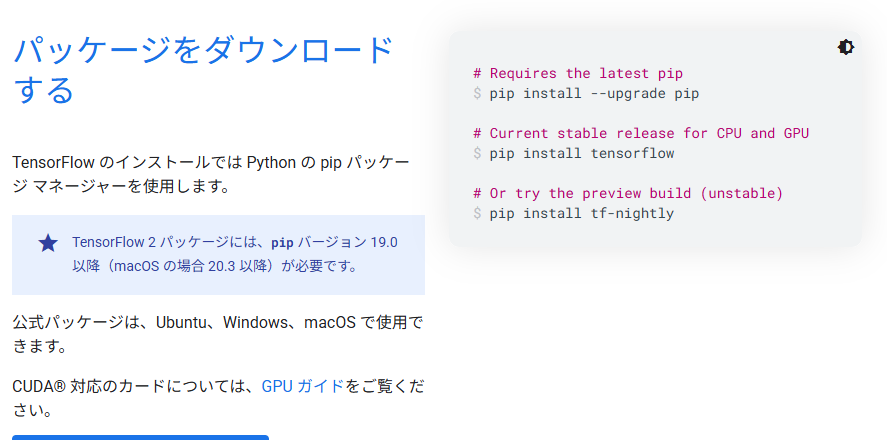
CPU と GPUのどちらも「pip install tensorflow」でインストールできる、と書いてある
では、インストール
[testuser@vgpu ~]$ pip list
Package Version
--------------- --------
dbus-python 1.2.18
distlib 0.3.2
distro 1.5.0
filelock 3.7.1
gpg 1.15.1
libcomps 0.1.18
nftables 0.1
packaging 20.9
pip 21.3.1
platformdirs 2.5.4
pycairo 1.20.1
PyGObject 3.40.1
pyparsing 2.4.7
python-dateutil 2.8.1
PyYAML 5.4.1
rpm 4.16.1.3
selinux 3.6
sepolicy 3.6
setools 4.4.4
setuptools 53.0.0
six 1.15.0
systemd-python 234
virtualenv 20.21.1
[testuser@vgpu ~]$ pip install tensorflow
Defaulting to user installation because normal site-packages is not writeable
Collecting tensorflow
Downloading tensorflow-2.19.0-cp39-cp39-manylinux_2_17_x86_64.manylinux2014_x86_64.whl (644.8 MB)
|████████████████████████████████| 644.8 MB 18 kB/s
Collecting h5py>=3.11.0
Downloading h5py-3.13.0-cp39-cp39-manylinux_2_17_x86_64.manylinux2014_x86_64.whl (4.6 MB)
|████████████████████████████████| 4.6 MB 92.7 MB/s
Collecting absl-py>=1.0.0
Downloading absl_py-2.2.2-py3-none-any.whl (135 kB)
|████████████████████████████████| 135 kB 85.3 MB/s
Collecting typing-extensions>=3.6.6
Downloading typing_extensions-4.13.2-py3-none-any.whl (45 kB)
|████████████████████████████████| 45 kB 9.4 MB/s
Collecting grpcio<2.0,>=1.24.3
Downloading grpcio-1.71.0-cp39-cp39-manylinux_2_17_x86_64.manylinux2014_x86_64.whl (5.9 MB)
|████████████████████████████████| 5.9 MB 87.9 MB/s
Collecting tensorflow-io-gcs-filesystem>=0.23.1
Downloading tensorflow_io_gcs_filesystem-0.37.1-cp39-cp39-manylinux_2_17_x86_64.manylinux2014_x86_64.whl (5.1 MB)
|████████████████████████████████| 5.1 MB 89.6 MB/s
Collecting google-pasta>=0.1.1
Downloading google_pasta-0.2.0-py3-none-any.whl (57 kB)
|████████████████████████████████| 57 kB 27.5 MB/s
Requirement already satisfied: packaging in /usr/lib/python3.9/site-packages (from tensorflow) (20.9)
Collecting wrapt>=1.11.0
Downloading wrapt-1.17.2-cp39-cp39-manylinux_2_5_x86_64.manylinux1_x86_64.manylinux_2_17_x86_64.manylinux2014_x86_64.whl (82 kB)
|████████████████████████████████| 82 kB 5.8 MB/s
Collecting astunparse>=1.6.0
Downloading astunparse-1.6.3-py2.py3-none-any.whl (12 kB)
Collecting flatbuffers>=24.3.25
Downloading flatbuffers-25.2.10-py2.py3-none-any.whl (30 kB)
Requirement already satisfied: six>=1.12.0 in /usr/lib/python3.9/site-packages (from tensorflow) (1.15.0)
Collecting requests<3,>=2.21.0
Downloading requests-2.32.3-py3-none-any.whl (64 kB)
|████████████████████████████████| 64 kB 21.4 MB/s
Collecting termcolor>=1.1.0
Downloading termcolor-3.1.0-py3-none-any.whl (7.7 kB)
Collecting ml-dtypes<1.0.0,>=0.5.1
Downloading ml_dtypes-0.5.1-cp39-cp39-manylinux_2_17_x86_64.manylinux2014_x86_64.whl (4.7 MB)
|████████████████████████████████| 4.7 MB 98 kB/s
Collecting keras>=3.5.0
Downloading keras-3.9.2-py3-none-any.whl (1.3 MB)
|████████████████████████████████| 1.3 MB 62.7 MB/s
Requirement already satisfied: setuptools in /usr/lib/python3.9/site-packages (from tensorflow) (53.0.0)
Collecting numpy<2.2.0,>=1.26.0
Downloading numpy-2.0.2-cp39-cp39-manylinux_2_17_x86_64.manylinux2014_x86_64.whl (19.5 MB)
|████████████████████████████████| 19.5 MB 53 kB/s
Collecting protobuf!=4.21.0,!=4.21.1,!=4.21.2,!=4.21.3,!=4.21.4,!=4.21.5,<6.0.0dev,>=3.20.3
Downloading protobuf-5.29.4-cp38-abi3-manylinux2014_x86_64.whl (319 kB)
|████████████████████████████████| 319 kB 80.5 MB/s
Collecting opt-einsum>=2.3.2
Downloading opt_einsum-3.4.0-py3-none-any.whl (71 kB)
|████████████████████████████████| 71 kB 2.0 MB/s
Collecting tensorboard~=2.19.0
Downloading tensorboard-2.19.0-py3-none-any.whl (5.5 MB)
|████████████████████████████████| 5.5 MB 88.3 MB/s
Collecting gast!=0.5.0,!=0.5.1,!=0.5.2,>=0.2.1
Downloading gast-0.6.0-py3-none-any.whl (21 kB)
Collecting libclang>=13.0.0
Downloading libclang-18.1.1-py2.py3-none-manylinux2010_x86_64.whl (24.5 MB)
|████████████████████████████████| 24.5 MB 55 kB/s
Collecting wheel<1.0,>=0.23.0
Downloading wheel-0.45.1-py3-none-any.whl (72 kB)
|████████████████████████████████| 72 kB 5.3 MB/s
Collecting optree
Downloading optree-0.15.0-cp39-cp39-manylinux_2_17_x86_64.manylinux2014_x86_64.whl (397 kB)
|████████████████████████████████| 397 kB 74.3 MB/s
Collecting namex
Downloading namex-0.0.9-py3-none-any.whl (5.8 kB)
Collecting rich
Downloading rich-14.0.0-py3-none-any.whl (243 kB)
|████████████████████████████████| 243 kB 78.5 MB/s
Collecting charset-normalizer<4,>=2
Downloading charset_normalizer-3.4.2-cp39-cp39-manylinux_2_17_x86_64.manylinux2014_x86_64.whl (149 kB)
|████████████████████████████████| 149 kB 79.2 MB/s
Collecting urllib3<3,>=1.21.1
Downloading urllib3-2.4.0-py3-none-any.whl (128 kB)
|████████████████████████████████| 128 kB 74.9 MB/s
Collecting idna<4,>=2.5
Downloading idna-3.10-py3-none-any.whl (70 kB)
|████████████████████████████████| 70 kB 33.1 MB/s
Collecting certifi>=2017.4.17
Downloading certifi-2025.4.26-py3-none-any.whl (159 kB)
|████████████████████████████████| 159 kB 78.6 MB/s
Collecting werkzeug>=1.0.1
Downloading werkzeug-3.1.3-py3-none-any.whl (224 kB)
|████████████████████████████████| 224 kB 67.2 MB/s
Collecting markdown>=2.6.8
Downloading markdown-3.8-py3-none-any.whl (106 kB)
|████████████████████████████████| 106 kB 55.2 MB/s
Collecting tensorboard-data-server<0.8.0,>=0.7.0
Downloading tensorboard_data_server-0.7.2-py3-none-manylinux_2_31_x86_64.whl (6.6 MB)
|████████████████████████████████| 6.6 MB 61.3 MB/s
Requirement already satisfied: pyparsing>=2.0.2 in /usr/lib/python3.9/site-packages (from packaging->tensorflow) (2.4.7)
Collecting importlib-metadata>=4.4
Downloading importlib_metadata-8.7.0-py3-none-any.whl (27 kB)
Collecting MarkupSafe>=2.1.1
Downloading MarkupSafe-3.0.2-cp39-cp39-manylinux_2_17_x86_64.manylinux2014_x86_64.whl (20 kB)
Collecting markdown-it-py>=2.2.0
Downloading markdown_it_py-3.0.0-py3-none-any.whl (87 kB)
|████████████████████████████████| 87 kB 29.4 MB/s
Collecting pygments<3.0.0,>=2.13.0
Downloading pygments-2.19.1-py3-none-any.whl (1.2 MB)
|████████████████████████████████| 1.2 MB 77.3 MB/s
Collecting zipp>=3.20
Downloading zipp-3.21.0-py3-none-any.whl (9.6 kB)
Collecting mdurl~=0.1
Downloading mdurl-0.1.2-py3-none-any.whl (10.0 kB)
Installing collected packages: zipp, mdurl, typing-extensions, pygments, numpy, MarkupSafe, markdown-it-py, importlib-metadata, wheel, werkzeug, urllib3, tensorboard-data-server, rich, protobuf, optree, namex, ml-dtypes, markdown, idna, h5py, grpcio, charset-normalizer, certifi, absl-py, wrapt, termcolor, tensorflow-io-gcs-filesystem, tensorboard, requests, opt-einsum, libclang, keras, google-pasta, gast, flatbuffers, astunparse, tensorflow
Successfully installed MarkupSafe-3.0.2 absl-py-2.2.2 astunparse-1.6.3 certifi-2025.4.26 charset-normalizer-3.4.2 flatbuffers-25.2.10 gast-0.6.0 google-pasta-0.2.0 grpcio-1.71.0 h5py-3.13.0 idna-3.10 importlib-metadata-8.7.0 keras-3.9.2 libclang-18.1.1 markdown-3.8 markdown-it-py-3.0.0 mdurl-0.1.2 ml-dtypes-0.5.1 namex-0.0.9 numpy-2.0.2 opt-einsum-3.4.0 optree-0.15.0 protobuf-5.29.4 pygments-2.19.1 requests-2.32.3 rich-14.0.0 tensorboard-2.19.0 tensorboard-data-server-0.7.2 tensorflow-2.19.0 tensorflow-io-gcs-filesystem-0.37.1 termcolor-3.1.0 typing-extensions-4.13.2 urllib3-2.4.0 werkzeug-3.1.3 wheel-0.45.1 wrapt-1.17.2 zipp-3.21.0
[testuser@vgpu ~]$
そして、テストとして「python3 -c “import tensorflow as tf; print(tf.config.list_physical_devices(‘GPU’))”」を実行
[testuser@vgpu ~]$ python3 -c "import tensorflow as tf; print(tf.config.list_physical_devices('GPU'))"
2025-05-15 11:35:31.898614: E external/local_xla/xla/stream_executor/cuda/cuda_fft.cc:467] Unable to register cuFFT factory: Attempting to register factory for plugin cuFFT when one has already been registered
WARNING: All log messages before absl::InitializeLog() is called are written to STDERR
E0000 00:00:1747276531.922384 2049 cuda_dnn.cc:8579] Unable to register cuDNN factory: Attempting to register factory for plugin cuDNN when one has already been registered
E0000 00:00:1747276531.929813 2049 cuda_blas.cc:1407] Unable to register cuBLAS factory: Attempting to register factory for plugin cuBLAS when one has already been registered
W0000 00:00:1747276531.948919 2049 computation_placer.cc:177] computation placer already registered. Please check linkage and avoid linking the same target more than once.
W0000 00:00:1747276531.948946 2049 computation_placer.cc:177] computation placer already registered. Please check linkage and avoid linking the same target more than once.
W0000 00:00:1747276531.948951 2049 computation_placer.cc:177] computation placer already registered. Please check linkage and avoid linking the same target more than once.
W0000 00:00:1747276531.948954 2049 computation_placer.cc:177] computation placer already registered. Please check linkage and avoid linking the same target more than once.
2025-05-15 11:35:31.954990: I tensorflow/core/platform/cpu_feature_guard.cc:210] This TensorFlow binary is optimized to use available CPU instructions in performance-critical operations.
To enable the following instructions: AVX2 FMA, in other operations, rebuild TensorFlow with the appropriate compiler flags.
W0000 00:00:1747276535.245548 2049 gpu_device.cc:2341] Cannot dlopen some GPU libraries. Please make sure the missing libraries mentioned above are installed properly if you would like to use GPU. Follow the guide at https://www.tensorflow.org/install/gpu for how to download and setup the required libraries for your platform.
Skipping registering GPU devices...
[]
[testuser@vgpu ~]$
GPU対応については https://www.tensorflow.org/install/gpu を見ろ、とある・・・
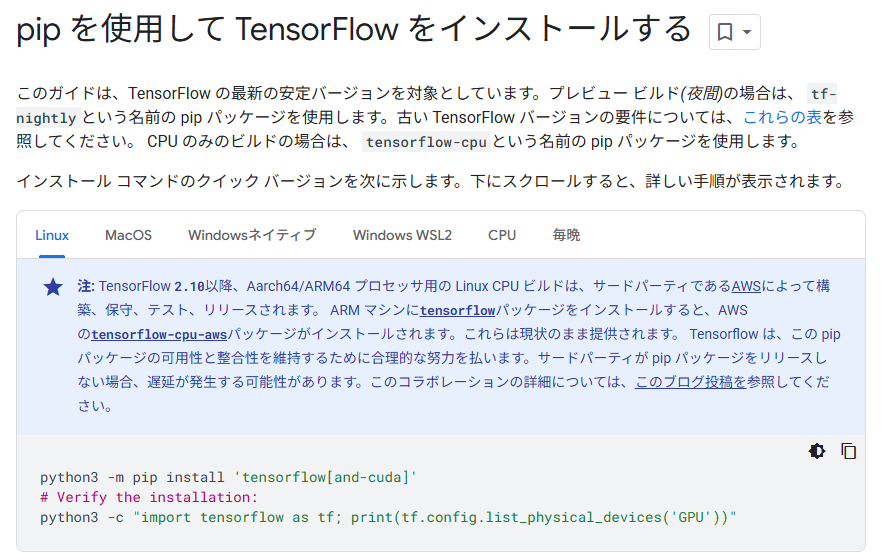
こちらでは「pip install ‘tensorflow[and-cuda]’」でインストールしろ、とある
[testuser@vgpu ~]$ pip list
Package Version
---------------------------- ---------
absl-py 2.2.2
astunparse 1.6.3
certifi 2025.4.26
charset-normalizer 3.4.2
dbus-python 1.2.18
distlib 0.3.2
distro 1.5.0
filelock 3.7.1
flatbuffers 25.2.10
gast 0.6.0
google-pasta 0.2.0
gpg 1.15.1
grpcio 1.71.0
h5py 3.13.0
idna 3.10
importlib_metadata 8.7.0
keras 3.9.2
libclang 18.1.1
libcomps 0.1.18
Markdown 3.8
markdown-it-py 3.0.0
MarkupSafe 3.0.2
mdurl 0.1.2
ml_dtypes 0.5.1
namex 0.0.9
nftables 0.1
numpy 2.0.2
opt_einsum 3.4.0
optree 0.15.0
packaging 20.9
pip 21.3.1
platformdirs 2.5.4
protobuf 5.29.4
pycairo 1.20.1
Pygments 2.19.1
PyGObject 3.40.1
pyparsing 2.4.7
python-dateutil 2.8.1
PyYAML 5.4.1
requests 2.32.3
rich 14.0.0
rpm 4.16.1.3
selinux 3.6
sepolicy 3.6
setools 4.4.4
setuptools 53.0.0
six 1.15.0
systemd-python 234
tensorboard 2.19.0
tensorboard-data-server 0.7.2
tensorflow 2.19.0
tensorflow-io-gcs-filesystem 0.37.1
termcolor 3.1.0
typing_extensions 4.13.2
urllib3 2.4.0
virtualenv 20.21.1
Werkzeug 3.1.3
wheel 0.45.1
wrapt 1.17.2
zipp 3.21.0
[testuser@vgpu ~]$ pip install 'tensorflow[and-cuda]'
Defaulting to user installation because normal site-packages is not writeable
Requirement already satisfied: tensorflow[and-cuda] in ./.local/lib/python3.9/site-packages (2.19.0)
Requirement already satisfied: flatbuffers>=24.3.25 in ./.local/lib/python3.9/site-packages (from tensorflow[and-cuda]) (25.2.10)
Requirement already satisfied: google-pasta>=0.1.1 in ./.local/lib/python3.9/site-packages (from tensorflow[and-cuda]) (0.2.0)
Requirement already satisfied: gast!=0.5.0,!=0.5.1,!=0.5.2,>=0.2.1 in ./.local/lib/python3.9/site-packages (from tensorflow[and-cuda]) (0.6.0)
Requirement already satisfied: termcolor>=1.1.0 in ./.local/lib/python3.9/site-packages (from tensorflow[and-cuda]) (3.1.0)
Requirement already satisfied: wrapt>=1.11.0 in ./.local/lib/python3.9/site-packages (from tensorflow[and-cuda]) (1.17.2)
Requirement already satisfied: opt-einsum>=2.3.2 in ./.local/lib/python3.9/site-packages (from tensorflow[and-cuda]) (3.4.0)
Requirement already satisfied: setuptools in /usr/lib/python3.9/site-packages (from tensorflow[and-cuda]) (53.0.0)
Requirement already satisfied: typing-extensions>=3.6.6 in ./.local/lib/python3.9/site-packages (from tensorflow[and-cuda]) (4.13.2)
Requirement already satisfied: six>=1.12.0 in /usr/lib/python3.9/site-packages (from tensorflow[and-cuda]) (1.15.0)
Requirement already satisfied: numpy<2.2.0,>=1.26.0 in ./.local/lib/python3.9/site-packages (from tensorflow[and-cuda]) (2.0.2)
Requirement already satisfied: absl-py>=1.0.0 in ./.local/lib/python3.9/site-packages (from tensorflow[and-cuda]) (2.2.2)
Requirement already satisfied: protobuf!=4.21.0,!=4.21.1,!=4.21.2,!=4.21.3,!=4.21.4,!=4.21.5,<6.0.0dev,>=3.20.3 in ./.local/lib/python3.9/site-packages (from tensorflow[and-cuda]) (5.29.4)
Requirement already satisfied: requests<3,>=2.21.0 in ./.local/lib/python3.9/site-packages (from tensorflow[and-cuda]) (2.32.3)
Requirement already satisfied: keras>=3.5.0 in ./.local/lib/python3.9/site-packages (from tensorflow[and-cuda]) (3.9.2)
Requirement already satisfied: h5py>=3.11.0 in ./.local/lib/python3.9/site-packages (from tensorflow[and-cuda]) (3.13.0)
Requirement already satisfied: astunparse>=1.6.0 in ./.local/lib/python3.9/site-packages (from tensorflow[and-cuda]) (1.6.3)
Requirement already satisfied: ml-dtypes<1.0.0,>=0.5.1 in ./.local/lib/python3.9/site-packages (from tensorflow[and-cuda]) (0.5.1)
Requirement already satisfied: tensorboard~=2.19.0 in ./.local/lib/python3.9/site-packages (from tensorflow[and-cuda]) (2.19.0)
Requirement already satisfied: libclang>=13.0.0 in ./.local/lib/python3.9/site-packages (from tensorflow[and-cuda]) (18.1.1)
Requirement already satisfied: grpcio<2.0,>=1.24.3 in ./.local/lib/python3.9/site-packages (from tensorflow[and-cuda]) (1.71.0)
Requirement already satisfied: packaging in /usr/lib/python3.9/site-packages (from tensorflow[and-cuda]) (20.9)
Requirement already satisfied: tensorflow-io-gcs-filesystem>=0.23.1 in ./.local/lib/python3.9/site-packages (from tensorflow[and-cuda]) (0.37.1)
Collecting nvidia-cufft-cu12==11.2.3.61
Downloading nvidia_cufft_cu12-11.2.3.61-py3-none-manylinux2014_x86_64.whl (192.5 MB)
|████████████████████████████████| 192.5 MB 52 kB/s
Collecting nvidia-cublas-cu12==12.5.3.2
Downloading nvidia_cublas_cu12-12.5.3.2-py3-none-manylinux2014_x86_64.whl (363.3 MB)
|████████████████████████████████| 363.3 MB 50 kB/s
Collecting nvidia-cudnn-cu12==9.3.0.75
Downloading nvidia_cudnn_cu12-9.3.0.75-py3-none-manylinux2014_x86_64.whl (577.2 MB)
|████████████████████████████████| 577.2 MB 65 kB/s
Collecting nvidia-nvjitlink-cu12==12.5.82
Downloading nvidia_nvjitlink_cu12-12.5.82-py3-none-manylinux2014_x86_64.whl (21.3 MB)
|████████████████████████████████| 21.3 MB 67 kB/s
Collecting nvidia-cuda-runtime-cu12==12.5.82
Downloading nvidia_cuda_runtime_cu12-12.5.82-py3-none-manylinux2014_x86_64.whl (895 kB)
|████████████████████████████████| 895 kB 38.5 MB/s
Collecting nvidia-nccl-cu12==2.23.4
Downloading nvidia_nccl_cu12-2.23.4-py3-none-manylinux2014_x86_64.whl (199.0 MB)
|████████████████████████████████| 199.0 MB 53 kB/s
Collecting nvidia-cusparse-cu12==12.5.1.3
Downloading nvidia_cusparse_cu12-12.5.1.3-py3-none-manylinux2014_x86_64.whl (217.6 MB)
|████████████████████████████████| 217.6 MB 51 kB/s
Collecting nvidia-cuda-nvcc-cu12==12.5.82
Downloading nvidia_cuda_nvcc_cu12-12.5.82-py3-none-manylinux2014_x86_64.whl (22.5 MB)
|████████████████████████████████| 22.5 MB 56 kB/s
Collecting nvidia-cuda-cupti-cu12==12.5.82
Downloading nvidia_cuda_cupti_cu12-12.5.82-py3-none-manylinux2014_x86_64.whl (13.8 MB)
|████████████████████████████████| 13.8 MB 47 kB/s
Collecting nvidia-cuda-nvrtc-cu12==12.5.82
Downloading nvidia_cuda_nvrtc_cu12-12.5.82-py3-none-manylinux2014_x86_64.whl (24.9 MB)
|████████████████████████████████| 24.9 MB 52 kB/s
Collecting nvidia-curand-cu12==10.3.6.82
Downloading nvidia_curand_cu12-10.3.6.82-py3-none-manylinux2014_x86_64.whl (56.3 MB)
|████████████████████████████████| 56.3 MB 49 kB/s
Collecting nvidia-cusolver-cu12==11.6.3.83
Downloading nvidia_cusolver_cu12-11.6.3.83-py3-none-manylinux2014_x86_64.whl (130.3 MB)
|████████████████████████████████| 130.3 MB 51 kB/s
Requirement already satisfied: wheel<1.0,>=0.23.0 in ./.local/lib/python3.9/site-packages (from astunparse>=1.6.0->tensorflow[and-cuda]) (0.45.1)
Requirement already satisfied: rich in ./.local/lib/python3.9/site-packages (from keras>=3.5.0->tensorflow[and-cuda]) (14.0.0)
Requirement already satisfied: namex in ./.local/lib/python3.9/site-packages (from keras>=3.5.0->tensorflow[and-cuda]) (0.0.9)
Requirement already satisfied: optree in ./.local/lib/python3.9/site-packages (from keras>=3.5.0->tensorflow[and-cuda]) (0.15.0)
Requirement already satisfied: certifi>=2017.4.17 in ./.local/lib/python3.9/site-packages (from requests<3,>=2.21.0->tensorflow[and-cuda]) (2025.4.26)
Requirement already satisfied: idna<4,>=2.5 in ./.local/lib/python3.9/site-packages (from requests<3,>=2.21.0->tensorflow[and-cuda]) (3.10)
Requirement already satisfied: urllib3<3,>=1.21.1 in ./.local/lib/python3.9/site-packages (from requests<3,>=2.21.0->tensorflow[and-cuda]) (2.4.0)
Requirement already satisfied: charset-normalizer<4,>=2 in ./.local/lib/python3.9/site-packages (from requests<3,>=2.21.0->tensorflow[and-cuda]) (3.4.2)
Requirement already satisfied: tensorboard-data-server<0.8.0,>=0.7.0 in ./.local/lib/python3.9/site-packages (from tensorboard~=2.19.0->tensorflow[and-cuda]) (0.7.2)
Requirement already satisfied: werkzeug>=1.0.1 in ./.local/lib/python3.9/site-packages (from tensorboard~=2.19.0->tensorflow[and-cuda]) (3.1.3)
Requirement already satisfied: markdown>=2.6.8 in ./.local/lib/python3.9/site-packages (from tensorboard~=2.19.0->tensorflow[and-cuda]) (3.8)
Requirement already satisfied: pyparsing>=2.0.2 in /usr/lib/python3.9/site-packages (from packaging->tensorflow[and-cuda]) (2.4.7)
Requirement already satisfied: importlib-metadata>=4.4 in ./.local/lib/python3.9/site-packages (from markdown>=2.6.8->tensorboard~=2.19.0->tensorflow[and-cuda]) (8.7.0)
Requirement already satisfied: MarkupSafe>=2.1.1 in ./.local/lib/python3.9/site-packages (from werkzeug>=1.0.1->tensorboard~=2.19.0->tensorflow[and-cuda]) (3.0.2)
Requirement already satisfied: pygments<3.0.0,>=2.13.0 in ./.local/lib/python3.9/site-packages (from rich->keras>=3.5.0->tensorflow[and-cuda]) (2.19.1)
Requirement already satisfied: markdown-it-py>=2.2.0 in ./.local/lib/python3.9/site-packages (from rich->keras>=3.5.0->tensorflow[and-cuda]) (3.0.0)
Requirement already satisfied: zipp>=3.20 in ./.local/lib/python3.9/site-packages (from importlib-metadata>=4.4->markdown>=2.6.8->tensorboard~=2.19.0->tensorflow[and-cuda]) (3.21.0)
Requirement already satisfied: mdurl~=0.1 in ./.local/lib/python3.9/site-packages (from markdown-it-py>=2.2.0->rich->keras>=3.5.0->tensorflow[and-cuda]) (0.1.2)
Installing collected packages: nvidia-nvjitlink-cu12, nvidia-cusparse-cu12, nvidia-cublas-cu12, nvidia-nccl-cu12, nvidia-cusolver-cu12, nvidia-curand-cu12, nvidia-cufft-cu12, nvidia-cudnn-cu12, nvidia-cuda-runtime-cu12, nvidia-cuda-nvrtc-cu12, nvidia-cuda-nvcc-cu12, nvidia-cuda-cupti-cu12
Successfully installed nvidia-cublas-cu12-12.5.3.2 nvidia-cuda-cupti-cu12-12.5.82 nvidia-cuda-nvcc-cu12-12.5.82 nvidia-cuda-nvrtc-cu12-12.5.82 nvidia-cuda-runtime-cu12-12.5.82 nvidia-cudnn-cu12-9.3.0.75 nvidia-cufft-cu12-11.2.3.61 nvidia-curand-cu12-10.3.6.82 nvidia-cusolver-cu12-11.6.3.83 nvidia-cusparse-cu12-12.5.1.3 nvidia-nccl-cu12-2.23.4 nvidia-nvjitlink-cu12-12.5.82
[testuser@vgpu ~]$
[testuser@vgpu ~]$ pip list
Package Version
---------------------------- ---------
absl-py 2.2.2
astunparse 1.6.3
certifi 2025.4.26
charset-normalizer 3.4.2
dbus-python 1.2.18
distlib 0.3.2
distro 1.5.0
filelock 3.7.1
flatbuffers 25.2.10
gast 0.6.0
google-pasta 0.2.0
gpg 1.15.1
grpcio 1.71.0
h5py 3.13.0
idna 3.10
importlib_metadata 8.7.0
keras 3.9.2
libclang 18.1.1
libcomps 0.1.18
Markdown 3.8
markdown-it-py 3.0.0
MarkupSafe 3.0.2
mdurl 0.1.2
ml_dtypes 0.5.1
namex 0.0.9
nftables 0.1
numpy 2.0.2
nvidia-cublas-cu12 12.5.3.2
nvidia-cuda-cupti-cu12 12.5.82
nvidia-cuda-nvcc-cu12 12.5.82
nvidia-cuda-nvrtc-cu12 12.5.82
nvidia-cuda-runtime-cu12 12.5.82
nvidia-cudnn-cu12 9.3.0.75
nvidia-cufft-cu12 11.2.3.61
nvidia-curand-cu12 10.3.6.82
nvidia-cusolver-cu12 11.6.3.83
nvidia-cusparse-cu12 12.5.1.3
nvidia-nccl-cu12 2.23.4
nvidia-nvjitlink-cu12 12.5.82
opt_einsum 3.4.0
optree 0.15.0
packaging 20.9
pip 21.3.1
platformdirs 2.5.4
protobuf 5.29.4
pycairo 1.20.1
Pygments 2.19.1
PyGObject 3.40.1
pyparsing 2.4.7
python-dateutil 2.8.1
PyYAML 5.4.1
requests 2.32.3
rich 14.0.0
rpm 4.16.1.3
selinux 3.6
sepolicy 3.6
setools 4.4.4
setuptools 53.0.0
six 1.15.0
systemd-python 234
tensorboard 2.19.0
tensorboard-data-server 0.7.2
tensorflow 2.19.0
tensorflow-io-gcs-filesystem 0.37.1
termcolor 3.1.0
typing_extensions 4.13.2
urllib3 2.4.0
virtualenv 20.21.1
Werkzeug 3.1.3
wheel 0.45.1
wrapt 1.17.2
zipp 3.21.0
[testuser@vgpu ~]$
だいぶ差分があった
そして実行
[testuser@vgpu ~]$ python3 -c "import tensorflow as tf; print(tf.config.list_physical_devices('GPU'))"
2025-05-15 11:45:19.350181: E external/local_xla/xla/stream_executor/cuda/cuda_fft.cc:467] Unable to register cuFFT factory: Attempting to register factory for plugin cuFFT when one has already been registered
WARNING: All log messages before absl::InitializeLog() is called are written to STDERR
E0000 00:00:1747277119.373769 2108 cuda_dnn.cc:8579] Unable to register cuDNN factory: Attempting to register factory for plugin cuDNN when one has already been registered
E0000 00:00:1747277119.381364 2108 cuda_blas.cc:1407] Unable to register cuBLAS factory: Attempting to register factory for plugin cuBLAS when one has already been registered
W0000 00:00:1747277119.400331 2108 computation_placer.cc:177] computation placer already registered. Please check linkage and avoid linking the same target more than once.
W0000 00:00:1747277119.400358 2108 computation_placer.cc:177] computation placer already registered. Please check linkage and avoid linking the same target more than once.
W0000 00:00:1747277119.400362 2108 computation_placer.cc:177] computation placer already registered. Please check linkage and avoid linking the same target more than once.
W0000 00:00:1747277119.400365 2108 computation_placer.cc:177] computation placer already registered. Please check linkage and avoid linking the same target more than once.
2025-05-15 11:45:19.406358: I tensorflow/core/platform/cpu_feature_guard.cc:210] This TensorFlow binary is optimized to use available CPU instructions in performance-critical operations.
To enable the following instructions: AVX2 FMA, in other operations, rebuild TensorFlow with the appropriate compiler flags.
[PhysicalDevice(name='/physical_device:GPU:0', device_type='GPU')]
[testuser@vgpu ~]$
というわけで、tensorflowをnvidia GPU環境でインストールするときは 「pip install ‘tensorflow[and-cuda]’」でやる必要がある、という話でした
