Linux LVMベースでパーテーションが構成されている環境で、muninを使ったら、Disk IOs per deviceなどで、「sda」が存在していた。
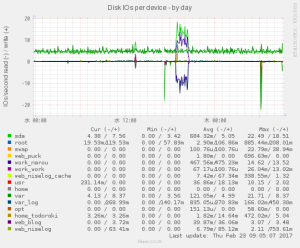
今回の環境だと、sda内に、それ以外のLVMが含まれている形となるので、sda自体を表示する意味がほとんど無いので、除外しようと思う。
資料は「diskstats 」。
「/etc/munin/plugin-conf.d/diskstats」というファイルに下記を記載した。
[diskstats] env.exclude sda
技術的なことをメインにいろいろ書いてくサイトです
CentOS7環境でmuninを使ったら、文字化けっぽいものが・・・
何が原因なのかわからなかったので、とりあえず切り分けのために、以前作った「IIJmioクーポンスイッチAPIを使って使用量グラフ作成」のrrdtoolをCentOS7環境で実行してみた
rrdtool graph test-year.png --imgformat=PNG \ --height=300 \ --width=600 \ --lower-limit=0 \ --end now --start end-14months \ --vertical-label "MB" \ --x-grid WEEK:1:MONTH:1:MONTH:1:0:%m/%d \ --units-exponent 0 \ --title="IIJmioの1年分使用量" \ DEF:SIM1C=hdo~.rrd:withCoupon:LAST \ DEF:SIM1N=hdo~.rrd:withoutCoupon:LAST \ DEF:SIM2C=hdo~.rrd:withCoupon:LAST \ DEF:SIM2N=hdo~.rrd:withoutCoupon:LAST \ DEF:SIM3C=hdo~.rrd:withCoupon:LAST \ DEF:SIM3N=hdo~.rrd:withoutCoupon:LAST \ DEF:SIM4C=hdo~.rrd:withCoupon:LAST \ DEF:SIM4N=hdo~.rrd:withoutCoupon:LAST \ DEF:SIM5C=hdo~.rrd:withCoupon:LAST \ DEF:SIM5N=hdo~.rrd:withoutCoupon:LAST \ CDEF:SIM1=SIM1C,SIM1N,+ \ CDEF:SIM2=SIM2C,SIM2N,+ \ CDEF:SIM3=SIM3C,SIM3N,+ \ CDEF:SIM4=SIM4C,SIM4N,+ \ CDEF:SIM5=SIM5C,SIM5N,+ \ LINE2:SIM1#0000FF:"SIM1" \ LINE2:SIM2#00FFFF:"SIM2" \ LINE2:SIM3#00FF00:"SIM3" \ LINE2:SIM4#F00F00:"SIM4" \ LINE2:SIM5#FFFF00:"SIM5"
すると下記のように「IIJmioの1年分使用量」のうち日本語文字列である「の」「年分使用量」が化けている。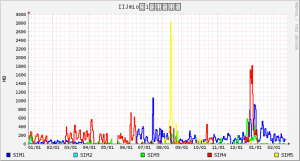
では、何を追加インストールすればいいのか?
CentOS5環境では「fonts-japanese」であった。
しかし、CentOS7環境ではこのパッケージ名は存在していない。
CentOS5環境でのパッケージ情報を確認
# yum info fonts-japanese Loaded plugins: fastestmirror, priorities base 3667/3667 Installed Packages Name : fonts-japanese Arch : noarch Version : 0.20061016 Release : 4.el5 Size : 40 M Repo : installed Summary : フリーな日本語のビットマップ/TrueType フォント License : Distributable Description: This package provides the free Japanese Bitmap/TrueType fonts. #
そして、CentOS7環境でTrueTypeで検索してみる。
# yum search "TrueType"
読み込んだプラグイン:fastestmirror, langpacks
Loading mirror speeds from cached hostfile
* base: www.ftp.ne.jp
* epel: ftp.jaist.ac.jp
* extras: www.ftp.ne.jp
* updates: www.ftp.ne.jp
============================ N/S matched: TrueType =============================
SDL2_ttf.x86_64 : TrueType font rendering library for SDL2
SDL_ttf.x86_64 : Simple DirectMedia Layer TrueType Font library
baekmuk-ttf-batang-fonts.noarch : Korean Baekmuk TrueType Batang typeface
baekmuk-ttf-dotum-fonts.noarch : Korean Baekmuk TrueType Dotum typeface
baekmuk-ttf-fonts-common.noarch : Common files for Korean Baekmuk TrueType fonts
baekmuk-ttf-fonts-ghostscript.noarch : Ghostscript files for Korean Baekmuk
: TrueType fonts
baekmuk-ttf-gulim-fonts.noarch : Korean Baekmuk TrueType Gulim typeface
baekmuk-ttf-hline-fonts.noarch : Korean Baekmuk TrueType Headline typeface
cjkuni-ukai-fonts.noarch : Chinese Unicode TrueType font in Kai face
cjkuni-uming-fonts.noarch : Chinese Unicode TrueType font in Ming face
libfonts.noarch : TrueType Font Layouting
mftrace.x86_64 : Utility for converting TeX bitmap fonts to Type 1 or TrueType
: fonts
sazanami-fonts-common.noarch : Common files for Sazanami Japanese TrueType fonts
sazanami-gothic-fonts.noarch : Sazanami Gothic Japanese TrueType font
sazanami-mincho-fonts.noarch : Sazanami Mincho Japanese TrueType font
ttembed.x86_64 : Remove embedding limitations from TrueType fonts
ttf2pt1.x86_64 : TrueType to Adobe Type 1 font converter
ttmkfdir.x86_64 : Utility to create fonts.scale files for truetype fonts
vlgothic-fonts.noarch : Japanese TrueType font
vlgothic-p-fonts.noarch : Proportional Japanese TrueType font
Name and summary matches only, use "search all" for everything.
#「vlgothic-fonts.noarch : Japanese TrueType font」が怪しそうなので「yum install vlgothic-fonts.noarch」を実行してインストール。
というわけで、CentOS7環境でmunin/rrdtoolsで日本語文字列が化けるときは「vlgothic-fonts」をインストールすればよい、ということがわかった。
2022/05/13追記:Oracle Linux8の場合、vlgothic-fontsはEPEL収録になっていたため、「oracle-epel-release-el8」をインストールしたあとに「vlgothic-fonts」をインストールすることになる。
vROpsで取得しているvSphere環境に関する情報は、通常、vROpsのレポートやダッシュボードなどで確認する。
csvでほしい場合は、レポートで出力させたりする。
しかし、vROpsのGUIでは、全ての仮想マシンについて、指定期間内のCPU/メモリの使用容量を取得する、といった操作を行うことができない。
できるのは、「1台の仮想マシンについて指定期間内のCPU/メモリの使用容量を取得する」という操作を全ての仮想マシンに対して個別に実行する、ということである。
そんなのは使いにくい。
PowerCLIを使うと、vROpsで取得済みのデータをGet-OMStatを使用することで取得することができる。
(なお、予測のデータについては、PowerCLI経由では取得できない)
しかし、Get-OMStatで取得できるデータは、1つのメトリックについてのみであるため、CPUとメモリの使用量について取得しようとした場合、それぞれGet-OMStatを実行する必要がある。
CPUの使用量/使用率とメモリの使用量について取得すると以下のようになる。
$cpuusage=Get-OMStat -Resource $vmguest.Name -Key 'cpu|usage_average' -From $startdate -To $enddate -RollupType avg -IntervalType Hours -IntervalCount $interval $cpuusagemhz=Get-OMStat -Resource $vmguest.Name -Key 'cpu|usagemhz_average' -From $startdate -To $enddate -RollupType avg -IntervalType Hours -IntervalCount $interval $memusage=Get-OMStat -Resource $vmguest.Name -Key 'mem|host_usage' -From $startdate -To $enddate -RollupType avg -IntervalType Hours -IntervalCount $interval
3つの変数にそれぞれデータが入っているため、このままでは1つのCSVファイルに出力ができない。
これを、1つにまとめようとすると以下のようになる。
$cpuusage=Get-OMStat -Resource $vmguest.Name -Key 'cpu|usage_average' -From $startdate -To $enddate -RollupType avg -IntervalType Hours -IntervalCount $interval
$cpuusagemhz=Get-OMStat -Resource $vmguest.Name -Key 'cpu|usagemhz_average' -From $startdate -To $enddate -RollupType avg -IntervalType Hours -IntervalCount $interval
$memusage=Get-OMStat -Resource $vmguest.Name -Key 'mem|host_usage' -From $startdate -To $enddate -RollupType avg -IntervalType Hours -IntervalCount $interval
$results=$cpuusage|ForEach-Object {
$output = New-Object -TypeName PSObject
$output | Add-Member -MemberType NoteProperty -Name "Time" -Value $_.Time
$output | Add-Member -MemberType NoteProperty -Name "Name" -Value $_.Resource
$output | Add-Member -MemberType NoteProperty -Name "CpuAverage" -Value $_.Value
$output | Add-Member -MemberType NoteProperty -Name "CpuMHzAverage" -Value `
($cpuusagemhz | where { $_.Time -eq $output.Time } |Select-Object -Last 1 ).Value
$output | Add-Member -MemberType NoteProperty -Name "MemAverage" -Value `
($memusage | where { $_.Time -eq $output.Time } |Select-Object -Last 1 ).Value
$output
}
$results | Export-Csv output.csv -Encoding UTF8 -NoTypeInformation
これで、1つのcsvとして、3つのメトリックの結果を取得できるようになる。
「IIJmioクーポンスイッチAPI」というものが公開された。
AndroidアプリからこのAPIを使う、というのが想定されている使われ方だと思うんですが、違う使い方をしてみた。
というのは、「データ利用量照会」という機能を見つけ、これを利用すれば1年分のデータ使用量グラフが作れる、と思ったからです。
幸い、常時起動のサーバがあるので、そいつに仕込めばいいか、と、やってみました。
現在SIMを4枚もっているので、こんなグラフになっています。
メインで使ってるのがSIM2、SIM4はSMS対応のものでテストに使用。
SIM3はうちの奥さんに渡しているもの、SIM1は実家においてあるルータ、という感じです。
さて、このグラフ作るまでに行ったことですが、まず最初はアクセストークン取得です。
いろいろ悩んだんですが、適当な手法をとっています。
まず、redirect_uriとして適当なCGIを作りました。
#!/usr/bin/perl print "Content-Type: text/plain; charset=UTF-8\n\n"; print "test\n";
えぇ、適当過ぎますね。
そして、普通のHTMLを作ります。
<html> <head> <title>iijmio</title> </head> <body> <a href="https://api.iijmio.jp/mobile/d/v1/authorization/?response_type=token&client_id=<DeveloperID>&state=test&redirect_uri=http%3A%2F%2F~.osakana.net%2Ftest.cgi">go to IIJMIO</a> </body> </html>
redirect_uriには、先ほど作成した適当なCGIのアドレスを記載します。
ブラウザで作成したhtmlにアクセスし、IIJmioの認証を行い、正常に通ると、redirect_uriに指定したURLに対して、戻ってきます。
ブラウザのURL欄に表示された文字列から「access_token=~」という記述を見つけ、アクセストークンを取得します。
ちなみに、このアクセストークン、7776000秒有効です。つまり90日間です。
IIJmio側に30日分のデータが保管されているので120日以内に1回手動で更新すればいいか、と考え、テキトーな実装になっています。
次に、利用量取得のperlスクリプト作成。
#!/usr/bin/perl
use strict;
use warnings;
use LWP;
use URI::Escape;
use JSON;
use Time::Local;
my $lwpua = LWP::UserAgent->new;
my $url="https://api.iijmio.jp/mobile/d/v1/log/packet/";
my $developerid="<DeveloperID>";
my $usertoken ="<アクセストークン>";
my $lwpreq = HTTP::Request->new(GET => "$url");
$lwpreq->header("X-IIJmio-Developer" => "$developerid");
$lwpreq->header("X-IIJmio-Authorization" => "$usertoken");
my $lwpres= $lwpua->request($lwpreq);
my $data = decode_json($lwpres->content);
for(my $i=0;$i<@{$data->{packetLogInfo}};$i++){
#print $i . ":" . $data->{packetLogInfo}->[$i]->{hddServiceCode} ."\n";
my $hddServiceCode=$data->{packetLogInfo}->[$i]->{hddServiceCode};
for(my $j=0;$j<@{$data->{packetLogInfo}->[$i]->{hdoInfo}};$j++){
#print $i . "-" . $j . ":" . $data->{packetLogInfo}->[$i]->{hdoInfo}->[$j]->{hdoServiceCode} . "\n";
my $hdoServiceCode=$data->{packetLogInfo}->[$i]->{hdoInfo}->[$j]->{hdoServiceCode};
if(! -f "$hdoServiceCode.rrd"){
print "rrdtool create $hdoServiceCode.rrd --start 1384786740 --step 86400 DS:withCoupon:GAUGE:86400:0:U DS:withoutCoupon:GAUGE:86400:0:U RRA:LAST:0.5:1:100000 \n";
system("rrdtool create $hdoServiceCode.rrd --start 1384786740 --step 86400 DS:withCoupon:GAUGE:86400:0:U DS:withoutCoupon:GAUGE:86400:0:U RRA:LAST:0.5:1:100000");
}
for(my $k=0;$k<@{$data->{packetLogInfo}->[$i]->{hdoInfo}->[$j]->{packetLog}};$k++){
#print " " . $data->{packetLogInfo}->[$i]->{hdoInfo}->[$j]->{packetLog}->[$k]->{date} ;
#print ":" . $data->{packetLogInfo}->[$i]->{hdoInfo}->[$j]->{packetLog}->[$k]->{withCoupon} ;
#print ":" . $data->{packetLogInfo}->[$i]->{hdoInfo}->[$j]->{packetLog}->[$k]->{withoutCoupon} ;
#print "\n";
my $d=$data->{packetLogInfo}->[$i]->{hdoInfo}->[$j]->{packetLog}->[$k]->{date};
my $year = substr($d,0,4);
my $mon = substr($d,4,2) - 1;
my $mday = substr($d,6,2);
my $unixtime = timelocal(0,59,23,$mday,$mon,$year);
my $withCoupon=$data->{packetLogInfo}->[$i]->{hdoInfo}->[$j]->{packetLog}->[$k]->{withCoupon};
my $withoutCoupon=$data->{packetLogInfo}->[$i]->{hdoInfo}->[$j]->{packetLog}->[$k]->{withoutCoupon};
print "rrdtool update $hdoServiceCode.rrd $unixtime:$withCoupon:$withoutCoupon \n";
system("rrdtool update $hdoServiceCode.rrd $unixtime:$withCoupon:$withoutCoupon");
}
}
}
これを「get.pl」というファイル名で保存します。
実行すると、「hdo810xxxxx.rrd」というような感じのファイルがSIMカード分作成されます。
なお、手抜きをしているので、2回目以降は、同じ値を入力しようとし、「ERROR: hdo8371xxxx.rrd: illegal attempt to update using time 1387378740 when last update time is 1387378740 (minimum one second step)」みたいなエラーがでてしまいますが、仕様です。
また、rrdtoolは一度登録した情報の更新ができない構造をしているので、日付が変わる直前に実行することを推奨します。
で・・・グラフ作成は以下の様な感じで、情報取得と連続で行わせています。
現在SIMが4枚あるので、4枚分を集計しています。
クーポン使用の有無は区別せず合算としています。
#!/bin/bash cd /home/~/mio ./get.pl rrdtool graph iijmio-use.png --imgformat=PNG --end now --start end-1months \ --vertical-label "MB" \ --title="IIJmioの使用量" \ DEF:SIM1C=hdo8038xxxx.rrd:withCoupon:LAST \ DEF:SIM1N=hdo8038xxxx.rrd:withoutCoupon:LAST \ DEF:SIM2C=hdo8100xxxx.rrd:withCoupon:LAST \ DEF:SIM2N=hdo8100xxxx.rrd:withoutCoupon:LAST \ DEF:SIM3C=hdo8100xxxx.rrd:withCoupon:LAST \ DEF:SIM3N=hdo8100xxxx.rrd:withoutCoupon:LAST \ DEF:SIM4C=hdo8371xxxx.rrd:withCoupon:LAST \ DEF:SIM4N=hdo8371xxxx.rrd:withoutCoupon:LAST \ CDEF:SIM1=SIM1C,SIM1N,+ \ CDEF:SIM2=SIM2C,SIM2N,+ \ CDEF:SIM3=SIM3C,SIM3N,+ \ CDEF:SIM4=SIM4C,SIM4N,+ \ LINE1:SIM1#0000FF:"SIM1" \ LINE2:SIM2#00FFFF:"SIM2" \ LINE3:SIM3#00FF00:"SIM3" \ LINE4:SIM4#F00F00:"SIM4"
で、これをサーバのcrontabに突っ込んで、23:58に実行する設定しました。
さて、これでちゃんと更新し続けてくれるといいのですが・・・
APIが公開されて速攻作成&記事公開したところ、IIJmioの人に発見された模様。
みおぽんAPIを使って日次の利用のグラフを作成しているブログ記事のご紹介です。第一号なので特別にご紹介します。IIJmioクーポンスイッチAPIを使って使用量グラフ作成 http://t.co/Qry5exnNcH @osakanataroさんから
— IIJmio (@iijmio) 2013年12月18日
2013/12/24追記
しばらく運用してみた結果、見にくかったので、グラフ作成については、以下の様に変更した。
rrdtool graph iijmio-use.png --imgformat=PNG \ --height=300 \ --lower-limit=0 \ --end now --start end-1months \ --vertical-label "MB" \ --title="IIJmioの使用量" \ DEF:SIM1C=hdo8038xxxx.rrd:withCoupon:LAST \ DEF:SIM1N=hdo8038xxxx.rrd:withoutCoupon:LAST \ DEF:SIM2C=hdo8100xxxx.rrd:withCoupon:LAST \ DEF:SIM2N=hdo8100xxxx.rrd:withoutCoupon:LAST \ DEF:SIM3C=hdo8100xxxx.rrd:withCoupon:LAST \ DEF:SIM3N=hdo8100xxxx.rrd:withoutCoupon:LAST \ DEF:SIM4C=hdo8371xxxx.rrd:withCoupon:LAST \ DEF:SIM4N=hdo8371xxxx.rrd:withoutCoupon:LAST \ CDEF:SIM1=SIM1C,SIM1N,+ \ CDEF:SIM2=SIM2C,SIM2N,+ \ CDEF:SIM3=SIM3C,SIM3N,+ \ CDEF:SIM4=SIM4C,SIM4N,+ \ LINE2:SIM1#0000FF:"SIM1" \ LINE2:SIM2#00FFFF:"SIM2" \ LINE2:SIM3#00FF00:"SIM3" \ LINE2:SIM4#F00F00:"SIM4"
「LINE数字:~」の数字部分の意味を取り違えていたという・・・太さの意味だったか・・・
2014/12/19追記
作ってから約1年が経過しました。
最近はこんなグラフにしています。(横軸のめもりを日付にした)
rrdtool graph iijmio-use.png --imgformat=PNG \ --height=300 \ --lower-limit=0 \ --end now --start end-2months \ --vertical-label "MB" \ --x-grid DAY:1:WEEK:1:WEEK:1:0:%m/%d \ --title="IIJmioの使用量" \ DEF:SIM1C=hdo8038xxxx.rrd:withCoupon:LAST \ DEF:SIM1N=hdo8038xxxx.rrd:withoutCoupon:LAST \ DEF:SIM2C=hdo8100xxxx.rrd:withCoupon:LAST \ DEF:SIM2N=hdo8100xxxx.rrd:withoutCoupon:LAST \ DEF:SIM3C=hdo8100xxxx.rrd:withCoupon:LAST \ DEF:SIM3N=hdo8100xxxx.rrd:withoutCoupon:LAST \ DEF:SIM4C=hdo8371xxxx.rrd:withCoupon:LAST \ DEF:SIM4N=hdo8371xxxx.rrd:withoutCoupon:LAST \ CDEF:SIM1=SIM1C,SIM1N,+ \ CDEF:SIM2=SIM2C,SIM2N,+ \ CDEF:SIM3=SIM3C,SIM3N,+ \ CDEF:SIM4=SIM4C,SIM4N,+ \ LINE2:SIM1#0000FF:"SIM1" \ LINE2:SIM2#00FFFF:"SIM2" \ LINE2:SIM3#00FF00:"SIM3" \ LINE2:SIM4#F00F00:"SIM4"
そして、1年分
rrdtool graph iijmio-use-year.png --imgformat=PNG \ --height=300 \ --width=600 \ --lower-limit=0 \ --end now --start end-14months \ --vertical-label "MB" \ --x-grid WEEK:1:MONTH:1:MONTH:1:0:%m/%d \ --title="IIJmioの1年分使用量" \ DEF:SIM1C=hdo8038xxxx.rrd:withCoupon:LAST \ DEF:SIM1N=hdo8038xxxx.rrd:withoutCoupon:LAST \ DEF:SIM2C=hdo8100xxxx.rrd:withCoupon:LAST \ DEF:SIM2N=hdo8100xxxx.rrd:withoutCoupon:LAST \ DEF:SIM3C=hdo8100xxxx.rrd:withCoupon:LAST \ DEF:SIM3N=hdo8100xxxx.rrd:withoutCoupon:LAST \ DEF:SIM4C=hdo8371xxxx.rrd:withCoupon:LAST \ DEF:SIM4N=hdo8371xxxx.rrd:withoutCoupon:LAST \ CDEF:SIM1=SIM1C,SIM1N,+ \ CDEF:SIM2=SIM2C,SIM2N,+ \ CDEF:SIM3=SIM3C,SIM3N,+ \ CDEF:SIM4=SIM4C,SIM4N,+ \ LINE2:SIM1#0000FF:"SIM1" \ LINE2:SIM2#00FFFF:"SIM2" \ LINE2:SIM3#00FF00:"SIM3" \ LINE2:SIM4#F00F00:"SIM4"
おまけ:上記のグラフの利用率変動の解説。
SIM1はミニマムスタートプラン、SIM2/3/4はファミリーシェアプランで、SIM3はmicroSIM、SIM4はnanoSIM/SMS付。
・2013/12頃
メイン機CP-D02:SIM2
偽iPhone5s(Thunderbird i5s):SIM4
奥さんのP-01D:SIM3
奥さん実家の緊急用ルータ:SIM1
・2014/01頃
ほとんど使用されていないSIM1の容量がもったいないので入れ替え
メイン機CP-D02:SIM2→SIM1
奥さん実家の緊急用ルータ:SIM1→SIM2
偽iPhone5s(Thunderbird i5s):SIM4
奥さんのP-01D:SIM3
・2014/02頃の変更点
Thunderbid i5sの液晶を割ったので余ったSMS付SIM4をメイン機へ
メイン機CP-D02:SIM1→SIM4
奥さん実家の緊急用ルータ:SIM2
奥さんのP-01D:SIM3
・2014/03頃の変更点
Covia CP-F03aが来たのでがんばって使用開始。
それに伴い余剰になったCovia CP-D02を奥さんのに充当
メイン機CP-F03a:SIM4 & SIM1
奥さん実家の緊急用ルータ:SIM2
奥さんのCP-D02:SIM3
・2014/06頃の変更点
JIAYU F1購入。使い勝手が良かったので、メイン機に変更。
メイン機JIAYU F1:SIM4
予備機CP-F03a:SIM1
奥さん実家の緊急用ルータ:SIM2
奥さんのCP-D02:SIM3
・2014/11頃の変更点
GMOBBのWiMAXを使い始めたのでメイン機SIM4の使用量低下
・2014/12頃の変更点
自宅のフレッツが微妙に不安定なことが多いので、奥さんCP-D02のWiFiをオフにしてみた。
上海問屋のDNSB-35137など、いくつかの販路で取り扱われているUSB接続の温度計 RDing TEMPerV1.2。
その温度をmuninで計測するためにpluginを作った。
![[送料\210〜] USB接続式 温度計 :パソコンで部屋の温度を測定できる USB接続式 温度計 上海問...](http://hbb.afl.rakuten.co.jp/hgb/?pc=http%3a%2f%2fthumbnail.image.rakuten.co.jp%2f%400_mall%2fdonya%2fcabinet%2fitem20%2f35137-0.jpg%3f_ex%3d300x300&m=http%3a%2f%2fthumbnail.image.rakuten.co.jp%2f%400_mall%2fdonya%2fcabinet%2fitem20%2f35137-0.jpg%3f_ex%3d80x80)
[送料\210〜] USB接続式 温度計 :パソコンで部屋の温度を測定できる USB接続式 温度計 上海問… |
今回考慮が必要だった点
・USB温度計を2つつなぐ
・つなぐUSB BUSが同じであるため、CentOS5上で見分けがつかない
(TEMPerV1.2ではシリアルを含めデバイス内のパラメータが全部一緒で見分ける方法がない)
・2つの温度計の設置位置は違うので、温度差が5度ぐらいある
・pcsensorコマンド実行時、デバイスがオフラインになることが良くある
(参考→USB温度計 TEMPerV1.2は計測ミスが多い)
あまり複雑なことをするのも嫌だったので、単純な実装としました。
・温度が2つ取得できるまで、再試行する
・温度が低い方から順にソートして「usbtemper0」「usbtemper1」としていく
また、内部で使うコマンドは、うちで作成した「pcsensor-1.0.2 for TEMPerV1.2 with multi device support」を使います。
USB温度計を1個しか繋がない人は「my $maxdevice=1;」に書き換えてください。
#!/usr/bin/perl -w
my $options="-d";
my $maxdevice=2;
my $arg=$ARGV[0];
if(!$arg){ $arg=""; }
if("$arg" eq "config"){
print "graph_title USB Temperature Sensor\n";
print "graph_vtitle Celsius\n";
print "graph_category sensors\n";
print "graph_args --base 1000 -l 0\n";
}
my @devlist;
my $count=0;
while($count<$maxdevice){
open(FILE,"/usr/local/bin/pcsensor $options|");
while(my $line=<FILE>){
$line =~ s/\n//ig;
if($line =~ /Temperature/){
my @strs=split(/ /,$line);
my $devnumber=$strs[3] ."-". $strs[5];
my $value=$strs[8];
$value=~ s/C//ig;
#$value=int($value);
$devlist[$count]=$value;
$count++;
}
}
close(FILE);
}
my $counttmp=0;
foreach $value (sort @devlist){
if("$arg" eq "config"){
print "usbtemper".$counttmp.".label USB temper".$counttmp."\n";
}else{
print "usbtemper".$counttmp.".value ".$value."\n";
}
$counttmp++;
}
これ、仕掛けて3時間ぐらいしたら、kernel panic起こしやがった・・・