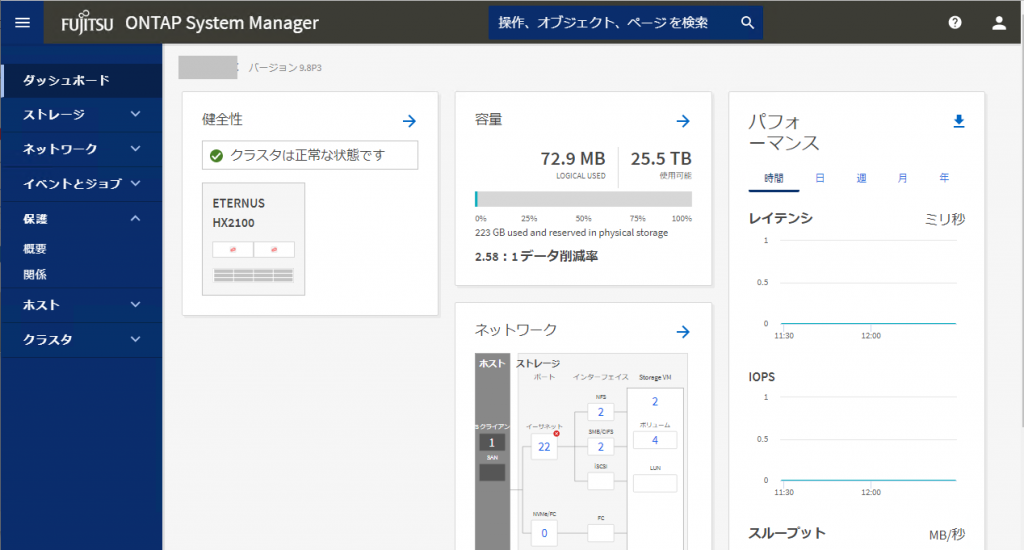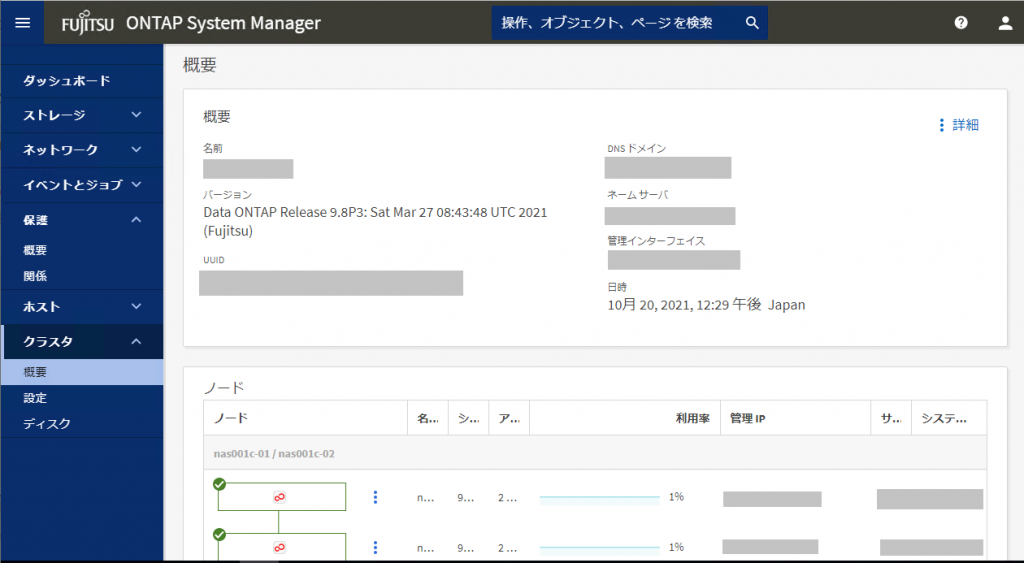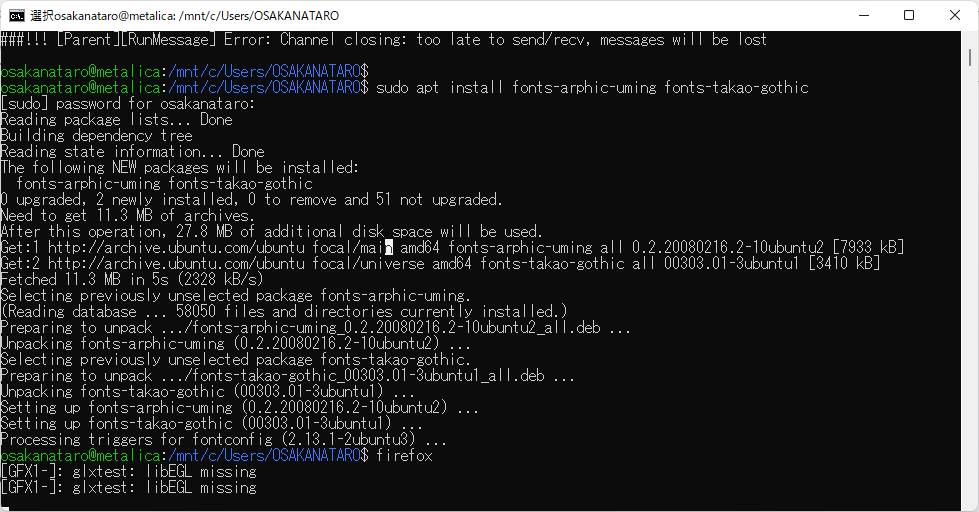OracleデータベースのバックアップをRMAN使ってとる、という話が久しぶりに回ってきたけど、すっかり忘却していたのでメモ書き
とりあえずWindows Server 2019にOracle 18c XEをインストールして確認
各種コマンド例
LISTNERの状態確認
「lsnrctl status」でLISTNERの状態を確認
C:\Users\administrator.VM2>lsnrctl status
LSNRCTL for 64-bit Windows: Version 18.0.0.0.0 - Production on 25-6月 -2021 10:32:12
Copyright (c) 1991, 2018, Oracle. All rights reserved.
(DESCRIPTION=(ADDRESS=(PROTOCOL=TCP)(HOST=oracledb.adosakana.local(PORT=1521)))に接続中
リスナーのステータス
------------------------
別名 LISTENER
バージョン TNSLSNR for 64-bit Windows: Version 18.0.0.0.0 - Production
開始日 22-6月 -2021 16:42:40
稼働時間 2 日 17 時間 49 分 32 秒
トレース・レベル off
セキュリティ ON: Local OS Authentication
SNMP OFF
デフォルト・サービス XE
パラメータ・ファイル D:\app\administrator\product\18.0.0\dbhomeXE\network\admin\listener.ora
ログ・ファイル D:\app\administrator\product\18.0.0\diag\tnslsnr\oracledb\listener\alert\log.xml
リスニング・エンドポイントのサマリー...
(DESCRIPTION=(ADDRESS=(PROTOCOL=tcp)(HOST=oracledb.adosakana.local)(PORT=1521)))
(DESCRIPTION=(ADDRESS=(PROTOCOL=ipc)(PIPENAME=\\.\pipe\EXTPROC1521ipc)))
(DESCRIPTION=(ADDRESS=(PROTOCOL=tcps)(HOST=127.0.0.1)(PORT=5500))(Security=(my_wallet_directory=D:\APP\ADMINISTRATOR\PRODUCT\18.0.0\admin\XE\xdb_wallet))(Presentation=HTTP)(Session=RAW))
サービスのサマリー...
サービス"3bba54f9890046b4b3f6a6c7a4e4e597"には、1件のインスタンスがあります。
インスタンス"xe"、状態READYには、このサービスに対する1件のハンドラがあります...
サービス"CLRExtProc"には、1件のインスタンスがあります。
インスタンス"CLRExtProc"、状態UNKNOWNには、このサービスに対する1件のハンドラがあります...
サービス"XE"には、1件のインスタンスがあります。
インスタンス"xe"、状態READYには、このサービスに対する1件のハンドラがあります...
サービス"XEXDB"には、1件のインスタンスがあります。
インスタンス"xe"、状態READYには、このサービスに対する1件のハンドラがあります...
サービス"xepdb1"には、1件のインスタンスがあります。
インスタンス"xe"、状態READYには、このサービスに対する1件のハンドラがあります...
コマンドは正常に終了しました。
C:\Users\administrator.VM2>
アーカイブログの設定確認
Oracleデータベースのバックアップを行う場合、ARCHIVELOGモードが有効になっていないと、オンラインバックアップが行えないので、sqlplusコマンドを使ってデータベースに接続し、log_mode の値を確認する。
C:\Users\administrator.VM2>sqlplus / as sysdba
SQL*Plus: Release 18.0.0.0.0 - Production on 金 6月 25 10:35:11 2021
Version 18.4.0.0.0
Copyright (c) 1982, 2018, Oracle. All rights reserved.
Oracle Database 18c Express Edition Release 18.0.0.0.0 - Production
Version 18.4.0.0.0
に接続されました。
SQL> select log_mode from v$database;
LOG_MODE
------------------------
ARCHIVELOG
SQL> exit
Oracle Database 18c Express Edition Release 18.0.0.0.0 - Production
Version 18.4.0.0.0との接続が切断されました。
C:\Users\administrator.VM2>
上記は「ARCHIVELOG」で有効になっている、ということ。
ここが「NOARCHIVELOG」だと有効になっていない、ということになる。
アーカイブログがどこに出力されるかを「archive log list」を実行して確認する。
SQL> archive log list
データベース・ログ・モード アーカイブ・モード
自動アーカイブ 有効
アーカイブ先 D:\app\administrator\product\18.0.0\dbhomeXE\RDBMS
最も古いオンライン・ログ順序 47
アーカイブする次のログ順序 49
現行のログ順序 49
SQL>
また、実際に出力される時にどういうファイル名となるかは「select * from v$logfile;」を実行して確認出来る。(こちらは最後に”;”を忘れない)
SQL> select * from v$logfile;
GROUP# STATUS TYPE
---------- -------------- --------------
MEMBER
--------------------------------------------------------------------------------
IS_REC CON_ID
------ ----------
3 ONLINE
D:\APP\ADMINISTRATOR\PRODUCT\18.0.0\ORADATA\XE\REDO03.LOG
NO 0
2 ONLINE
D:\APP\ADMINISTRATOR\PRODUCT\18.0.0\ORADATA\XE\REDO02.LOG
NO 0
GROUP# STATUS TYPE
---------- -------------- --------------
MEMBER
--------------------------------------------------------------------------------
IS_REC CON_ID
------ ----------
1 ONLINE
D:\APP\ADMINISTRATOR\PRODUCT\18.0.0\ORADATA\XE\REDO01.LOG
NO 0
SQL>
RMANの既存設定確認
RMANに設定されている内容を確認するには「show all;」を実行して確認します。
C:\Users\administrator.VM2>rman target /
Recovery Manager: Release 18.0.0.0.0 - Production on 金 6月 25 15:40:36 2021
Version 18.4.0.0.0
Copyright (c) 1982, 2019, Oracle and/or its affiliates. All rights reserved.
ターゲット・データベース: XE (DBID=2957026582)に接続されました
RMAN> show all;
db_unique_name XEのデータベースにおけるRMAN構成パラメータ:
CONFIGURE RETENTION POLICY TO REDUNDANCY 1; # default
CONFIGURE BACKUP OPTIMIZATION OFF; # default
CONFIGURE DEFAULT DEVICE TYPE TO DISK; # default
CONFIGURE CONTROLFILE AUTOBACKUP ON;
CONFIGURE CONTROLFILE AUTOBACKUP FORMAT FOR DEVICE TYPE DISK TO '%F'; # default
CONFIGURE DEVICE TYPE DISK PARALLELISM 1 BACKUP TYPE TO BACKUPSET; # default
CONFIGURE DATAFILE BACKUP COPIES FOR DEVICE TYPE DISK TO 1; # default
CONFIGURE ARCHIVELOG BACKUP COPIES FOR DEVICE TYPE DISK TO 1; # default
CONFIGURE MAXSETSIZE TO UNLIMITED; # default
CONFIGURE ENCRYPTION FOR DATABASE OFF; # default
CONFIGURE ENCRYPTION ALGORITHM 'AES128'; # default
CONFIGURE COMPRESSION ALGORITHM 'BASIC' AS OF RELEASE 'DEFAULT' OPTIMIZE FOR LOAD TRUE ; # default
CONFIGURE RMAN OUTPUT TO KEEP FOR 7 DAYS; # default
CONFIGURE ARCHIVELOG DELETION POLICY TO NONE; # default
CONFIGURE SNAPSHOT CONTROLFILE NAME TO 'D:\APP\ADMINISTRATOR\PRODUCT\18.0.0\DBHOMEXE\DATABASE\SNCFXE.ORA'; # default
RMAN>
コントロール/SPFILEの取り扱い
コントロールファイル/SPFILEの自動バックアップが設定されているかは、rmanコマンドで「show controlfile autobackup;」を実行することで確認出来る。
C:\Users\administrator.VM2>rman target /
Recovery Manager: Release 18.0.0.0.0 - Production on 金 6月 25 15:40:36 2021
Version 18.4.0.0.0
Copyright (c) 1982, 2019, Oracle and/or its affiliates. All rights reserved.
ターゲット・データベース: XE (DBID=2957026582)に接続されました
RMAN> SHOW CONTROLFILE AUTOBACKUP ;
db_unique_name XEのデータベースにおけるRMAN構成パラメータ:
CONFIGURE CONTROLFILE AUTOBACKUP ON;
RMAN> SHOW CONTROLFILE AUTOBACKUP FORMAT;
リカバリ・カタログのかわりにターゲット・データベース制御ファイルを使用しています
db_unique_name XEのデータベースにおけるRMAN構成パラメータ:
CONFIGURE CONTROLFILE AUTOBACKUP FORMAT FOR DEVICE TYPE DISK TO '%F'; # default
RMAN>
バックアップ一覧の確認
現在までにRMAN経由でバックアップした一覧は「list backup;」で確認できる。
RMAN> list backup;
バックアップ・セットのリスト
===================
BS Key Type LV Size Device Type Elapsed Time 終了時間
------- ---- -- ---------- ----------- ------------ --------
1 Incr 0 1.07G SBT_TAPE 00:02:00 21-06-22
BPキー: 1 ステータス: AVAILABLE 圧縮: NO タグ: TAG20210622T165535
ハンドル: 1163_XE_01022907_1_1 メディア: V_342_2322
バックアップ・セット1のデータファイルのリスト
File LV Type Ckp SCN Ckp時間 Abs Fuz SCN Sparse Name
---- -- ---- ---------- -------- ----------- ------ ----
1 0 Incr 1563429 21-06-22 NO D:\APP\ADMINISTRATOR\PRODUCT\18.0.0\ORADATA\XE\SYSTEM01.DBF
3 0 Incr 1563429 21-06-22 NO D:\APP\ADMINISTRATOR\PRODUCT\18.0.0\ORADATA\XE\SYSAUX01.DBF
4 0 Incr 1563429 21-06-22 NO D:\APP\ADMINISTRATOR\PRODUCT\18.0.0\ORADATA\XE\UNDOTBS01.DBF
7 0 Incr 1563429 21-06-22 NO D:\APP\ADMINISTRATOR\PRODUCT\18.0.0\ORADATA\XE\USERS01.DBF
BS Key Type LV Size Device Type Elapsed Time 終了時間
------- ---- -- ---------- ----------- ------------ --------
2 Incr 0 522.00M SBT_TAPE 00:00:04 21-06-22
BPキー: 2 ステータス: AVAILABLE 圧縮: NO タグ: TAG20210622T165535
ハンドル: 1163_XE_02022944_1_1 メディア: V_342_2323
バックアップ・セット2のデータファイルのリスト
コンテナID: 3、PDB名: XEPDB1
File LV Type Ckp SCN Ckp時間 Abs Fuz SCN Sparse Name
---- -- ---- ---------- -------- ----------- ------ ----
9 0 Incr 1563669 21-06-22 NO D:\APP\ADMINISTRATOR\PRODUCT\18.0.0\ORADATA\XE\XEPDB1\SYSTEM01.DBF
10 0 Incr 1563669 21-06-22 NO D:\APP\ADMINISTRATOR\PRODUCT\18.0.0\ORADATA\XE\XEPDB1\SYSAUX01.DBF
11 0 Incr 1563669 21-06-22 NO D:\APP\ADMINISTRATOR\PRODUCT\18.0.0\ORADATA\XE\XEPDB1\UNDOTBS01.DBF
12 0 Incr 1563669 21-06-22 NO D:\APP\ADMINISTRATOR\PRODUCT\18.0.0\ORADATA\XE\XEPDB1\USERS01.DBF
BS Key Type LV Size Device Type Elapsed Time 終了時間
------- ---- -- ---------- ----------- ------------ --------
3 Incr 0 511.00M SBT_TAPE 00:00:04 21-06-22
BPキー: 3 ステータス: AVAILABLE 圧縮: NO タグ: TAG20210622T165535
ハンドル: 1163_XE_0302294c_1_1 メディア: V_342_2324
バックアップ・セット3のデータファイルのリスト
コンテナID: 2、PDB名: PDB$SEED
File LV Type Ckp SCN Ckp時間 Abs Fuz SCN Sparse Name
---- -- ---- ---------- -------- ----------- ------ ----
5 0 Incr 1452518 21-06-22 NO D:\APP\ADMINISTRATOR\PRODUCT\18.0.0\ORADATA\XE\PDBSEED\SYSTEM01.DBF
6 0 Incr 1452518 21-06-22 NO D:\APP\ADMINISTRATOR\PRODUCT\18.0.0\ORADATA\XE\PDBSEED\SYSAUX01.DBF
8 0 Incr 1452518 21-06-22 NO D:\APP\ADMINISTRATOR\PRODUCT\18.0.0\ORADATA\XE\PDBSEED\UNDOTBS01.DBF
BS Key Type LV Size Device Type Elapsed Time 終了時間
------- ---- -- ---------- ----------- ------------ --------
4 Incr 0 18.00M SBT_TAPE 00:00:01 21-06-22
BPキー: 4 ステータス: AVAILABLE 圧縮: NO タグ: TAG20210622T165535
ハンドル: 1163_XE_0402294j_1_1 メディア: V_342_2325
含まれている制御ファイル: Ckp SCN: 1563678 Ckp時間: 21-06-22
BS Key Type LV Size Device Type Elapsed Time 終了時間
------- ---- -- ---------- ----------- ------------ --------
5 Full 18.00M SBT_TAPE 00:00:00 21-06-22
BPキー: 5 ステータス: AVAILABLE 圧縮: NO タグ: TAG20210622T165757
ハンドル: c-2957026582-20210622-00 メディア: V_342_2326
SPFILEも含まれます: 修正時間: 21-06-22
SPFILE db_unique_name: XE
含まれている制御ファイル: Ckp SCN: 1563687 Ckp時間: 21-06-22
BSキー サイズ デバイス・タイプ経過時間終了時間
------- ---------- ----------- ------------ --------
6 88.00M SBT_TAPE 00:01:06 21-06-22
BPキー: 6 ステータス: AVAILABLE 圧縮: NO タグ: TAG20210622T165921
ハンドル: 1163_XE_06022979_1_1 メディア: V_342_2327
バックアップ・セット6のアーカイブ・ログのリスト
Thrd Seq Low SCN Low時間 Next SCN Next Time
---- ------- ---------- -------- ---------- ---------
1 2 1440543 21-06-22 1460361 21-06-22
1 3 1460361 21-06-22 1562252 21-06-22
1 4 1562252 21-06-22 1563792 21-06-22
1 5 1563792 21-06-22 1563800 21-06-22
BS Key Type LV Size Device Type Elapsed Time 終了時間
------- ---- -- ---------- ----------- ------------ --------
7 Full 18.00M SBT_TAPE 00:00:01 21-06-22
BPキー: 7 ステータス: AVAILABLE 圧縮: NO タグ: TAG20210622T170037
ハンドル: c-2957026582-20210622-01 メディア: V_342_2328
SPFILEも含まれます: 修正時間: 21-06-22
SPFILE db_unique_name: XE
含まれている制御ファイル: Ckp SCN: 1563859 Ckp時間: 21-06-22
<略>
BSキー サイズ デバイス・タイプ経過時間終了時間
------- ---------- ----------- ------------ --------
111 11.00M SBT_TAPE 00:01:05 21-06-25
BPキー: 111 ステータス: AVAILABLE 圧縮: NO タグ: TAG20210625T135700
ハンドル: 1420_XE_3j029rlc_1_1 メディア: V_342_2765
バックアップ・セット111のアーカイブ・ログのリスト
Thrd Seq Low SCN Low時間 Next SCN Next Time
---- ------- ---------- -------- ---------- ---------
1 52 1831218 21-06-25 1839292 21-06-25
BS Key Type LV Size Device Type Elapsed Time 終了時間
------- ---- -- ---------- ----------- ------------ --------
112 Full 19.00M SBT_TAPE 00:00:01 21-06-25
BPキー: 112 ステータス: AVAILABLE 圧縮: NO タグ: TAG20210625T135805
ハンドル: c-2957026582-20210625-0d メディア: V_342_2766
SPFILEも含まれます: 修正時間: 21-06-22
SPFILE db_unique_name: XE
含まれている制御ファイル: Ckp SCN: 1839334 Ckp時間: 21-06-25
BSキー サイズ デバイス・タイプ経過時間終了時間
------- ---------- ----------- ------------ --------
113 20.00M SBT_TAPE 00:01:05 21-06-25
BPキー: 113 ステータス: AVAILABLE 圧縮: NO タグ: TAG20210625T145912
ハンドル: 1426_XE_3l029va0_1_1 メディア: V_342_2772
バックアップ・セット113のアーカイブ・ログのリスト
Thrd Seq Low SCN Low時間 Next SCN Next Time
---- ------- ---------- -------- ---------- ---------
1 53 1839292 21-06-25 1845342 21-06-25
BS Key Type LV Size Device Type Elapsed Time 終了時間
------- ---- -- ---------- ----------- ------------ --------
114 Full 19.00M SBT_TAPE 00:00:00 21-06-25
BPキー: 114 ステータス: AVAILABLE 圧縮: NO タグ: TAG20210625T150028
ハンドル: c-2957026582-20210625-0e メディア: V_342_2773
SPFILEも含まれます: 修正時間: 21-06-22
SPFILE db_unique_name: XE
含まれている制御ファイル: Ckp SCN: 1845469 Ckp時間: 21-06-25
RMAN>
バックアップ手法について
Oracleデータベースをバックアップする時に気にするもの
・データベース本体
・アーカイブログ
・コントロールファイル/SPFILE
Oracle 19 [Backup and Recovery User’s Guide]
[4 RMANクライアントの起動および操作]
[5 RMAN環境の構成]
Oracle 19 [Real Application Clusters管理およびデプロイメント・ガイド]
[7.4 制御ファイルおよびSPFILEを自動的にバックアップするようなRMANの構成]
手動で実行
[2.4.2 ARCHIVELOGモードでのデータベースのバックアップ]に記載されている「BACKUP DATABASE PLUS ARCHIVELOG;」を実行した例
デフォルトのRMAN設定では”CONFIGURE DEFAULT DEVICE TYPE TO DISK; “と設定さてており、何も指定がない場合はディスク上に保存されることになっている。
RMAN> backup database plus archivelog;
backupを21-06-25で開始しています
現在のログがアーカイブされました。
チャネル: ORA_DISK_1が割り当てられました
チャネルORA_DISK_1: SID=287 デバイス・タイプ=DISK
チャネルORA_DISK_1: アーカイブ・ログ・バックアップ・セットを開始しています
チャネルORA_DISK_1: バックアップ・セットにアーカイブ・ログを指定しています
入力アーカイブ・ログ・スレッド=1 順序=56 レコードID=55 スタンプ=1076174677
チャネルORA_DISK_1: ピース1 (21-06-25)を起動します
チャネルORA_DISK_1: ピース1 (21-06-25)が完了しました
ピース・ハンドル=D:\APP\ADMINISTRATOR\PRODUCT\18.0.0\DBHOMEXE\DATABASE\3R02A7QN_1_1 タグ=TAG20210625T172439 コメント=NONE
チャネルORA_DISK_1: バックアップ・セットが完了しました。経過時間: 00:00:01
backupを21-06-25で終了しました
backupを21-06-25で開始しています
チャネルORA_DISK_1の使用
チャネルORA_DISK_1: フル・データファイル・バックアップ・セットを開始しています
チャネルORA_DISK_1: バックアップ・セットにデータファイルを指定しています
入力データファイル ファイル番号=00001 名前=D:\APP\ADMINISTRATOR\PRODUCT\18.0.0\ORADATA\XE\SYSTEM01.DBF
入力データファイル ファイル番号=00003 名前=D:\APP\ADMINISTRATOR\PRODUCT\18.0.0\ORADATA\XE\SYSAUX01.DBF
入力データファイル ファイル番号=00004 名前=D:\APP\ADMINISTRATOR\PRODUCT\18.0.0\ORADATA\XE\UNDOTBS01.DBF
入力データファイル ファイル番号=00007 名前=D:\APP\ADMINISTRATOR\PRODUCT\18.0.0\ORADATA\XE\USERS01.DBF
チャネルORA_DISK_1: ピース1 (21-06-25)を起動します
チャネルORA_DISK_1: ピース1 (21-06-25)が完了しました
ピース・ハンドル=D:\APP\ADMINISTRATOR\PRODUCT\18.0.0\DBHOMEXE\DATABASE\3S02A7QO_1_1 タグ=TAG20210625T172440 コメント=NONE
チャネルORA_DISK_1: バックアップ・セットが完了しました。経過時間: 00:00:15
チャネルORA_DISK_1: フル・データファイル・バックアップ・セットを開始しています
チャネルORA_DISK_1: バックアップ・セットにデータファイルを指定しています
入力データファイル ファイル番号=00010 名前=D:\APP\ADMINISTRATOR\PRODUCT\18.0.0\ORADATA\XE\XEPDB1\SYSAUX01.DBF
入力データファイル ファイル番号=00009 名前=D:\APP\ADMINISTRATOR\PRODUCT\18.0.0\ORADATA\XE\XEPDB1\SYSTEM01.DBF
入力データファイル ファイル番号=00011 名前=D:\APP\ADMINISTRATOR\PRODUCT\18.0.0\ORADATA\XE\XEPDB1\UNDOTBS01.DBF
入力データファイル ファイル番号=00012 名前=D:\APP\ADMINISTRATOR\PRODUCT\18.0.0\ORADATA\XE\XEPDB1\USERS01.DBF
チャネルORA_DISK_1: ピース1 (21-06-25)を起動します
チャネルORA_DISK_1: ピース1 (21-06-25)が完了しました
ピース・ハンドル=D:\APP\ADMINISTRATOR\PRODUCT\18.0.0\DBHOMEXE\DATABASE\3T02A7R7_1_1 タグ=TAG20210625T172440 コメント=NONE
チャネルORA_DISK_1: バックアップ・セットが完了しました。経過時間: 00:00:07
チャネルORA_DISK_1: フル・データファイル・バックアップ・セットを開始しています
チャネルORA_DISK_1: バックアップ・セットにデータファイルを指定しています
入力データファイル ファイル番号=00006 名前=D:\APP\ADMINISTRATOR\PRODUCT\18.0.0\ORADATA\XE\PDBSEED\SYSAUX01.DBF
入力データファイル ファイル番号=00005 名前=D:\APP\ADMINISTRATOR\PRODUCT\18.0.0\ORADATA\XE\PDBSEED\SYSTEM01.DBF
入力データファイル ファイル番号=00008 名前=D:\APP\ADMINISTRATOR\PRODUCT\18.0.0\ORADATA\XE\PDBSEED\UNDOTBS01.DBF
チャネルORA_DISK_1: ピース1 (21-06-25)を起動します
チャネルORA_DISK_1: ピース1 (21-06-25)が完了しました
ピース・ハンドル=D:\APP\ADMINISTRATOR\PRODUCT\18.0.0\DBHOMEXE\DATABASE\3U02A7RF_1_1 タグ=TAG20210625T172440 コメント=NONE
チャネルORA_DISK_1: バックアップ・セットが完了しました。経過時間: 00:00:07
backupを21-06-25で終了しました
backupを21-06-25で開始しています
現在のログがアーカイブされました。
チャネルORA_DISK_1の使用
チャネルORA_DISK_1: アーカイブ・ログ・バックアップ・セットを開始しています
チャネルORA_DISK_1: バックアップ・セットにアーカイブ・ログを指定しています
入力アーカイブ・ログ・スレッド=1 順序=57 レコードID=56 スタンプ=1076174710
チャネルORA_DISK_1: ピース1 (21-06-25)を起動します
チャネルORA_DISK_1: ピース1 (21-06-25)が完了しました
ピース・ハンドル=D:\APP\ADMINISTRATOR\PRODUCT\18.0.0\DBHOMEXE\DATABASE\3V02A7RM_1_1 タグ=TAG20210625T172510 コメント=NONE
チャネルORA_DISK_1: バックアップ・セットが完了しました。経過時間: 00:00:01
backupを21-06-25で終了しました
Control File and SPFILE Autobackupを21-06-25で開始しています
ピース・ハンドル=D:\APP\ADMINISTRATOR\PRODUCT\18.0.0\DBHOMEXE\DATABASE\C-2957026582-20210625-11 コメント=NONE
Control File and SPFILE Autobackupを21-06-25で終了しました
RMAN>
sbt_tapeに変える場合、以前だとallocate cahnnelしていたが[B 非推奨になったRMAN構文]に含まれている。
しかし、[5.1.2 バックアップ用のデフォルト・デバイスの構成: ディスクまたはSBT]から記述を見ていくと[5.1.4.1 チャネルの構成について]と[5.1.4.4 構成済チャネルの手動での変更]を見ると、一時的に変更する場合は「ALLOCATE CHANNEL」のままで良いようだ。
CommvaultのOralce Agentがセットアップされている環境で試すと、Commvaultに引き渡す場合のパラメータが適合していないようで、失敗する。
RMAN> run {
2> allocate channel ch1 device type 'SBT_TAPE';
3> backup database plus archivelog;
4> }
チャネル: ORA_DISK_1がリリースされました
チャネル: ch1が割り当てられました
チャネルch1: SID=287 デバイス・タイプ=SBT_TAPE
チャネルch1: CommVault Systems for Oracle: Version 11.0.0(BUILD80)
backupを21-06-25で開始しています
現在のログがアーカイブされました。
チャネルch1: アーカイブ・ログ・バックアップ・セットを開始しています
チャネルch1: バックアップ・セットにアーカイブ・ログを指定しています
入力アーカイブ・ログ・スレッド=1 順序=56 レコードID=55 スタンプ=1076174677
入力アーカイブ・ログ・スレッド=1 順序=57 レコードID=56 スタンプ=1076174710
入力アーカイブ・ログ・スレッド=1 順序=58 レコードID=57 スタンプ=1076175527
チャネルch1: ピース1 (21-06-25)を起動します
チャネル: ch1がリリースされました
RMAN-00571: ===========================================================
RMAN-00569: =============== ERROR MESSAGE STACK FOLLOWS ===============
RMAN-00571: ===========================================================
RMAN-03002: backup plus archivelogコマンドが06/25/2021 17:39:23で失敗しました
ORA-19506: シーケンシャル・ファイルの作成に失敗しました。ファイル名="4102a8l8_1_1"、パラメータ=""
ORA-27028: skgfqcre: sbtbackupからエラーが戻されました。
ORA-19511: RMAN以外の、メディア・マネージャまたはベンダー固有の障害。エラー・テキスト:
CreateOraObject20:
RMAN>
Commvaultマニュアルにある[RMAN Example: Performing Oracle Full Backups]のサンプル通りに実行してみる。
RMAN> run {
2> allocate channel ch1 type 'sbt_tape';
3> allocate channel ch2 type 'sbt_tape';
4> allocate channel ch3 type 'sbt_tape';
5> allocate channel ch4 type 'sbt_tape';
6>
7> setlimit channel ch1 maxopenfiles 8;
8> setlimit channel ch2 maxopenfiles 8;
9> setlimit channel ch3 maxopenfiles 8;
10> setlimit channel ch4 maxopenfiles 8;
11>
12> backup incremental level = 0
13> filesperset = 4 format '%d_%U_%t'
14> database include current controlfile;
15> }
チャネル: ch1が割り当てられました
チャネルch1: SID=287 デバイス・タイプ=SBT_TAPE
チャネルch1: CommVault Systems for Oracle: Version 11.0.0(BUILD80)
RMAN-06908: 警告: 操作は割り当てられたチャネルでパラレルに実行しません
RMAN-06909: 警告: パラレル化にはEnterprise Editionが必要です
チャネル: ch2が割り当てられました
チャネルch2: SID=41 デバイス・タイプ=SBT_TAPE
チャネルch2: CommVault Systems for Oracle: Version 11.0.0(BUILD80)
チャネル: ch3が割り当てられました
チャネルch3: SID=266 デバイス・タイプ=SBT_TAPE
チャネルch3: CommVault Systems for Oracle: Version 11.0.0(BUILD80)
チャネル: ch4が割り当てられました
チャネルch4: SID=40 デバイス・タイプ=SBT_TAPE
チャネルch4: CommVault Systems for Oracle: Version 11.0.0(BUILD80)
backupを21-06-25で開始しています
チャネルch1: 増分レベル0のデータファイル・バックアップ・セットを開始しています
チャネルch1: バックアップ・セットにデータファイルを指定しています
入力データファイル ファイル番号=00001 名前=D:\APP\ADMINISTRATOR\PRODUCT\18.0.0\ORADATA\XE\SYSTEM01.DBF
チャネルch1: ピース1 (21-06-25)を起動します
チャネル: ch1がリリースされました
チャネル: ch2がリリースされました
チャネル: ch3がリリースされました
チャネル: ch4がリリースされました
RMAN-00571: ===========================================================
RMAN-00569: =============== ERROR MESSAGE STACK FOLLOWS ===============
RMAN-00571: ===========================================================
RMAN-03009: backupコマンド(ch1チャネル上)が06/25/2021 18:00:56で失敗しました
ORA-19506: シーケンシャル・ファイルの作成に失敗しました。ファイル名="XE_4502a9tl_1_1_1076176821"、パラメータ=""
ORA-27028: skgfqcre: sbtbackupからエラーが戻されました。
ORA-19511: RMAN以外の、メディア・マネージャまたはベンダー固有の障害。エラー・テキスト:
CreateOraObject20:
RMAN>
駄目な模様。うーん???
NetBackup ver4.5/Oracle 8ぐらいの時のRMANスクリプト例
この時代はコントロールファイル/SPFILEの自動バックアップが無かった
Oracle 19の[バックアップおよびリカバリ・リファレンス]-[B 非推奨になったRMAN構文]を見ると、このスクリプトで使っている初期化は現状だと推奨されないようだ。
フルバックアップ
run{
allocate channel ch00 type 'SBT_TAPE' maxopenfiles 100;
allocate channel ch01 type 'SBT_TAPE' maxopenfiles 100;
backup
full
skip inaccessible
filesperset 64
FORMAT 'bk_%s_%p_%t'
database;
sql 'alter system archive log current';
release channel ch00;
release channel ch01;
allocate channel ch00 type 'SBT_TAPE' maxopenfiles 100;
allocate channel ch01 type 'SBT_TAPE' maxopenfiles 100;
sql 'alter system archive log current';
backup
filesperset 64
FORMAT 'al_%s_%p_%t'
archivelog all delete input;
release channel ch00;
release channel ch01;
allocate channel ch00 type 'SBT_TAPE';
copy current controlfile to '/出力フィル名';
release channel ch00;
}
archivelogのみ
run{
allocate channel ch00 type 'SBT_TAPE' maxopenfiles 100;
allocate channel ch01 type 'SBT_TAPE' maxopenfiles 100;
sql 'alter system archive log current';
backup
filesperset 64
FORMAT 'al_%s_%p_%t'
archivelog all delete input;
release channel ch00;
release channel ch01;
allocate channel ch00 type 'SBT_TAPE';
copy current controlfile to '/出力フィル名';
release channel ch00;
}
Veeamのバックアップ
[Veeam plug-in for Oracle RMAN]-[Planning and Preparation]-[Oracle Environment Planning]