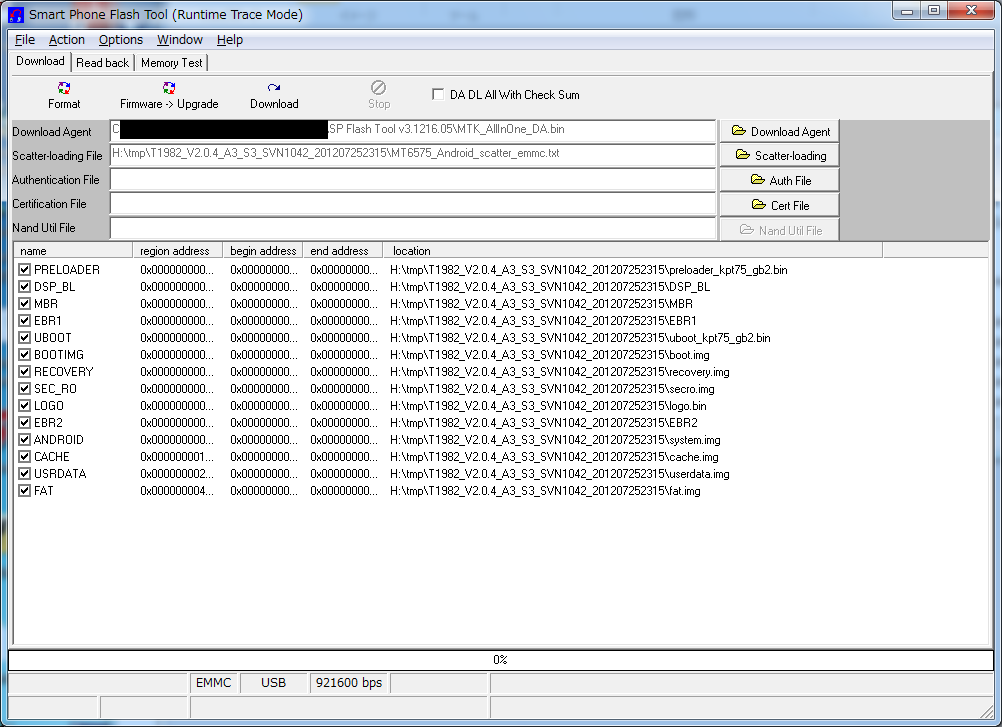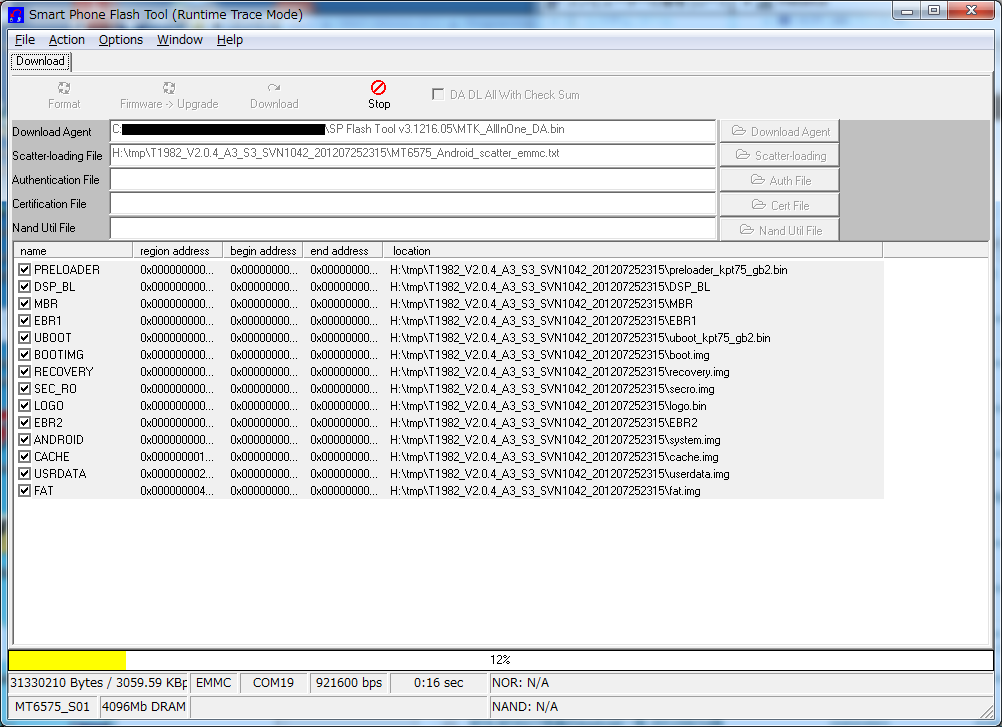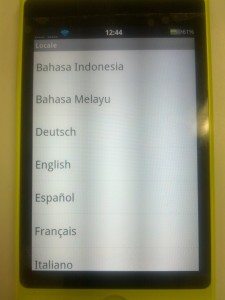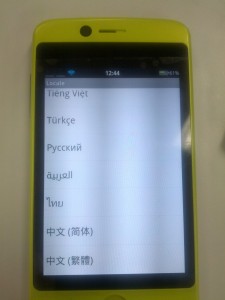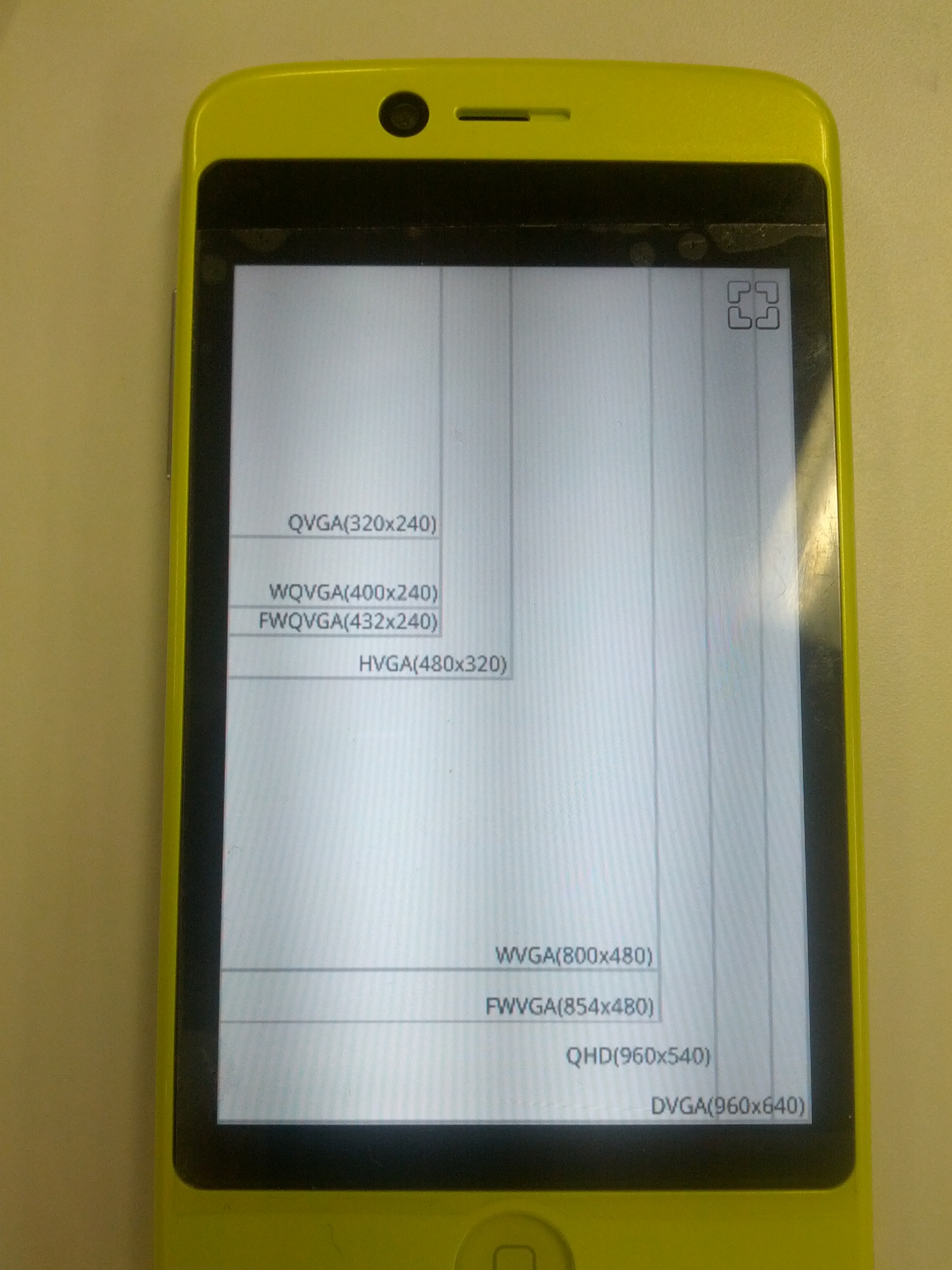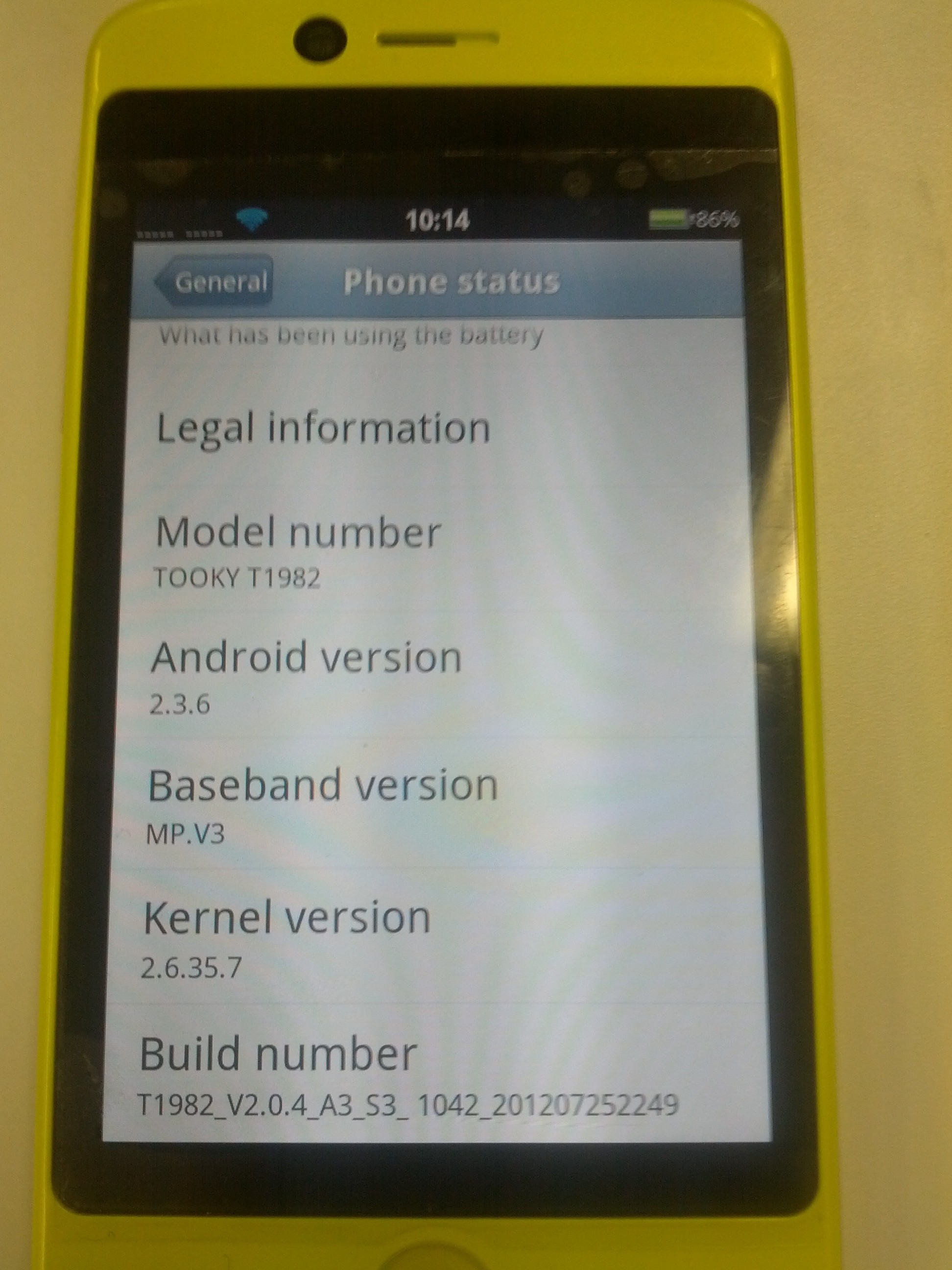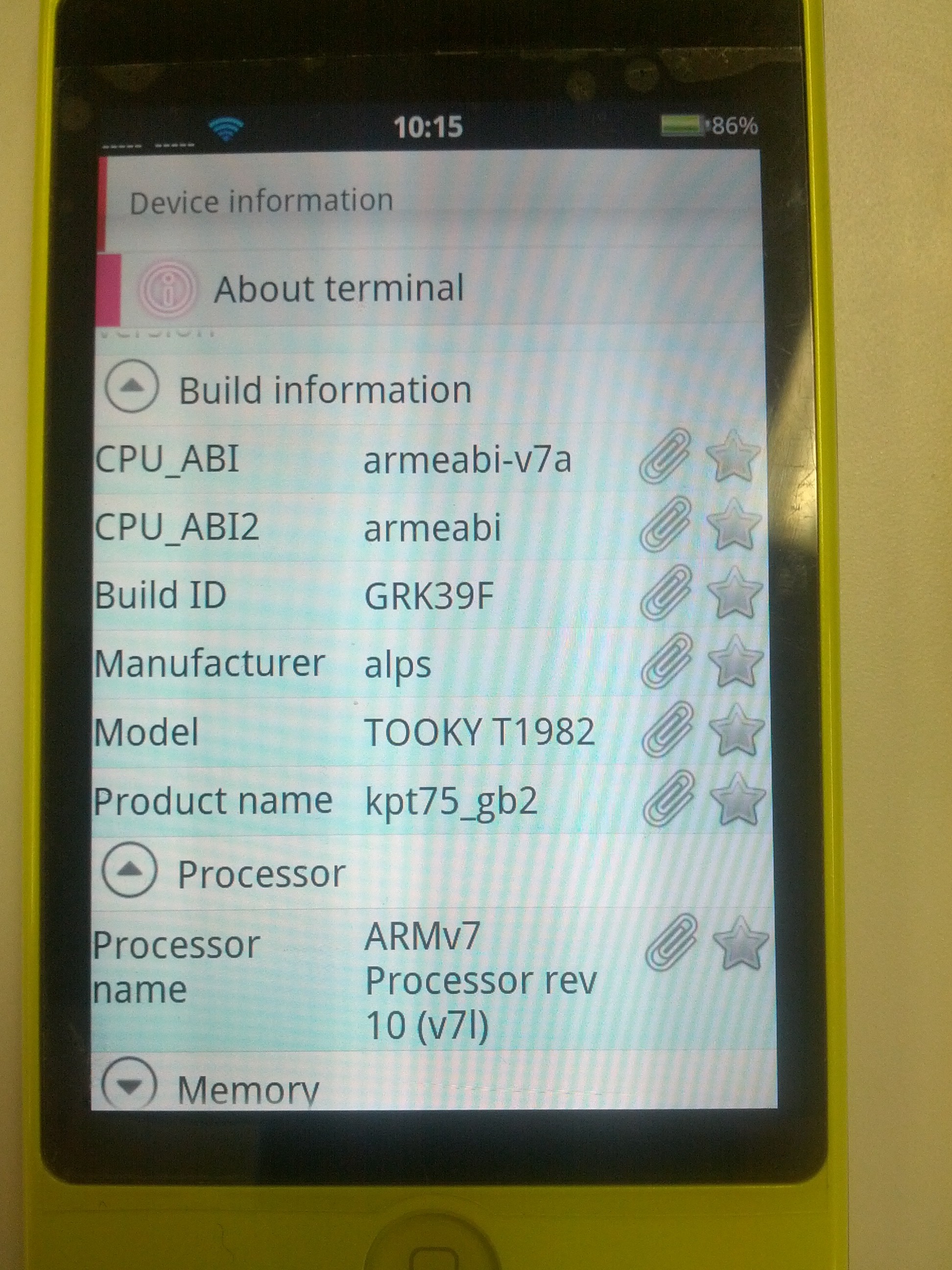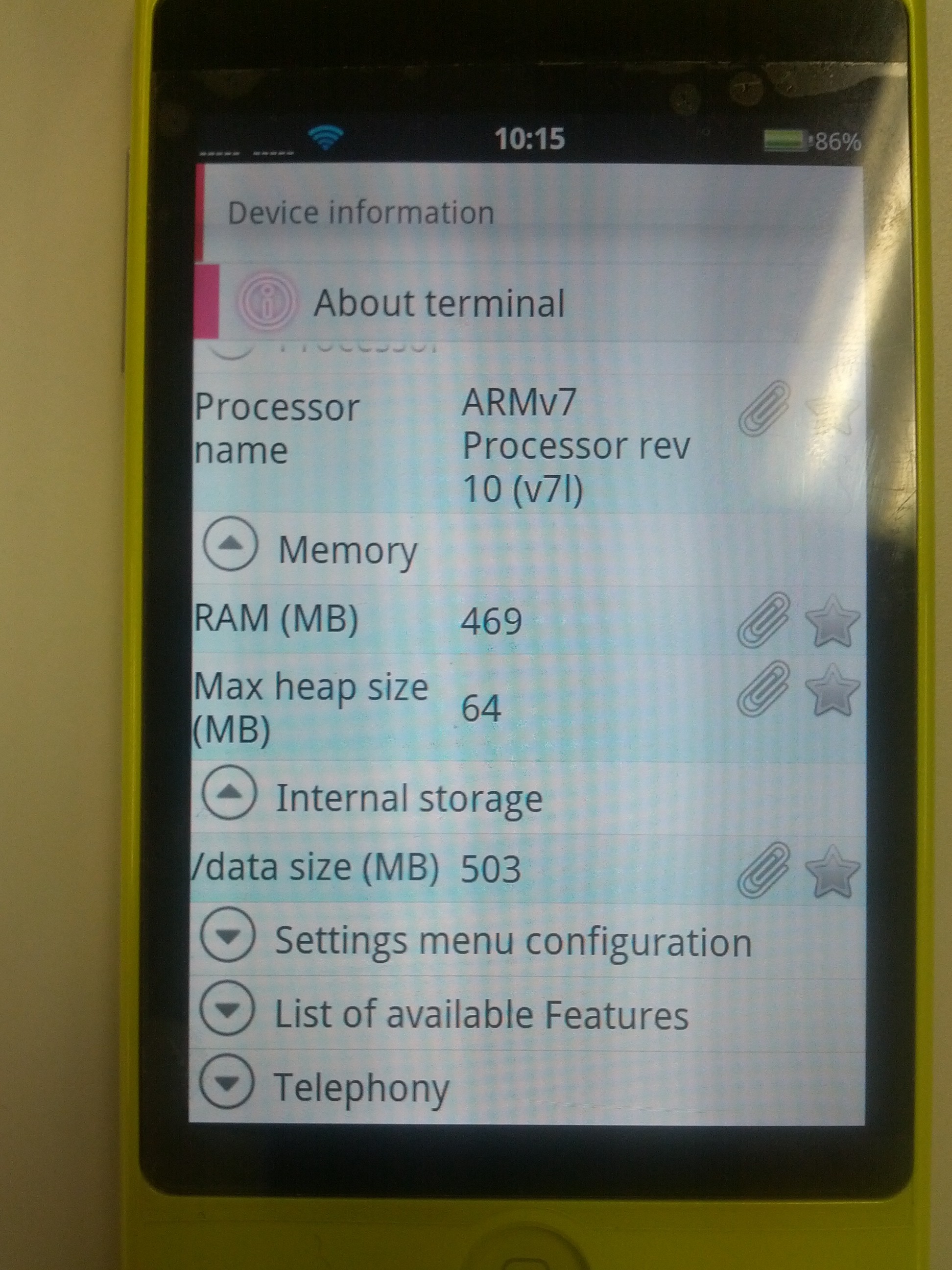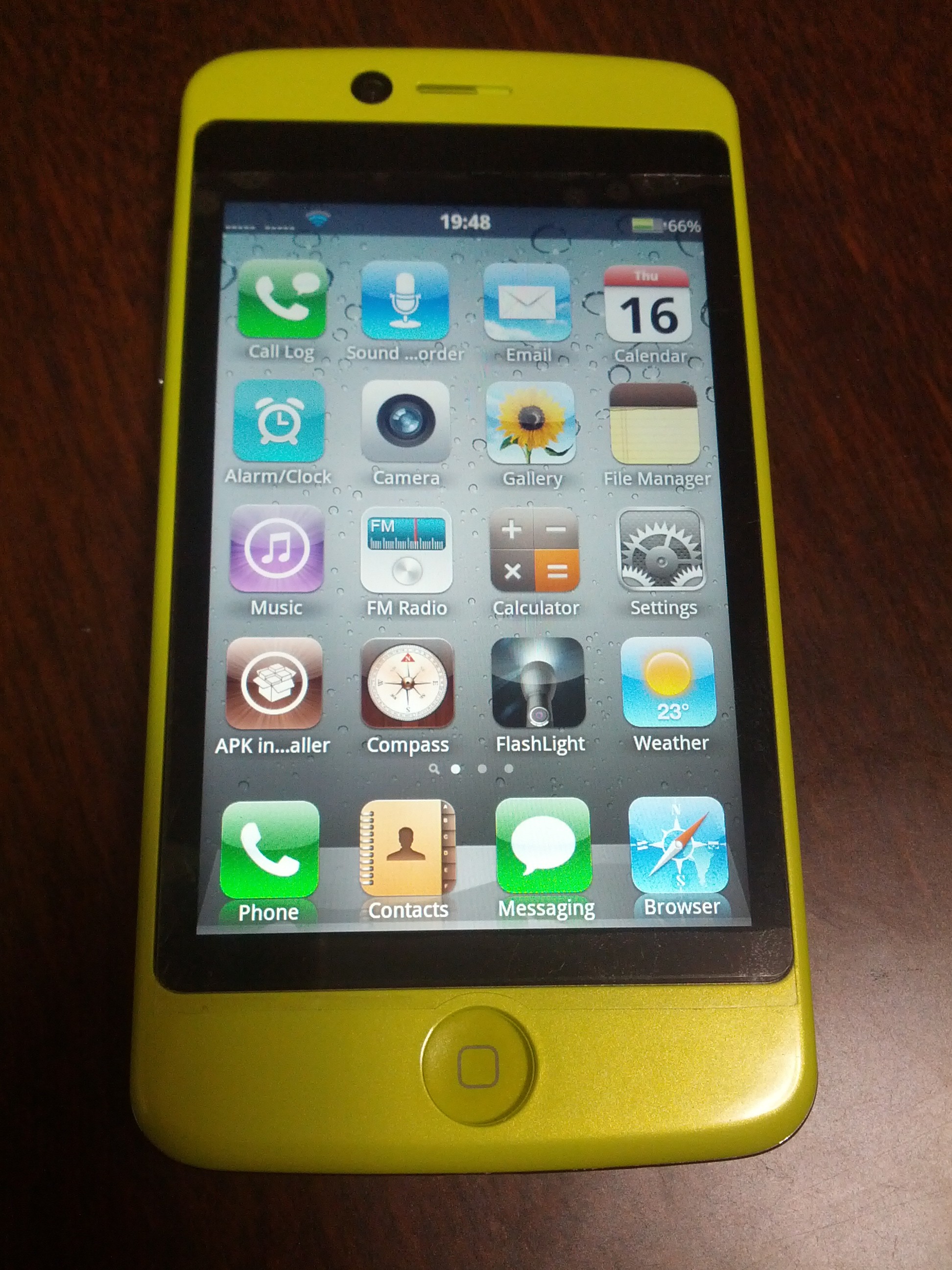7月に「MediaTekのMT6620という無線関連チップの機能」にて、MTK製の無線周りの機能を受け持つMT6620というチップについての記事を書いた。
その後、「MTK MT6588/MT6583が2013年初頭に登場予定!?」という記事の中で使用した表によると、MT6588世代では、MT6628という周辺チップも使用できる、と記述されていた。
詳細が掲載されてなかったので、ネタにしていなかったのですが、製品詳細が出てきていました。
製品としては、「MT6628Q」と「MT6628T」の2種類。
・MT6628Q Wireless connectivity 4-in-1 combo for SP and Tablet market
・MT6628T Wireless connectivity 3-in-1 combo for SP and Tablet market
2つのスペックの違いを簡単に書くと
MT6628Q: 無線LAN/Bluetooth/GPS/FMラジオ で4in1
MT6628T: 無線LAN/Bluetooth/FMラジオ で3in1
というもの。どちらもピン配列は同じなので、差し替えできるようです。
(さすがにユーザが差し替える、というのは無理だけど・・・)
とはいえ、いくら中華スマフォといえど、いまどきスマートフォンでGPSなしにするとは思いたいのですけれども・・・
おそらくはMT6628Tのメインターゲットは家庭内向けのタブレットとかなのでしょうね。
で、旧来のMT6620とMT6628Q/MT6628Tの違いを比較してみたのですが、記載されたスペック上は退化している可能性があるというのが、ちょっと微妙です。
MT6628強化部分
・無線LANについて、Wifi Display and HotSpot 2.0対応
MT6628で退化しているかもしれない部分
(打ち消し線の部分がMT6628では記載されていない)
・無線LANは802.11 a/b/g/n対応
・GPS(アメリカ)/Galileo(EU)/QZSS(日本 準天頂衛星システム)/SBAS(各国で運用している静止衛星型衛星航法補強システム)対応
・「FM over Bluetooth」と呼ばれるFMラジオの音声をBluetoothで飛ばせる機能対応
・MediaTekの「AlwaysLocate」という仕組みにより低消費電力で位置情報確保ができるらしい
MT6620/MT6628共通部分
・Wi-Fi CERTIFIED Passpoint、Wi-Fi Direct対応
・Bluetooth 3.0+HS、および、Bluetooth 4.0 Low Energy対応
・GPS感度は-165dBm
・FMラジオとFMデータ放送(EUのRDSとアメリカのRBDS)対応
・音声パケットに関するパケットロス隠蔽システムがある?「PLC (Packet Loss Concealment) technology for superior audio quality」
● MT6620のページの記載
△ MT6628Qのページの記載
■ MT6628Tのページの記載● Low power, small size and high performance WLAN/Bluetooth/GPS/FM solution
△ Low power, small size and high performance WLAN/Bluetooth/GPS/FM solution
■ Low power, small size and high performance WLAN/Bluetooth/FM solution● WLAN 802.11 a/b/g/n dual band single stream (20/40MHz) with dual band LNA and 2.4GHz PA integration
△ WLAN 802.11 b/g/n dual band single stream (20/40MHz) with LNA and PA integration
■ WLAN 802.11 b/g/n dual band single stream (20/40MHz) with LNA and PA integration● Bluetooth 3.0+HS and V4.0 Low Energy support with PA integration
△ Bluetooth 3.0+HS and V4.0 Low Energy support with PA integration
■ Bluetooth 3.0+HS and V4.0 Low Energy support with PA integration● Support GPS/Galileo/QZSS/SBAS with -165dBm tracking sensitivity
△ Support GPS/QZSS/SBAS with -165dBm tracking sensitivity● FM Tx/Rx with RDS/RBDS support
△ FM Rx with RDS/RBDS support
■ FM Rx with RDS/RBDS support● Support WAPI hardware encryption and Wi-Fi Direct
△ Support WAPI hardware encryption and Wi-Fi Direct, Display and HotSpot2.0
■ Support WAPI hardware encryption and Wi-Fi Direct, Display and HotSpot2.0● Support FM over Bluetooth
● PLC (Packet Loss Concealment) technology for superior audio quality
△ PLC (Packet Loss Concealment) technology for superior audio quality
■ PLC (Packet Loss Concealment) technology for superior audio quality● Advanced AlwaysLocateTM location awareness technology with ultra low power consumption
● Flexible host interfaces support include single SDIO interface for all wireless functions
△ Flexible host interfaces support include single SDIO interface for all wireless functions
■ Flexible host interfaces support include single SDIO interface for all wireless functions■ Pin-to-pin compatible with MT6628Q