ronzi A3(溶智 A3) ,firmware (ROM) update guide.
(2013/01/15 fixed download link)
(0) you got firmware and util(include USBBootTool.exe for separated firmware)
(1) ronzi A3 is booting “USB boot mode”
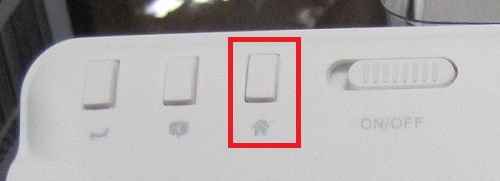
Press Home button and Power on.
Then, ronzi A3 into USB boot mode.
Warning: In this time, ronzi A3 screen is black. no-display.
(2) Connect to MS-Windows and install “Ingenic USB Boot Device Driver”.
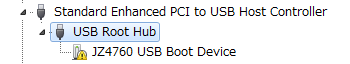
ronzi A3 is displayed “JZ4760 USB Boot deivice”
(3) Disconnect ronzi A3
Warning: Don’t connect ronzi A3, before Step6.
(5) Select the update files.

Red square: “打井…” meaning “Select file…”
Greed square: “清除” , this value is ignore.
(6) USBboot mode ronzi A3 conneted to MS-Windows ,
USBboot Tools will be update start.
(7) Automaticaly update
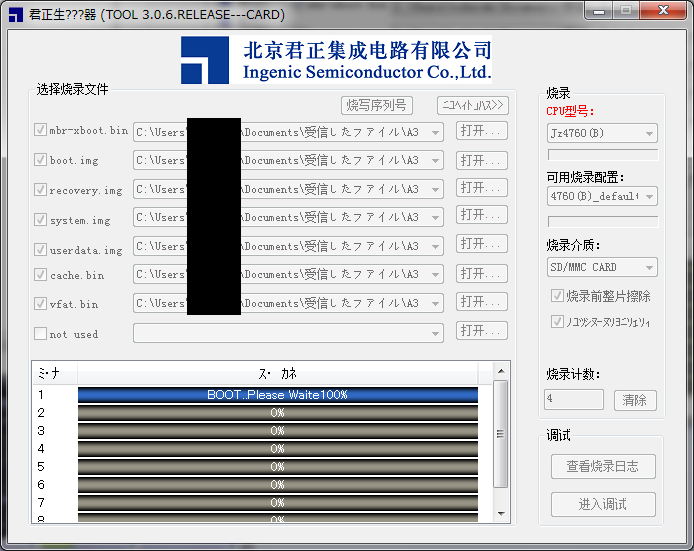
While update progress, Block the interface.
(8) waiting….
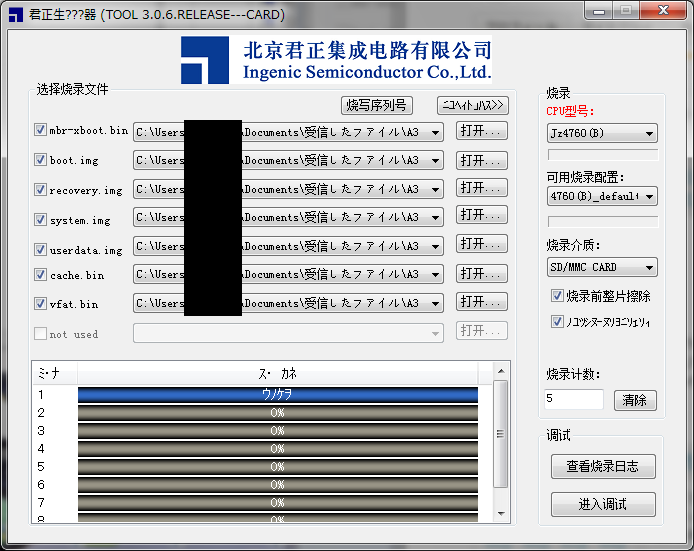
If un-blocked, then update finished
(9) Power on and booting new firmware.
It takes about 120sec.

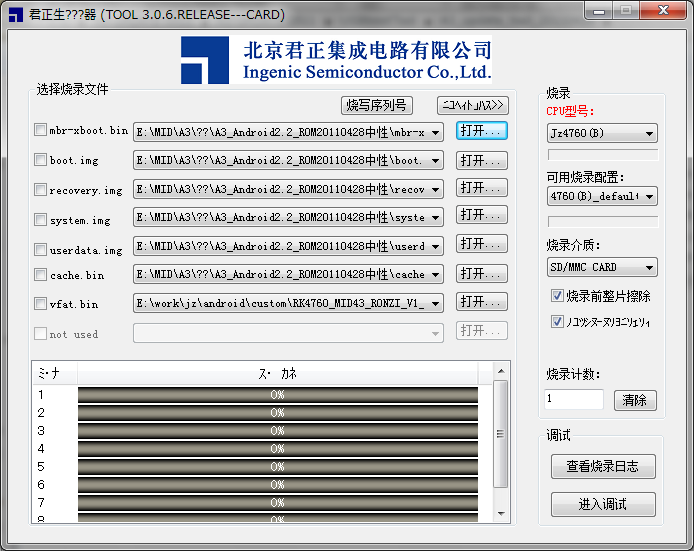
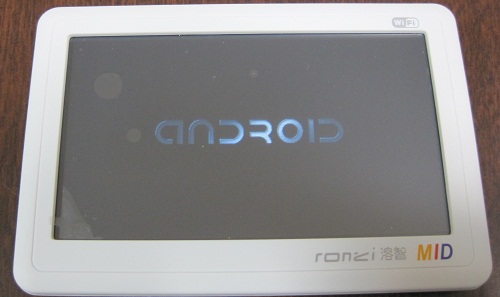
Hi,
Thanks very much for the translation. His helps a lot. I tried to translate with Babel Fish but the result was terrible.
Now I just have the problem to get at the software. I tried to install the driver from the ingenic.cn WEB site but this did not work. Also you must have a new USB boot tool. The one I have runs only in command line. Could you help me in finding the necessary tools + firmware?
Many thanks again
Uli
I uploaded following url
http://www.multiupload.com/XCJEN3T6T7
Thanks, I downloaded the update and extracted it. I will try it within the next days. Also the chinese PDF should be quite useful because my chinese friend is back and he will be able to help me.
I will let you know about success or not.
Uli
As promissed I come back to tell you that the procedure went fine and the device is now updated. In fact when playing on the system I had bricked my device. I had no access to it any more. After the “upgrade” procedure, which was in fact a “restore” in my case the device is working fine again. Also the problem I had with android market is gone. (I saw a remark on this in your blog as well).
Many thanks again
Uli
Very good thank you. I just bought my device and am very interested in getting a US firmware version. I hope the company will sell these in the US — these are nice, especially with WIFI.
Hi,
Some time ago you produced a system version for the Ronzi A3 starting from the Veracruz tablet. I tried to disassemble the boot_rz.img file which I succeeded. This means that I can have a look into the ramdisk. However, when re-assembling the file and flashing it, this does not want to work.
How did you do it?
Any help is appreciated
Uli
I modified boot_rz.img, following url method.
http://android-dls.com/wiki/index.php?title=HOWTO:_Unpack%2C_Edit%2C_and_Re-Pack_Boot_Images
Hmmm, then I must have done something wrong. I also followed this wiki However, when I reassemble boot_ry.img and re-flash it, the system did not work any more. I will have to give it another try.
In any case, thanks for the answer.
I also tried to get the xburst-tools to work on the Ronzi A3. These should give me access to the flash chip. However, the nand flash simply does not respond. In the meantime I found that none of the interface signals arrive at the flash. They do arrive (of course) when I boot from nand flash but nothing happens after usb boot. I also tried straight GPIO programming. Again no luck. What do I have to do in addition to programming the GPIO function, direction and data registers in order to get a signal out of the port?
Since we boot from the nand flash it must be connected to CS1 with standard addresses?
Do you have any idea?
I must say that I am lost! Itry this since 4 weeks now without a solution.
Uli
I don’t have any idea.
I don’t know how to use xburst-tools and GPIO.
sorry
@osakanataro
Hi there should be a config file when you reflash your A3
under windows usbboot application.
can you try to find it and share the configure file to us.
thanks
I have a 4.3 inch android internet tm Else touch with 2.2 would like to know if I can upgrade to 3.2 or a later version the model is Ingenic xam5001
sorry, I don’t know how to upgrade 3.2.
can somebody help me, i inserted my ronzi a3 usb boot but i dont have the driver and the firmware no my ronzi a3 wont open, what am i gonna do?
download link is fixed.
sir, everytime i click the link the ilivid download always come out… i would like to download the tool and the firmware… tnx
my daughter want to play games but i cant download any games and when i inserted an sd card nothing happened it also doesnt read the sd card i inserted and i even tried inserting other sd cards but nothing happened…please help… many thanks…
I think these game are only for ARM CPU table.
Ronzi A3 is MIPS CPU, then many games are could not work.
I have a MID with android 2.2.1 operating system based Ingenic JZ4760B, but now stuck in Ingenic JZ4760 Boot Class after I tried flashing the firmware using the A3 Utility tool linked above
how can I make my MID working normally again,
can someone help me?
this firmware for ronzi A3, only.
You need find correct firmware for your hardware.
what is your hardware?
example
* ronzi A3
* Cruz Tablet T301
* IQQ M1
* Ramos V65PRO
That is Ingenic Lynx 2.2.1
I think with the same chipset, I can flash it using ronzi A3 firmware,
Lynx 2.2.1 have two type,”ronzi A3″ and “Ramos V65”.
These are diff firmware.
I think your hardware “Ramos V65”.
is there any other download link for the firmware upgrade ramos V65 ? I have try to follow the url, but I can not download the firmware. The link says “Sorry, this offer is currently not available in your geographical area”, and when I click skip ad, ilivid download manager is appear,
I don’t know Ramos V65 firmware.