YouTube Data API(v3)の「Videos: insert」に記載されているJava/.Net/PHP/Python/Rubyのサンプルから、とりあえずPythonを選択。
ちょっと前のWeb記述を見ると、10分以上の動画がアップロードできない、的なことを書いているものもあるけれど、このWebの冒頭に「最大ファイルサイズ: 64 GB」とのことなので、大丈夫だろうと判断。
とりあえずそのままコピー(2021/04/07に確認したところ、”Developer Console”が”API Console”に名称変更してたり、エラー処理手法が若干追加された程度の差異がありましたが根本は同じでした)
#!/usr/bin/python
import httplib
import httplib2
import os
import random
import sys
import time
from apiclient.discovery import build
from apiclient.errors import HttpError
from apiclient.http import MediaFileUpload
from oauth2client.client import flow_from_clientsecrets
from oauth2client.file import Storage
from oauth2client.tools import argparser, run_flow
# Explicitly tell the underlying HTTP transport library not to retry, since
# we are handling retry logic ourselves.
httplib2.RETRIES = 1
# Maximum number of times to retry before giving up.
MAX_RETRIES = 10
# Always retry when these exceptions are raised.
RETRIABLE_EXCEPTIONS = (httplib2.HttpLib2Error, IOError, httplib.NotConnected,
httplib.IncompleteRead, httplib.ImproperConnectionState,
httplib.CannotSendRequest, httplib.CannotSendHeader,
httplib.ResponseNotReady, httplib.BadStatusLine)
# Always retry when an apiclient.errors.HttpError with one of these status
# codes is raised.
RETRIABLE_STATUS_CODES = [500, 502, 503, 504]
# The CLIENT_SECRETS_FILE variable specifies the name of a file that contains
# the OAuth 2.0 information for this application, including its client_id and
# client_secret. You can acquire an OAuth 2.0 client ID and client secret from
# the Google Developers Console at
# https://console.developers.google.com/.
# Please ensure that you have enabled the YouTube Data API for your project.
# For more information about using OAuth2 to access the YouTube Data API, see:
# https://developers.google.com/youtube/v3/guides/authentication
# For more information about the client_secrets.json file format, see:
# https://developers.google.com/api-client-library/python/guide/aaa_client_secrets
CLIENT_SECRETS_FILE = "client_secrets.json"
# This OAuth 2.0 access scope allows an application to upload files to the
# authenticated user's YouTube channel, but doesn't allow other types of access.
YOUTUBE_UPLOAD_SCOPE = "https://www.googleapis.com/auth/youtube.upload"
YOUTUBE_API_SERVICE_NAME = "youtube"
YOUTUBE_API_VERSION = "v3"
# This variable defines a message to display if the CLIENT_SECRETS_FILE is
# missing.
MISSING_CLIENT_SECRETS_MESSAGE = """
WARNING: Please configure OAuth 2.0
To make this sample run you will need to populate the client_secrets.json file
found at:
%s
with information from the Developers Console
https://console.developers.google.com/
For more information about the client_secrets.json file format, please visit:
https://developers.google.com/api-client-library/python/guide/aaa_client_secrets
""" % os.path.abspath(os.path.join(os.path.dirname(__file__),
CLIENT_SECRETS_FILE))
VALID_PRIVACY_STATUSES = ("public", "private", "unlisted")
def get_authenticated_service(args):
flow = flow_from_clientsecrets(CLIENT_SECRETS_FILE,
scope=YOUTUBE_UPLOAD_SCOPE,
message=MISSING_CLIENT_SECRETS_MESSAGE)
storage = Storage("%s-oauth2.json" % sys.argv[0])
credentials = storage.get()
if credentials is None or credentials.invalid:
credentials = run_flow(flow, storage, args)
return build(YOUTUBE_API_SERVICE_NAME, YOUTUBE_API_VERSION,
http=credentials.authorize(httplib2.Http()))
def initialize_upload(youtube, options):
tags = None
if options.keywords:
tags = options.keywords.split(",")
body=dict(
snippet=dict(
title=options.title,
description=options.description,
tags=tags,
categoryId=options.category
),
status=dict(
privacyStatus=options.privacyStatus
)
)
# Call the API's videos.insert method to create and upload the video.
insert_request = youtube.videos().insert(
part=",".join(body.keys()),
body=body,
# The chunksize parameter specifies the size of each chunk of data, in
# bytes, that will be uploaded at a time. Set a higher value for
# reliable connections as fewer chunks lead to faster uploads. Set a lower
# value for better recovery on less reliable connections.
#
# Setting "chunksize" equal to -1 in the code below means that the entire
# file will be uploaded in a single HTTP request. (If the upload fails,
# it will still be retried where it left off.) This is usually a best
# practice, but if you're using Python older than 2.6 or if you're
# running on App Engine, you should set the chunksize to something like
# 1024 * 1024 (1 megabyte).
media_body=MediaFileUpload(options.file, chunksize=-1, resumable=True)
)
resumable_upload(insert_request)
# This method implements an exponential backoff strategy to resume a
# failed upload.
def resumable_upload(insert_request):
response = None
error = None
retry = 0
while response is None:
try:
print "Uploading file..."
status, response = insert_request.next_chunk()
if 'id' in response:
print "Video id '%s' was successfully uploaded." % response['id']
else:
exit("The upload failed with an unexpected response: %s" % response)
except HttpError, e:
if e.resp.status in RETRIABLE_STATUS_CODES:
error = "A retriable HTTP error %d occurred:\n%s" % (e.resp.status,
e.content)
else:
raise
except RETRIABLE_EXCEPTIONS, e:
error = "A retriable error occurred: %s" % e
if error is not None:
print error
retry += 1
if retry > MAX_RETRIES:
exit("No longer attempting to retry.")
max_sleep = 2 ** retry
sleep_seconds = random.random() * max_sleep
print "Sleeping %f seconds and then retrying..." % sleep_seconds
time.sleep(sleep_seconds)
if __name__ == '__main__':
argparser.add_argument("--file", required=True, help="Video file to upload")
argparser.add_argument("--title", help="Video title", default="Test Title")
argparser.add_argument("--description", help="Video description",
default="Test Description")
argparser.add_argument("--category", default="22",
help="Numeric video category. " +
"See https://developers.google.com/youtube/v3/docs/videoCategories/list")
argparser.add_argument("--keywords", help="Video keywords, comma separated",
default="")
argparser.add_argument("--privacyStatus", choices=VALID_PRIVACY_STATUSES,
default=VALID_PRIVACY_STATUSES[0], help="Video privacy status.")
args = argparser.parse_args()
if not os.path.exists(args.file):
exit("Please specify a valid file using the --file= parameter.")
youtube = get_authenticated_service(args)
try:
initialize_upload(youtube, args)
except HttpError, e:
print "An HTTP error %d occurred:\n%s" % (e.resp.status, e.content)
そして実行!
-bash-4.2$ ./youtube-upload
Traceback (most recent call last):
File "./youtube-upload", line 4, in <module>
import httplib2
ImportError: No module named httplib2
-bash-4.2$
CentOS7に必要なPythonモジュールが入っていませんでした。もう1つエラーになったoauth2clientとともに「yum install python-httplib2 python2-oauth2client」でインストールして再実行。
-bash-4.2$ ./youtube-upload
Traceback (most recent call last):
File "./youtube-upload", line 10, in <module>
from apiclient.discovery import build
ImportError: No module named apiclient.discovery
-bash-4.2$
今度のエラーのapiclientは「YouTube API: Client Libraries」に含まれるもの。
Python用は「https://github.com/googleapis/google-api-python-client」にある手順に従いインストールする。
ドキュメントには「pip install –upgrade google-api-python-client」とあるけど、「pip install google-api-python-client」で実行した。
[root@server ~]# pip install google-api-python-client
Collecting google-api-python-client
Downloading https://files.pythonhosted.org/packages/5b/ba/c4e47e2fdd945145ddb10db06dd29af19b01f6e6d7452348b9bf10375ee9/google-api-python-client-1.7.9.tar.gz (142kB)
Installing collected packages: pyasn1, pyasn1-modules, cachetools, rsa, google-auth, google-auth-httplib2, uritemplate, google-api-python-client
Running setup.py install for google-api-python-client ... done
Successfully installed cachetools-3.1.1 google-api-python-client-1.7.9 google-auth-1.6.3 google-auth-httplib2-0.0.3 pyasn1-0.4.5 pyasn1-modules-0.2.5 rsa-4.0 uritemplate-3.0.0
You are using pip version 8.1.2, however version 19.1.1 is available.
You should consider upgrading via the 'pip install --upgrade pip' command.
[root@server ~]#
で、改めてスクリプトを実行してみる。
-bash-4.2$ ./youtube-upload --file /mnt/work/fuuka/223779_20190618-0013_best.mpg
The client secrets were invalid:
('Error opening file', 'client_secrets.json', 'No such file or directory', 2)
WARNING: Please configure OAuth 2.0
To make this sample run you will need to populate the client_secrets.json file
found at:
/mnt/work/youtube/client_secrets.json
with information from the Developers Console
https://console.developers.google.com/
For more information about the client_secrets.json file format, please visit:
https://developers.google.com/api-client-library/python/guide/aaa_client_secrets
-bash-4.2$
当然のエラー。
client_secrets.json というファイルに認証情報を記載しなければならないようだ。
「Google API Console」にアクセスして、新規プロジェクトを作成。
認証情報タブから「OauthクライアントIDの作成」を選び、「アプリケーションの種類:その他」で作成します。
作成すると、jsonファイルがダウンロードできようになりますので、それをダウンロードし、client_secrets.json という名前で保存します。
「./youtube-upload –file ファイル名 –noauth_local_webserver」と実行すると、URLが表示されます。このURLをブラウザに入力すると、Googleの認証が要求されますので、パスワードを入力します。( –noauth_local_webserver を指定しない場合、そのLinux上でブラウザが開かれます。Oauth認証にはJavaScript対応ブラウザを使う必要があるため、CLIだと無理です。)
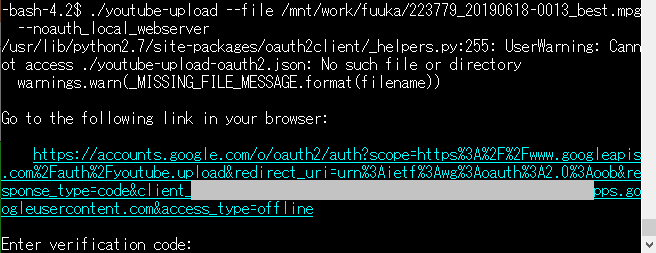
認証が完了するとVerification codeがブラウザ上に表示されますので、それをコピーし、コマンドに入力します。
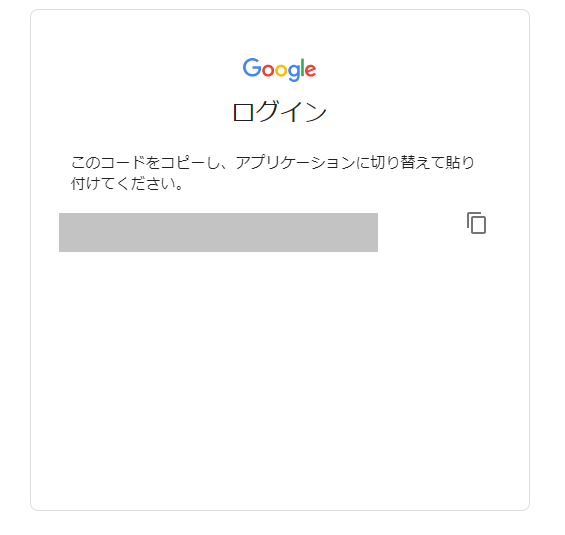
また、下記の様なメールがGoogleアカウントのメールに届きます。(「youtube upload by osakanataro」という文字列は、Google API Consoleで設定したものです)
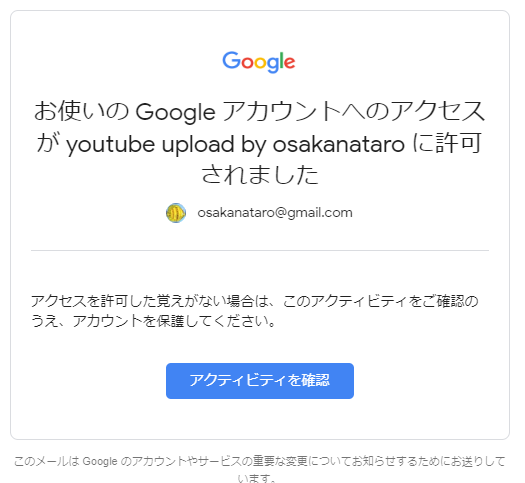
これで認証が終わると、ファイルアップロードが出来るようになります。
-bash-4.2$ ./youtube-upload --file /mnt/work/fuuka/223779_20190618-0013_best.mpg --noauth_local_webserver
Uploading file...
Video id 'IAHhZlSXoDk' was successfully uploaded.
-bash-4.2$
Youtube studioにアクセスして状態を確認。

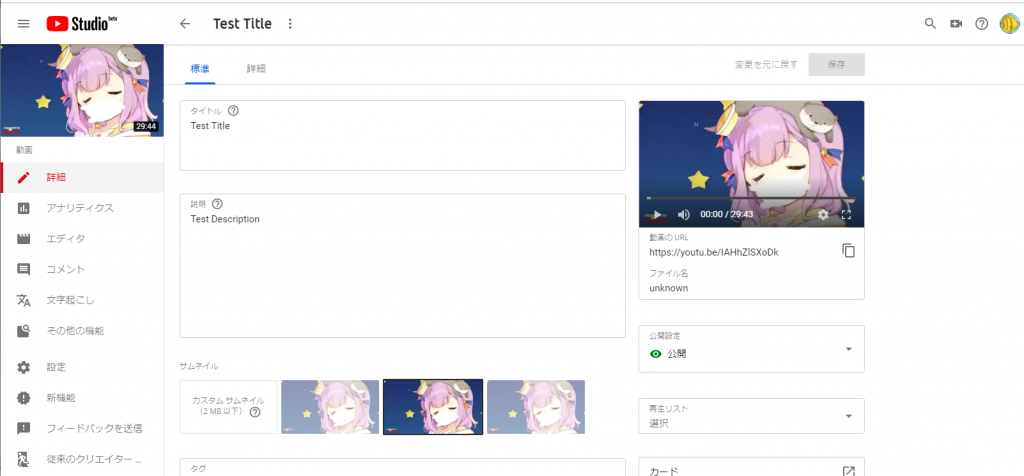
何も設定してなかったので「Test Title」「Test Description」となっていますね。
続いて指定した場合
-bash: ./youtube-upload --file: そのようなファイルやディレクトリはありません
-bash-4.2$ ./youtube-upload --file /mnt/work/fuuka/223779_20190617-1738_best.mpg --title "紫吹ふうか 2019年06月17日 17:38開始配信" --description "紫吹ふうか さ んによる 2019年06月17日 17:38 に開始された配信の転載です。" --keywords "AVATAR2.0","紫吹ふうか"
Uploading file...
Video id '5-Z0YDv5YCk' was successfully uploaded.
-bash-4.2$
Youtube Studioを確認すると、指定したタイトル、説明、タグ(Keywords)が設定されていることがわかります。

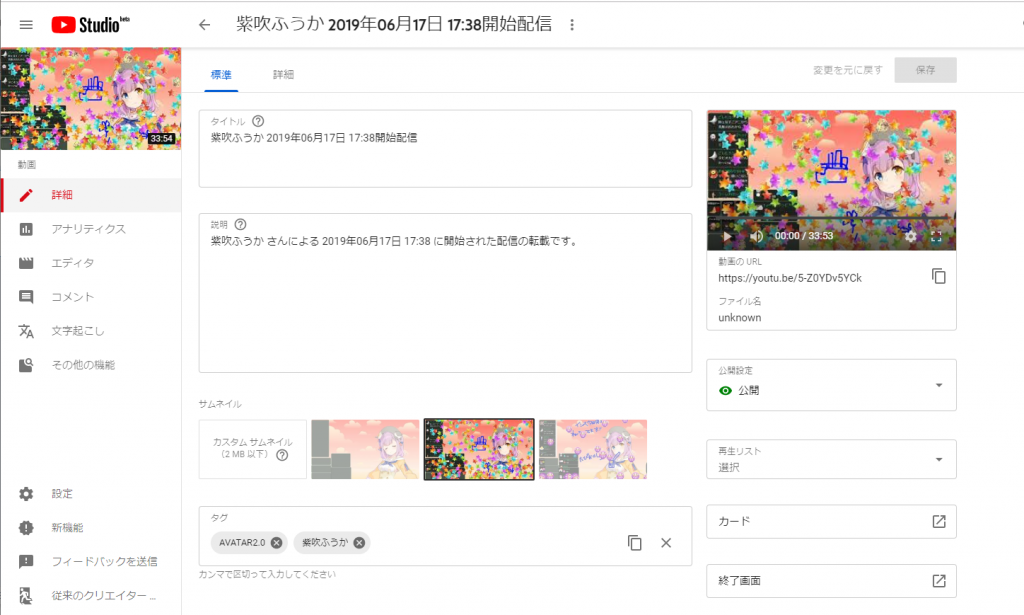
あとはサムネ調整とかが必要という感じですね。
つまりは、これで、配信終わったら即座にyoutubeにアップロードするスクリプトが組めたわけでして・・・
2019/06/20追記
まとめて動画をいくつかアップロードしてみたところ、Youtube側のエラーとなりました。
$ ./youtube-upload --file /mnt/work/ramyon/223697_20190614-2028_best.mpg --title 'とみじroooom!!!!!! 2019年06月14日 20:28開始配信' --description "都三代らみょん さんによる showroomにて 2019年06月14日 20:28 に開始された配信の転載です。" --keywords "AVATAR2.0","都三代らみょん"
Uploading file...
An HTTP error 403 occurred:
{
"error": {
"errors": [
{
"domain": "youtube.quota",
"reason": "quotaExceeded",
"message": "The request cannot be completed because you have exceeded your \u003ca href=\"/youtube/v3/getting-started#quota\"\u003equota\u003c/a\u003e."
}
],
"code": 403,
"message": "The request cannot be completed because you have exceeded your \u003ca href=\"/youtube/v3/getting-started#quota\"\u003equota\u003c/a\u003e."
}
}
$ echo $?
0
$
「YouTube DATA APIのquota」を見てみると、Developer Consoleで確認する必要があるようです・・・
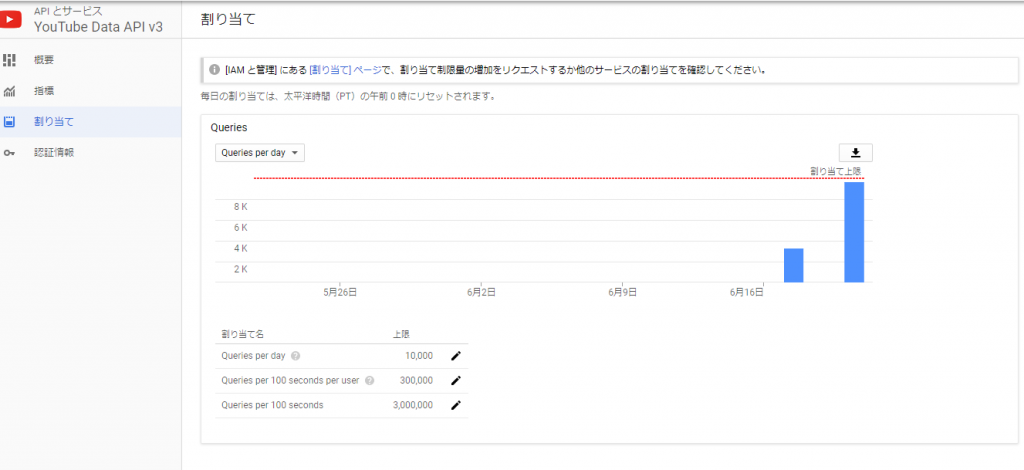
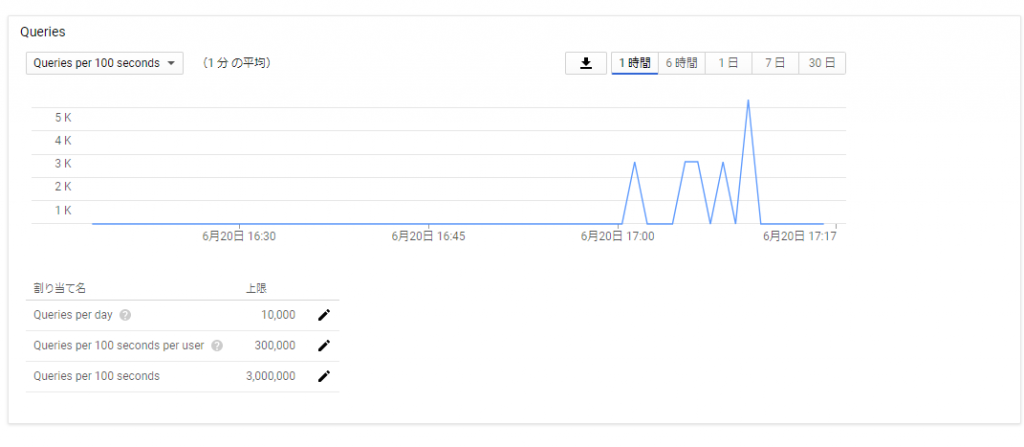

スクリプト的には5回実行して、合計で4時間半ぐらいの動画をアップロードしただけなのですが、1回あたり結構な数のAPIが発行されているようです。
1日あたり10000回以上に増やすには申請する必要があるようです。