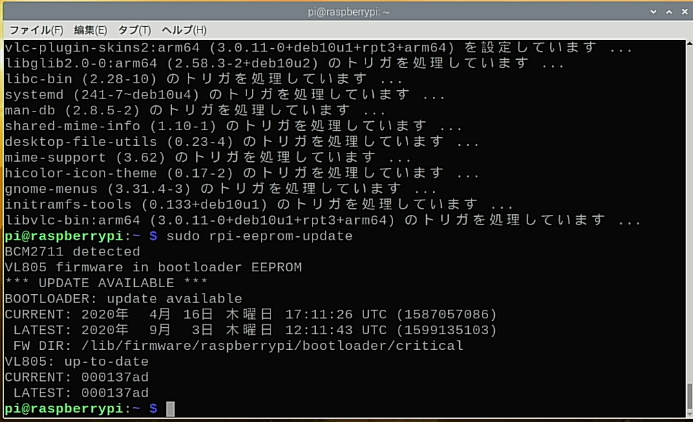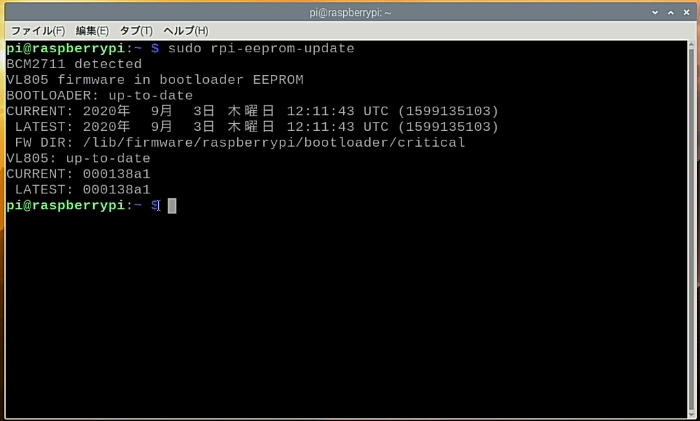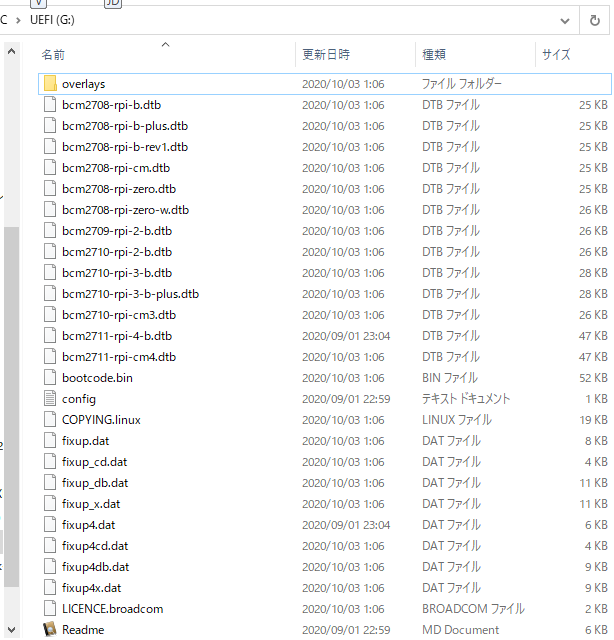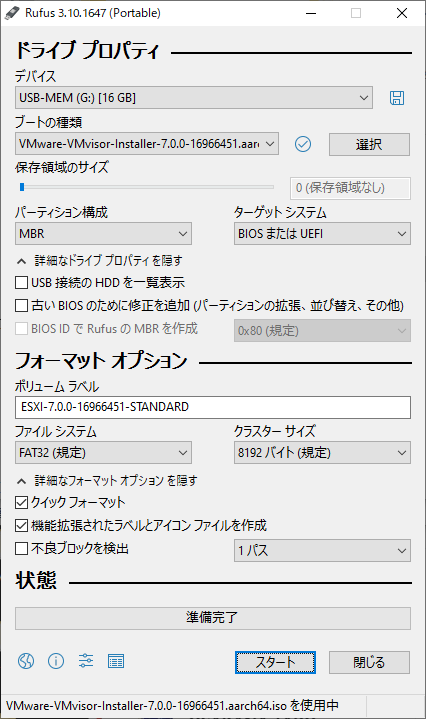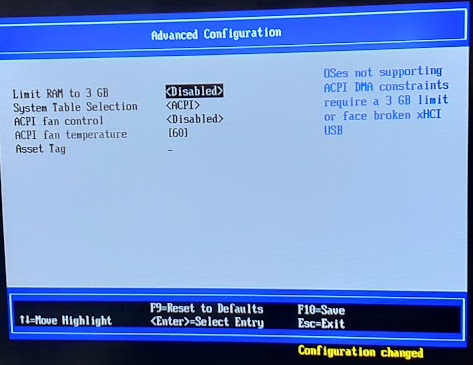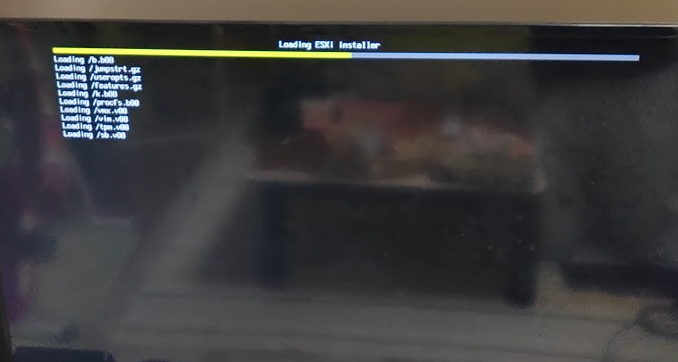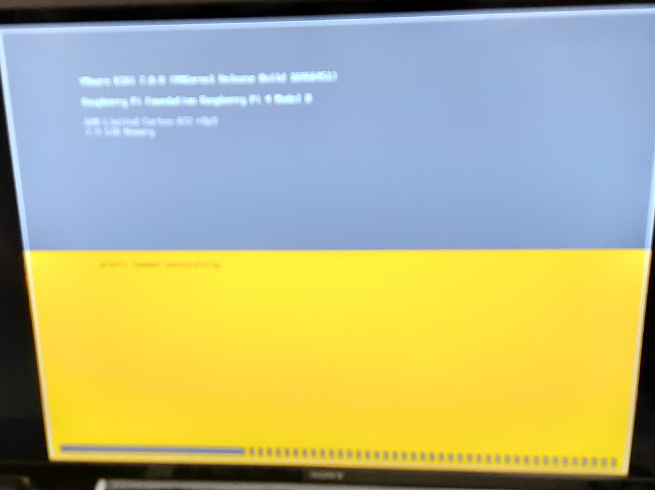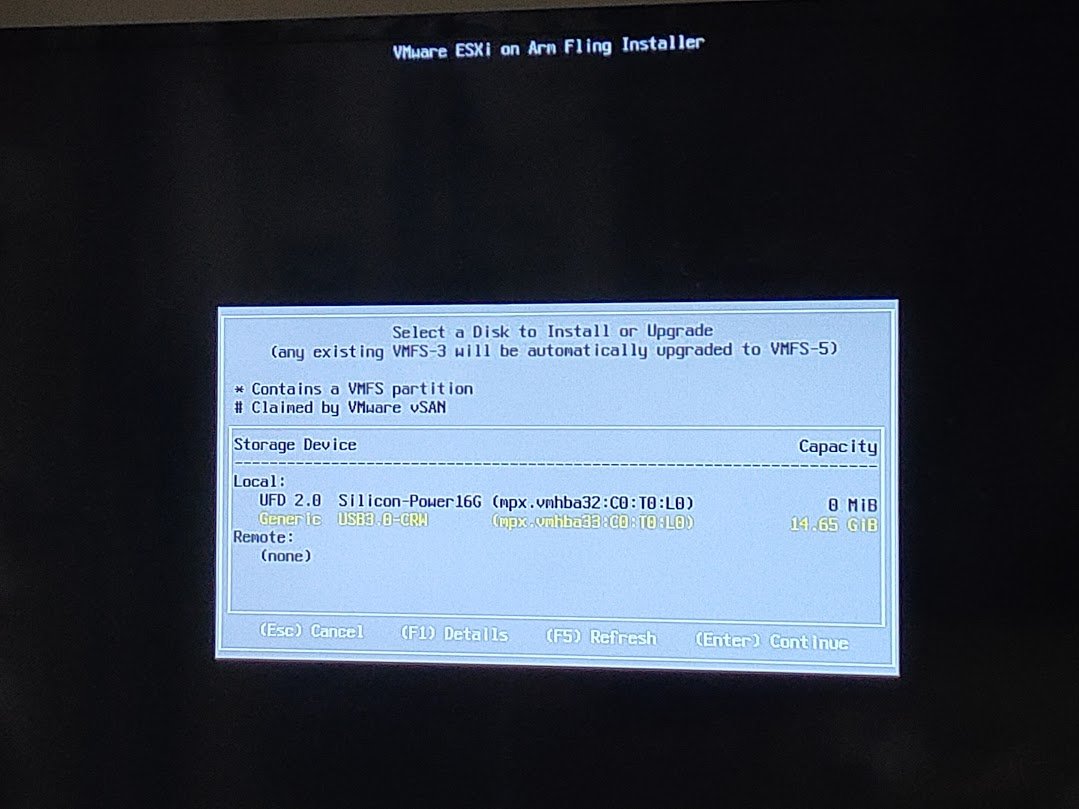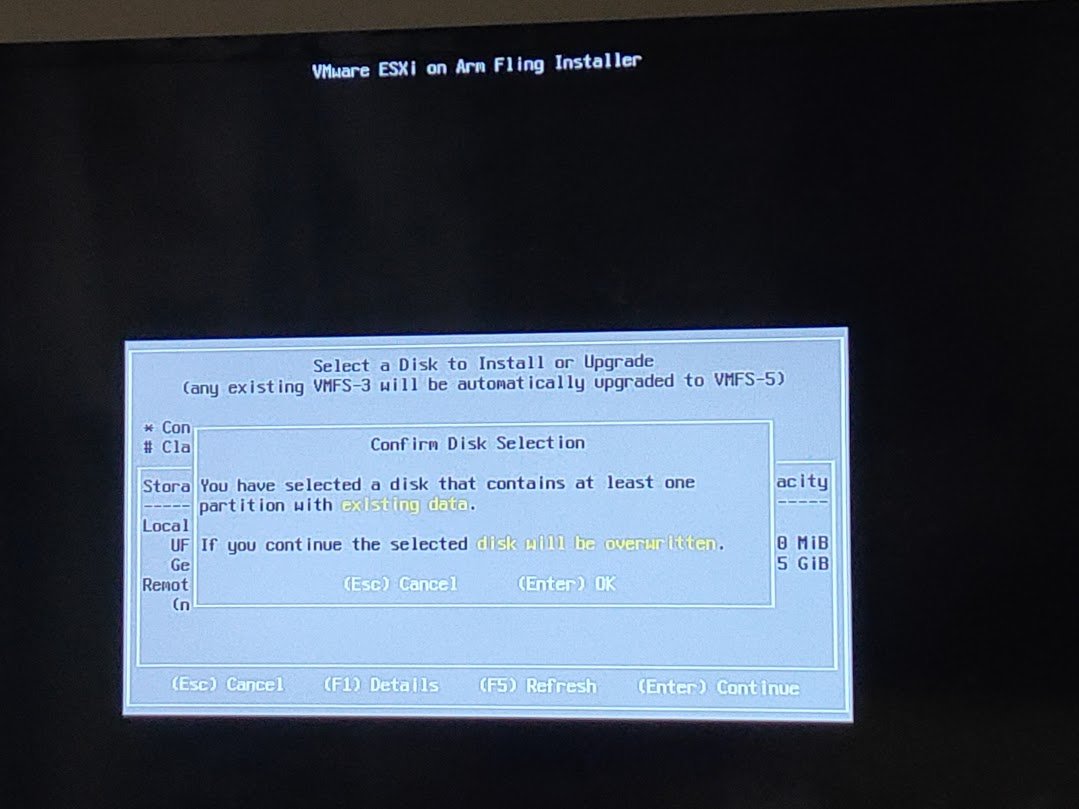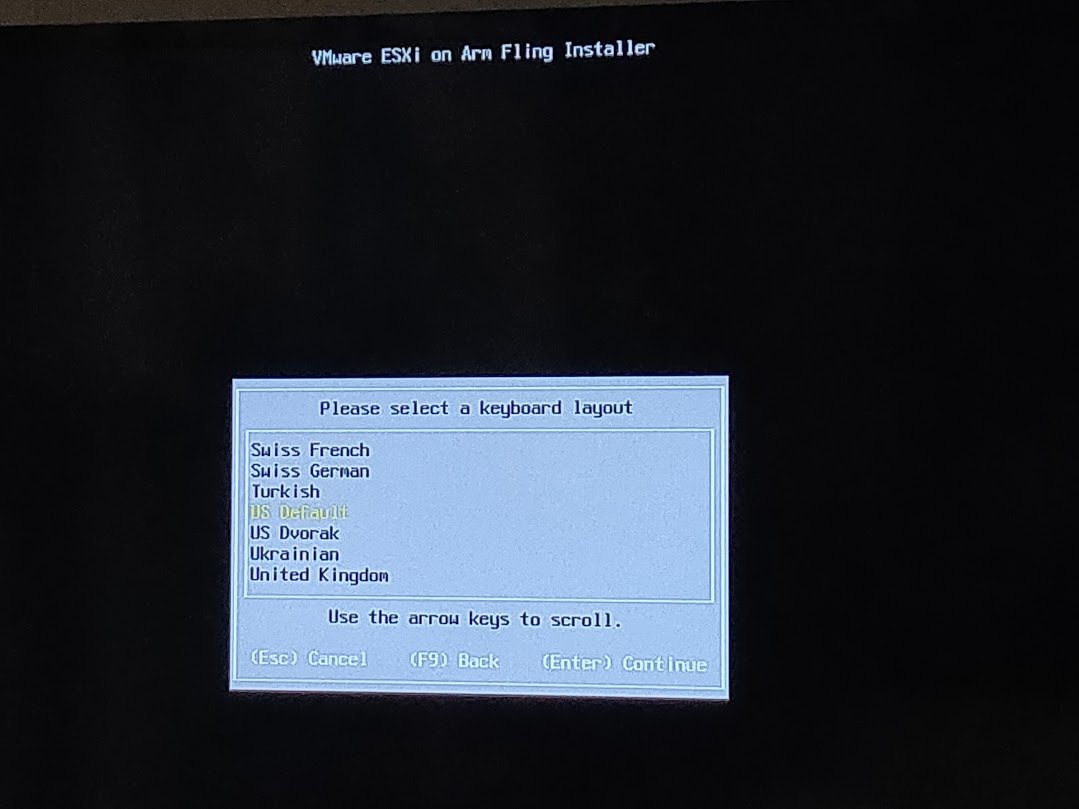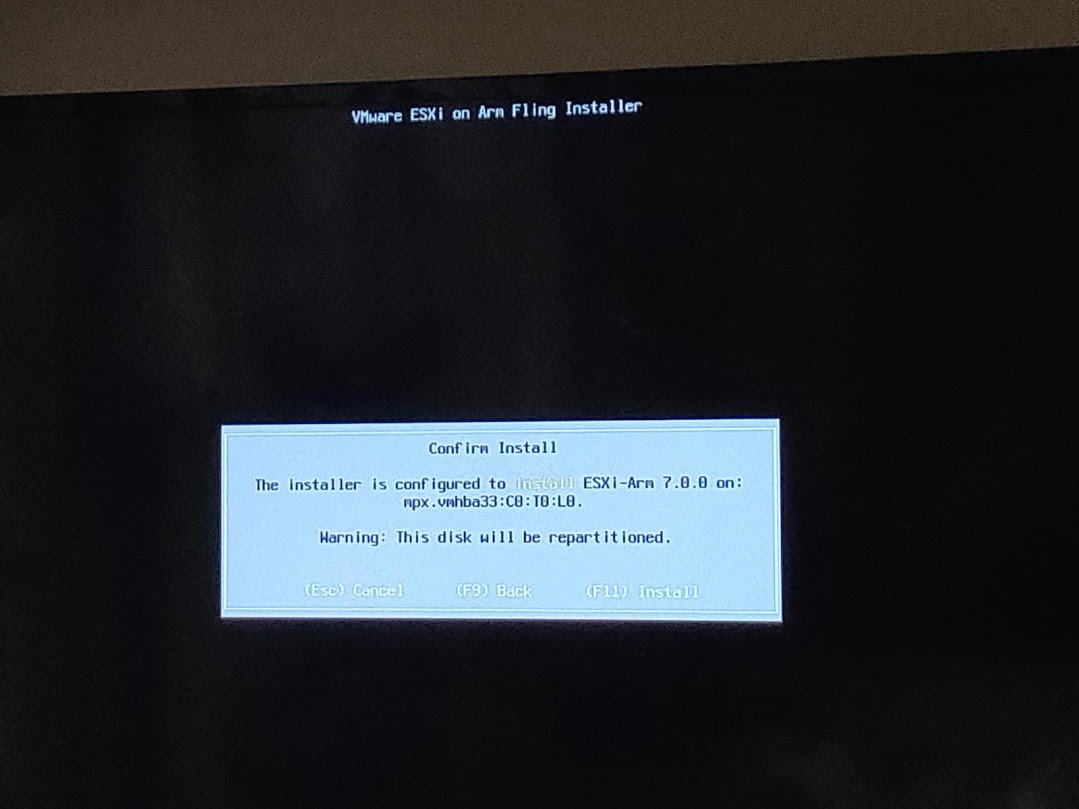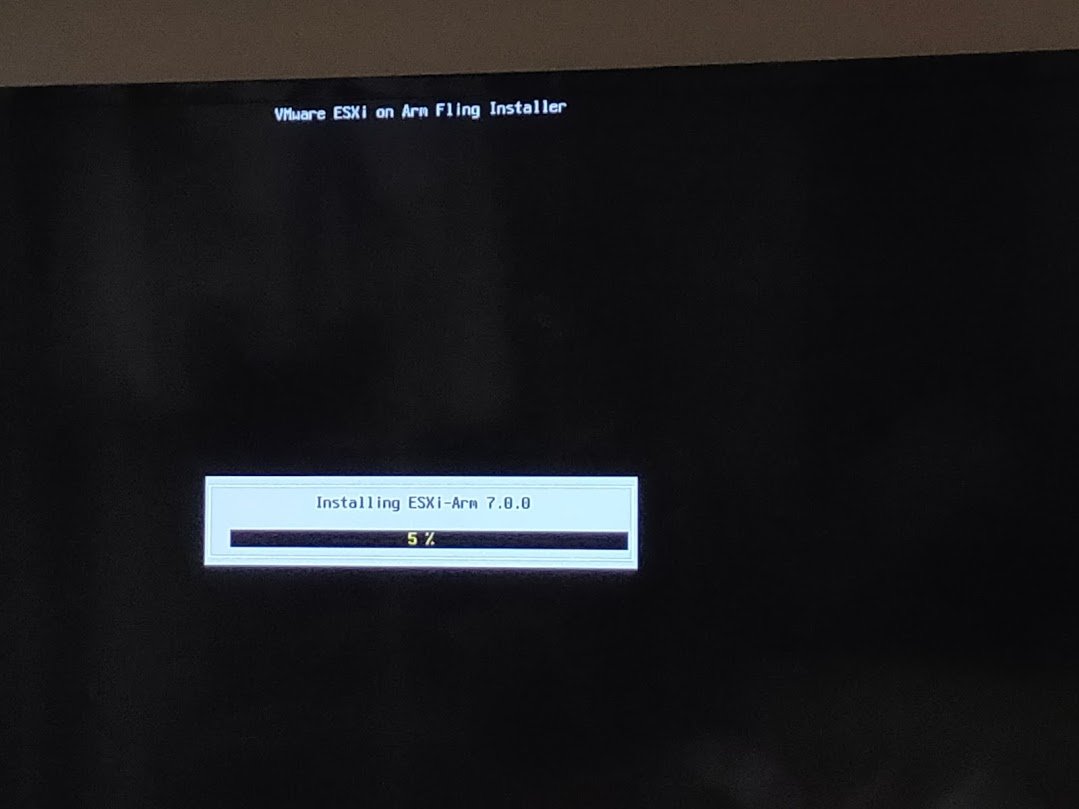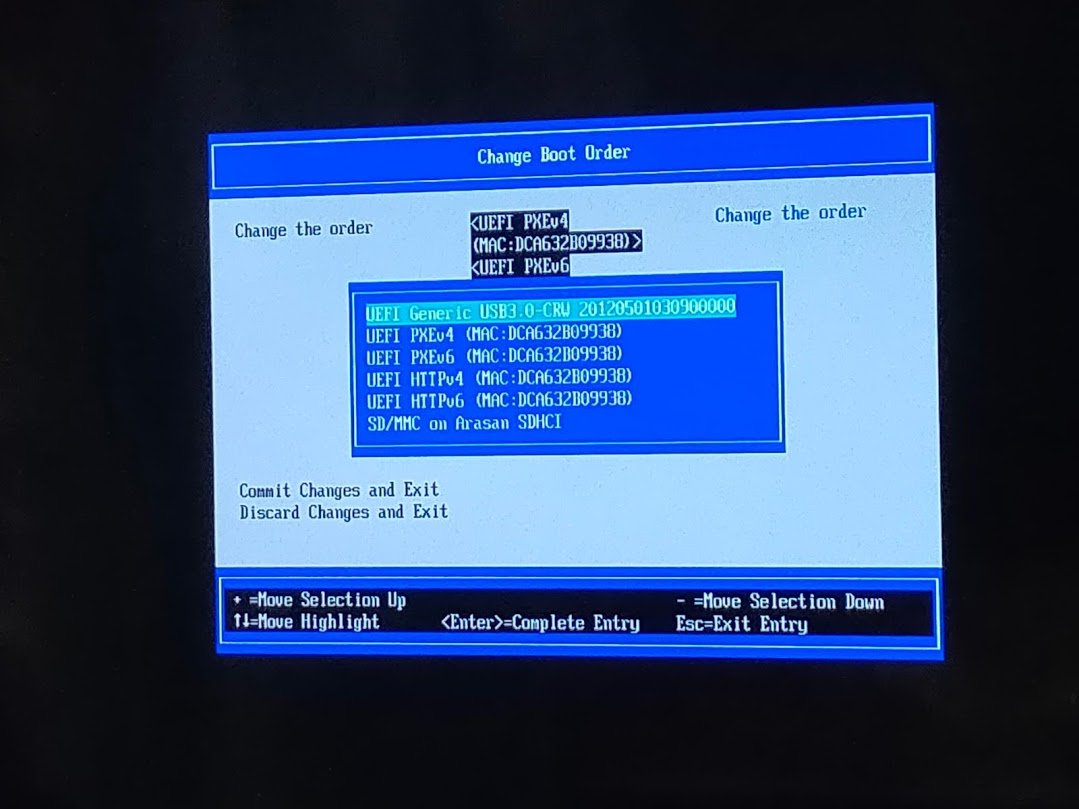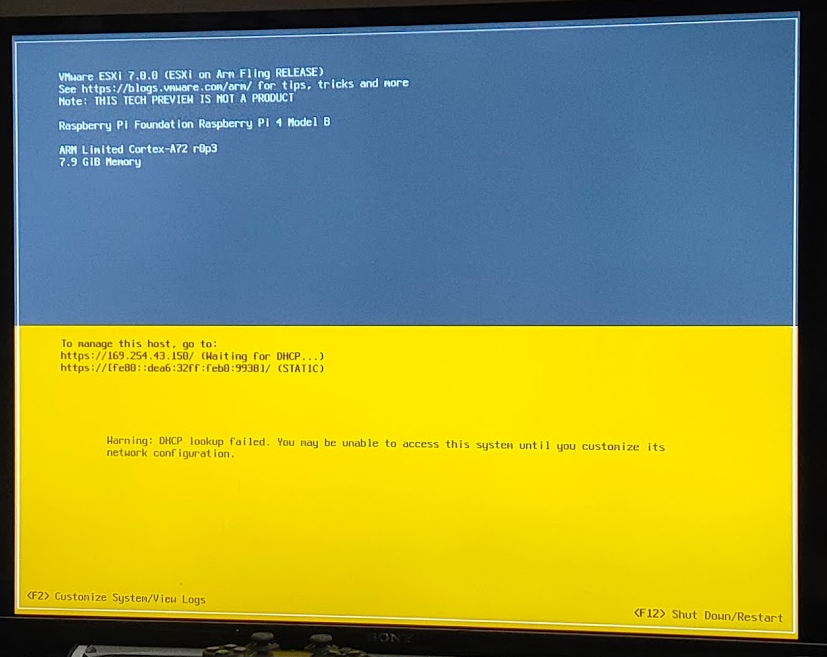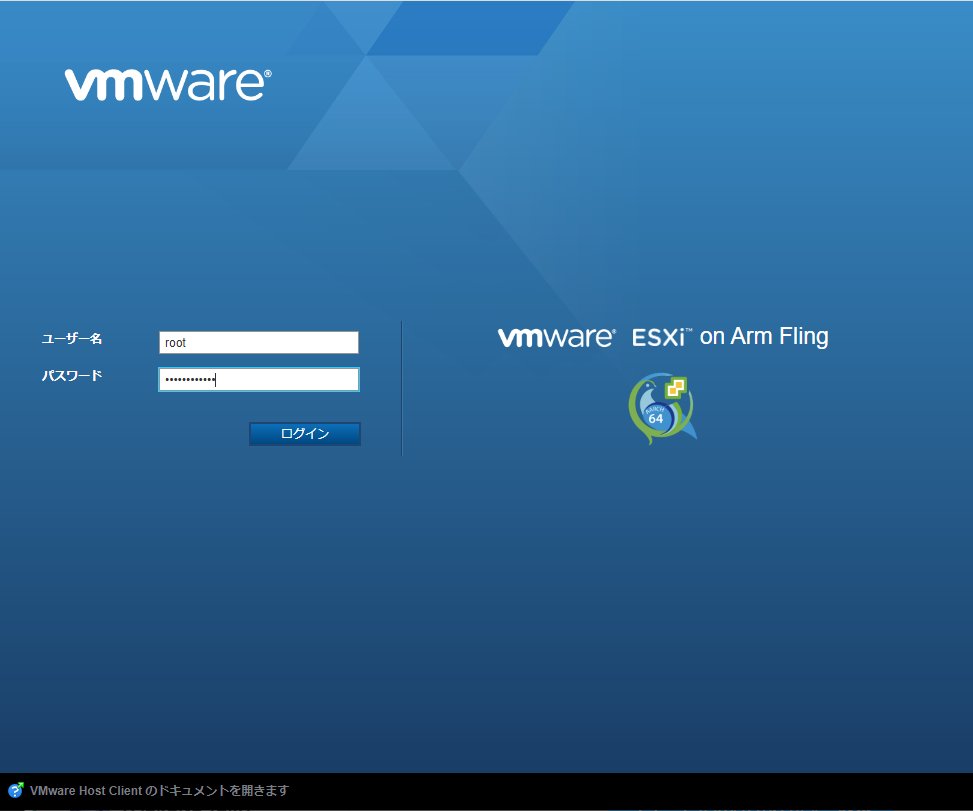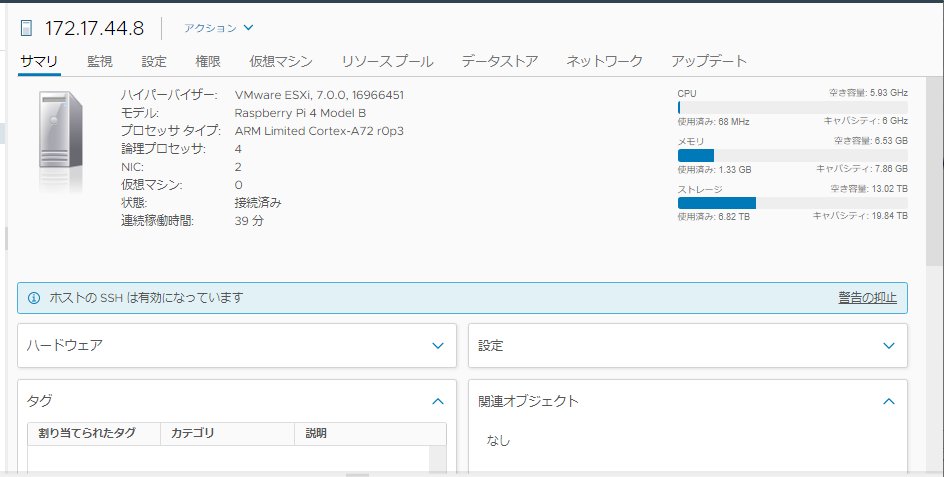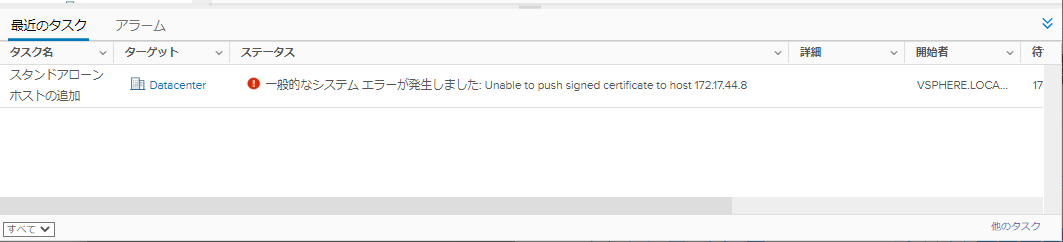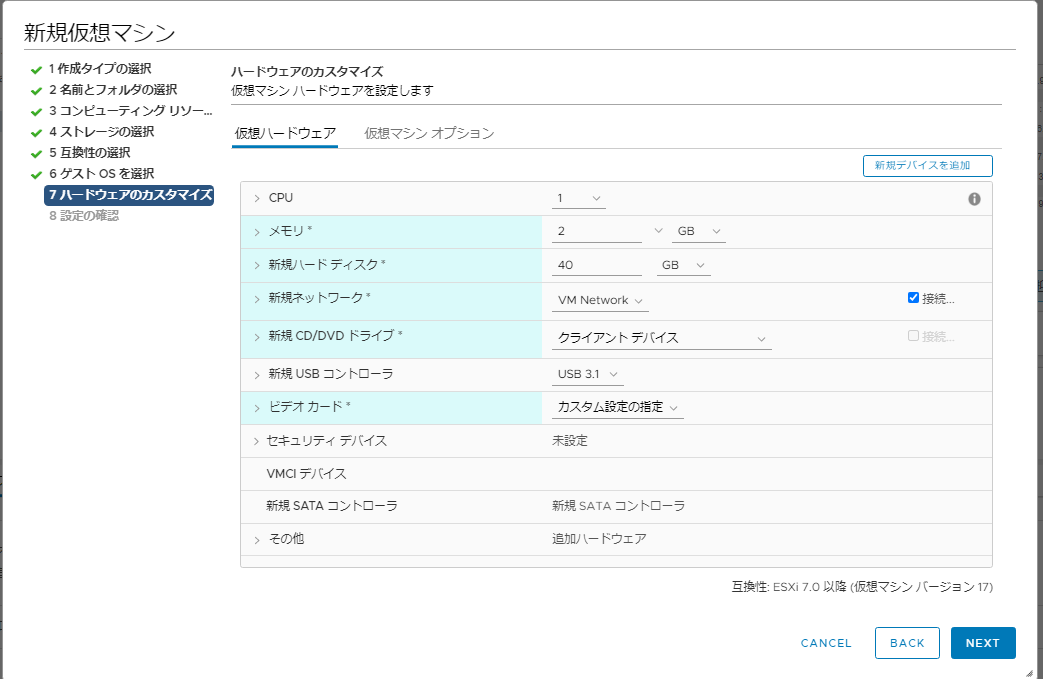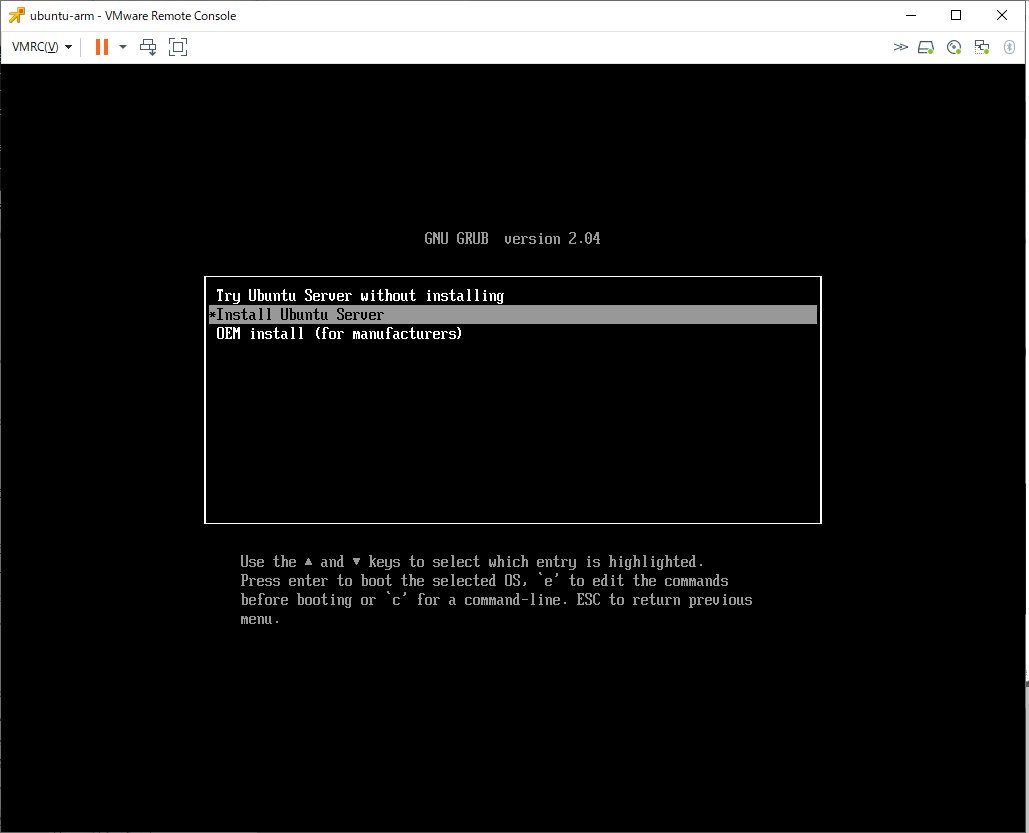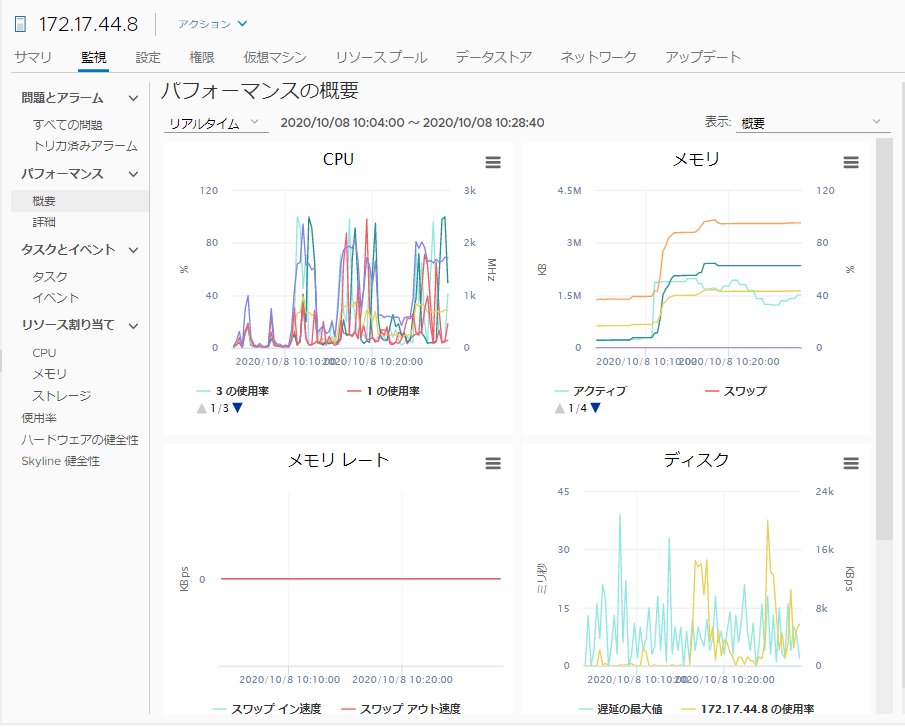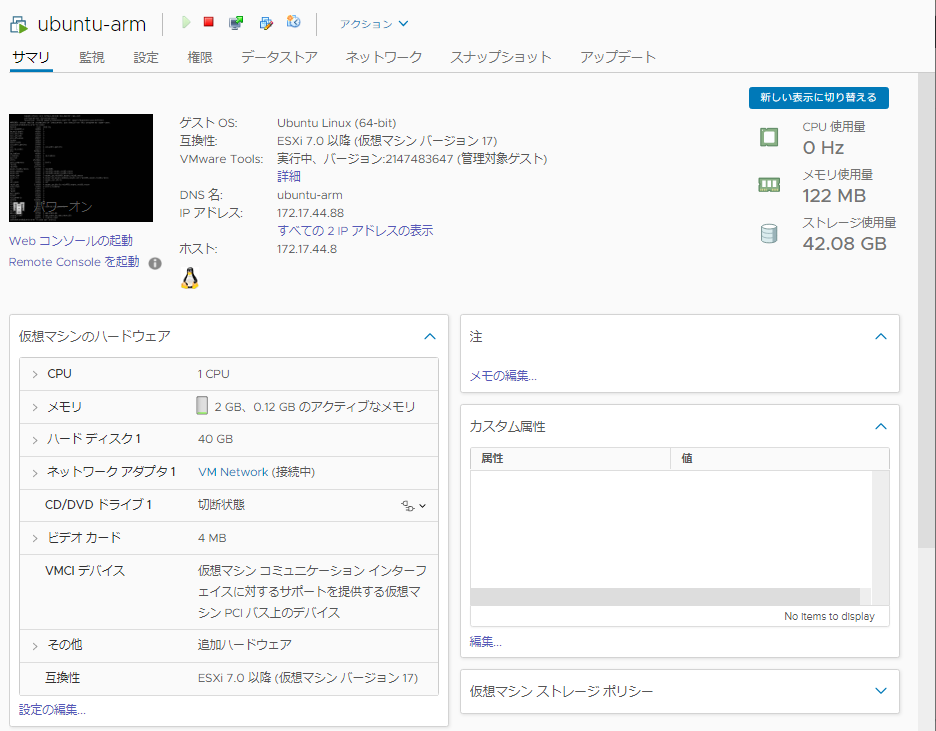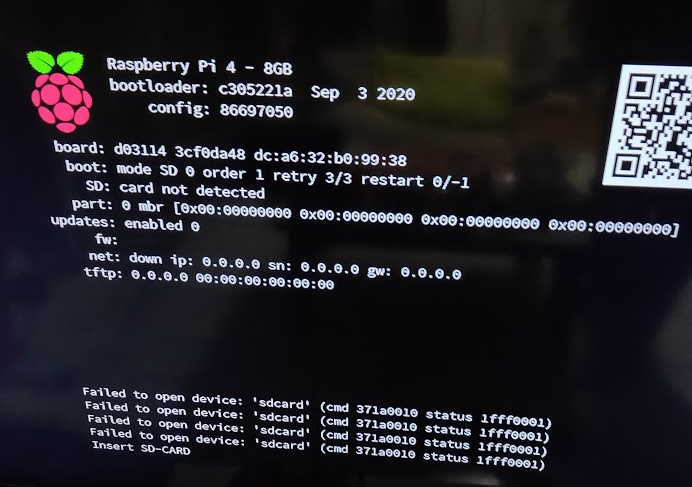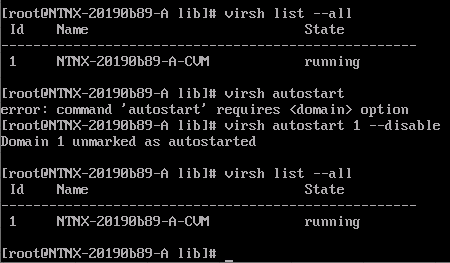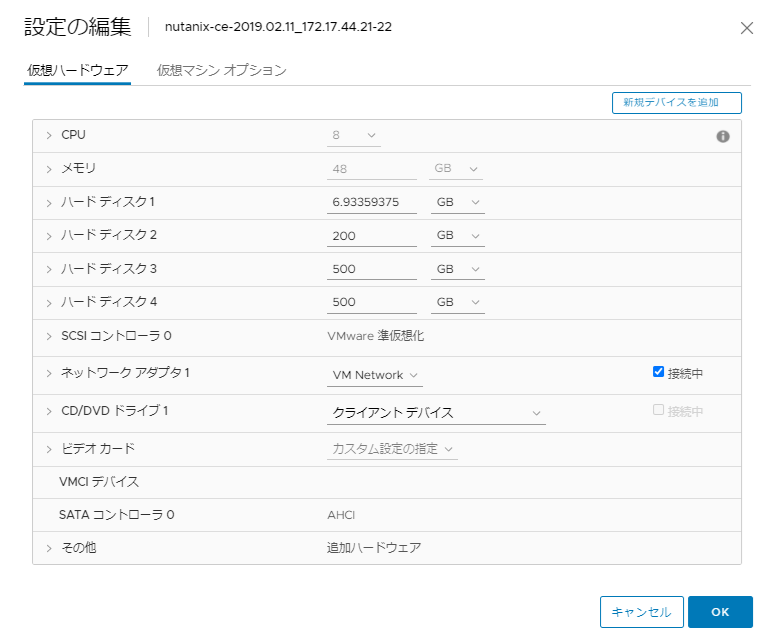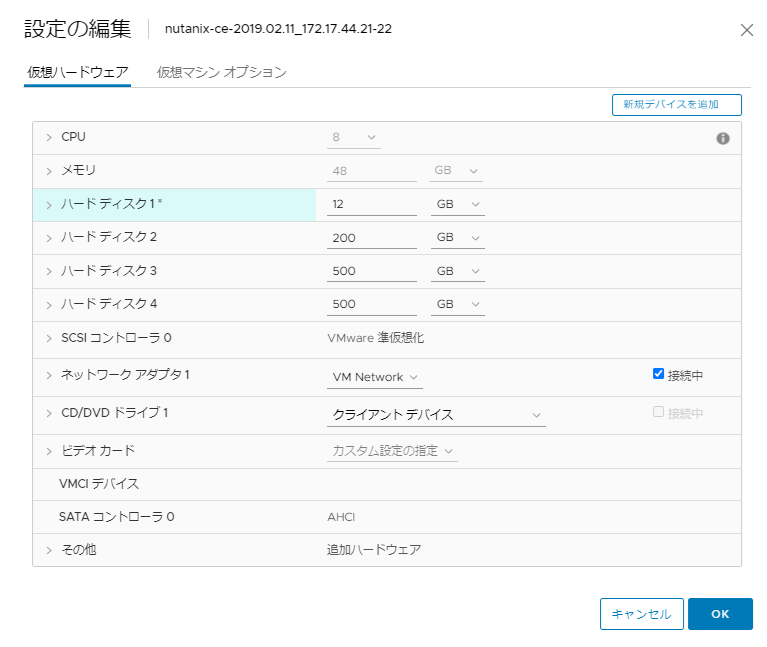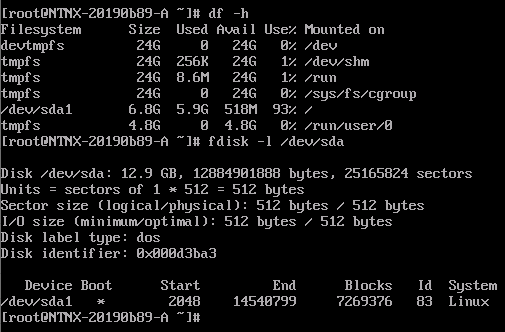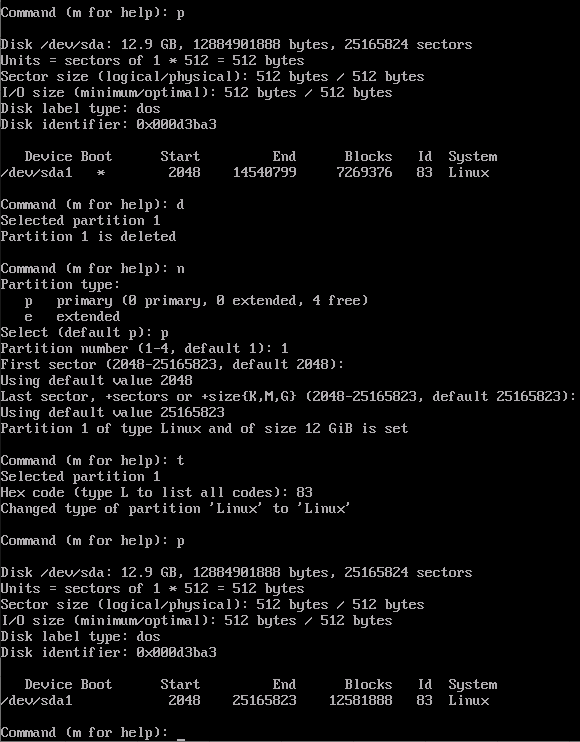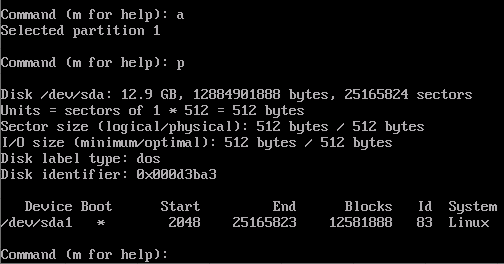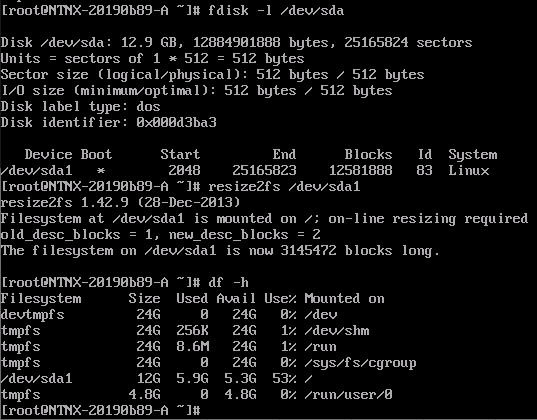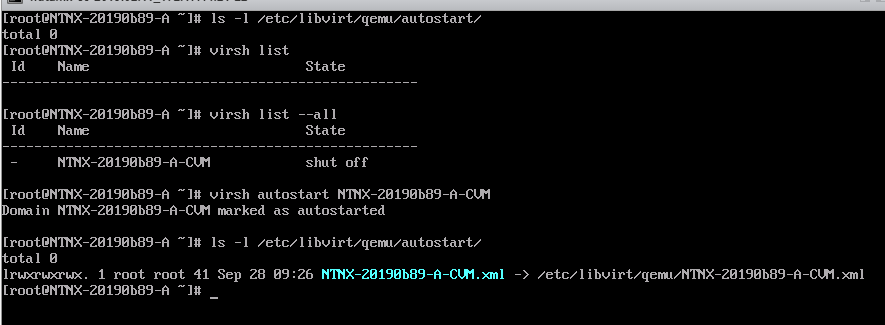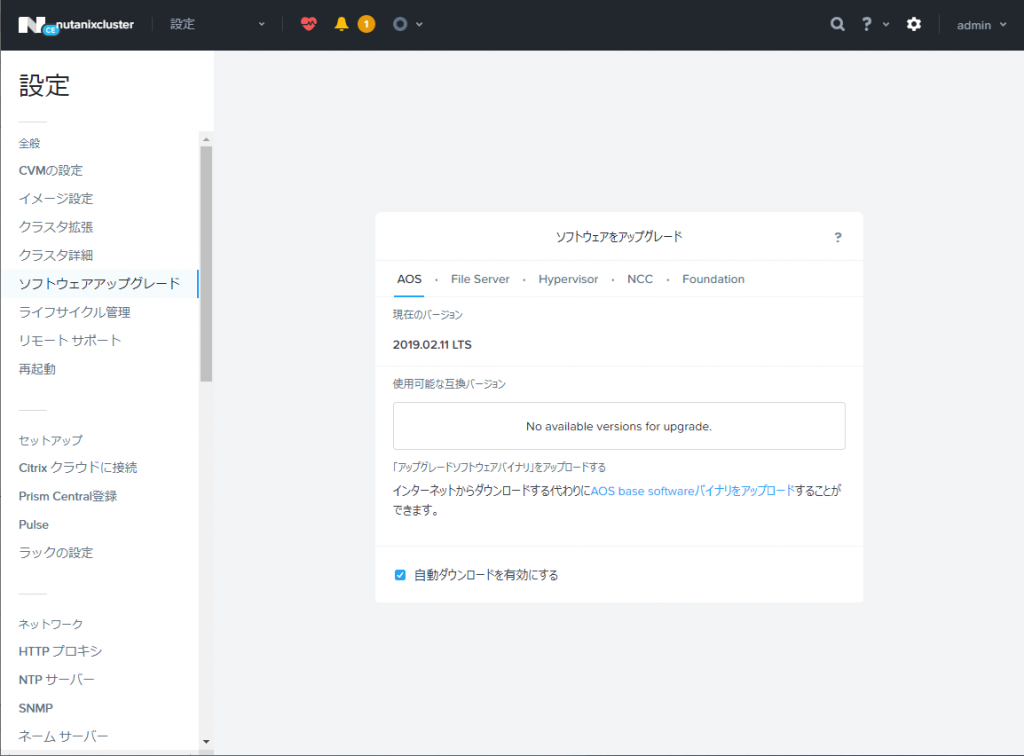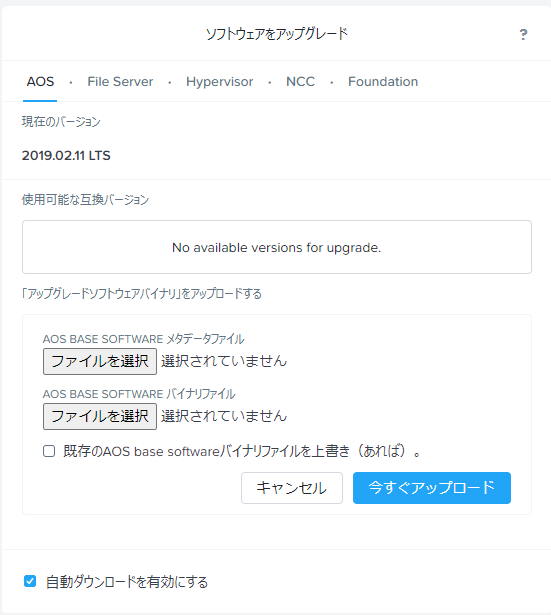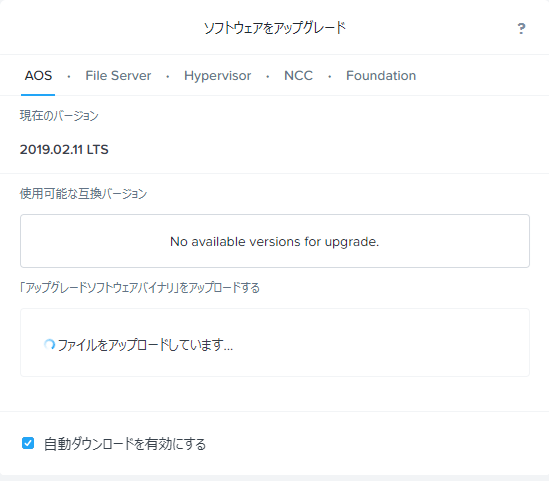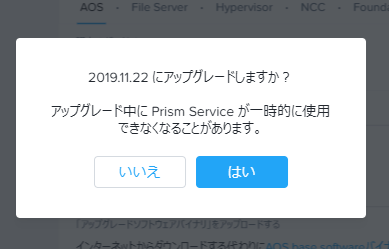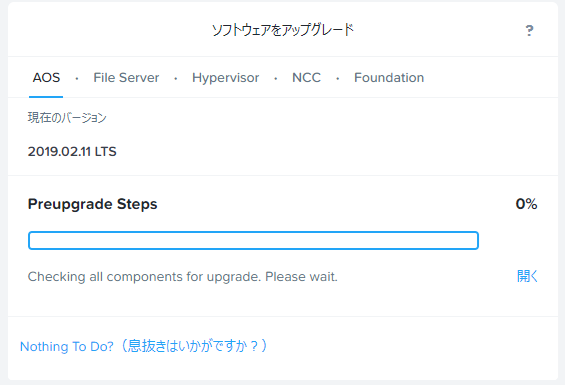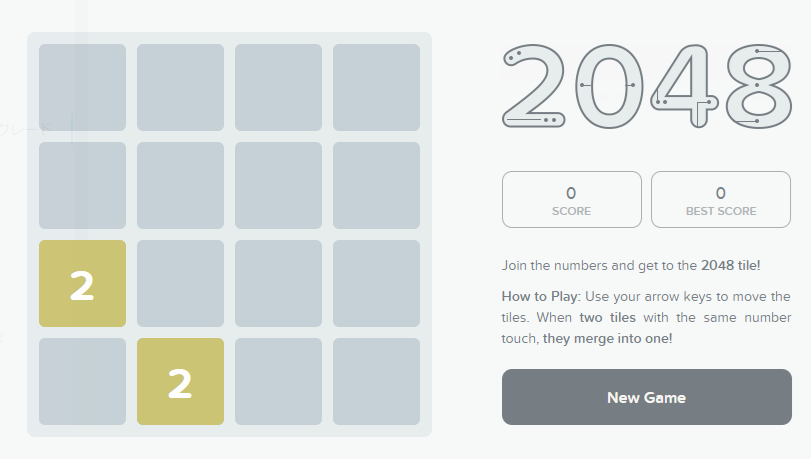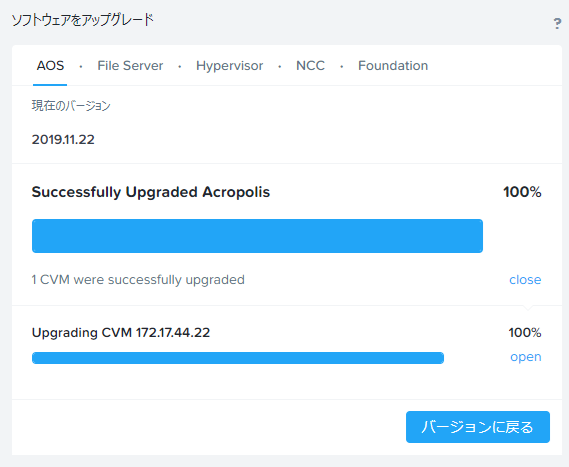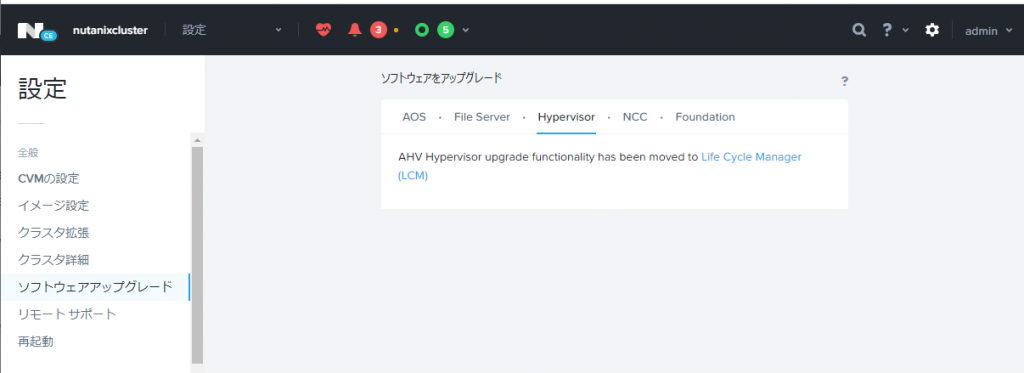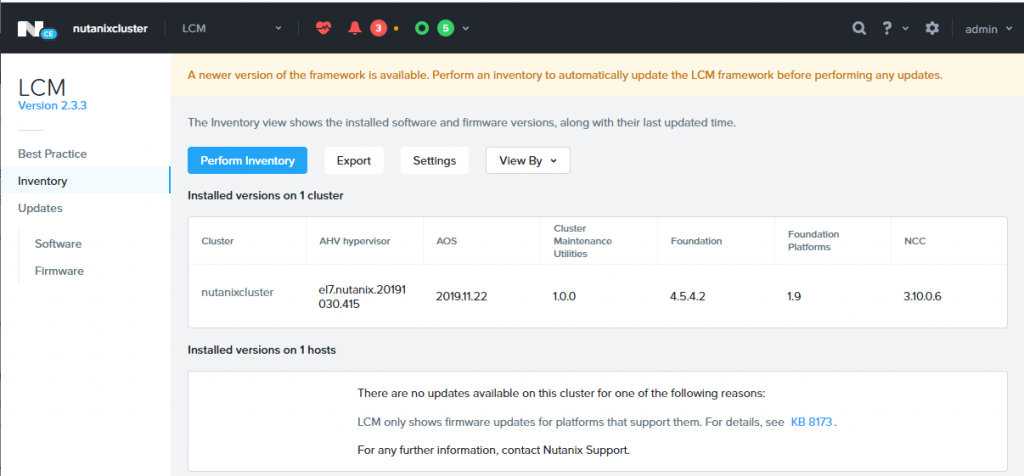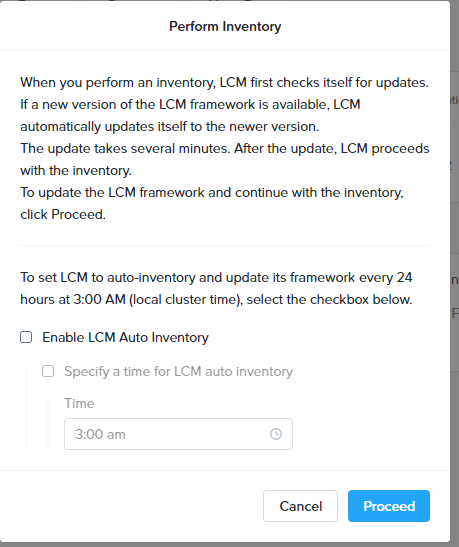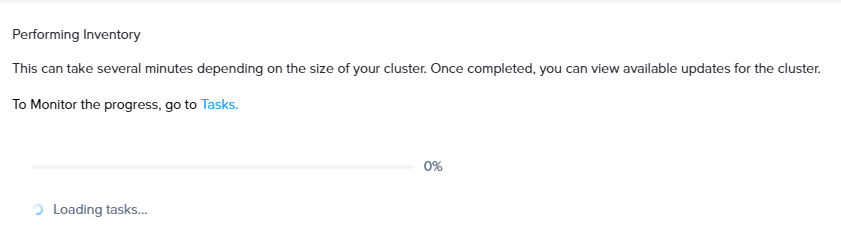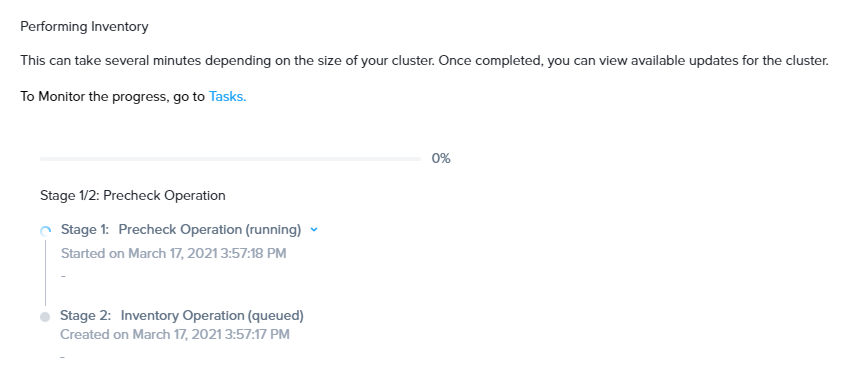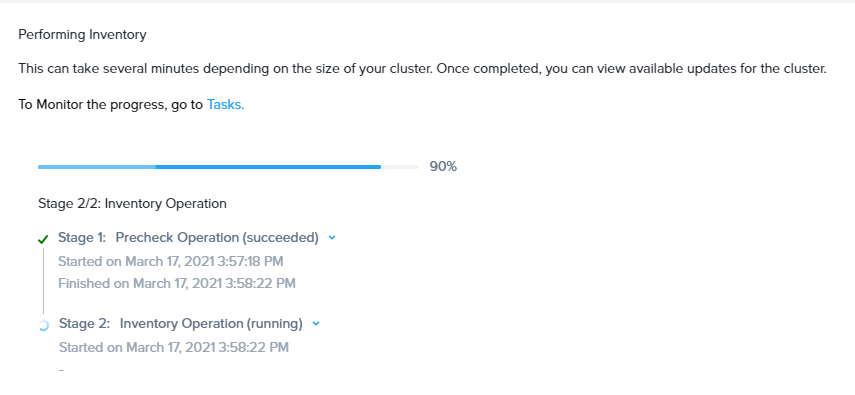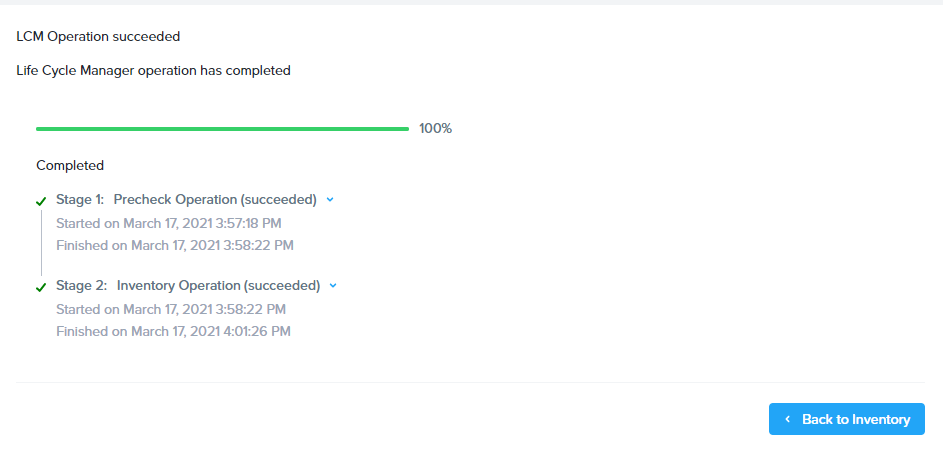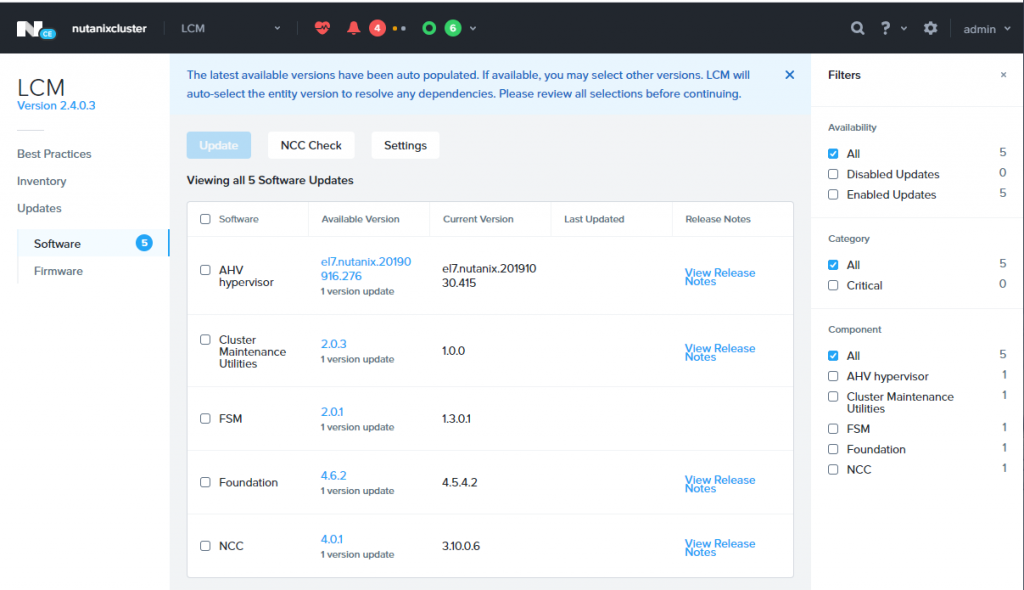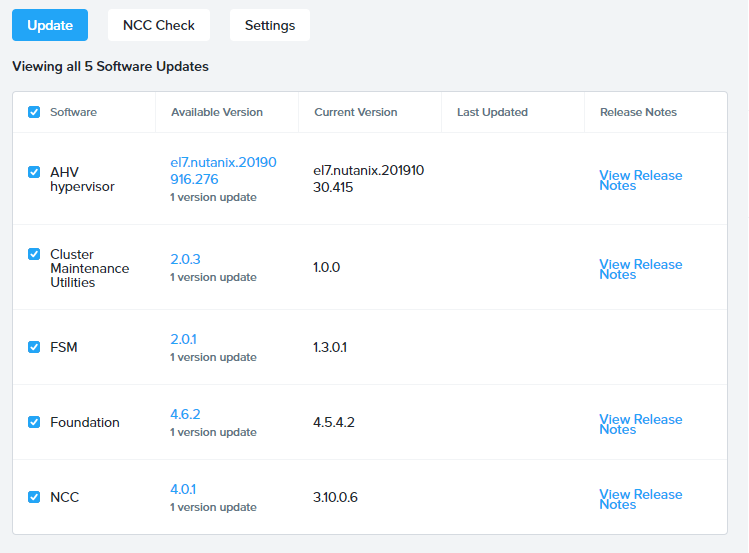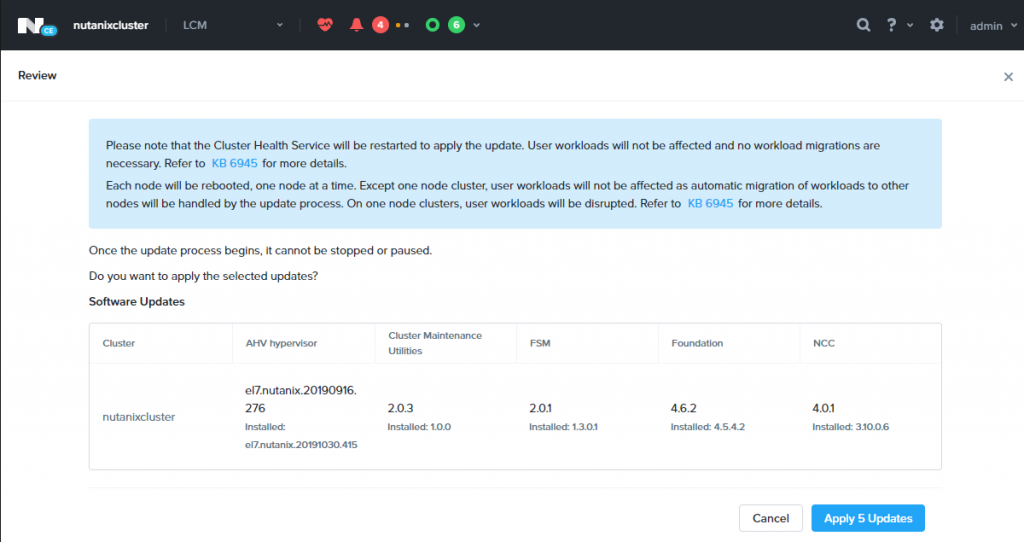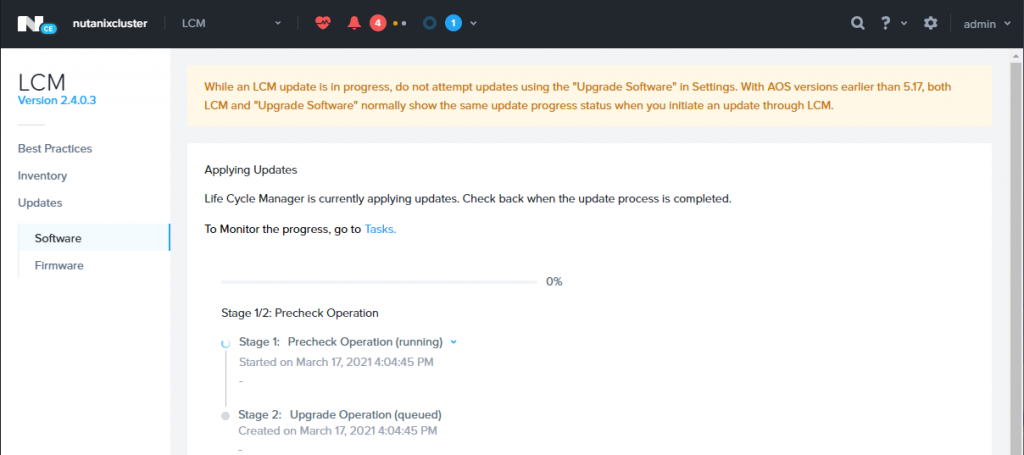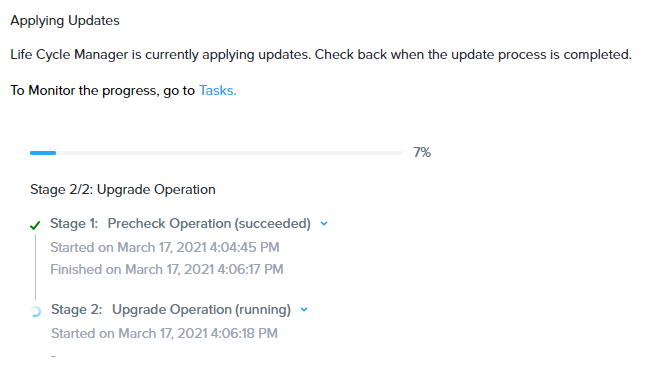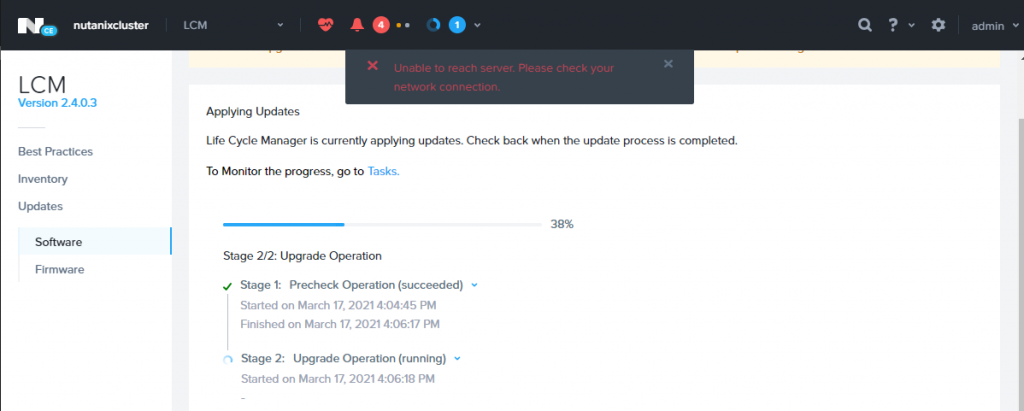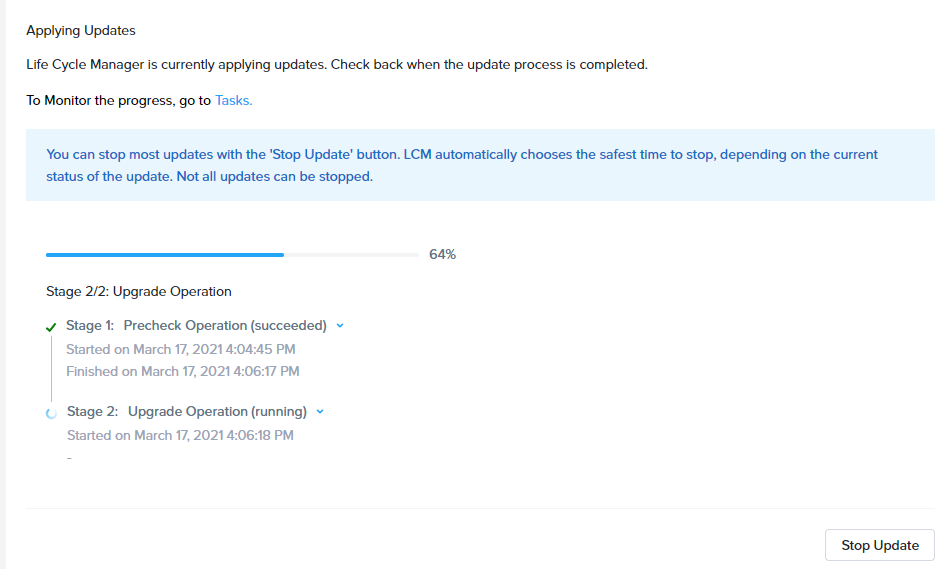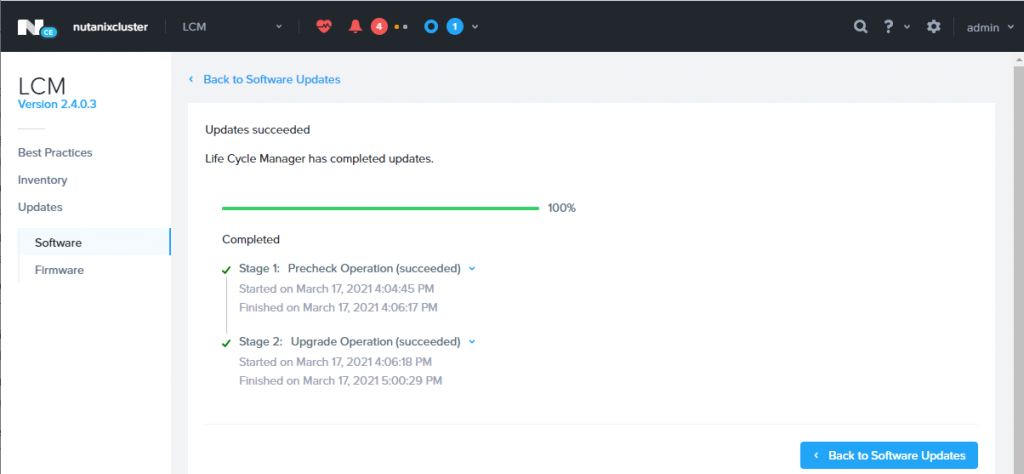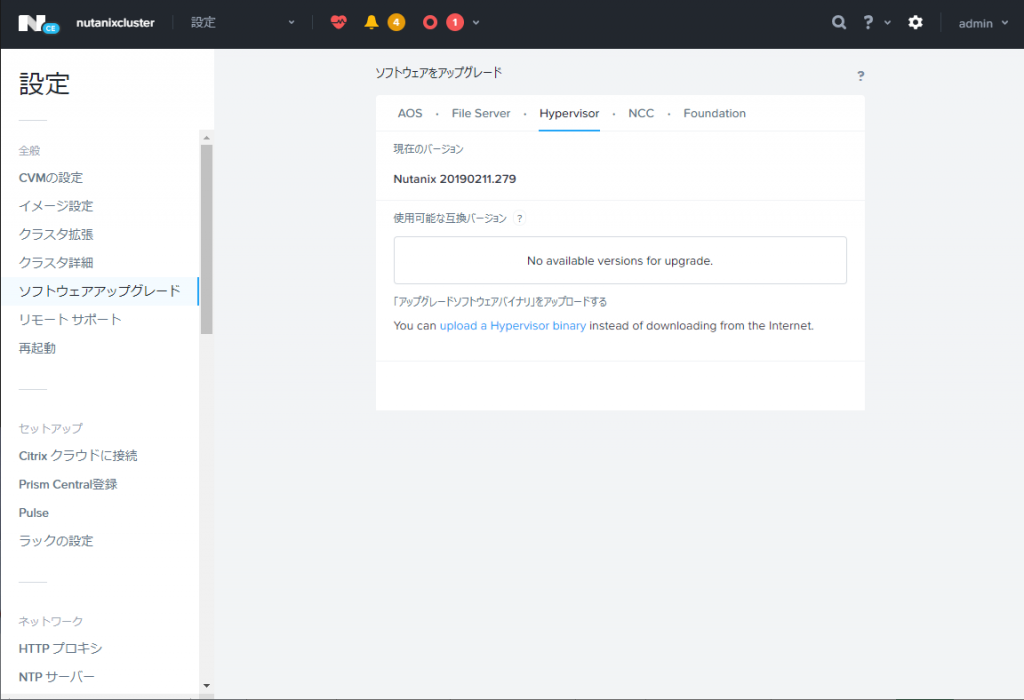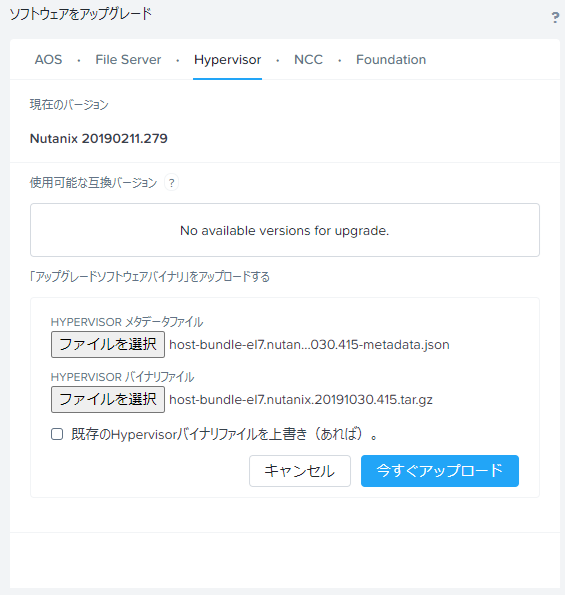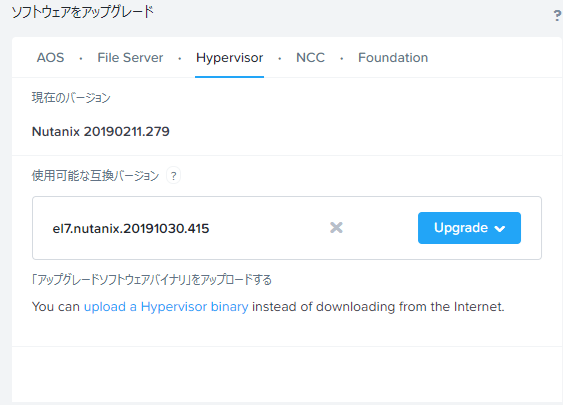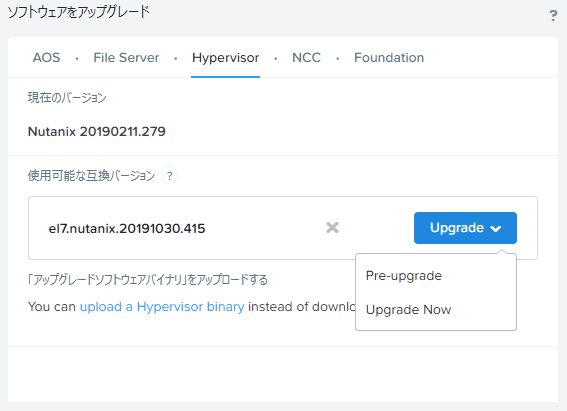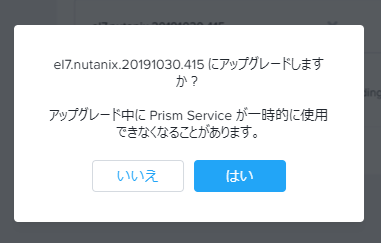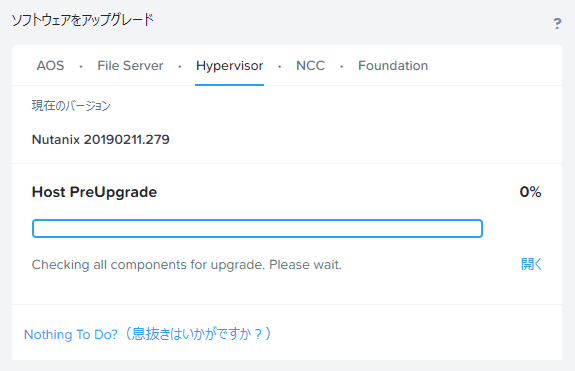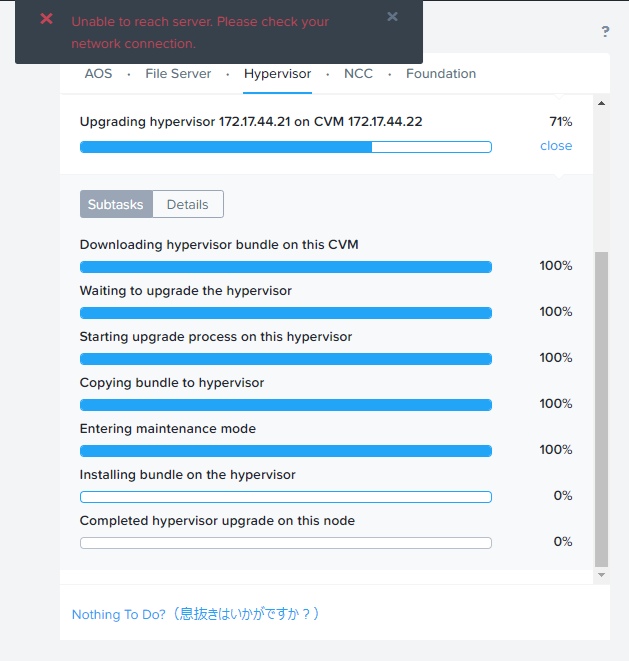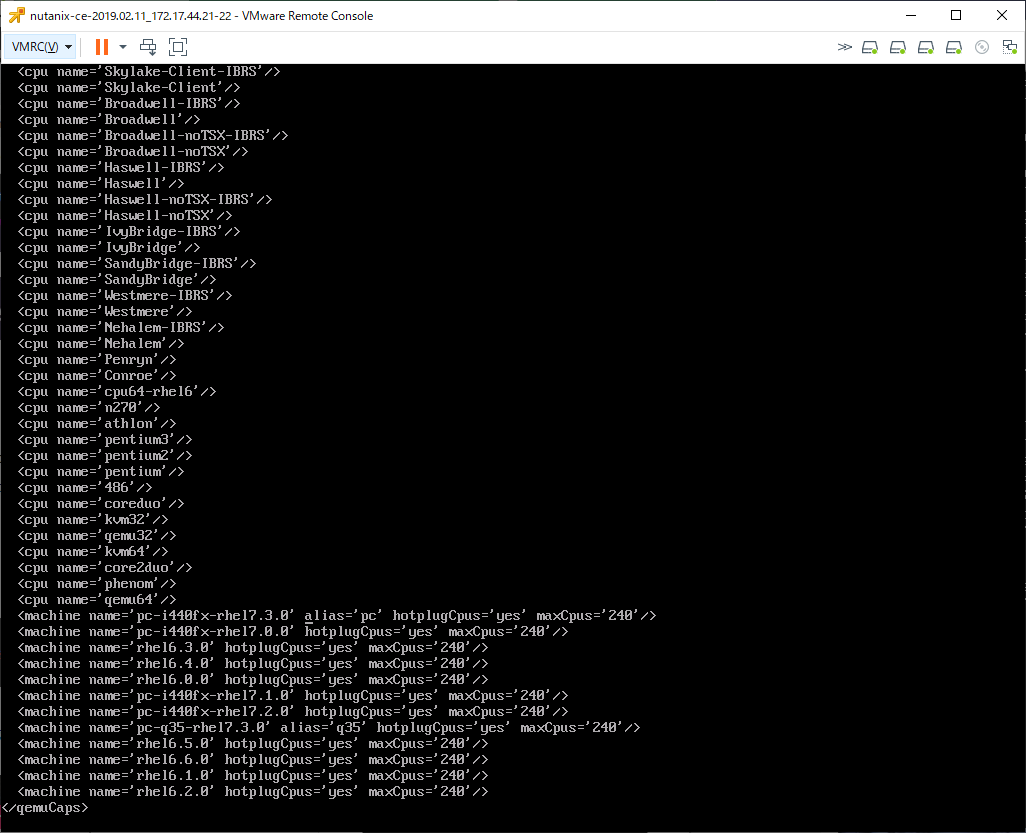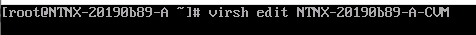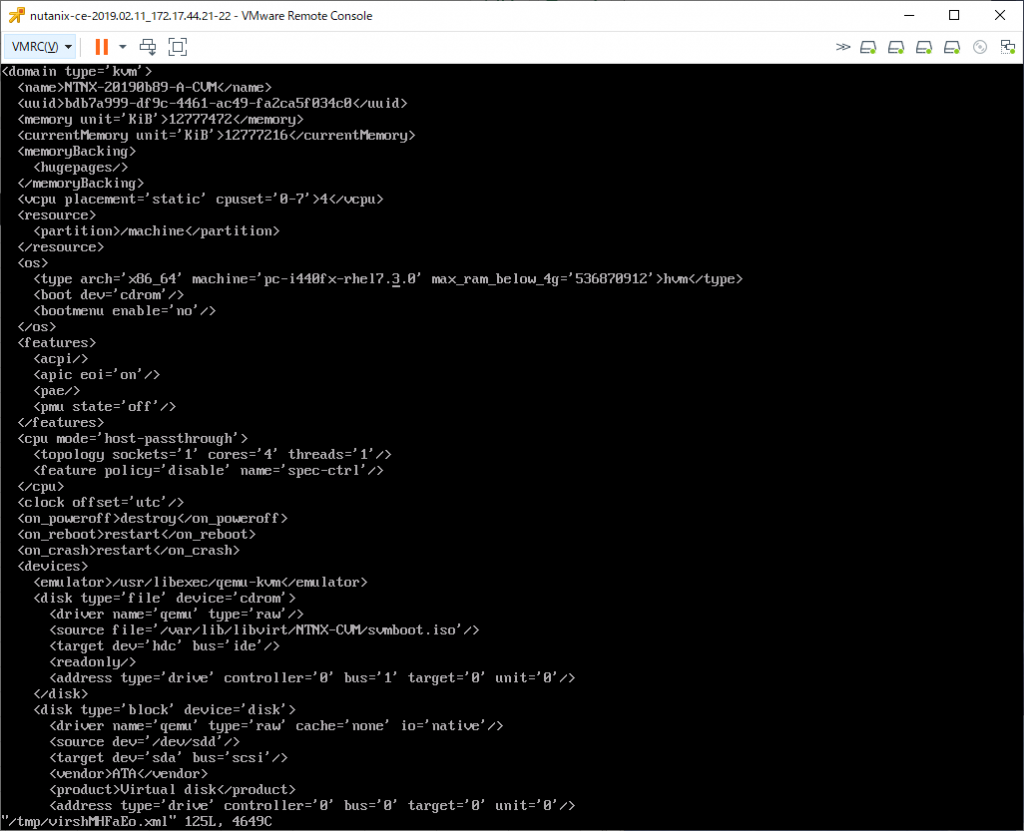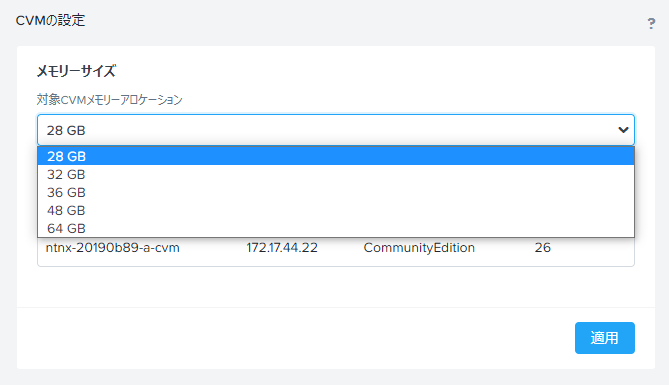現場でvSphere 7.0環境のvCSAが死んで再構築が必要になった。
Windows環境は無い。LinuxのX-Window環境があるので、vcsa-ui-installer/lin64/installer を実行してインストール、と思ったが要求されるライブラリが多くインストールされていないやつもあったので、断念。
CLIインストーラを使ってインストールを実施した。
「vCenter Server アプライアンスの CLI デプロイ」に従って実行
まず必要なものは「vcsa-cli-installer/templates/install/embedded_vCSA_on_ESXi.json」を書き換えできる場所にコピーしての編集。
「cp embedded_vCSA_on_ESXi.json ~/」とかでコピーして、「vi ~/embedded_vCSA_on_ESXi.json」で編集という感じ。
変更前と変更後の差分はこんな感じ
[root@linux install]# diff -u embedded_vCSA_on_ESXi.json ~/embedded_vCSA_on_ESXi.json
--- embedded_vCSA_on_ESXi.json 2020-10-07 08:13:20.000000000 +0900
+++ /root/embedded_vCSA_on_ESXi.json 2021-02-05 13:14:42.125631193 +0900
@@ -3,11 +3,11 @@
"__comments": "Sample template to deploy a vCenter Server Appliance with an embedded Platform Services Controller on an ESXi host.",
"new_vcsa": {
"esxi": {
- "hostname": "<FQDN or IP address of the ESXi host on which to deploy the new appliance>",
+ "hostname": "ESXiサーバのIP",
"username": "root",
- "password": "<Password of the ESXi host root user. If left blank, or omitted, you will be prompted to enter it at the command console during template verification.>",
+ "password": "ESXiのrootユーザパスワード",
"deployment_network": "VM Network",
- "datastore": "<A specific ESXi host datastore, or a specific datastore in a datastore cluster.>"
+ "datastore": "配置するデータストア名"
},
"appliance": {
"__comments": [
@@ -20,21 +20,21 @@
"network": {
"ip_family": "ipv4",
"mode": "static",
- "system_name": "<FQDN or IP address for the appliance. Optional when the mode is Static. Remove this if using dhcp.>",
- "ip": "<Static IP address. Remove this if using dhcp.>",
- "prefix": "<Network prefix length. Use only when the mode is 'static'. Remove if the mode is 'dhcp'. This is the number of bits set in the subnet mask; for instance, if the subnet mask is 255.255.255.0, there are 24 bits in the binary version of the subnet mask, so the prefix length is 24. If used, the values must be in the inclusive range of 0 to 32 for IPv4 and 0 to 128 for IPv6.>",
- "gateway": "<Gateway IP address. Remove this if using dhcp.>",
+ "system_name": "vCSAのIPかホスト名",
+ "ip": "vCSAのIP",
+ "prefix": "ネットマスクの数字(255.255.0.0じゃなくて16という方)",
+ "gateway": "ゲートウェイIP",
"dns_servers": [
- "<DNS Server IP Address. Optional when the mode is Static. Remove this if using dhcp.>"
+ "DNSサーバIP"
]
},
"os": {
- "password": "<Appliance root password; refer to --template-help for password policy. If left blank, or omitted, you will be prompted to enter it at the command console during template verification.>",
- "ntp_servers": "time.nist.gov",
- "ssh_enable": false
+ "password": "vCSAのrootユーザパスワード",
+ "ntp_servers": "ntp.jst.mfeed.ad.jp",
+ "ssh_enable": true
},
"sso": {
- "password": "<vCenter Single Sign-On administrator password; refer to --template-help for password policy. If left blank, or omitted, you will be prompted to enter it at the command console during template verification.>",
+ "password": "administrator@vsphere.localのパスワード",
"domain_name": "vsphere.local"
}
},
@@ -66,7 +66,7 @@
]
},
"settings": {
- "ceip_enabled": true
+ "ceip_enabled": false
}
}
}
[root@linux install]#
次に vcsa-cli-installer/lin64 に移動してjsonファイルのチェック
「CLI を使用した vCenter Serverアプライアンスのデプロイ」では、「vcsa-deploy install –precheck-only path_to_the_json_file」と書かれているが、–accept-eulaオプションをつけないとチェックはエラーになった。
[root@linux lin64]# ./vcsa-deploy install --precheck-only ~/embedded_vCSA_o
n_ESXi.json
Run the installer with "-v" or "--verbose" to log detailed information
Updating log file location, copying '/tmp/vcsaCliInstaller-2021-02-05-04-21-htfiph1c/vcsa-cli-installer.log' to desired location as a backup: '/tmp/vcsaCliInstaller-2021-02-05-04-21-htfiph1c/workflow_1612498885977/vcsa-cli-installer.log.bak'
Consuming the installer build:16998074
Workflow log-dir
/tmp/vcsaCliInstaller-2021-02-05-04-21-htfiph1c/workflow_1612498885977
====== [START] Start executing Task: To validate CLI options at 04:21:26 ======
<略>
================ [FAILED] Task: CLIOptionsValidationTask: Executing CLI
optionsValidation task execution failed at 04:21:26 ================
================================================================================
Error message: You must pass in the --accept-eula option to accept the EULA and
install the product.
=================================== 04:21:26 ===================================
Result and Log File Information...
WorkFlow log directory:
/tmp/vcsaCliInstaller-2021-02-05-04-21-htfiph1c/workflow_1612498885977
[root@linux lin64]#
改めて「./vcsa-deploy install –precheck-only ~/embedded_vCSA_o
n_ESXi.json」を実行
[root@linux lin64]# ./vcsa-deploy install --precheck-only ~/embedded_vCSA_on_ESXi.json --accept-eula
Run the installer with "-v" or "--verbose" to log detailed information
Updating log file location, copying '/tmp/vcsaCliInstaller-2021-02-05-04-21-it2_kphe/vcsa-cli-installer.log' to desired location as a backup: '/tmp/vcsaCliInstaller-2021-02-05-04-21-it2_kphe/workflow_1612498903626/vcsa-cli-installer.log.bak'
Consuming the installer build:16998074
Workflow log-dir
/tmp/vcsaCliInstaller-2021-02-05-04-21-it2_kphe/workflow_1612498903626
====== [START] Start executing Task: To validate CLI options at 04:21:43 ======
Command line arguments verfied.
[SUCCEEDED] Successfully executed Task 'CLIOptionsValidationTask: Executing CLI
optionsValidation task' in TaskFlow 'template_validation' at 04:21:43
[START] Start executing Task: To validate the syntax of the template. at
04:21:43
Template syntax validation for template '/root/embedded_vCSA_on_ESXi.json'
succeeded.
Syntax validation for all templates succeeded.
[SUCCEEDED] Successfully executed Task 'SyntaxValidationTask: Executing
Template Syntax Validation task' in TaskFlow 'template_validation' at 04:21:43
[START] Start executing Task: To check the version of each template, and for
each older template that supports CEIP, convert it to the latest template
format, and save it to the Template Blackboard at 04:21:44
CEIP is not enabled because the template key 'ceip_enabled' in section 'ceip',
subsection 'settings' in template '/root/embedded_vCSA_on_ESXi.json' was set to
'false'.
CEIP is not enabled because the template key 'ceip_enabled' in section 'ceip',
subsection 'settings' in template '/root/embedded_vCSA_on_ESXi.json' was set to
'false'.
CEIP is not enabled because the template key 'ceip_enabled' in section 'ceip',
subsection 'settings' in template '/root/embedded_vCSA_on_ESXi.json' was set to
'false'.
Template version processing for template '/root/embedded_vCSA_on_ESXi.json'
succeeded.
Version processing for all templates succeeded.
[SUCCEEDED] Successfully executed Task 'VersionProcessingTask: Executing
Template Version Processing task' in TaskFlow 'template_validation' at 04:21:44
[START] Start executing Task: To validate the template structure against the
rules specified by a corresponding template schema. at 04:21:44
Template structure validation for template '/root/embedded_vCSA_on_ESXi.json'
succeeded.
Structure validation for all templates succeeded.
[SUCCEEDED] Successfully executed Task 'StructureValidationTask: Executing
Template Structure Validation task' in TaskFlow 'template_validation' at
04:21:46
[START] Start executing Task: To create a dependency graph for the provided
templates, with an edge pairing two templates that are dependent on each other.
Such graph relationships will affect whether certain templates can be deployed
in parallel, or must be deployed sequentially. at 04:21:46
Dependency processing for all templates succeeded.
[SUCCEEDED] Successfully executed Task 'DependencyProcessingTask: Executing
Template Dependency Processing task' in TaskFlow 'template_validation' at
04:21:46
[START] Start executing Task: Validate that requirements are met in the source
VCSA. at 04:21:48
InstallRequirementCollector: Reached gathering requirement
[SUCCEEDED] Successfully executed Task 'SrcRequirementTask: Running
SrcRequirementTask' in TaskFlow 'embedded_vCSA_on_ESXi' at 04:21:48
====== [START] Start executing Task: Perform precheck tasks. at 04:21:48 ======
[START] Start executing Task: Verify that the provided credentials for the
target ESXi/VC are valid at 04:21:48
Retrying the connection with certificate thumbprint check...
If an untrusted SSL certificate is installed on '172.17.44.10', secure
communication cannot be guaranteed. Depending on your security policy, this
issue could represent a security concern.
The SHA-1 thumbprint of the certificate is
'1B:AE:E9:A0:98:6C:AF:D7:D4:30:73:22:0E:3D:AF:21:12:1C:9A:C7'
Do you accept the thumbprint?
1: Accept and continue.
2: Do not accept and exit.
Enter '1' or '2': 1
You have accepted the server certificate's thumbprint
'1B:AE:E9:A0:98:6C:AF:D7:D4:30:73:22:0E:3D:AF:21:12:1C:9A:C7'.
[SUCCEEDED] Successfully executed Task 'Running precheck: TargetCredentials' in
TaskFlow 'install' at 04:22:01
[START] Start executing Task: Verify the target host type matches the one given
in the template at 04:22:02
[SUCCEEDED] Successfully executed Task 'Running precheck: TargetHostType' in
TaskFlow 'install' at 04:22:02
[START] Start executing Task: Verify that the target ESXi or VC version meets
the minimum requirements at 04:22:02
[SUCCEEDED] Successfully executed Task 'Running precheck: TargetVersion' in
TaskFlow 'install' at 04:22:02
[START] Start executing Task: Validate that the OVA image has the required OVA
properties. at 04:22:02
[SUCCEEDED] Successfully executed Task 'Running precheck: OVAProperties.' in
TaskFlow 'install' at 04:22:02
[START] Start executing Task: Validate the provided ip/fqdn is available to use
at 04:22:03
Pinging IPv4 address 172.17.44.100
172.17.44.100 is unreachable.
Pinging IPv4 address 172.17.44.100
Pinging IPv4 address 172.17.44.100
Pinging IPv4 address 172.17.44.100
172.17.44.100 is unreachable.
[SUCCEEDED] Successfully executed Task 'Running precheck: IpFqdnInUse' in
TaskFlow 'install' at 04:22:15
[SUCCEEDED] Successfully executed Task 'Running precheck:
LinkingTargetHostnameValidation' in TaskFlow 'install' at 04:22:15
[START] Start executing Task: Validate the target ESXi management status at
04:22:15
DRS Warning: The target ESXi host '172.17.44.10' is managed by vCenter Server
'172.17.44.11'. If any of these hosts are in a cluster, and DRS is enabled,
vMotion can take effect and adversely impact the installation, upgrade, or
migration processes. It is recommended that you use the *_on_VC.json template
file for the target ESXi host if it is managed by a vCenter Server, and ensure
the ESXi hosts you have specified are not members of clusters with DRS set to
Fully Automated during the installation, upgrade, or migration processes.
[SUCCEEDED] Successfully executed Task 'Running precheck: ESXManagementStatus'
in TaskFlow 'install' at 04:22:15
[START] Start executing Task: Precheck CPU, memory and datastore size
requirements for a host. at 04:22:16
[SUCCEEDED] Successfully executed Task 'Running precheck: HostConfigs' in
TaskFlow 'install' at 04:22:20
[START] Start executing Task: Validate the provided target appliance name is
available to use at 04:22:20
[SUCCEEDED] Successfully executed Task 'Running precheck: ApplianceName' in
TaskFlow 'install' at 04:22:21
================== [START] Start executing Task: at 04:22:21 ==================
= [SUCCEEDED] Successfully executed Task '' in TaskFlow 'install' at 04:22:21 =
[START] Start executing Task: Check whether the datastore's free space
accommodate the VCSA's deployment option at 04:22:22
[SUCCEEDED] Successfully executed Task 'Running precheck: TargetDsFreespace' in
TaskFlow 'install' at 04:22:22
[START] Start executing Task: Verify the provided SSO info is valid by
connecting to the STS service. at 04:22:22
[SUCCEEDED] Successfully executed Task 'Running precheck: SSOCredentials' in
TaskFlow 'install' at 04:22:22
[START] Start executing Task: Verify that the provided external SSO
(PSC)/Embedded info is valid at 04:22:22
[SUCCEEDED] Successfully executed Task 'Running precheck: SSOExternal' in
TaskFlow 'install' at 04:22:22
[SUCCEEDED] Successfully executed Task 'PrecheckTask: Running prechecks.' in
TaskFlow 'embedded_vCSA_on_ESXi' at 04:22:22
[START] Start executing Task: Invoke OVF Tool to deploy VCSA for installation,
upgrade, and migration at 04:22:23
OVF Tool: Opening OVA source:
/mnt2/vcsa-cli-installer/lin64/../../vcsa/VMware-vCenter-Server-Appliance-7.0.1.00300-17491101_OVF10.ova
OVF Tool: The manifest validates
OVF Tool: The provided certificate is in valid period
OVF Tool: Source is signed but could not verify certificate (possibly
self-signed)
OVF Tool: Certificate information:
OVF Tool: CertIssuer:/C=US/ST=California/L=Palo Alto/O=VMware, Inc.
OVF Tool: CertSubject:/C=US/ST=California/L=Palo Alto/O=VMware, Inc.
OVF Tool: -----BEGIN CERTIFICATE-----
OVF Tool: MIIDyzCCArOgAwIBAgIJAIR/y018RgMXMA0GCSqGSIb3DQEBCwUAME0xCzAJBgNV
OVF Tool: BAYTAlVTMRMwEQYDVQQIDApDYWxpZm9ybmlhMRIwEAYDVQQHDAlQYWxvIEFsdG8x
OVF Tool: FTATBgNVBAoMDFZNd2FyZSwgSW5jLjAeFw0xNjA5MDgwMTE3MjFaFw0yOTEyMzEw
OVF Tool: MTE3MjFaME0xCzAJBgNVBAYTAlVTMRMwEQYDVQQIDApDYWxpZm9ybmlhMRIwEAYD
OVF Tool: VQQHDAlQYWxvIEFsdG8xFTATBgNVBAoMDFZNd2FyZSwgSW5jLjCCASAwDQYJKoZI
OVF Tool: hvcNAQEBBQADggENADCCAQgCggEBALU9NUtC39fqG7yo2XAswUmtli9uA+31uAMw
OVF Tool: 9FFHAEv/it8pzBQZ/4r+2bN+GnXOWhuDd1K4ApKMRvoO4LwQfZxrkx4pXrsu0gdb
OVF Tool: 4OunHw0D8MrdzSoob8Js/uq+IJ+8Bhsc6b7RzTUt9HeDWzHasAJVgMsjehGt23ay
OVF Tool: 9FKOT6dVD6D/Xi3qJnB/4t/XNS6L63dC3ea4guzKDyLaXIP5bf/m56jvVImFjhhT
OVF Tool: W2ASbnEUlZIVrEuyVcdG7e3FvZufE553JmHL0YG/0m5bIHXKRzBRx0D3HHOAzOKw
OVF Tool: kkOnxJHSTN4Hz8hSYCWvzUAjSYL3Q8qiTd7GHJ2ynsRnu3KlzKUCAQOjga8wgaww
OVF Tool: HQYDVR0OBBYEFHg8KQJdm8NPQDmYP41uEgKG+VNwMH0GA1UdIwR2MHSAFHg8KQJd
OVF Tool: m8NPQDmYP41uEgKG+VNwoVGkTzBNMQswCQYDVQQGEwJVUzETMBEGA1UECAwKQ2Fs
OVF Tool: aWZvcm5pYTESMBAGA1UEBwwJUGFsbyBBbHRvMRUwEwYDVQQKDAxWTXdhcmUsIElu
OVF Tool: Yy6CCQCEf8tNfEYDFzAMBgNVHRMEBTADAQH/MA0GCSqGSIb3DQEBCwUAA4IBAQAD
OVF Tool: K9uUhsXzpuUcWJq83Vh2HHSxZ/DdR6h+FNYHfEX8h8DOIwhRHhIHoqXkwwnpbjip
OVF Tool: FBtSzNKzTmzMQBwB7GwzGSsBO2TU8alX2ssnDg2AqwgIeLzclfaQlYoid678Krew
OVF Tool: nFryr9PYMntr7uyU1duesmey12GS2z5UIhA4BaOnrPJcLCP22nXVlPEsa46ob7XH
OVF Tool: j4ngZ0ck/qE58Z90GaAuxaa2R3OlHQ+AhXc3q5IixqMDa0MLPd41Qv2kC5iZ+tCf
OVF Tool: XVdlf4/RqQBNHR8FFVxcjpaROId9Y9/yHdsMt55nN7pf7vRf5vSk1bHvLmlOYgiR
OVF Tool: tAj6rdPq0c+/C+fct1cM
OVF Tool: -----END CERTIFICATE-----
OVF Tool: Opening VI target: vi://root@172.17.44.10:443/
OVF Tool: Supported disk provisioning:
OVF Tool: monolithicSparse
OVF Tool: monolithicFlat
OVF Tool: thin
OVF Tool: thick
OVF Tool: flat
OVF Tool: seSparse
OVF Tool: eagerZeroedThick
OVF Tool: Connected networks:
OVF Tool: VM Network
OVF Tool: iSCSI-VM
OVF Tool: closednetwork
OVF Tool: Deploying to VI: vi://root@172.17.44.10:443/
OVF Tool: Transfer Completed
OVF Tool: Completed successfully
[SUCCEEDED] Successfully executed Task 'Precheck ovftool commandline parameters
to deploy a vCenter Server Appliance' in TaskFlow 'embedded_vCSA_on_ESXi' at
04:22:36
=================================== 04:22:37 ===================================
Result and Log File Information...
WorkFlow log directory:
/tmp/vcsaCliInstaller-2021-02-05-04-21-it2_kphe/workflow_1612498903626
[root@linux lin64]#
問題は無いようだ。(上記はテストとして既にvCenter管轄下にあるESXiサーバ上にインストールしようとしているので、警告も出ている)
チェックが終わったら「vcsa-deploy install ~/embedded_vCSA_on_ESXi.json –accept-eula」を実行する。
[root@linux lin64]# time ./vcsa-deploy install ~/embedded_vCSA_on_ESXi.json --accept-eula
Run the installer with "-v" or "--verbose" to log detailed information
Updating log file location, copying '/tmp/vcsaCliInstaller-2021-02-05-04-28-tzpju7l4/vcsa-cli-installer.log' to desired location as a backup: '/tmp/vcsaCliInstaller-2021-02-05-04-28-tzpju7l4/workflow_1612499337346/vcsa-cli-installer.log.bak'
Consuming the installer build:16998074
Workflow log-dir
/tmp/vcsaCliInstaller-2021-02-05-04-28-tzpju7l4/workflow_1612499337346
====== [START] Start executing Task: To validate CLI options at 04:28:57 ======
Command line arguments verfied.
[SUCCEEDED] Successfully executed Task 'CLIOptionsValidationTask: Executing CLI
optionsValidation task' in TaskFlow 'template_validation' at 04:28:57
[START] Start executing Task: To validate the syntax of the template. at
04:28:57
Template syntax validation for template '/root/embedded_vCSA_on_ESXi.json'
succeeded.
Syntax validation for all templates succeeded.
[SUCCEEDED] Successfully executed Task 'SyntaxValidationTask: Executing
Template Syntax Validation task' in TaskFlow 'template_validation' at 04:28:57
[START] Start executing Task: To check the version of each template, and for
each older template that supports CEIP, convert it to the latest template
format, and save it to the Template Blackboard at 04:28:57
CEIP is not enabled because the template key 'ceip_enabled' in section 'ceip',
subsection 'settings' in template '/root/embedded_vCSA_on_ESXi.json' was set to
'false'.
CEIP is not enabled because the template key 'ceip_enabled' in section 'ceip',
subsection 'settings' in template '/root/embedded_vCSA_on_ESXi.json' was set to
'false'.
CEIP is not enabled because the template key 'ceip_enabled' in section 'ceip',
subsection 'settings' in template '/root/embedded_vCSA_on_ESXi.json' was set to
'false'.
Template version processing for template '/root/embedded_vCSA_on_ESXi.json'
succeeded.
Version processing for all templates succeeded.
[SUCCEEDED] Successfully executed Task 'VersionProcessingTask: Executing
Template Version Processing task' in TaskFlow 'template_validation' at 04:28:57
[START] Start executing Task: To validate the template structure against the
rules specified by a corresponding template schema. at 04:28:58
Template structure validation for template '/root/embedded_vCSA_on_ESXi.json'
succeeded.
Structure validation for all templates succeeded.
[SUCCEEDED] Successfully executed Task 'StructureValidationTask: Executing
Template Structure Validation task' in TaskFlow 'template_validation' at
04:28:58
[START] Start executing Task: To create a dependency graph for the provided
templates, with an edge pairing two templates that are dependent on each other.
Such graph relationships will affect whether certain templates can be deployed
in parallel, or must be deployed sequentially. at 04:28:58
Dependency processing for all templates succeeded.
[SUCCEEDED] Successfully executed Task 'DependencyProcessingTask: Executing
Template Dependency Processing task' in TaskFlow 'template_validation' at
04:28:58
[START] Start executing Task: Validate that requirements are met in the source
VCSA. at 04:28:59
InstallRequirementCollector: Reached gathering requirement
[SUCCEEDED] Successfully executed Task 'SrcRequirementTask: Running
SrcRequirementTask' in TaskFlow 'embedded_vCSA_on_ESXi' at 04:28:59
====== [START] Start executing Task: Perform precheck tasks. at 04:29:00 ======
[START] Start executing Task: Verify that the provided credentials for the
target ESXi/VC are valid at 04:29:00
Retrying the connection with certificate thumbprint check...
If an untrusted SSL certificate is installed on '172.17.44.10', secure
communication cannot be guaranteed. Depending on your security policy, this
issue could represent a security concern.
The SHA-1 thumbprint of the certificate is
'1B:AE:E9:A0:98:6C:AF:D7:D4:30:73:22:0E:3D:AF:21:12:1C:9A:C7'
Do you accept the thumbprint?
1: Accept and continue.
2: Do not accept and exit.
Enter '1' or '2': 1
You have accepted the server certificate's thumbprint
'1B:AE:E9:A0:98:6C:AF:D7:D4:30:73:22:0E:3D:AF:21:12:1C:9A:C7'.
[SUCCEEDED] Successfully executed Task 'Running precheck: TargetCredentials' in
TaskFlow 'install' at 04:29:03
[START] Start executing Task: Verify the target host type matches the one given
in the template at 04:29:03
[SUCCEEDED] Successfully executed Task 'Running precheck: TargetHostType' in
TaskFlow 'install' at 04:29:03
[START] Start executing Task: Verify that the target ESXi or VC version meets
the minimum requirements at 04:29:03
[SUCCEEDED] Successfully executed Task 'Running precheck: TargetVersion' in
TaskFlow 'install' at 04:29:03
[START] Start executing Task: Validate that the OVA image has the required OVA
properties. at 04:29:04
[SUCCEEDED] Successfully executed Task 'Running precheck: OVAProperties.' in
TaskFlow 'install' at 04:29:09
[START] Start executing Task: Validate the provided ip/fqdn is available to use
at 04:29:09
Pinging IPv4 address 172.17.44.100
172.17.44.100 is unreachable.
Pinging IPv4 address 172.17.44.100
Pinging IPv4 address 172.17.44.100
Pinging IPv4 address 172.17.44.100
172.17.44.100 is unreachable.
[SUCCEEDED] Successfully executed Task 'Running precheck: IpFqdnInUse' in
TaskFlow 'install' at 04:29:21
[SUCCEEDED] Successfully executed Task 'Running precheck:
LinkingTargetHostnameValidation' in TaskFlow 'install' at 04:29:22
[START] Start executing Task: Validate the target ESXi management status at
04:29:22
DRS Warning: The target ESXi host '172.17.44.10' is managed by vCenter Server
'172.17.44.11'. If any of these hosts are in a cluster, and DRS is enabled,
vMotion can take effect and adversely impact the installation, upgrade, or
migration processes. It is recommended that you use the *_on_VC.json template
file for the target ESXi host if it is managed by a vCenter Server, and ensure
the ESXi hosts you have specified are not members of clusters with DRS set to
Fully Automated during the installation, upgrade, or migration processes.
[SUCCEEDED] Successfully executed Task 'Running precheck: ESXManagementStatus'
in TaskFlow 'install' at 04:29:22
[START] Start executing Task: Precheck CPU, memory and datastore size
requirements for a host. at 04:29:23
[SUCCEEDED] Successfully executed Task 'Running precheck: HostConfigs' in
TaskFlow 'install' at 04:29:26
[START] Start executing Task: Validate the provided target appliance name is
available to use at 04:29:26
[SUCCEEDED] Successfully executed Task 'Running precheck: ApplianceName' in
TaskFlow 'install' at 04:29:27
================== [START] Start executing Task: at 04:29:27 ==================
= [SUCCEEDED] Successfully executed Task '' in TaskFlow 'install' at 04:29:27 =
[START] Start executing Task: Check whether the datastore's free space
accommodate the VCSA's deployment option at 04:29:27
[SUCCEEDED] Successfully executed Task 'Running precheck: TargetDsFreespace' in
TaskFlow 'install' at 04:29:27
[START] Start executing Task: Verify the provided SSO info is valid by
connecting to the STS service. at 04:29:28
[SUCCEEDED] Successfully executed Task 'Running precheck: SSOCredentials' in
TaskFlow 'install' at 04:29:28
[START] Start executing Task: Verify that the provided external SSO
(PSC)/Embedded info is valid at 04:29:28
[SUCCEEDED] Successfully executed Task 'Running precheck: SSOExternal' in
TaskFlow 'install' at 04:29:28
[SUCCEEDED] Successfully executed Task 'PrecheckTask: Running prechecks.' in
TaskFlow 'embedded_vCSA_on_ESXi' at 04:29:28
[START] Start executing Task: Invoke OVF Tool to deploy VCSA for installation,
upgrade, and migration at 04:29:29
OVF Tool: Opening OVA source:
/mnt2/vcsa-cli-installer/lin64/../../vcsa/VMware-vCenter-Server-Appliance-7.0.1.00300-17491101_OVF10.ova
OVF Tool: The manifest validates
OVF Tool: The provided certificate is in valid period
OVF Tool: Source is signed but could not verify certificate (possibly
self-signed)
OVF Tool: Certificate information:
OVF Tool: CertIssuer:/C=US/ST=California/L=Palo Alto/O=VMware, Inc.
OVF Tool: CertSubject:/C=US/ST=California/L=Palo Alto/O=VMware, Inc.
OVF Tool: -----BEGIN CERTIFICATE-----
OVF Tool: MIIDyzCCArOgAwIBAgIJAIR/y018RgMXMA0GCSqGSIb3DQEBCwUAME0xCzAJBgNV
OVF Tool: BAYTAlVTMRMwEQYDVQQIDApDYWxpZm9ybmlhMRIwEAYDVQQHDAlQYWxvIEFsdG8x
OVF Tool: FTATBgNVBAoMDFZNd2FyZSwgSW5jLjAeFw0xNjA5MDgwMTE3MjFaFw0yOTEyMzEw
OVF Tool: MTE3MjFaME0xCzAJBgNVBAYTAlVTMRMwEQYDVQQIDApDYWxpZm9ybmlhMRIwEAYD
OVF Tool: VQQHDAlQYWxvIEFsdG8xFTATBgNVBAoMDFZNd2FyZSwgSW5jLjCCASAwDQYJKoZI
OVF Tool: hvcNAQEBBQADggENADCCAQgCggEBALU9NUtC39fqG7yo2XAswUmtli9uA+31uAMw
OVF Tool: 9FFHAEv/it8pzBQZ/4r+2bN+GnXOWhuDd1K4ApKMRvoO4LwQfZxrkx4pXrsu0gdb
OVF Tool: 4OunHw0D8MrdzSoob8Js/uq+IJ+8Bhsc6b7RzTUt9HeDWzHasAJVgMsjehGt23ay
OVF Tool: 9FKOT6dVD6D/Xi3qJnB/4t/XNS6L63dC3ea4guzKDyLaXIP5bf/m56jvVImFjhhT
OVF Tool: W2ASbnEUlZIVrEuyVcdG7e3FvZufE553JmHL0YG/0m5bIHXKRzBRx0D3HHOAzOKw
OVF Tool: kkOnxJHSTN4Hz8hSYCWvzUAjSYL3Q8qiTd7GHJ2ynsRnu3KlzKUCAQOjga8wgaww
OVF Tool: HQYDVR0OBBYEFHg8KQJdm8NPQDmYP41uEgKG+VNwMH0GA1UdIwR2MHSAFHg8KQJd
OVF Tool: m8NPQDmYP41uEgKG+VNwoVGkTzBNMQswCQYDVQQGEwJVUzETMBEGA1UECAwKQ2Fs
OVF Tool: aWZvcm5pYTESMBAGA1UEBwwJUGFsbyBBbHRvMRUwEwYDVQQKDAxWTXdhcmUsIElu
OVF Tool: Yy6CCQCEf8tNfEYDFzAMBgNVHRMEBTADAQH/MA0GCSqGSIb3DQEBCwUAA4IBAQAD
OVF Tool: K9uUhsXzpuUcWJq83Vh2HHSxZ/DdR6h+FNYHfEX8h8DOIwhRHhIHoqXkwwnpbjip
OVF Tool: FBtSzNKzTmzMQBwB7GwzGSsBO2TU8alX2ssnDg2AqwgIeLzclfaQlYoid678Krew
OVF Tool: nFryr9PYMntr7uyU1duesmey12GS2z5UIhA4BaOnrPJcLCP22nXVlPEsa46ob7XH
OVF Tool: j4ngZ0ck/qE58Z90GaAuxaa2R3OlHQ+AhXc3q5IixqMDa0MLPd41Qv2kC5iZ+tCf
OVF Tool: XVdlf4/RqQBNHR8FFVxcjpaROId9Y9/yHdsMt55nN7pf7vRf5vSk1bHvLmlOYgiR
OVF Tool: tAj6rdPq0c+/C+fct1cM
OVF Tool: -----END CERTIFICATE-----
OVF Tool: Opening VI target: vi://root@172.17.44.10:443/
OVF Tool: Deploying to VI: vi://root@172.17.44.10:443/
OVF Tool: Disk progress: 99%
OVF Tool: Transfer Completed
OVF Tool: Powering on VM: Embedded-vCenter-Server-Appliance
OVF Tool: Task progress: 99%
OVF Tool: Task Completed
OVF Tool: Waiting for IP address...
OVF Tool: Received IP address: fe80::20c:29ff:fe7d:488b
OVF Tool: Completed successfully
[SUCCEEDED] Successfully executed Task 'Deploying vCenter Server Appliance' in
TaskFlow 'embedded_vCSA_on_ESXi' at 04:38:32
[START] Start executing Task: Monitor the entire VCSA deployment using
appliance REST API at 04:38:33
Checking if the target VCSA is powered on and ready for operations...
Successfully verified that the target VCSA 'Embedded-vCenter-Server-Appliance'
has been powered on and is now ready for operations
Checking if the target VCSA appliance API is available for query
Failed while trying the connection with certificate validation. Exception:
HTTPSConnectionPool(host='fe80::20c:29ff:fe7d:488b', port=5480): Max retries
exceeded with url: /rest/vcenter/deployment (Caused by
NewConnectionError('<urllib3.connection.VerifiedHTTPSConnection object at
0x7f0fe50bcdd8>: Failed to establish a new connection: [Errno 22] Invalid
argument',))
Failed while trying the connection with certificate validation. Exception:
HTTPSConnectionPool(host='fe80::20c:29ff:fe7d:488b', port=5480): Max retries
exceeded with url: /rest/vcenter/deployment (Caused by
NewConnectionError('<urllib3.connection.VerifiedHTTPSConnection object at
0x7f0fe4fbc710>: Failed to establish a new connection: [Errno 22] Invalid
argument',))
Successfully verified that the target VCSA appliance API is available for query
Start monitoring target VCSA deployment, deployment status will be written into:
/tmp/vcsaCliInstaller-2021-02-05-04-28-tzpju7l4/workflow_1612499337346/embedded_vCSA_on_ESXi/vcsa_deployment.json
==========VCSA Deployment Progress Report========== Task: Install
required RPMs for the appliance.(RUNNING 5/100) - Setting up storage
VCSA Deployment is still running
==========VCSA Deployment Progress Report========== Task: Install
required RPMs for the appliance.(RUNNING 5/100) - Setting up storage
VCSA Deployment is still running
==========VCSA Deployment Progress Report========== Task: Install
required RPMs for the appliance.(RUNNING 55/100) - Installed
vmware-afd-7.0.1.9466-17260200.x86_64.rpm
VCSA Deployment is still running
==========VCSA Deployment Progress Report========== Task: Install
required RPMs for the appliance.(RUNNING 57/100) - Installed
vmware-certificate-server-7.0.1.9466-17260200.x86_64.rpm
VCSA Deployment is still running
==========VCSA Deployment Progress Report========== Task: Install
required RPMs for the appliance.(RUNNING 58/100) - Installed
dbcc-7.0.1-17491161.noarch.rpm
VCSA Deployment is still running
==========VCSA Deployment Progress Report========== Task: Install
required RPMs for the appliance.(RUNNING 72/100) - Installed
VMware-vpxd-svcs-7.0.1-17491161.x86_64.rpm
VCSA Deployment is still running
==========VCSA Deployment Progress Report========== Task: Install
required RPMs for the appliance.(RUNNING 79/100) - Installed
vmware-autodeploy-7.0.1-17491163.noarch.rpm
VCSA Deployment is still running
==========VCSA Deployment Progress Report========== Task: Install
required RPMs for the appliance.(RUNNING 83/100) - Installed
vmware-vsm-7.0.1-17491161.x86_64.rpm
VCSA Deployment is still running
==========VCSA Deployment Progress Report========== Task: Install
required RPMs for the appliance.(RUNNING 85/100) - Installed
VMware-wcp-0.0.6-17201796.x86_64.rpm
VCSA Deployment is still running
==========VCSA Deployment Progress Report========== Task: Install
required RPMs for the appliance.(RUNNING 85/100) - Installed
VMware-wcp-0.0.6-17201796.x86_64.rpm
VCSA Deployment is still running
==========VCSA Deployment Progress Report========== Task: Install
required RPMs for the appliance.(RUNNING 85/100) - Installed
VMware-wcp-0.0.6-17201796.x86_64.rpm
VCSA Deployment is still running
==========VCSA Deployment Progress Report========== Task: Install
required RPMs for the appliance.(RUNNING 89/100) - Installed
VMware-content-library-7.0.1-17491101.x86_64.rpm
VCSA Deployment is still running
==========VCSA Deployment Progress Report========== Task: Install
required RPMs for the appliance.(SUCCEEDED 100/100) - Task has completed
successfully. Task: Run firstboot scripts.(RUNNING 4/100) - Starting
VMware Authentication Framework...
VCSA Deployment is still running
==========VCSA Deployment Progress Report========== Task: Install
required RPMs for the appliance.(SUCCEEDED 100/100) - Task has completed
successfully. Task: Run firstboot scripts.(RUNNING 10/100) - Starting
VMware Postgres...
VCSA Deployment is still running
==========VCSA Deployment Progress Report========== Task: Install
required RPMs for the appliance.(SUCCEEDED 100/100) - Task has completed
successfully. Task: Run firstboot scripts.(RUNNING 20/100) - Starting
VMware Lookup Service...
VCSA Deployment is still running
==========VCSA Deployment Progress Report========== Task: Install
required RPMs for the appliance.(SUCCEEDED 100/100) - Task has completed
successfully. Task: Run firstboot scripts.(RUNNING 22/100) - Starting
VMware Security Token Service...
VCSA Deployment is still running
==========VCSA Deployment Progress Report========== Task: Install
required RPMs for the appliance.(SUCCEEDED 100/100) - Task has completed
successfully. Task: Run firstboot scripts.(RUNNING 22/100) - Starting
VMware Security Token Service...
VCSA Deployment is still running
==========VCSA Deployment Progress Report========== Task: Install
required RPMs for the appliance.(SUCCEEDED 100/100) - Task has completed
successfully. Task: Run firstboot scripts.(RUNNING 24/100) - Starting
VMware Single Sign-On User Creation...
VCSA Deployment is still running
==========VCSA Deployment Progress Report========== Task: Install
required RPMs for the appliance.(SUCCEEDED 100/100) - Task has completed
successfully. Task: Run firstboot scripts.(RUNNING 28/100) - Starting
VMware License Service...
VCSA Deployment is still running
==========VCSA Deployment Progress Report========== Task: Install
required RPMs for the appliance.(SUCCEEDED 100/100) - Task has completed
successfully. Task: Run firstboot scripts.(RUNNING 32/100) - Starting
VMware vAPI Endpoint...
VCSA Deployment is still running
==========VCSA Deployment Progress Report========== Task: Install
required RPMs for the appliance.(SUCCEEDED 100/100) - Task has completed
successfully. Task: Run firstboot scripts.(RUNNING 36/100) - Starting
VMware vCenter-Services...
VCSA Deployment is still running
==========VCSA Deployment Progress Report========== Task: Install
required RPMs for the appliance.(SUCCEEDED 100/100) - Task has completed
successfully. Task: Run firstboot scripts.(RUNNING 38/100) - Starting
VMware Certificate Authority Service...
VCSA Deployment is still running
==========VCSA Deployment Progress Report========== Task: Install
required RPMs for the appliance.(SUCCEEDED 100/100) - Task has completed
successfully. Task: Run firstboot scripts.(RUNNING 46/100) - Starting
VMware VCSA Observability VAPI Service...
VCSA Deployment is still running
==========VCSA Deployment Progress Report========== Task: Install
required RPMs for the appliance.(SUCCEEDED 100/100) - Task has completed
successfully. Task: Run firstboot scripts.(RUNNING 57/100) - Starting
VMware Trust Management Service...
VCSA Deployment is still running
==========VCSA Deployment Progress Report========== Task: Install
required RPMs for the appliance.(SUCCEEDED 100/100) - Task has completed
successfully. Task: Run firstboot scripts.(RUNNING 59/100) - Starting
VMware vCenter Server...
VCSA Deployment is still running
==========VCSA Deployment Progress Report========== Task: Install
required RPMs for the appliance.(SUCCEEDED 100/100) - Task has completed
successfully. Task: Run firstboot scripts.(RUNNING 65/100) - Starting
VMware ESX Agent Manager...
VCSA Deployment is still running
==========VCSA Deployment Progress Report========== Task: Install
required RPMs for the appliance.(SUCCEEDED 100/100) - Task has completed
successfully. Task: Run firstboot scripts.(RUNNING 67/100) - Starting
VMware Hybrid VC Service...
VCSA Deployment is still running
==========VCSA Deployment Progress Report========== Task: Install
required RPMs for the appliance.(SUCCEEDED 100/100) - Task has completed
successfully. Task: Run firstboot scripts.(RUNNING 69/100) - Starting
VMware vSphere Profile-Driven Storage Service...
VCSA Deployment is still running
==========VCSA Deployment Progress Report========== Task: Install
required RPMs for the appliance.(SUCCEEDED 100/100) - Task has completed
successfully. Task: Run firstboot scripts.(RUNNING 71/100) - Starting
VMware Update Manager...
VCSA Deployment is still running
==========VCSA Deployment Progress Report========== Task: Install
required RPMs for the appliance.(SUCCEEDED 100/100) - Task has completed
successfully. Task: Run firstboot scripts.(RUNNING 79/100) - Starting
VMware VSAN Health Service...
VCSA Deployment is still running
==========VCSA Deployment Progress Report========== Task: Install
required RPMs for the appliance.(SUCCEEDED 100/100) - Task has completed
successfully. Task: Run firstboot scripts.(RUNNING 81/100) - Starting
VMware vService Manager...
VCSA Deployment is still running
==========VCSA Deployment Progress Report========== Task: Install
required RPMs for the appliance.(SUCCEEDED 100/100) - Task has completed
successfully. Task: Run firstboot scripts.(RUNNING 89/100) - Starting
Workload Control Plane...
VCSA Deployment is still running
==========VCSA Deployment Progress Report========== Task: Install
required RPMs for the appliance.(SUCCEEDED 100/100) - Task has completed
successfully. Task: Run firstboot scripts.(RUNNING 91/100) - Starting
VMware Content Library Service...
VCSA Deployment is still running
==========VCSA Deployment Progress Report========== Task: Install
required RPMs for the appliance.(SUCCEEDED 100/100) - Task has completed
successfully. Task: Run firstboot scripts.(RUNNING 91/100) - Starting
VMware Content Library Service...
VCSA Deployment is still running
==========VCSA Deployment Progress Report========== Task: Install
required RPMs for the appliance.(SUCCEEDED 100/100) - Task has completed
successfully. Task: Run firstboot scripts.(RUNNING 97/100) - Starting
VMware Performance Charts...
VCSA Deployment is still running
==========VCSA Deployment Progress Report========== Task: Install
required RPMs for the appliance.(SUCCEEDED 100/100) - Task has completed
successfully. Task: Run firstboot scripts.(SUCCEEDED 100/100) - Task has
completed successfully.
Successfully completed VCSA deployment. VCSA Deployment Start Time:
2021-02-05T04:37:54.577Z VCSA Deployment End Time: 2021-02-05T04:57:45.067Z
[SUCCEEDED] Successfully executed Task 'MonitorDeploymentTask: Monitoring
Deployment' in TaskFlow 'embedded_vCSA_on_ESXi' at 04:58:11
Monitoring VCSA Deploy task completed
== [START] Start executing Task: Join active domain if necessary at 04:58:11 ==
Domain join task not applicable, skipping task
[SUCCEEDED] Successfully executed Task 'Running deployment: Domain Join' in
TaskFlow 'embedded_vCSA_on_ESXi' at 04:58:11
[START] Start executing Task: Provide the login information about new
appliance. at 04:58:12
Appliance Name: Embedded-vCenter-Server-Appliance
System Name: dhcp100.example.com
System IP: 172.17.44.100
Log in as: Administrator@vsphere.local
[SUCCEEDED] Successfully executed Task 'ApplianceLoginSummaryTask: Provide
appliance login information.' in TaskFlow 'embedded_vCSA_on_ESXi' at 04:58:12
=================================== 04:58:13 ===================================
Result and Log File Information...
WorkFlow log directory:
/tmp/vcsaCliInstaller-2021-02-05-04-28-tzpju7l4/workflow_1612499337346
real 29m18.141s
user 2m51.621s
sys 0m24.242s
[root@linux lin64]#
おや?vCenterのホスト名が指定したIPアドレスに設定してあった逆引きホスト名で勝手に設定されてしまいました。
これはちょっと予想外。
それ以外は特に問題無く完了しました。