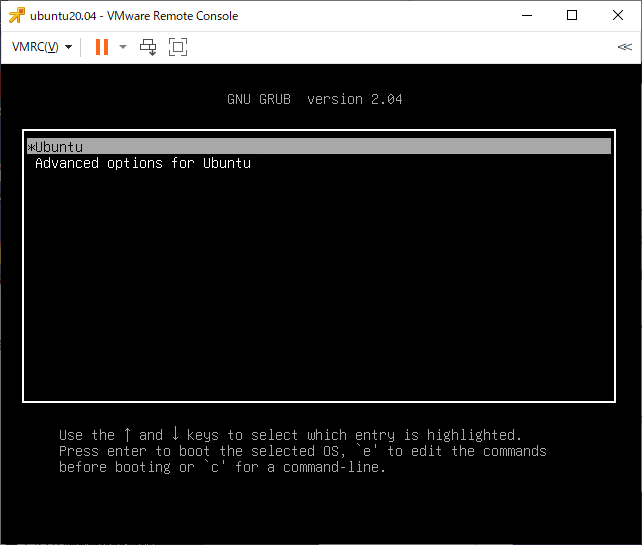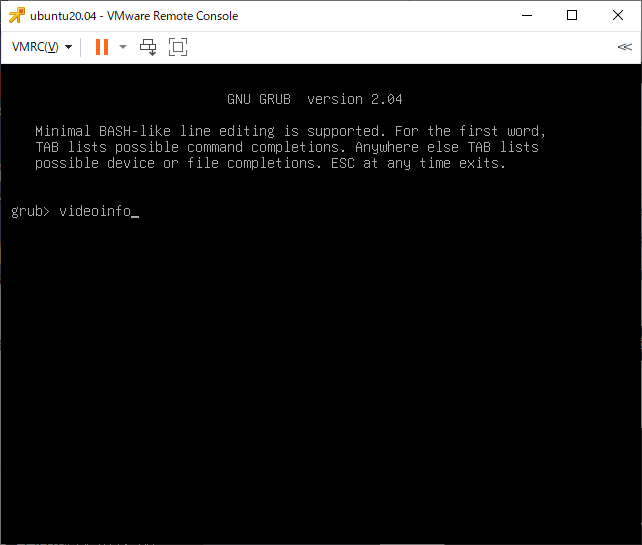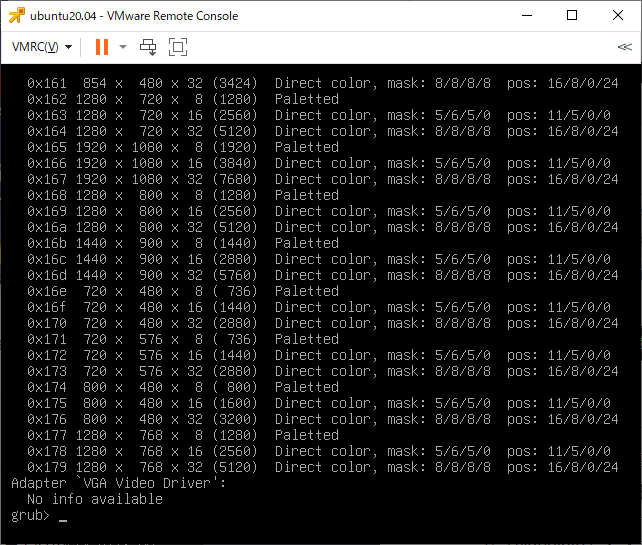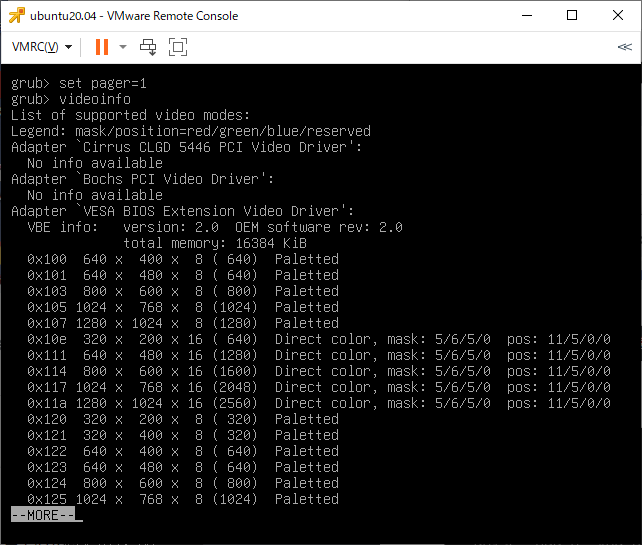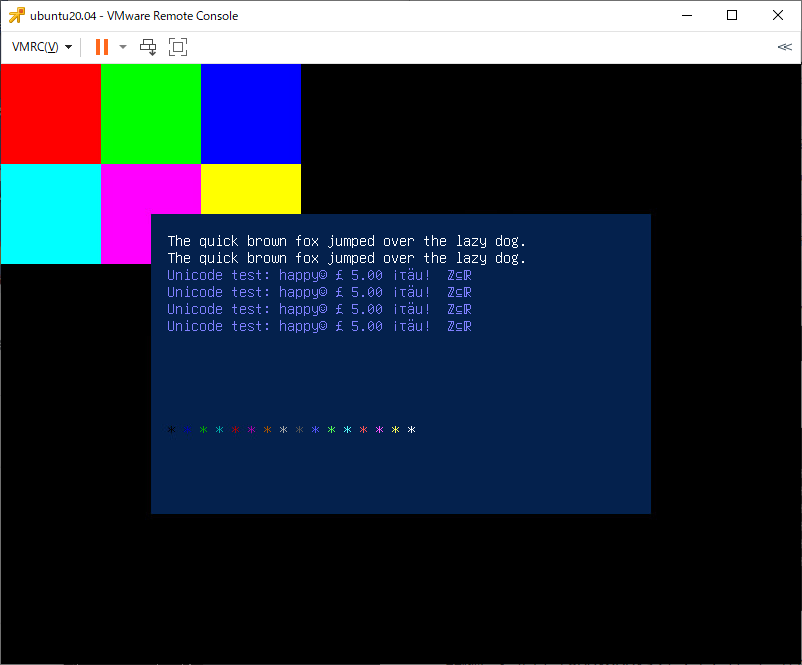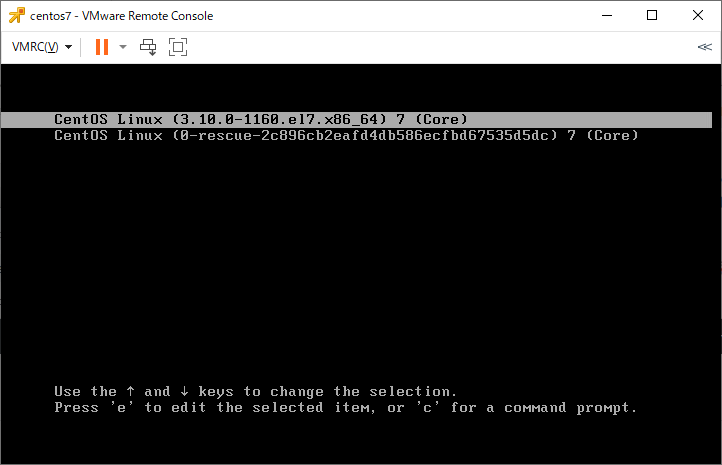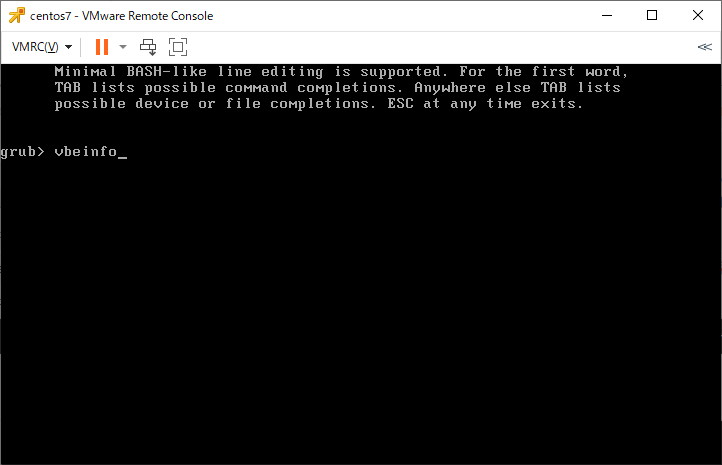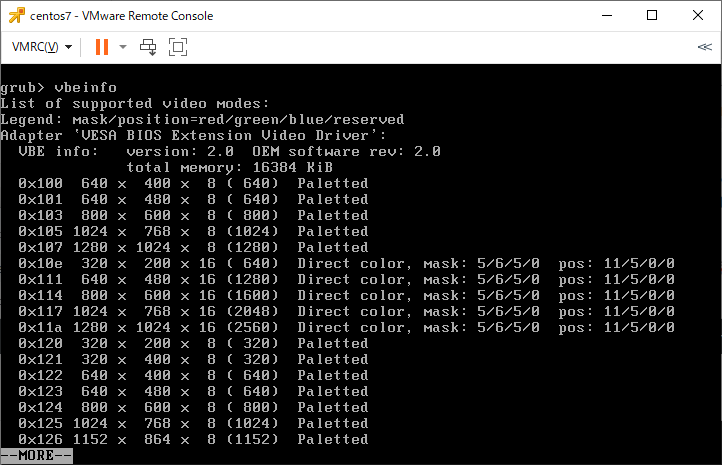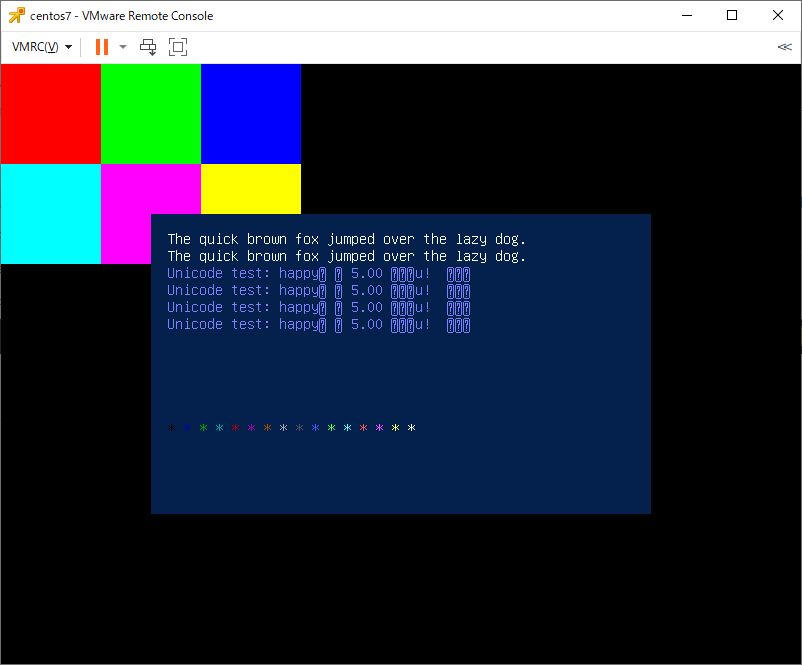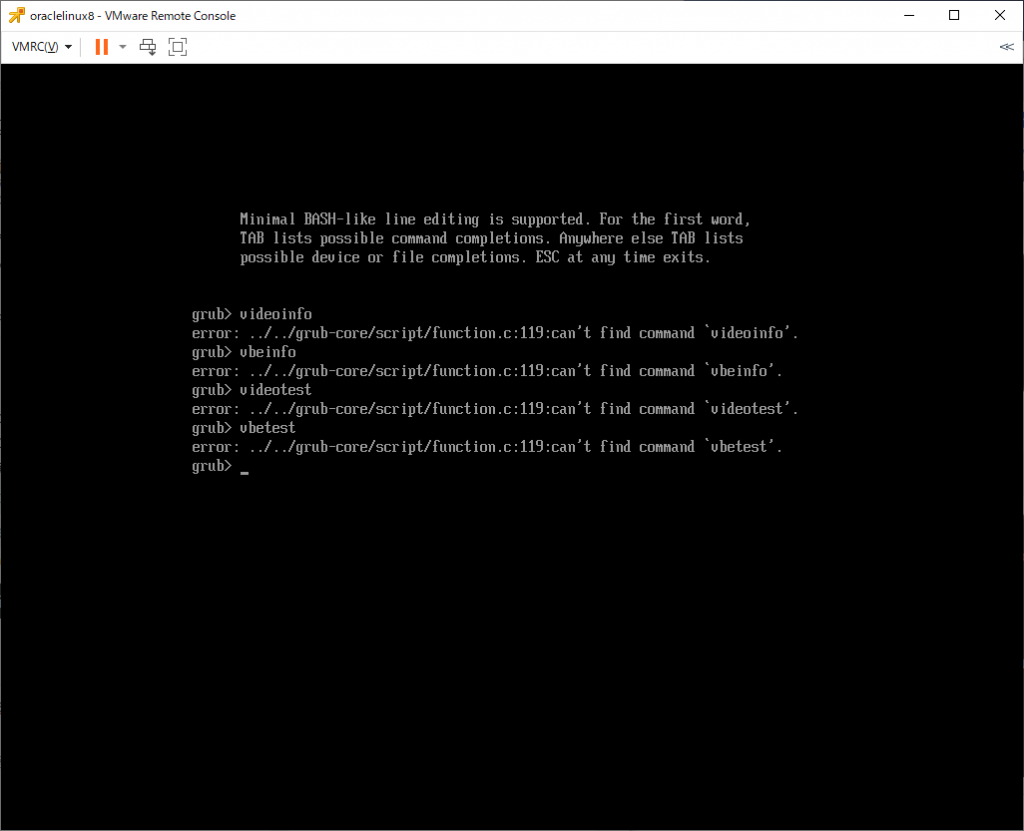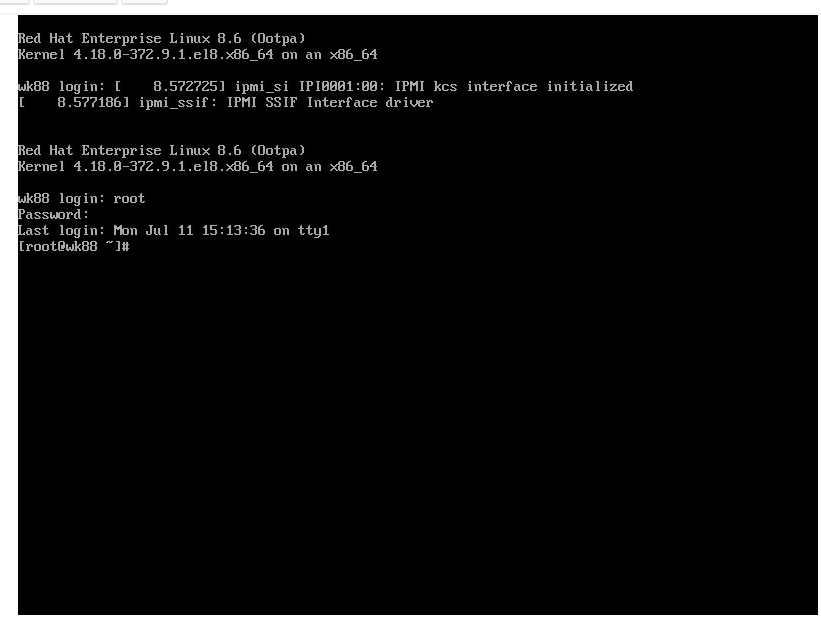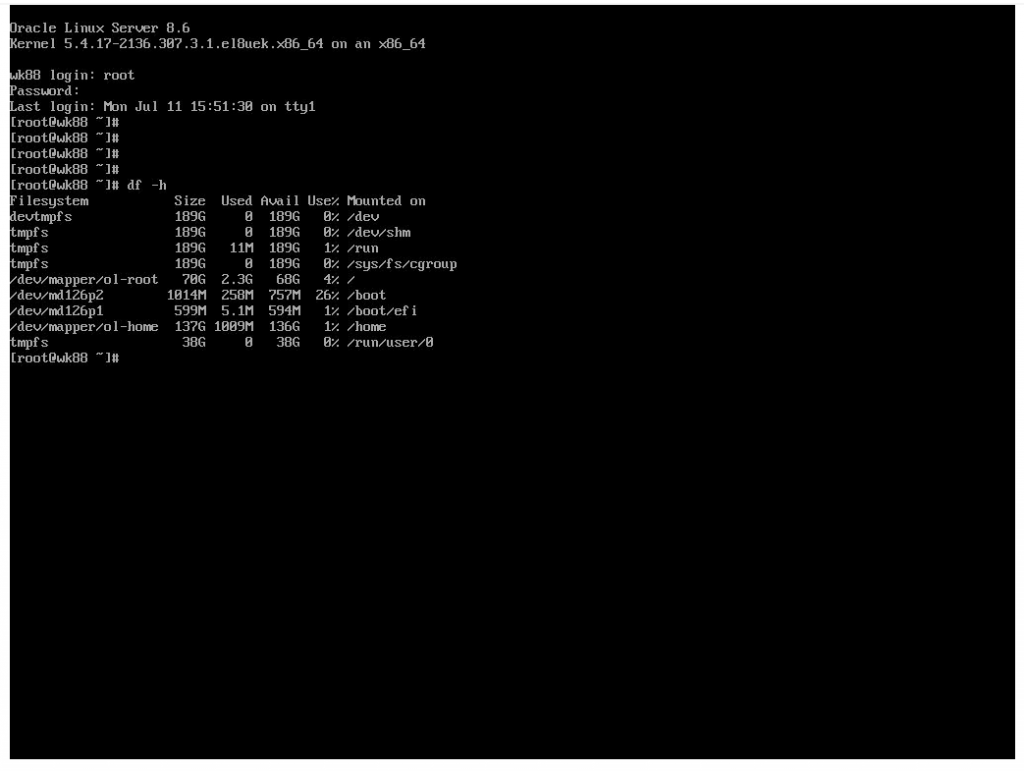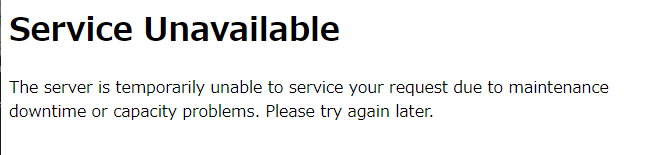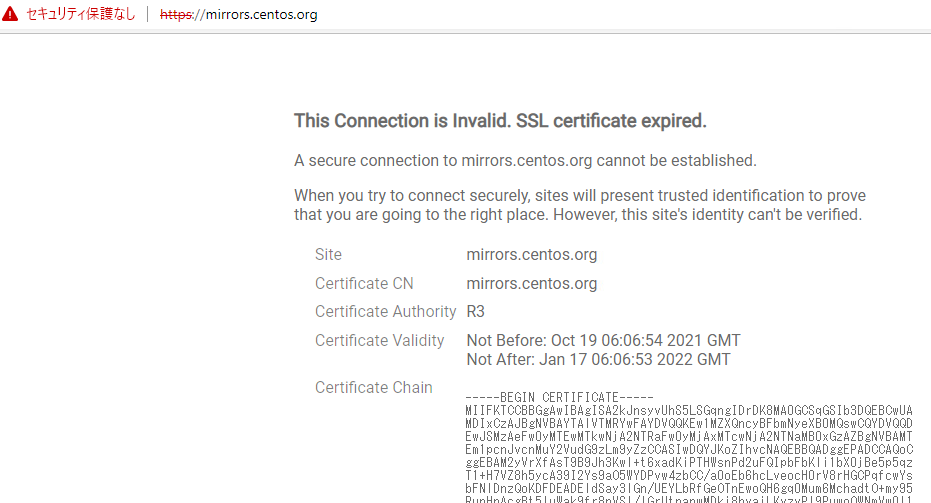Oracle Cloud上のOracle Linux 7インスタンスでyum check-updateを実行したところ、下記の様なメッセージが出力された。
[osakanataro@ocilinux ~]$ sudo yum check-update
読み込んだプラグイン:langpacks, ulninfo
Update notice ELBA-2021-9629 (ol7_developer から) is broken, or a bad duplicate, skipping.
You should report this problem to the owner of the ol7_developer repository.
To help pinpoint the issue, please attach the output of "yum updateinfo --verbose" to the report.
Update notice ELBA-2021-9631 (ol7_developer から) is broken, or a bad duplicate, skipping.
Security: kernel-uek-4.14.35-2047.510.5.2.el7uek.x86_64 is an installed security update
Security: kernel-uek-4.14.35-2047.504.2.el7uek.x86_64 is the currently running version
[osakanataro@ocilinux ~]$
とりあえず、出力にかいてある「yum updateinfo –verbose」を実行してみる。
[osakanataro@ocilinux ~]$ sudo yum updateinfo --verbose
無効になっているため、プラグイン「osmsplugin」は読み込みません
無効になっているため、プラグイン「rhnplugin」は読み込みません
プラグイン「ulninfo」を読み込んでいます
プラグイン「langpacks」を読み込んでいます
Adding en_US.UTF-8 to language list
Config time: 0.091
Yum version: 3.4.3
rpmdb time: 0.000
Setting up Package Sacks
pkgsack time: 0.255
Duplicate of ELBA-2021-9629 differs in some fields:
<<<<<<< ol7_developer:description
'[2.53.1-1]\n- Update to version 2.53.1\n\n[2.53.0-1]\n- Update to version 2.53.0\n\n[2.52.1-1]\n- Update to version 2.52.1\n\n[2.52.0-1]\n- Update to version 2.52.0\n\n[2.51.0-1]\n- Update to version 2.51.0\n\n[2.50.0-1]'
=======
'[2.53.1-1]\n- Update to version 2.53.1'
>>>>>>> ol7_addons:description
Update notice ELBA-2021-9629 (ol7_developer から) is broken, or a bad duplicate, skipping.
You should report this problem to the owner of the ol7_developer repository.
To help pinpoint the issue, please attach the output of "yum updateinfo --verbose" to the report.
Duplicate of ELBA-2021-9631 differs in some fields:
<<<<<<< ol7_developer:description
'[3.4.1-1]\n- Update to version 3.4.1\n\n[3.4.0-1]\n- Update to version 3.4.0\n\n[3.3.3-1]\n- Update to version 3.3.3\n\n[3.3.2-1]\n- Update to version 3.3.2\n\n[3.3.1-1]\n- Update to version 3.3.1\n\n[3.3.0-1]\n- Update to version 3.3.0\n\n[3.2.2-1]\n- Update to version 3.2.2\n\n[3.2.1-1]\n- Update to version 3.2.1\n\n[3.2.0-1]\n- Update to version 3.2.0\n\n[3.1.2-1]\n- Update to version 3.1.2\n\n[3.1.1-1]\n- Update to version 3.1.1\n\n[3.1.0-1]\n- Update to version 3.1.0\n\n[3.0.5-1]\n- Update to version 3.0.5\n\n[3.0.4-1]\n- Update to version 3.0.4\n\n[3.0.3-1]\n- Update to version 3.0.3\n\n[3.0.2-1]\n- Update to version 3.0.2\n\n[3.0.1-1]\n- Update to version 3.0.1\n\n[3.0.0-1]'
=======
'[3.4.1-1]\n- Update to version 3.4.1'
>>>>>>> ol7_addons:description
Update notice ELBA-2021-9631 (ol7_developer から) is broken, or a bad duplicate, skipping.
updateinfo time: 5.586
オブジェクトの更新を構築しています
up:Obs Init time: 4.605
up:simple updates time: 0.024
up:obs time: 0.008
up:condense time: 0.000
updates time: 10.097
Security: kernel-uek-4.14.35-2047.510.5.2.el7uek.x86_64 is an installed security update
Security: kernel-uek-4.14.35-2047.504.2.el7uek.x86_64 is the currently running version
updateinfo summary done
[osakanataro@ocilinux ~]$
よくわからん。
該当するErattaは下記と
・ELBA-2021-9629 – python-oci-sdk bug fix update
・ELBA-2021-9631 – python-oci-cli bug fix update
特に解決につながりそうな情報はない。
レポジトリ一覧を取得してみる
[osakanataro@ocilinux ~]$
yum repolist all
読み込んだプラグイン:langpacks, ulninfo
リポジトリー ID リポジトリー名 状態
ol7_MODRHCK/x86_64 Latest RHCK with fixes from Oracle for Oracle Linux 7Server (x86_64) 無効
ol7_UEKR3/x86_64 Latest Unbreakable Enterprise Kernel Release 3 for Oracle Linux 7Server (x86_64) 無効
ol7_UEKR3_OFED20/x86_64 OFED supporting tool packages for Unbreakable Enterprise Kernel on Oracle Linux 7 (x86_64) 無効
ol7_UEKR4/x86_64 Latest Unbreakable Enterprise Kernel Release 4 for Oracle Linux 7Server (x86_64) 無効
ol7_UEKR4_OFED/x86_64 OFED supporting tool packages for Unbreakable Enterprise Kernel Release 4 on Oracle Linux 7 (x86_64) 無効
ol7_UEKR4_archive/x86_64 Unbreakable Enterprise Kernel Release 4 for Oracle Linux 7Server (x86_64) - Archive 無効
ol7_UEKR5/x86_64 Latest Unbreakable Enterprise Kernel Release 5 for Oracle Linux 7Server (x86_64) 有効: 592
ol7_UEKR5_RDMA/x86_64 Oracle Linux 7 UEK5 RDMA (x86_64) 無効
ol7_UEKR5_archive/x86_64 Unbreakable Enterprise Kernel Release 5 for Oracle Linux 7Server (x86_64) - Archive 無効
ol7_UEKR6/x86_64 Latest Unbreakable Enterprise Kernel Release 6 for Oracle Linux 7Server (x86_64) 無効
ol7_UEKR6_RDMA/x86_64 Oracle Linux 7 UEK6 RDMA (x86_64) 無効
ol7_addons/x86_64 Oracle Linux 7Server Add ons (x86_64) 有効: 579
ol7_developer/x86_64 Oracle Linux 7Server Development Packages (x86_64) 有効: 1,571+1,295
ol7_developer_EPEL/x86_64 Oracle Linux 7Server EPEL Packages for Development (x86_64) 有効: 28,888+12,373
ol7_developer_UEKR5/x86_64 Oracle Linux 7Server Unbreakable Enterprise Kernel Release 5 Packages for Development and test (x86_64) 無効
ol7_developer_UEKR6/x86_64 Developer Preview of UEK Release 6 (x86_64) 無効
ol7_developer_kvm_utils/x86_64 Oracle Linux 7Server KVM Utilities for Development and test (x86_64) 無効
ol7_developer_php70/x86_64 Oracle Linux 7Server PHP 7.0 Packages for Development and test (x86_64) 無効
ol7_developer_php71/x86_64 Oracle Linux 7Server PHP 7.1 Packages for Development and test (x86_64) 無効
!ol7_developer_php72/x86_64 Oracle Linux 7Server PHP 7.2 Packages for Development and test (x86_64) 無効
ol7_developer_php74/x86_64 Oracle Linux 7Server PHP 7.4 Packages for Development and test (x86_64) 有効: 806
ol7_ksplice Ksplice for Oracle Linux 7Server (x86_64) 有効: 19,729
ol7_kvm_utils/x86_64 Oracle Linux 7Server KVM Utilities (x86_64) 無効
ol7_latest/x86_64 Oracle Linux 7Server Latest (x86_64) 有効: 23,697
ol7_latest_archive/x86_64 Oracle Linux 7Server Latest (x86_64) - Archive 無効
ol7_leapp/x86_64 Leapp Upgrade Utilities for Oracle Linux 7Server (x86_64) 無効
ol7_optional_archive/x86_64 Oracle Linux 7Server Optional (x86_64) - Archive 無効
ol7_optional_latest/x86_64 Oracle Linux 7Server Optional Latest (x86_64) 有効: 16,690
ol7_security_validation/x86_64 Oracle Linux 7Server Update 3 (x86_64) Security Validations 無効
ol7_software_collections/x86_64 Software Collection Library release 3.0 packages for Oracle Linux 7 (x86_64) 有効: 17,074
ol7_u0_base/x86_64 Oracle Linux 7Server GA installation media copy (x86_64) 無効
ol7_u1_base/x86_64 Oracle Linux 7Server Update 1 installation media copy (x86_64) 無効
ol7_u2_base/x86_64 Oracle Linux 7Server Update 2 installation media copy (x86_64) 無効
ol7_u3_base/x86_64 Oracle Linux 7Server Update 3 installation media copy (x86_64) 無効
ol7_u4_base/x86_64 Oracle Linux 7Server Update 4 installation media copy (x86_64) 無効
ol7_u5_base/x86_64 Oracle Linux 7Server Update 5 installation media copy (x86_64) 無効
ol7_u6_base/x86_64 Oracle Linux 7Server Update 6 installation media copy (x86_64) 無効
ol7_u7_base/x86_64 Oracle Linux 7Server Update 7 installation media copy (x86_64) 無効
ol7_u8_base/x86_64 Oracle Linux 7Server Update 8 installation media copy (x86_64) 無効
ol7_u8_security_validation/x86_64 Oracle Linux 7Server Update 8 (x86_64) Security Validations 無効
ol7_u9_base/x86_64 Oracle Linux 7Server Update 9 installation media copy (x86_64) 無効
ol7_x86_64_userspace_ksplice Ksplice aware userspace packages for Oracle Linux 7Server (x86_64) 無効
packages-microsoft-com-prod packages-microsoft-com-prod 有効: 1,085
repolist: 110,711
[osakanataro@ocilinux ~]$ $ ls /etc/yum.repos.d/
ksplice-ol7.repo oracle-linux-ol7.repo.20200710 oracle-softwarecollection-ol7.repo.bkp uek-ol7.repo.20200406
microsoft.repo oracle-linux-ol7.repo.bkp oracle-softwarecollection-ol7.repo.rpmnew.bkp uek-ol7.repo.bkp
oracle-epel-ol7.repo oracle-linux-ol7.repo.rpmnew.bkp oraclelinux-developer-ol7.repo uek-ol7.repo.rpmnew.bkp
oracle-epel-ol7.repo.20190815 oracle-php-ol7.repo oraclelinux-developer-ol7.repo.20200406 virt-ol7.repo
oracle-epel-ol7.repo.20210217 oracle-php-ol7.repo.20200406 public-yum-ol7.repo.sav virt-ol7.repo.bkp
oracle-linux-ol7.repo oracle-softwarecollection-ol7.repo uek-ol7.repo virt-ol7.repo.rpmnew.bkp
[osakanataro@ocilinux ~]$
レポジトリがいろいろあるけど、ファイルはもっと多いなぁ・・・なんでだっけ?と記録を漁ったところ2021年6月に行った「Oracle Cloud上の古いOracle Linux 7インスタンスのyum設定を更新する」でのレポジトリ設定更新によるものだった。(Oracle側の記載は 2021.03 – Oracle Linux 7およびOracle Linux 8インスタンスのYumの更新 )
パッケージ情報捜索
ELBA-2021-9629のpython-oci-sdk
[osakanataro@ocilinux ~]$ yum info python-oci-sdk
読み込んだプラグイン:langpacks, ulninfo
利用可能なパッケージ
名前 : python-oci-sdk
アーキテクチャー : x86_64
バージョン : 2.36.0
リリース : 1.el7
容量 : 15 M
リポジトリー : ol7_developer/x86_64
要約 : Oracle Cloud Infrastructure Python SDK
URL : http://pypi.python.org/pypi/oci
ライセンス : Apache2.0
説明 : Python SDK for Oracle Cloud Infrastructure.
[osakanataro@ocilinux ~]$ rpm -qa|grep oci-sdk
python36-oci-sdk-2.54.0-1.el7.x86_64
[osakanataro@ocilinux ~]$
ELBA-2021-9631のpython-oci-cli
[osakanataro@ocilinux ~]$ yum info python-oci-cli
読み込んだプラグイン:langpacks, ulninfo
利用可能なパッケージ
名前 : python-oci-cli
アーキテクチャー : noarch
バージョン : 2.9.0
リリース : 1.el7
容量 : 1.2 M
リポジトリー : ol7_developer/x86_64
要約 : Oracle Cloud Infrastructure CLI client
URL : http://pypi.python.org/pypi/oci-cli
ライセンス : Apache2.0
説明 : Python SDK for Oracle Cloud Infrastructure command line client utilities.
[osakanataro@ocilinux ~]$ rpm -qa|grep oci-cli
python36-oci-cli-3.4.2-1.el7.noarch
[osakanataro@ocilinux ~]$
どちらもレポジトリにあるパッケージバージョンより新しいものがインストールされている状態になっている。
そういえば、いつだったかメンテナンスした時に、oci-sdkとoci-cliが古かったのでバージョンアップしたんだっけ、という思い出したので、状況はあるいみ解決した。