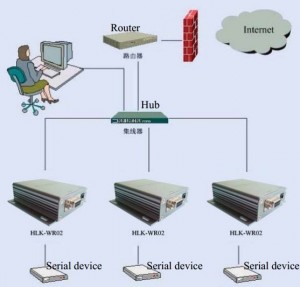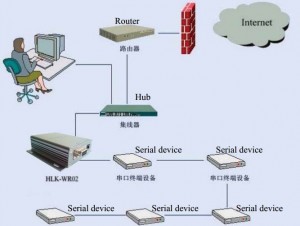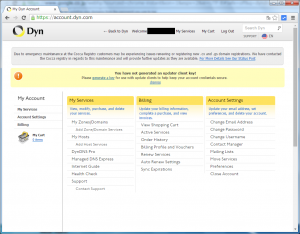Brocadeの10Gbpsスイッチ、ICX 6610の設定中に悩んだことの1つ。
ICX 6610は、8個の10Gbps SFP+ポートがついている。
ライセンスシートにある手順を行い、ライセンスを登録すると使える・・・ということなんだけど、リンクアップしない。
今回は光ファイバケーブルではなく、SFP+ Copper Cableを使って、サーバ・スイッチ間を接続することになっている。
事前に、同じくBrocadeのVDX 6470でテストしており、その環境を、ICX 6610に持ってくる、というだけの話・・・だったんだけど、リンクアップしない。
まず、ケーブルを接続すると以下のメッセージが出る
Port 1/3/5 optics inserted, wait for Phy port initialization...
ポートのステータスを確認してみると、ダウンのまま
ICX6610-24 Switch#show interfaces brief
Port Link State Dupl Speed Trunk Tag Pvid Pri MAC Name
<略>
1/3/5 Down None None None None No 1 0 xxx.xxxx.xxxx
ICX6610-24 Switch#show interfaces ethernet 1/3/5
10GigabitEthernet1/3/5 is down, line protocol is down
Hardware is 10GigabitEthernet, address is xxxx.xxxx.xxxx (bia xxxx.xxxx.xxxx)
Interface type is unknown
Configured speed 1Gbit, actual unknown, configured duplex fdx, actual unknown
Member of L2 VLAN ID 1, port is untagged, port state is BLOCKING
BPDU guard is Disabled, ROOT protect is Disabled
Link Error Dampening is Disabled
STP configured to ON, priority is level0, mac-learning is enabled
Flow Control is enabled
Mirror disabled, Monitor disabled
Not member of any active trunks
Not member of any configured trunks
No port name
MTU 1500 bytes
300 second input rate: 0 bits/sec, 0 packets/sec, 0.00% utilization
300 second output rate: 0 bits/sec, 0 packets/sec, 0.00% utilization
0 packets input, 0 bytes, 0 no buffer
Received 0 broadcasts, 0 multicasts, 0 unicasts
0 input errors, 0 CRC, 0 frame, 0 ignored
0 runts, 0 giants
0 packets output, 0 bytes, 0 underruns
Transmitted 0 broadcasts, 0 multicasts, 0 unicasts
0 output errors, 0 collisions
Relay Agent Information option: Disabled
Egress queues:
Queue counters Queued packets Dropped Packets
0 0 0
1 0 0
2 0 0
3 0 0
4 0 0
5 0 0
6 0 0
7 0 0
ICX6610-24 Switch#
いや、10Gbpsのはずなのに「1Gbps」という表記が・・・
もしや、autonegoの問題?と10Gbpsに固定するための設定を捜索。
ICX6610-24 Switch#configure terminal
ICX6610-24 Switch(config)#interface ethernet 1/3/5
ICX6610-24 Switch(config-if-e10000-1/3/5)#speed-duplex
10-full 10M, full duplex
10-half 10M, half duplex
100-full 100M, full duplex
100-half 100M, half duplex
1000-full-master 1G, full duplex, master
1000-full-slave 1G, full duplex, slave
10g-full 10G, full duplex
auto Autonegotiation
ICX6610-24 Switch(config-if-e10000-1/3/5)#
speed-duplexで「10g-full」を指定すればよさそう。
ICX6610-24 Switch(config-if-e10000-1/3/5)#speed-duplex 10g-full
ICX6610-24 Switch(config-if-e10000-1/3/5)#
そして状態の確認
ICX6610-24 Switch(config-if-e10000-1/3/5)#show interfaces brief
Port Link State Dupl Speed Trunk Tag Pvid Pri MAC Name
<略>
1/3/5 Up Forward Full 10G None No 1 0 xxxx.xxxx.xxxx
<略>
ICX6610-24 Switch(config-if-e10000-1/3/5)#show interfaces ethernet 1/3/5
10GigabitEthernet1/3/5 is up, line protocol is up
Hardware is 10GigabitEthernet, address is xxxx.xxxx.xxxx (bia xxxx.xxxx.xxxx)
Interface type is unknown
Configured speed 10Gbit, actual 10Gbit, configured duplex fdx, actual fdx
Member of L2 VLAN ID 1, port is untagged, port state is FORWARDING
BPDU guard is Disabled, ROOT protect is Disabled
Link Error Dampening is Disabled
STP configured to ON, priority is level0, mac-learning is enabled
Flow Control is enabled
Mirror disabled, Monitor disabled
Not member of any active trunks
Not member of any configured trunks
No port name
MTU 10240 bytes
300 second input rate: 8496 bits/sec, 12 packets/sec, 0.00% utilization
300 second output rate: 2176 bits/sec, 3 packets/sec, 0.00% utilization
248 packets input, 21760 bytes, 0 no buffer
Received 87 broadcasts, 161 multicasts, 0 unicasts
0 input errors, 0 CRC, 0 frame, 0 ignored
0 runts, 0 giants
154 packets output, 11128 bytes, 0 underruns
Transmitted 138 broadcasts, 16 multicasts, 0 unicasts
0 output errors, 0 collisions
Relay Agent Information option: Disabled
Egress queues:
Queue counters Queued packets Dropped Packets
0 145 0
1 0 0
2 0 0
3 0 0
4 0 0
5 0 0
6 0 0
7 9 0
ICX6610-24 Switch(config-if-e10000-1/3/5)#
なるほど、「speed-duplex」か!とこっちのキーワードから検索してみたら公式の記述を見つけた。
「FastIron Ethernet Switch Software Licensing Guide Configuring PoD on an interface」
10Gbpsアップグレードオプションを適用しても、ICX 6610とICX 6450では、自動的に10Gbpsを使えるようにはなりません。
手動で10Gbpsを指定する必要があります。
ということでした・・・
なんてめんどくさい・・・
なお、この件に関するshow running-configは以下のようになります。
interface ethernet 1/3/1
speed-duplex 10G-full
!
interface ethernet 1/3/2
speed-duplex 10G-full
!
interface ethernet 1/3/3
speed-duplex 10G-full
!
interface ethernet 1/3/4
speed-duplex 10G-full
!
interface ethernet 1/3/5
speed-duplex 10G-full
!
interface ethernet 1/3/6
speed-duplex 10G-full
!
interface ethernet 1/3/7
speed-duplex 10G-full
!
interface ethernet 1/3/8
speed-duplex 10G-full
!