Windows Server 2019には、Windows Admin Centerと組み合わせて使うストレージ移行サービス(Storage Migration Service)というのが存在している。
これを使うと、稼働しているWindows ServerによるSMBファイルサーバを別の物理サーバ上に移動させることができるようだ。
試してみようとWindows Server 2019評価版をダウンロードしてきて試そうとすると、「役割と機能の追加」の「機能」にあるはずの「ストレージ移行サービス(Storage Migration Service)」が見当たらない。
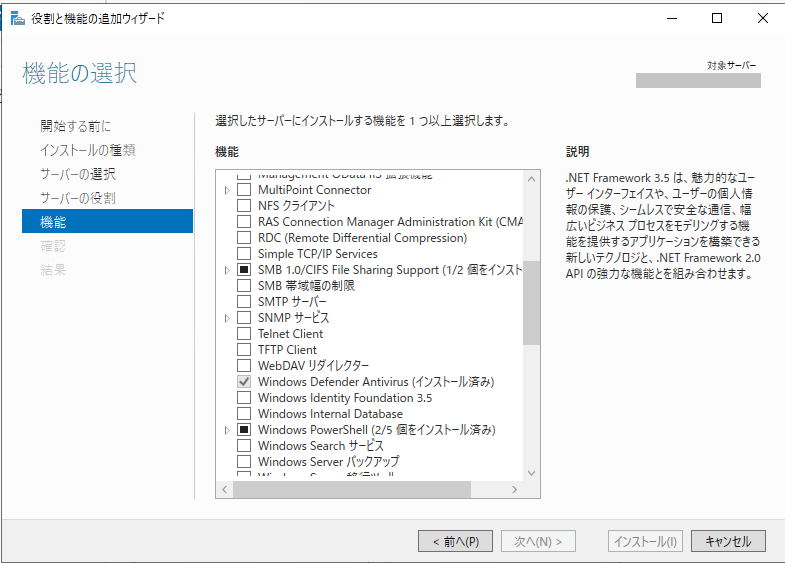
翻訳の問題で「Windows Server 移行ツール」のことをさしているのかな?と試してみてもWindows Admin Centerで表示されない。

いろいろあれこれ試してみた結果、「Storage Migration Service known issues」に評価版メディアには含まれていないので製品版メディアなどでインストールして、アクティベーションをかけないで使ってね、という対応策が記載されているのを発見。

で、製品版Windows Server 2019メディアでインストールしなおしてみると、確かに「Storage Migration Service」がありました。
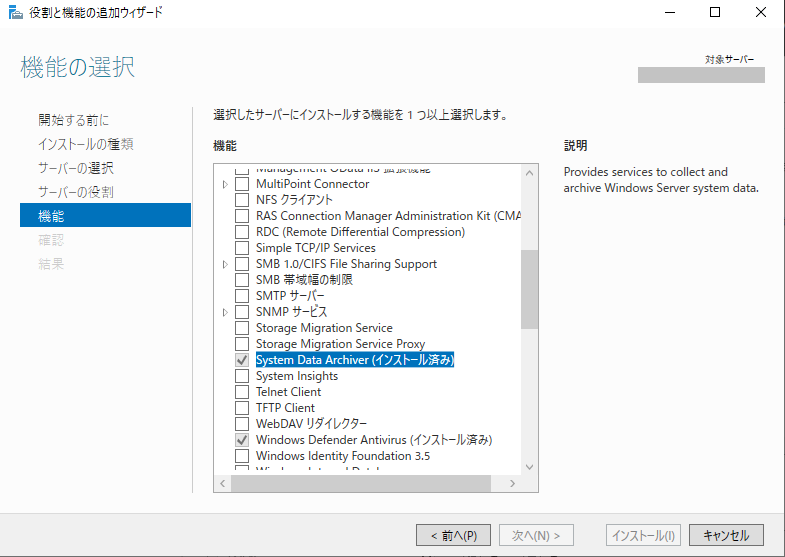
「Storage Migration Service」にチェックを入れると、「Storage Migration Service Proxy」と「Storage Migration Service Tools」にもチェックが入りました。
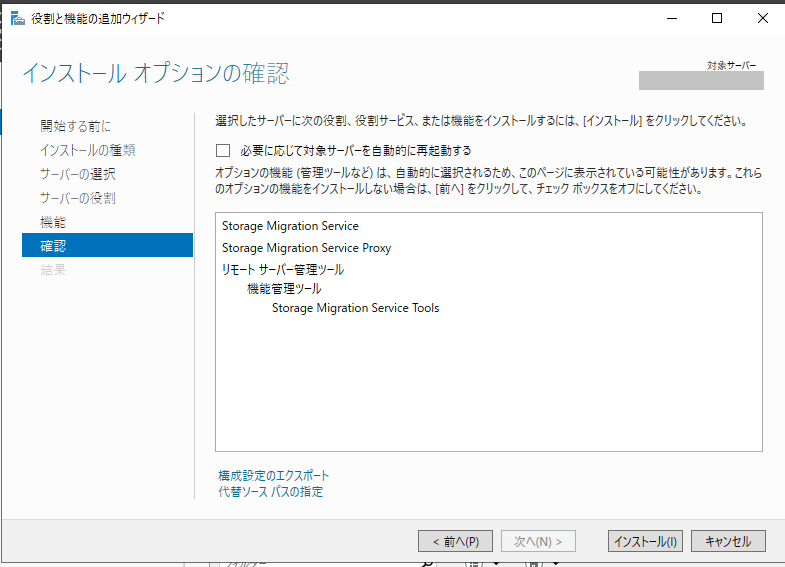
これで追加したあとは、Windows Admin Centerにてきちんと「記憶域の移行サービス」が表示されました。
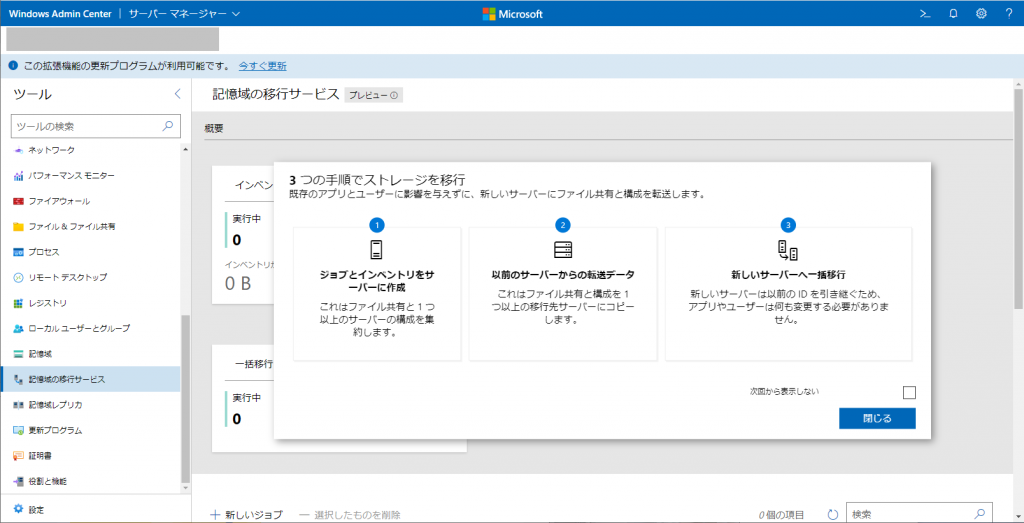
なお、移行先ファイルサーバのWindows Server 2019が評価版である場合もこの制限に抵触するようで、移行サービスの実行中に移行先ファイルサーバにSMS-Proxyをインストールするはずの項目から先に進まない、という状況になりました。
このため、Windows Server 2019でテストする場合は製品版をアクティベーション無しで利用した方がよさそうです。
2021/10/15追記
Windows Server 2022だと評価版でも使用できました。
“Windows Server 2019のストレージ移行サービスは評価版メディアには含まれていない” への1件の返信