いまのところ、原因がよくわかってないのですが、なぜかわからないけど、MediaTekのSoCを採用したAndroidで動かないというソフトがあります。
・雨っす
すぐに「取得失敗」というメッセージが出て、マップ画面が表示されるだけ。
2年ぐらい前からそうなので、そういうもんだと思ってる。
・Sound Hound
「聴きとり中」という画面がしばらく表示されたあと、「楽曲が聞き取れませんでした」というメッセージがでる。
マイク入力ライン系のトラブル?
技術的なことをメインにいろいろ書いてくサイトです
いまのところ、原因がよくわかってないのですが、なぜかわからないけど、MediaTekのSoCを採用したAndroidで動かないというソフトがあります。
・雨っす
すぐに「取得失敗」というメッセージが出て、マップ画面が表示されるだけ。
2年ぐらい前からそうなので、そういうもんだと思ってる。
・Sound Hound
「聴きとり中」という画面がしばらく表示されたあと、「楽曲が聞き取れませんでした」というメッセージがでる。
マイク入力ライン系のトラブル?
Covia FLEAZ F4(CP-F03a/8G)を1日使ってみた。
東京から新潟に移動する際に使ってみた。
他の機種と並べて使った際の大きな問題点は1つ。
圏外から戻ってきたときの復帰が遅い。
前のCP-F03aの時もそうだったので、Broadcomチップ搭載機の傾向なのかもしれない。
バッテリーの減りは、いまのところ、まぁ普通かなぁ・・・・
もうちょっと減り具合がゆっくりであってほしいなぁ・・・とは思うけどね。
で、新潟についたので、自宅にあるnasne上のテレビ録画をTV SideView経由で視聴とかしてみてます。
特に問題はない感じですね。
バッテリーの消耗度合としては、25分番組を視聴したところ92%→78%の14%減でした。
Covia FLEAZ F4で、アプリの起動チェックが厳しいものをインストールしてみた。
・TV SideViewの「外からテレビ視聴:TV SideViewプレーヤープラグイン
外出先登録OK
外出先のWiFi環境で25分番組を視聴したところ、バッテリーは92%→78%と14%減でした。
・「パズル&ドラゴンズ」
ゲームプレイOK
特に問題ない様です。
あと、メモリ512MB機種で遊ぶと、アプリが非常に落ちやすい「アトリエ クエストボード」も問題無く動作。
Covia FLEAZ F4をCP-F03aからの乗り換えキャンペーンで入手した!
<注意:「FLEAZ F4」についての記事です。「FLEAZ F4s」についてではありません>
月曜にCP-F03aの送り先情報が来て、火曜に発送して、水曜夕方に先方に到着し、木曜にFLEAZ F4が発送され、金曜に手元に到着、というなかなかのスケジュールで届きました。
先代のCP-F03aは、手元にないので、CP-D02との比較写真
まぁ、ほぼ同じ大きさです。
で・・・USBデバグを有効にして、パソコンに接続。
adb接続で使うUSBデバイス名は「VID_0A5C&PID_E688&MI_01」なので、ADB Interfaceを割り当てましょう。
電源を入れるとこの画面。
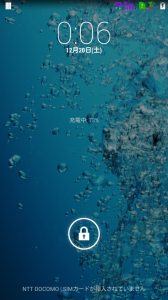
|

|
まぁ、Android 4.4的なやつですね。
入っているアプリは・・・

|

|
最小限ですね。
モデル番号:CP-F03a/8G
ハードウェアバージョン:Java
Androidバージョン:4.4.2
ベースバンドバージョン:CSP780068_3
カーネルバージョン:3.10.17+ Thu Nov 27 12:34:22 CST 2014
ビルド番号:CP-B450_B07-S01_V01_20141127
APNはどこもMNVO系を各種取り揃えていました。
exite, biglobe_3g
bmobile_aeon, bmobile_amazon, bmobile_fair, bmobile_cameleon, bmobile_4g, bmobile_denwa, bmobile_yodo
rakuten_lte, serverman_lte, hito_lte, iijmio
docomo_mopera, docomo_flat, sonet_lte, unext
asahi_lte, ocn_mobile_one
うちは、iijmioだったので、自動認識しました。
で・・・この設定画面
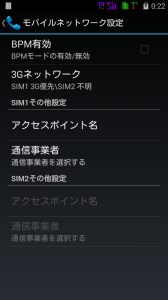
これと、ベースバンドバージョンの書き方から考えると、この端末はBroadcom系チップの模様。
dfコマンドの出力結果としては・・・
shell@java_c_edn000:/ $ df Filesystem Size Used Free Blksize /dev 478.8M 128.0K 478.7M 4096 /sys/fs/cgroup 478.8M 12.0K 478.8M 4096 /mnt/secure 478.8M 0.0K 478.8M 4096 /mnt/asec 478.8M 0.0K 478.8M 4096 /mnt/obb 478.8M 0.0K 478.8M 4096 /system 678.0M 605.0M 73.1M 4096 /cache 143.6M 160.0K 143.5M 4096 /data 6.0G 85.0M 5.9G 4096 /dev/usb-ffs/adb: Permission denied /mnt/shell/emulated 6.0G 85.0M 5.9G 4096 /mnt/media_rw/sdcard1: Permission denied /mnt/secure/asec: Permission denied /storage/sdcard1 7.4G 4.6G 2.8G 32768 1|shell@java_c_edn000:/ $
そして、/default.prop
# # ADDITIONAL_DEFAULT_PROPERTIES # ro.secure=1 ro.allow.mock.location=0 ro.debuggable=0 persist.sys.usb.config=mtp persist.brcm.log=auto persist.brcm.cp_crash=auto persist.brcm.ap_crash=auto ro.adb.secure=1
/system/build.propはこんな感じ。
# begin build properties # autogenerated by buildinfo.sh ro.build.id=KOT49H ro.build.display.id=CP-B450_B07-S01_V01_20141127 ro.build.version.incremental=eng.lijian.20141127.123747 ro.build.version.sdk=19 ro.build.version.codename=REL ro.build.version.release=4.4.2 ro.build.date=Thu Nov 27 12:42:27 CST 2014 ro.build.date.utc=1417063347 ro.build.type=user ro.build.user=lijian ro.build.host=mtk-ui3 ro.build.tags=release-keys ro.product.model=CP-F03a/8G ro.product.brand=BRCM ro.product.name=java_c_edn000 ro.product.device=java_c_edn000 ro.product.board=java ro.product.cpu.abi=armeabi-v7a ro.product.cpu.abi2=armeabi ro.product.manufacturer=BROADCOM ro.product.locale.language=en ro.product.locale.region=US ro.wifi.channels= ro.board.platform=java # ro.build.product is obsolete; use ro.product.device ro.build.product=java_c_edn000 # Do not try to parse ro.build.description or .fingerprint ro.build.description=java_c_edn000-user 4.4.2 KOT49H eng.lijian.20141127.123747release-keys ro.build.fingerprint=BRCM/java_c_edn000/java_c_edn000:4.4.2/KOT49H/5476AAAB:user/release-keys ro.build.characteristics=default # end build properties # # from device/broadcom/java_garnet/java_c_edn000/system.prop # # # system.prop for java garnet edn000 # #If this property set to "1", DUT will power off with no confirmation #If this property set to "0", DUT will prompt dialogue for power off factory.long_press_power_off=0 # Show EAP-SIM/AKA menu on Settings application ro.wifi.eap_simaka=true # When AP panic or CP assertion: # 0: Only reboot without dump in final product # 1: Dump + reboot in development(default) persist.sys.panic.dump.debug=0 # # ADDITIONAL_BUILD_PROPERTIES # ro.storage.switch_primary=0 ro.mms.copy_to_sim=1 ro.config.builtin_cdrom=1 sys.storage.asec.external=1 persist.sys.timezone=Asia/Tokyo ro.config.ringtone_2=Ring_Synth_04.ogg ro.config.ringtone=Ring_Synth_04.ogg ro.sys.phonenumber.minmatch=7 ro.config.notification_sound=pixiedust.ogg persist.sys.language=ja ro.storage.internal.reserved.mb=50 ro.config.fontscale=1.15 ro.sys.ime=com.pm9.flickwnn/.OpenWnnJAJP persist.sys.country=JP ro.sys.auto_timezone=1 ro.config.alarm_alert=Alarm_Classic.ogg ro.setupwizard.mode=OPTIONAL ro.com.google.gmsversion=4.1_r1 ro.addon.type=gapps ro.addon.platform=kk ro.addon.version=gapps-kk-20140105 ro.addon.minimumversion=4.4.2 ro.opengles.version=131072 wifi.interface=wlan0 ro.com.android.dataroaming=false af.resampler.quality=4 ro.com.google.clientidbase=android-acme dalvik.vm.heapstartsize=5m dalvik.vm.heapgrowthlimit=48m dalvik.vm.heapsize=128m dalvik.vm.heaptargetutilization=0.75 dalvik.vm.heapminfree=512k dalvik.vm.heapmaxfree=2m ro.bt.bdaddr_path=/data/misc/bluetooth/.bt.mac.info drm.service.enabled=true dalvik.vm.jniopts=warnonly ro.max_fb_resolution=1280x720 rild.libpath=/system/lib/libbrcm_ril.so ro.sf.lcd_density=240 ro.product.multi_touch_enabled=true ro.product.max_num_touch=2 awesome.lateness=200 nuplayer.eos.timeout=3 sf.metadata_use_plat_sw_codecs=1 sf.metadata_retrv_hw_codecs=1 persist.audio.pcmout1.sweq=ON persist.audio.pcmout2.sweq=ON ro.loudspk.primarymic=ANALOG debug.nativeofinterest=1 ro.com.android.mobiledata=false persist.sys.cmas.enable=1 keyguard.no_require_sim=true ro.com.android.dateformat=MM-dd-yyyy ro.carrier=unknown persist.sys.dalvik.vm.lib=libdvm.so dalvik.vm.dexopt-flags=m=y net.bt.name=Android dalvik.vm.stack-trace-file=/data/anr/traces.txt
NFCがなくなったけど、やっぱりBroadcomで、マジでCP-F03aの後継機でした!
ということは・・・と、CP-F03aが充電できなかったAnker 40W 5ポート USB急速充電器 PowerIQ搭載 ホワイトにつないでみると、やっぱり充電できない・・・
Broadcom系共通の問題なんでしょうかねぇ・・・
「10599」
詳細は・・・

|

|
まぁ、最初の雰囲気としては悪くはないですね。
これからいろいろ使ってみてどうなることやら・・・
OpenBTSという携帯電話の基地局をオープンソースで作る、というプロジェクトがあります。
開発主体は、「RangeNetworks」で、Software Defined Radioということで、電波を出すためのハードウェアと、ソフトウェア周りをまとめた形の開発キットで販売中です。
「Professional Development Kit $2,300」
この値段が安いのか高いのかよく分かりませんけど・・・
上記の開発キットは、GSM/GPRS対応の2G用ですが、ソフトウェア側は、UTMS(3G)にも対応したものが2014/10に出たようです。
2014/10/17:「OpenBTS-UMTS 1.0 for data available for download!」
ソースコードはgithub上で公開されており、「OpenBTS(2G)」と「OpenBTS-UMTS(3G)」の2種類があります。
で、この度、O’REILLYからGetting Started with OpenBTSという書籍が発刊されるようなのですが、「Free eBook Downloadキャンペーン」を行っています。
GSM/GRPSの方のバージョンについての書籍ですが、基地局に関して興味があるのならダウンロードしてみてもいいのではないでしょうか?