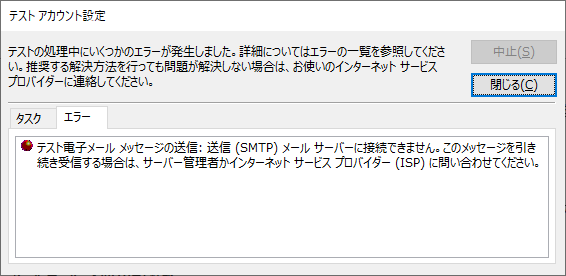Becky!やThunderbird、Windows Live 2012では問題なく動いていたのだが、Outlook 2019(およびOffice 365のOutlook)に対してメールを新規登録した場合、うまく動かない、というクレームがあったので調査
姉妹記事:「Windows Liveメール2012で使えるメールサーバ設定」Outlookについての言及もあり
要点
その1: SSL対応するならちゃんとすること
自己署名SSLや、メールサーバとして指定したホスト名がSSL証明書に含まれていないとエラーになる。
Let’s Encryptでやっても良いが、POP3/IMAP/SMTPサーバ名でSSL証明書が発行されていること。
その2: Outlook側の「ユーザー情報」の「名前」が空欄は不許可
ここが空欄になっていると、メール送信がエラー(エラーコード 0x800c8101) になる。
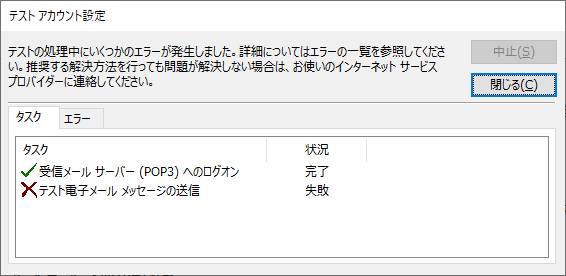
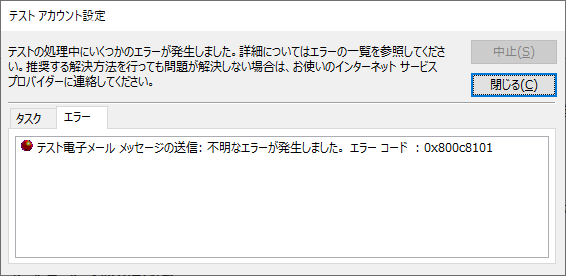
成功例:IMAP設定の場合
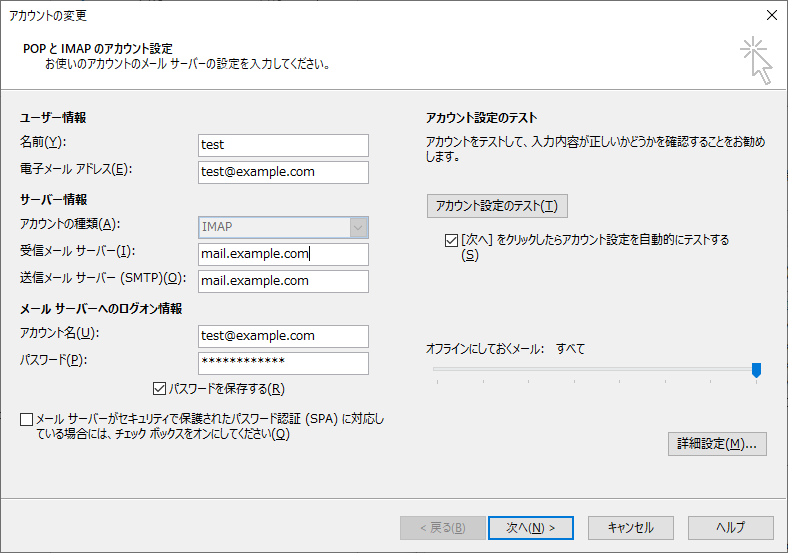

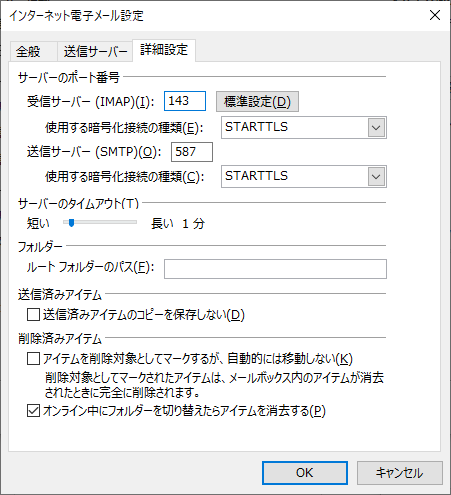
上記では送信サーバ(SMTP)のポートが「587」となっているが、プロバイダ側で許可されている場合はポート25でも良い。
成功例:POP3の場合
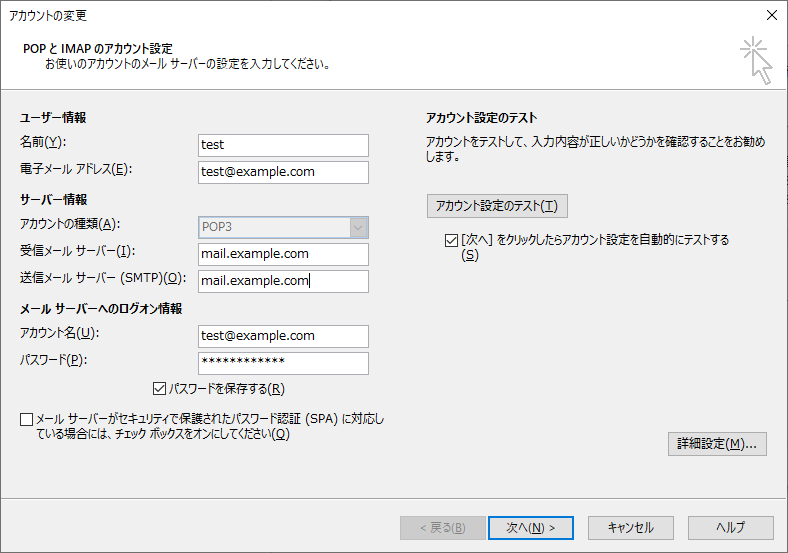
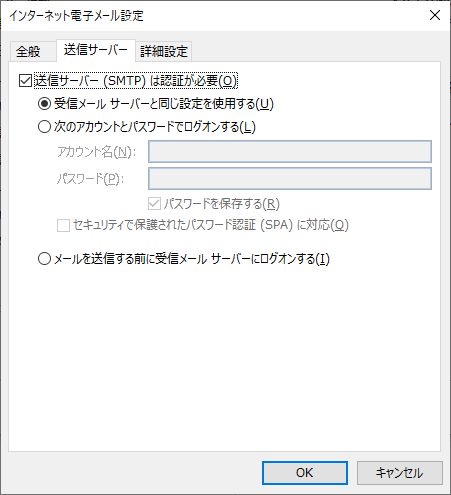
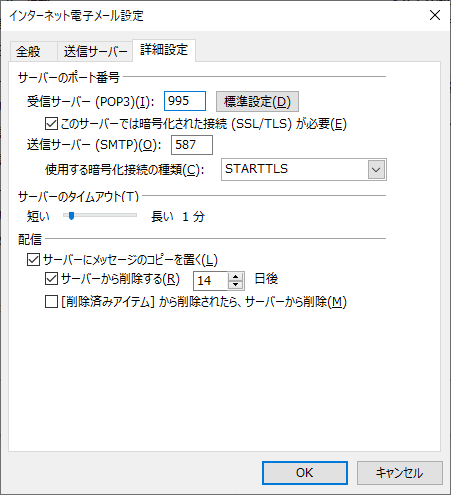
上記では送信サーバ(SMTP)のポートが「587」となっているが、プロバイダ側で許可されている場合はポート25でも良い。
エラーログ集
SMTPサーバ指定を暗号化なしに設定した場合
使用する暗号化接続の種類を「なし」に設定した場合、エラーになった
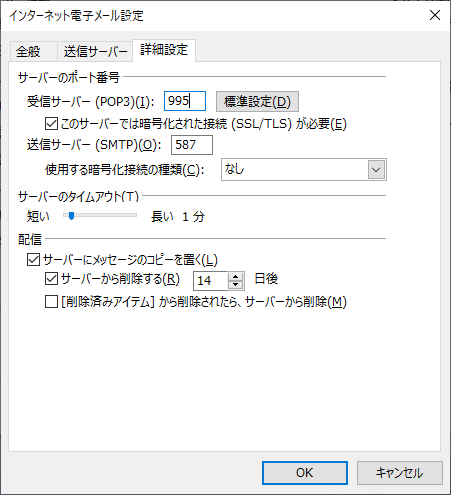
Outlook側エラー「テスト電子メール メッセージの送信: このクライアントでサポートされている認証方法が、サーバーでサポートされていません。」

サーバ側のmaillog出力
Oct 13 10:41:28 mailserver postfix/submission/smtpd[16308]: connect from test.example.com[xxx.xxx.xxx.xxx]
Oct 13 10:41:28 mailserver postfix/submission/smtpd[16308]: lost connection after EHLO from test.example.com[xxx.xxx.xxx.xxx]
Oct 13 10:41:28 mailserver postfix/submission/smtpd[16308]: disconnect from test.example.com[xxx.xxx.xxx.xxx]
SMTPサーバ指定をSSL/TLSに設定した場合
送信サーバの使用する暗号化接続の種類を「SSL/TLS」に設定した場合もエラーになった。
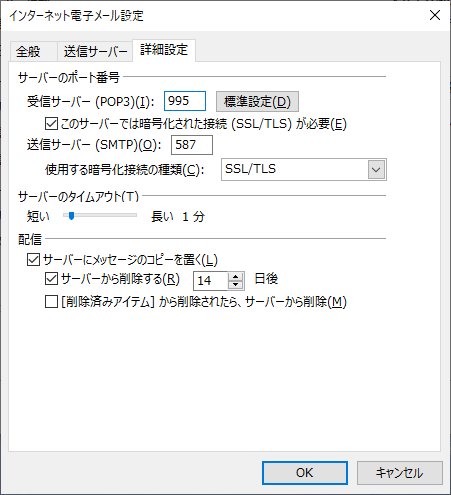
Outlook側のエラーメッセージ
テスト電子メール メッセージの送信: このサーバーは、指定した種類の接続暗号化をサポートしていません。暗号化方式を変更してください。詳細については、メール サーバーの管理者かインターネット サービス プロバイダー (ISP) に問い合わせてください。
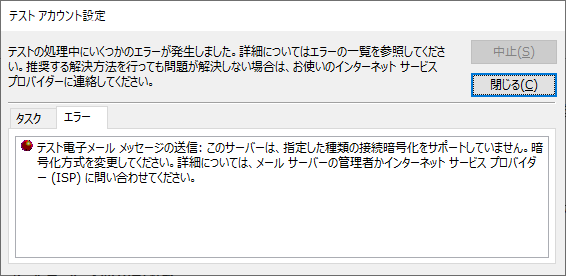
メールサーバ側maillogのエラーメッセージ
Oct 13 10:46:34 mailserver postfix/submission/smtpd[18081]: connect from test.example.com[xxx.xxx.xxx.xxx]
Oct 13 10:46:34 mailserver postfix/submission/smtpd[18081]: lost connection after UNKNOWN from test.example.com[xxx.xxx.xxx.xxx]
Oct 13 10:46:34 mailserver postfix/submission/smtpd[18081]: disconnect from test.example.com[xxx.xxx.xxx.xxx]
存在しないポートを指定した場合
誤って不適切なポートを指定した場合、下記の様なエラーとなります。
テスト電子メール メッセージの送信: 送信 (SMTP) メール サーバーに接続できません。このメッセージを引き続き受信する場合は、サーバー管理者かインターネット サービス プロバイダー (ISP) に問い合わせてください。