RHELベースのopenEuler 20.03環境でdnf check-update / yum check-update を実行したら「Operation too slow」と言われた
update 338 B/s | 3.5 kB 00:10
update 6.7 kB/s | 843 kB 02:06
Errors during downloading metadata for repository 'update':
- Curl error (56): Failure when receiving data from the peer for http://repo.openeuler.org/openEuler-20.03-LTS-SP1/update/x86_64/repodata/repomd.xml [Recv failure: Connection reset by peer]
- Curl error (28): Timeout was reached for http://repo.openeuler.org/openEuler-20.03-LTS-SP1/update/x86_64/repodata/416426aa7e21eba53323018f9077ad6e94fe240e320c577b6ec34ef7fc1f62be-filelists.xml.gz [Operation too slow. Less than 1 bytes/sec transferred the last 30 seconds]
- Curl error (28): Timeout was reached for http://repo.openeuler.org/openEuler-20.03-LTS-SP1/update/x86_64/repodata/c5910efa87edf2c30e8262d4061feb2d84ab441fef40232c861c31db9cd97978-primary.xml.gz [Operation too slow. Less than 1 bytes/sec transferred the last 30 seconds]
Error: Failed to download metadata for repo 'update': Yum repo downloading error: Downloading error(s): repodata/c5910efa87edf2c30e8262d4061feb2d84ab441fef40232c861c31db9cd97978-primary.xml.gz - Cannot download, all mirrors were already tried without success; repodata/416426aa7e21eba53323018f9077ad6e94fe240e320c577b6ec34ef7fc1f62be-filelists.xml.gz - Cannot download, all mirrors were already tried without success
[root@openeuler ~]#
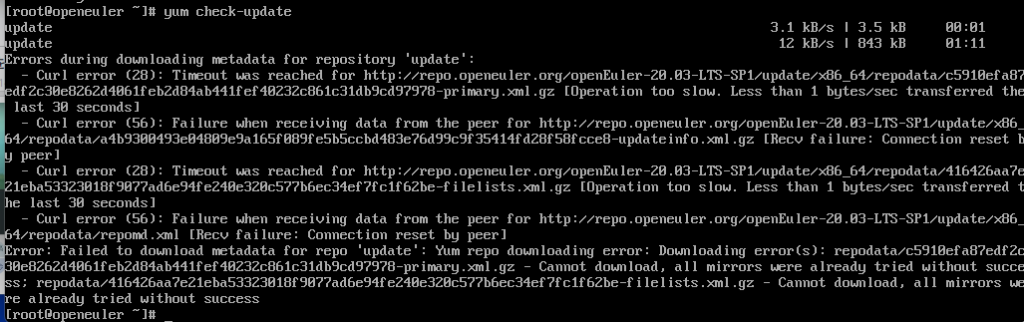
エラーとなっている http://repo.openeuler.org/openEuler-20.03-LTS-SP1/update/x86_64/repodata/ を普通のブラウザでアクセスしてみるとアクセス可能で、指定されたファイルも存在しているようだ。
とりあえず、「–setopt=timeout=300」をつけてタイムアウトの時間を標準の30秒から300秒に変更して実施
[root@openeuler ~]# dnf --setopt=timeout=300 check-update
update 2.5 kB/s | 3.5 kB 00:01
update 3.0 kB/s | 3.6 MB 20:05
Errors during downloading metadata for repository 'update':
- Curl error (28): Timeout was reached for http://repo.openeuler.org/openEuler-20.03-LTS-SP1/update/x86_64/repodata/416426aa7e21eba53323018f9077ad6e94fe240e320c577b6ec34ef7fc1f62be-filelists.xml.gz [Operation too slow. Less than 1 bytes/sec transferred the last 300 seconds]
Error: Failed to download metadata for repo 'update': Yum repo downloading error: Downloading error(s): repodata/416426aa7e21eba53323018f9077ad6e94fe240e320c577b6ec34ef7fc1f62be-filelists.xml.gz - Cannot download, all mirrors were already tried without success
[root@openeuler ~]#
エラーメッセージをよく見ると「http」でアクセスしてるので「https」に変更してみると・・・
意外にもうまくいった
どういうことなんだ???
中国の検閲システムの問題か???