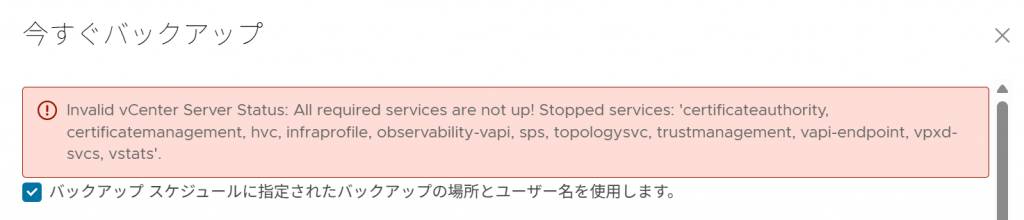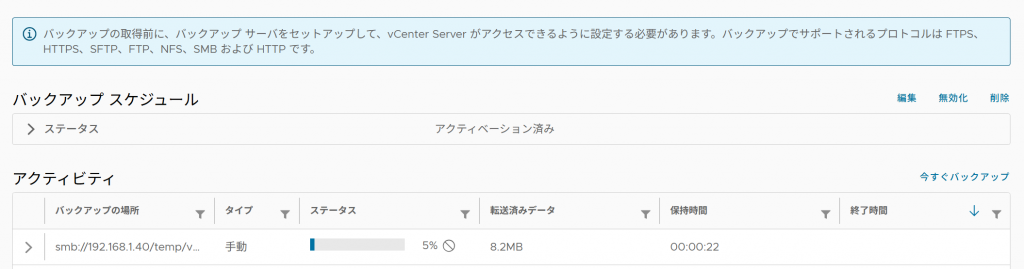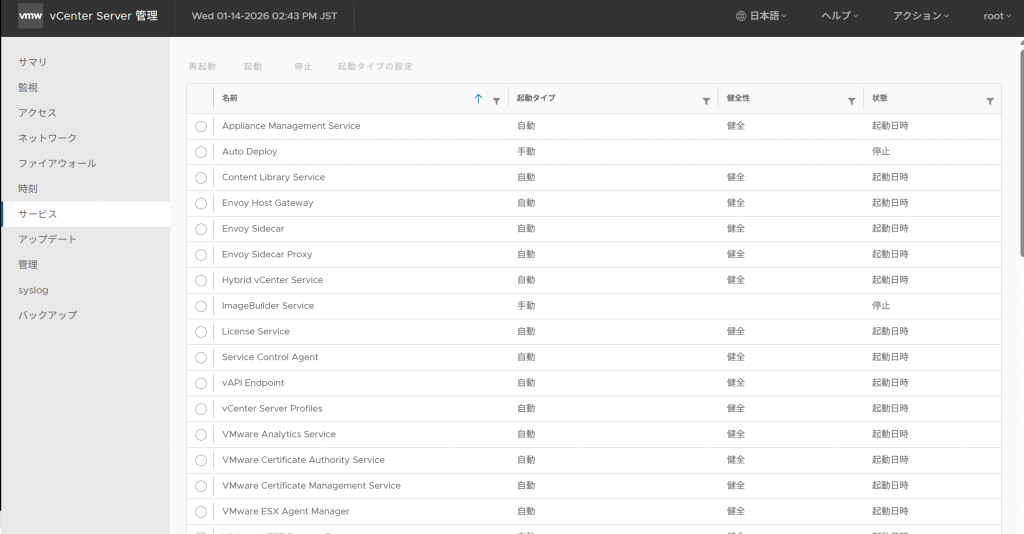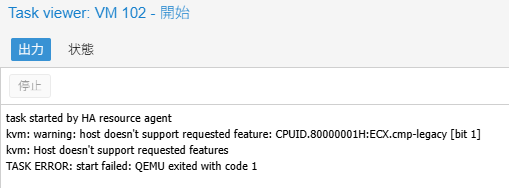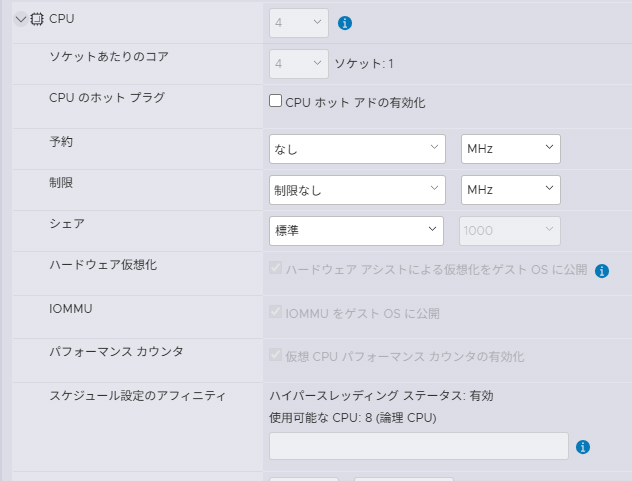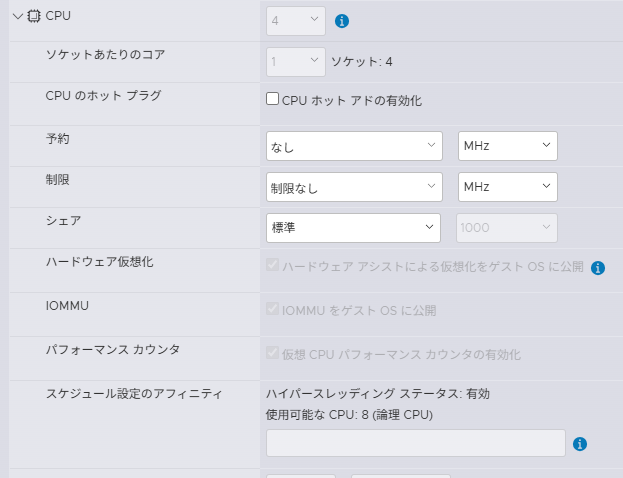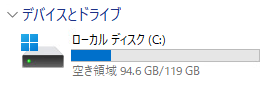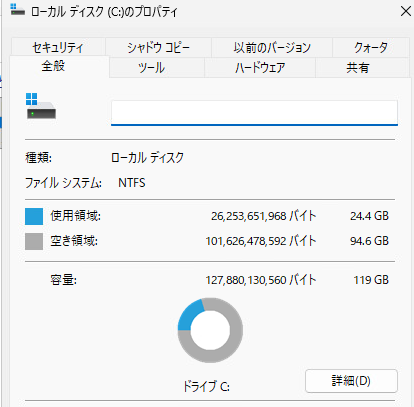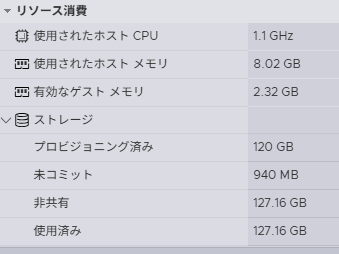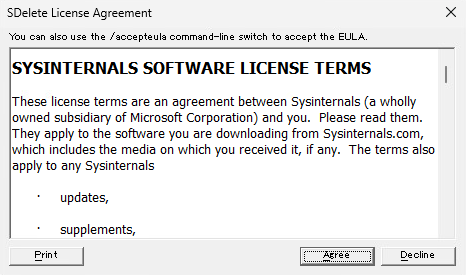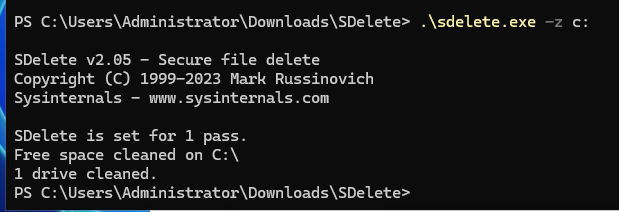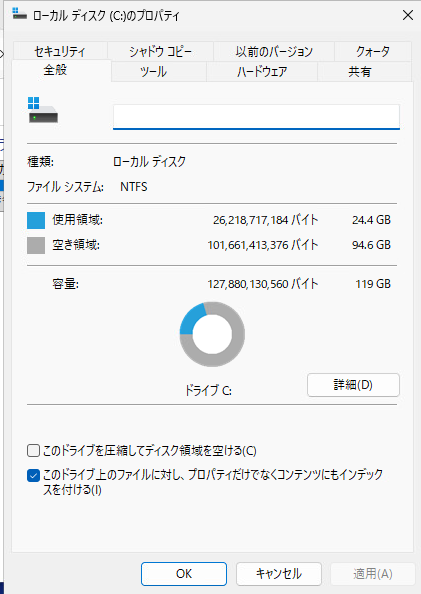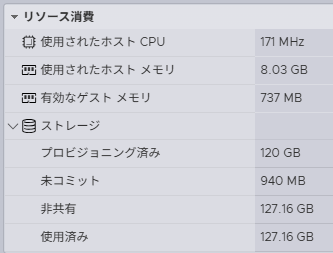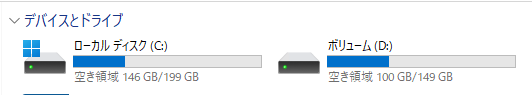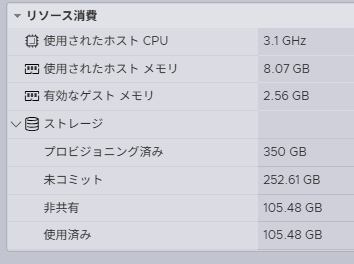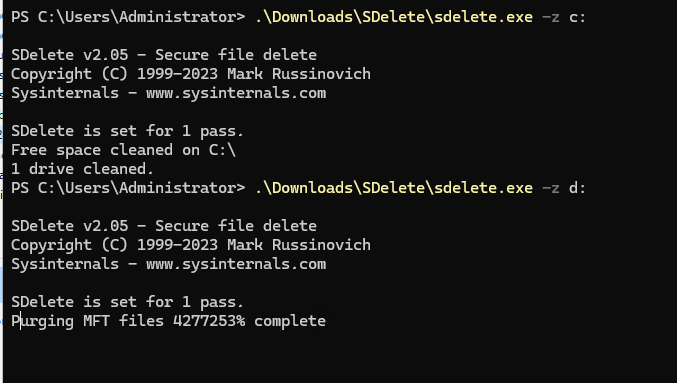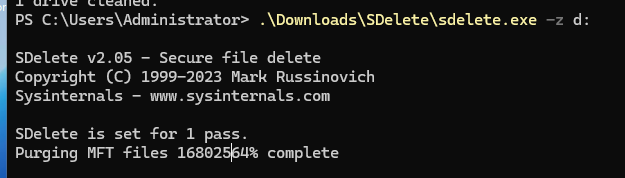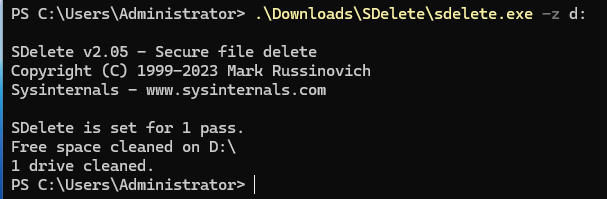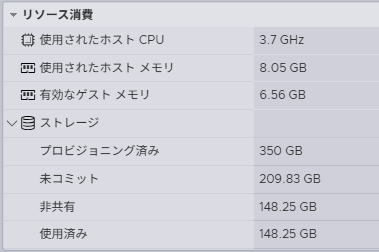アプリケーション連動のためにvCenterサーバ上に専用の管理者アカウントを作成する場合がある。
その場合、作成したユーザのパスワード有効期限が問題となるのだが、GUI上では確認も設定もできない。
VCSA仮想マシンにsshでログインし、dir-cliコマンドを実行して確認する必要がある。
ドキュメント https://techdocs.broadcom.com/jp/ja/vmware-cis/vsphere/vsphere-supervisor/7-0/dir-cli-utility.html
指定したユーザのパスワード有効期限情報などを確認
有効期限情報は「dir-cli user find-by-name」のlevel 2出力で確認することができる。
root@vcsa [ ~ ]# /usr/lib/vmware-vmafd/bin/dir-cli user find-by-name --account backupuser --level 2
Enter password for administrator@vsphere.local:
Account: backupuser
UPN: backupuser@VSPHERE.LOCAL
Account disabled: FALSE
Account locked: FALSE
Password never expires: FALSE
Password expired: FALSE
Password expiry: 899 day(s) 23 hour(s) 45 minute(s) 3 second(s)
root@vcsa [ ~ ]#
ちなみにlevelオプションなしだと下記となる
root@vcsa [ ~ ]# /usr/lib/vmware-vmafd/bin/dir-cli user find-by-name --account backupuser
Enter password for administrator@vsphere.local:
Account: backupuser
UPN: backupuser@VSPHERE.LOCAL
root@vcsa [ ~ ]#
パスワード有効期限をなくす
–password-never-expires オプションを使うと有効期限をなくすことができる
root@vcsa [ ~ ]# /usr/lib/vmware-vmafd/bin/dir-cli user modify --account backupuser --passw
ord-never-expires
Enter password for administrator@vsphere.local:
Password set to never expire for [backupuser].
root@vcsa [ ~ ]#
dir-cli user find-by-name を実行して「Password never expires」が「FALSE」から「TRUE」に変更されたことを確認
root@vcsa [ ~ ]# /usr/lib/vmware-vmafd/bin/dir-cli user find-by-name --account backupuser --level 2
Enter password for administrator@vsphere.local:
Account: backupuser
UPN: backupuser@VSPHERE.LOCAL
Account disabled: FALSE
Account locked: FALSE
Password never expires: TRUE
Password expired: FALSE
Password expiry: N/A
root@vcsa [ ~ ]#
パスワード有効期限を復活させる
何らかの事情でパスワード有効期限を再度設定する場合は–password-expiresオプションで設定する
root@vcsa [ ~ ]# /usr/lib/vmware-vmafd/bin/dir-cli user modify --account backupuser --password-expires
Enter password for administrator@vsphere.local:
Password set to expire for [backupuser].
root@vcsa [ ~ ]# /usr/lib/vmware-vmafd/bin/dir-cli user find-by-name --account backupuser --level 2
Enter password for administrator@vsphere.local:
Account: backupuser
UPN: backupuser@VSPHERE.LOCAL
Account disabled: FALSE
Account locked: FALSE
Password never expires: TRUE
Password expired: FALSE
Password expiry: N/A
root@vcsa [ ~ ]#