2024/02/27修正
hpe ProLiant DL360Gen10サーバにLinuxをインストールする機会があったので検証した
設定するレポジトリについて
最初に確認すべきWeb「hpe Software Delivery Repository一覧」
HPE特有の管理ソフトについては「Service Pack for ProLiantレポジトリ(spp)」か「Management Component Packレポジトリ(mcp)」を使う。
sppはRHEL純正かSLES純正。mcpはそれ以外のLinux向けとなる。
mcpで対応してるLinuxについてはmcpレポジトリツリー を開き、存在しているディレクトリを確認する。AlmaLInux, CentOS, Debian, OracleLinux, Rocky Linux, Ubuntuはmcpを使う。
sppとmcpでの大きな違いはfirmwareアップデートを行うSUMはsppのみで提供、というところ。
ただ、試してみたところ、spp、SUMともにAlmaLinuxに対して適用自体は可能だった。
Service Pack for ProLiant(spp)レポジトリ
RHEL純正、SLES純正の場合に使用するのがService Pack for ProLiant(spp)
Gen10サーバ RHEL8だったら/etc/yum.repos.d/spp.repoは
[spp]
name=Service Pack for ProLiant
baseurl=https://downloads.linux.hpe.com/SDR/repo/spp-gen10/redhat/8/x86_64/current/
enabled=1
gpgcheck=1
gpgkey=https://downloads.linux.hpe.com/repo/spp/GPG-KEY-spp
Gen10サーバ RHEL9だったら/etc/yum.repos.d/spp.repoは
[spp]
name=Service Pack for ProLiant
baseurl=https://downloads.linux.hpe.com/SDR/repo/spp-gen10/redhat/9/x86_64/current/
enabled=1
gpgcheck=1
gpgkey=https://downloads.linux.hpe.com/repo/spp/GPG-KEY-spp
sppレポジトリだとProLiantサーバのBIOSやiLOなどのfirmware アップデート系も提供されているが、firmware適用の仕組みはこちらでは提供されず、SUMレポジトリにあるsmartupdateコマンドを使う・・・模様
Management Component Pack(mcp)レポジトリ
sppに対応していないLinuxディストリビューションはManagement Component Pack(mcp)を使う
説明にかかれているbaseurlはhttpで指定されているが、httpsでも問題ないので、いま設定するのであればhttpsにしておくべきかと思われる
AlmaLinux9の場合の/etc/yum.repos.d/mcp.repo
[mcp]
name=Management Component Pack
baseurl=https://downloads.linux.hpe.com/repo/mcp/Alma/9/x86_64/current/
enabled=1
gpgcheck=0
gpgkey=file:///etc/pki/rpm-gpg/GPG-KEY-mcp
RockyLinux 9の場合の/etc/yum.repos.d/mcp.repo
[mcp]
name=Management Component Pack
baseurl=https://downloads.linux.hpe.com/repo/mcp/Rocky/9/x86_64/current/
enabled=1
gpgcheck=0
gpgkey=file:///etc/pki/rpm-gpg/GPG-KEY-mcp
Smart Update Manager(sum)レポジトリとFirmware Pack for ProLiant(fwpp)レポジトリ
ProLiantサーバのfirmwareを含むソフトウェア管理ソフトのUIがSmart Update Manager(sum/hpsum)
数ヶ月ごとにリリースされるISOでfirmware一括提供されているが、コマンドとして提供されているのもある。
コマンドとして使う場合に組み合わせて使うのがFirmware Pack for ProLiant(fwpp)レポジトリ
RHEL9の /etc/yum.repos.d/sum.repo
[sum]
name=HPE Smart Update Manager
baseurl=http://downloads.linux.hpe.com/repo/sum/rhel/9/x86_64/current/
enabled=1
gpgcheck=0
gpgkey=file:///etc/pki/rpm-gpg/GPG-KEY-sum
RHELでgen10サーバ向けの /etc/yum.repos.d/fwpp.repo
[fwpp]
name=Firmware Pack for ProLiant
baseurl=https://downloads.linux.hpe.com/SDR/repo/fwpp-gen10/current/
enabled=1
gpgcheck=1
gpgkey=https://downloads.linux.hpe.com/SDR/hpePublicKey2048_key1.pub
各パッケージの動作
いろいろあるが、おそらくインストールした方がよいコマンドについて
Gen10以降のサーバであれば以下のパッケージで、これらはspp,mcpレポジトリ共通
・hponcfg iLOの管理コマンド
・amsd iLOとOS間の情報連携サービス
・ssacli SmartArrayの管理コマンド
・ssaducli SmartArrayの管理コマンドdiag系
・ssa SmartArrayの管理サービス
・storcli MegaRAIDの管理コマンド
RHEL純正の場合でfirmwareアップデートもコマンドである程度できるようにした場合はsumレポジトリで提供される
・sum SmartUpdateManager関連(smartupdateコマンド)
また、hpeの監視ソフトOneViewと連携する場合、sppレポジトリで提供される下記もあった方がよい?
・sut OneView向けコマンド
OS側のパッケージについて
OS側のパッケージで必要となるものがいくつかあったので、セットアップ時に追加しておくとよいもの
# dnf install tar gzip unzip net-tools pciutils yum-utils
NFSマウントする場合に追加するパッケージ
# dnf install nfs-utils
amsd
ProLiant Gen9以降でiLOとOS間で情報連携を行うために使用するのがHPE Agentless Management Service(amsd)
amsdはsppとmcpで提供されている。
これがインストールされていない場合、例えば[システム情報]-[ネットワーク]で下記のような表示となる。
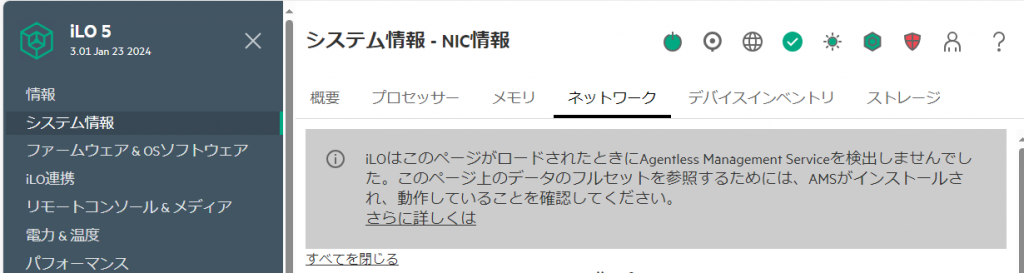
amsdをインストールして起動すると表示が変わる。
[root@src78bccafcd ~]# dnf install amsd
サブスクリプション管理リポジトリーを更新しています。
コンシューマー識別子を読み込めません
このシステムは、エンタイトルメントサーバーに登録されていません。subscription-manager で登録できます。
メタデータの期限切れの最終確認: 3:58:41 前の 2024年02月26日 15時14分46秒 に実施 しました。
依存関係が解決しました。
================================================================================
パッケージ Arch バージョン リポジトリー サイズ
================================================================================
インストール:
amsd x86_64 3.3.0-1773.7.rhel9 spp 2.2 M
トランザクションの概要
================================================================================
インストール 1 パッケージ
ダウンロードサイズの合計: 2.2 M
インストール後のサイズ: 4.5 M
これでよろしいですか? [y/N]: y
パッケージのダウンロード:
amsd-3.3.0-1773.7.rhel9.x86_64.rpm 28 kB/s | 2.2 MB 01:19
--------------------------------------------------------------------------------
合計 28 kB/s | 2.2 MB 01:19
トランザクションの確認を実行中
トランザクションの確認に成功しました。
トランザクションのテストを実行中
トランザクションのテストに成功しました。
トランザクションを実行中
準備 : 1/1
scriptletの実行中: amsd-3.3.0-1773.7.rhel9.x86_64 1/1
インストール中 : amsd-3.3.0-1773.7.rhel9.x86_64 1/1
scriptletの実行中: amsd-3.3.0-1773.7.rhel9.x86_64 1/1
Please read the Licence Agreement for this software at
/opt/amsd/amsd.license
By not removing this package, you are accepting the terms
of the "Software End User License Agreement".
検証 : amsd-3.3.0-1773.7.rhel9.x86_64 1/1
インストール済みの製品が更新されています。
インストール済み:
amsd-3.3.0-1773.7.rhel9.x86_64
完了しました!
[root@src78bccafcd ~]# systemctl status amsd
● amsd.service - Agentless Management Service daemon
Loaded: loaded (/usr/lib/systemd/system/amsd.service; enabled; preset: ena>
Active: active (running) since Mon 2024-02-26 19:15:14 EST; 22s ago
Main PID: 80680 (amsd)
Tasks: 1 (limit: 1644913)
Memory: 9.5M
CPU: 203ms
CGroup: /system.slice/amsd.service
mq80680 /sbin/amsd -f
2月 26 19:15:14 src78bccafcd systemd[1]: Starting Agentless Management Service>
2月 26 19:15:14 src78bccafcd amsd[80680]: amsd Started . .
2月 26 19:15:14 src78bccafcd systemd[1]: Started Agentless Management Service >
[root@src78bccafcd ~]#
amsd起動後、すぐにiLO Webに反映されるわけではないようで、1分ぐらいかかった

smartupdateコマンド
sumレポジトリで提供されるsumパッケージのコマンドsmartupdate
RHELとSLES専用とあるが、2024年2月27時点ではAlmaLinuxでもそれなりに動作していた。
レポジトリ説明ページにはFirmware Pack for ProLiantと組み合わせ以下を実行する、とある
# yum install $(smartupdate requires)
# smartupdate list
# smartupdate upgrade
ただ、こちらの環境で試した限りでは「yum install $(smartupdate requires)」ではパッケージのインストールには失敗していた。
「smartupdate requires」で出力される内容と「dnf –disablerepo=”*” –enablerepo=”fwpp” list available」で出力されるfwppレポジトリで提供されるパッケージ一覧を比較すると、別にそれほど選別してパッケージを選んでいるわけでもなかったので、以下をインストールした。
まず、ProLiantサーバのROMの番号?を「smartupdate list」コマンドを実行して確認
[root@src78bccafcd ~]# smartupdate list
sum : Smart Update Manager Version 10.6.3
Model: ProLiant DL360 Gen10, ROM: U32, ROM Version: 07/20/2023
-------------------------------------------------------------------------------------------------------------------
Searching for firmware
ERROR :
No firmware found
Did you install software using using yum/zypper/apt
ERROR :
No firmware found
Did you install software using using yum/zypper/apt
ERROR :
No firmware found
Did you install software using using yum/zypper/apt
ERROR :
No firmware found
Did you install software using using yum/zypper/apt
[root@src78bccafcd ~]#
「ROM: U32」とあるので、「dnf info firmware-system-u32」と実行してパッケージがあっているか確認
[root@src78bccafcd ~]# dnf info firmware-system-u32
サブスクリプション管理リポジトリーを更新しています。
コンシューマー識別子を読み込めません
このシステムは、エンタイトルメントサーバーに登録されていません。subscription-manager で登録できます。
メタデータの期限切れの最終確認: 0:13:02 前の 2024年02月26日 19時51分12秒 に実施しました。
インストール済みパッケージ
名前 : firmware-system-u32
バージョン : 2.90_2023_07_20
リリース : 1.1
Arch : x86_64
サイズ : 33 M
ソース : firmware-system-u32-2.90_2023_07_20-1.1.src.rpm
リポジトリー : @System
repo から : spp
概要 : HPE ProLiant DL360 Gen10 (U32) Servers firmware
URL : http://www.hpe.com/info/proliantlinux
ライセンス : 2012 Hewlett Packard Enterprise Development LP
説明 : This package contains the HPE ProLiant DL360 Gen10 (U32) Servers firmware
[root@src78bccafcd ~]#
きちんとProLiant DL360 Gen10サーバであることを確認できた。このほか、firmwareのダウンロード時間を考慮しないのであれば、下記のようにアスタリスク指定でとりあえず全部インストールしてしまってもよいかもしれない
# dnf install firmware-system-u32
# dnf install firmware-ilo5 firmware-sps* firmware-nic* firmware-powerpic* firmware-smartarray* firmware-hdd*
インストールが終わってから「smartupdate list」を実行すると下記のような表示となる
# smartupdate list
sum : Smart Update Manager Version 10.6.3
Model: ProLiant DL360 Gen10, ROM: U32, ROM Version: 07/20/2023
-----------------------------------------------------------------------------------------------------------------------------------------------------------
Searching for firmware............................................................................................................................................
Analyzing results............................................................................................................................................
ifr-1 | system-u32 | 2.90_07-20-2023 | 2.90_07.20.2023 | system |
ierd1 | spsgen10 | 04.01.05.002 | (details below) | sps |
| - SPS_Gen10 | | | |
| --> SPS | 04.01.05.002 | 4.1.5.2 | |
ifRU1 | powerpic-gen10 | 1.1.0 | (details below) | powerpic |
| - PowerPIC-Gen10 | | | |
| --> PMC | 1.1.0 | 1.0.8 | |
ifr-1 | iegen10 | 0.2.3.0 | (details below) | ie |
| - IE-Gen10 | | | |
| --> IE | 0.2.3.0 | 0.2.3.0 | |
ifRU1 | smartarray-f7c07bdbbd | 6.52 | (details below) | smartarray |
| - AC_2814397937 | | | |
| --> firmware | 6.52 | 6.22 | |
ifr-- | nic-is-intel | 1.29.0 | | nic |
ifRU1 | nic-intel | 1.29.0 | (details below) | intel_nic |
| - eno5 | | | |
| --> EPROM | 0.0.800011A1 | 0.0.800011A1 | |
| --> EPROM | 0.0.800011A1 | 0.0.800011A1 | |
if-U1 | ilo5 | 3.01 | (details below) | ilo5 |
| - RI11 | | | |
| --> iLO | 3.01 | 2.98 (10/10/2023) | |
#
ただ、実験した環境では下記のようにエラーとなり、アップデートの実施には失敗した。
# smartupdate upgrade
sum : Smart Update Manager Version 10.6.3
Model: ProLiant DL360 Gen10, ROM: U32, ROM Version: 07/20/2023
-----------------------------------------------------------------------------------------------------------------------------------------------------------
Searching for firmware............................................................................................................................................
Analyzing results............................................................................................................................................
unable to download http://ftp.iij.ad.jp/pub/linux/almalinux/9.3/AppStream/x86_64/os/ get_sdr_url
unable to download http://ftp.iij.ad.jp/pub/linux/almalinux/9.3/BaseOS/x86_64/os/ get_sdr_url
unable to download http://ftp.iij.ad.jp/pub/linux/almalinux/9.3/extras/x86_64/os/ get_sdr_url
unable to download https://downloads.linux.hpe.com/repo/spp-gen10/redhat/9/x86_64/current/ get_sdr_url
unable to download https://downloads.linux.hpe.com/repo/sum/rhel/9/x86_64/current/ get_sdr_url
Unable to download pre-requisite component 'firmware-ilo5-sha512-3.01-1.1.x86_64'
Unable to download pre-requisite component 'firmware-ilo5-1.48-1.1.x86_64'
Unable to download pre-requisite component 'firmware-ilo5-1.45-1.1.x86_64'
Unable to download pre-requisite component 'firmware-ilo5-1.40-1.1.x86_64'
Warning: Installing the latest available iLO version requires the minimum iLO 1.4x version and sha512-2.x component to be installed on the server which is not available in the currently configured repo.
Warning - Firmware update is being performed on the target system whose OS is not supported by SPP baseline. Proceeding further may result in potential issues. It is not recommended to continue with the updates using this baseline. Please select a different supported baseline for this server. To proceed with the updates using this baseline at your own risk, select Ignore Warnings option.
To allow SUM to proceed, use: smartupdate upgrade --ignore-warnings
# smartupdate upgrade --ignore-warnings
sum : Smart Update Manager Version 10.6.3
Model: ProLiant DL360 Gen10, ROM: U32, ROM Version: 07/20/2023
-----------------------------------------------------------------------------------------------------------------------------------------------------------
Searching for firmware............................................................................................................................................
Analyzing results............................................................................................................................................
unable to download http://ftp.iij.ad.jp/pub/linux/almalinux/9.3/AppStream/x86_64/os/ get_sdr_url
unable to download http://ftp.iij.ad.jp/pub/linux/almalinux/9.3/BaseOS/x86_64/os/ get_sdr_url
unable to download http://ftp.iij.ad.jp/pub/linux/almalinux/9.3/extras/x86_64/os/ get_sdr_url
unable to download https://downloads.linux.hpe.com/repo/spp-gen10/redhat/9/x86_64/current/ get_sdr_url
unable to download https://downloads.linux.hpe.com/repo/sum/rhel/9/x86_64/current/ get_sdr_url
Unable to download pre-requisite component 'firmware-ilo5-sha512-3.01-1.1.x86_64'
Unable to download pre-requisite component 'firmware-ilo5-1.48-1.1.x86_64'
Unable to download pre-requisite component 'firmware-ilo5-1.45-1.1.x86_64'
Unable to download pre-requisite component 'firmware-ilo5-1.40-1.1.x86_64'
Warning: Installing the latest available iLO version requires the minimum iLO 1.4x version and sha512-2.x component to be installed on the server which is not available in the currently configured repo.
The following firmware will be applied:
Online ROM Flash Component for Linux - HPE Integrated Lights-Out 5 [3.01]
HPE Intel Online Firmware Upgrade Utility Linux x86_64 for HPE ProLiant Gen9 and Gen10 server series Only. [1.29.0]
The following firmware will be skipped (Use --downgrade or use --rewrite to apply.)
Online ROM Flash Component for Linux - HPE ProLiant DL360 Gen10 (U32) Servers [U32 2.90 - (07/20/2023)]
Online ROM Flash for Linux - HPE Gen10 Innovation Engine Firmware for HPE Gen10 Servers [0.2.3.0]
Online ROM Flash for Linux - Server Platform Services (SPS) Firmware for HPE Gen10 Servers [04.01.05.002]
Do you want to apply them? [y] : y
Deploy accepted successfully.
ERROR: Deployment failed to complete. Check SUM logs for more details...
#
firmwareの手動適用は /usr/lib/x86_64-linux-gnu/ に firmware-??? というディレクトリが作成されているので、各ディレクトリの中にある「hpsetup」を実行することでアップデートが実施できる
たとえば、firmware-powerpic-gen10-1.1.0-1.1 をアップデートした場合
[root@xxxxx x86_64-linux-gnu]# cd firmware-powerpic-gen10-1.1.0-1.1
[root@xxxxx firmware-powerpic-gen10-1.1.0-1.1]# ls
CP057798.xml FultonHdr.signed.hex LICENSE.txt hpsetup payload.json setup
[root@xxxxx firmware-powerpic-gen10-1.1.0-1.1]# ./hpsetup
Flash Engine Version: 2.5.0.0
Name: Online ROM Flash for Linux - Advanced Power Capping Microcontroller Firmware for HPE Gen10 and Gen10 Plus Servers
New Version: 1.1.0
Current Version: 1.0.8
The software is installed but is not up to date.
Do you want to upgrade the software to a newer version (y/n) ?y
Flash in progress -- Do not interrupt or your system may become unusable.
Working..............................................................................
The installation procedure completed successfully.
[root@xxxxx firmware-powerpic-gen10-1.1.0-1.1]#
2023/10/02修正
hp ProLiantをLinuxで使う場合にインストールする管理ソフトウェア集について、HPE公式でいくつか記事が書かれていた
・「HPE Linux技術情報サイトの歩き方~CentOS代替ディストビューション情報について~」
・「Linux用管理ツールについての技術情報」
RHELではなく、RockLinux, AlmaLinux, OracleLinuxなどで、RHEL向け管理ソフトを使ってよいのか?ということについて記載されている。
管理ソフトウェアについては「MCP – Management Component Pack」(英語 SDR Management Component Pack)を使用する。
こちらについてはHPE Support契約は必要がなく使える。
ドライバについては「Service Pack for ProLiant」に含まれているドライバを使用することもできるが、手動でrpmをインストールする必要がある
ISOとしてのSPPは「Gen11 Service Pack for ProLiant」「Gen10 Service Pack for ProLiant」からダウンロードできるが、サポート契約が必要
firmwareアップデートについては「Service Pack for ProLiant」を使用するが、SPPメディアで起動してアップデートを行うオフライン方式で対応
RHELユーザの場合はSDR Service Pack for ProLiant が使える。以前はサポート登録が必要だったが、2023/10現在「Software Delivery Repositoryのプロジェクト一覧」で「auth req’d」表示が無くなっているということは登録しなくても使えるようになった?
Firmware Pack for ProLiant (gen11), Firmware Pack for ProLiant (gen10) にもauth req’dがないから使える?
GUIでfirmwareアップデートを行うためのSmart Update Manager(SUM)については「Smart Update Manager(SUM)についての技術情報」
以下は資料用の古い内容
2021/08/02 リンク先修正
hp ProLiantをLinuxで使う場合、Service Pack for ProLiantという追加ドライバ&管理ソフトウェア集をインストールする・・・ということになっている。
製品ページ:Service Pack for ProLiant(SPP) / Smart Update Manager(SUM) v6.x
Service Pack for ProLiant(SPP) / Smart Update Manager(SUM) v8
基本的にはisoイメージで配布されており、ディストリビューション特化型の縮小版がtar.gzでも配布されている。
それぞれ、中に「hpsum」というパッケージインストール用フロントエンドプログラム(Smart Update Manager/SUM)が入っているので、それを実行して、インストールを行うことになる。
詳細については「SUM: Smart Update Manager hpsum v6.2対応環境とインストール方法について」「SUM: Smart Update Manager hpsum v6.3.1対応環境とインストール方法について」「Service Pack for ProLiant 2021.04.0/05.0対応環境とインストール方法について」を参照のこと。
で・・・hp USAのページを見ていたら「hp Software Delivery Repository」「HPE Software Delivery Repository」なんてものを発見。
RHEL/CentOSであれば、yumコマンドでhpの管理系ソフトウェアがインストールできるようになるらしい。
対応している管理ソフトウェアは、以下のものらしい。
| Browse repository | Project & subscription information | Contents |
|---|---|---|
| spp | Service Pack for ProLiant | Drivers, agent software, firmware for RedHat and SLES |
| mcp | Management Component Pack for ProLiant | Agent software for Ubuntu, Oracle and community distros |
| isp | Integrity Support Pack | Agent software for RedHat and SLES on IA64 |
| iwbem | Integrity WBEM Providers | WBEM providers for RedHat and SLES on IA64 |
| mlnx_ofed | Mellanox OFED VPI Drivers and Utilities | Mellanox OFED VPI for RedHat and SLES |
| vibsdepot | VMware® ESXi bundles | Drivers and vibs for VMWare® |
| hpsum | HP Smart Update Manager | Software to update firmware and drivers on RedHat and SLES |
| stk | HP ProLiant Scripting Toolkit | Useful commands for scripting/automating ProLiant hardware |
このレポジトリを使って、Service Pack for ProLiantをインストールする手順は「Subscribe your system to the spp repository」「Subscribe your system to the spp repository」か、もしくは「Linux best practices using HP Service Pack for ProLiant (SPP) and Software Delivery Repository (SDR)」 「Linux best practices using HP Service Pack for ProLiant (SPP) and Software Delivery Repository (SDR)」 で紹介されている。