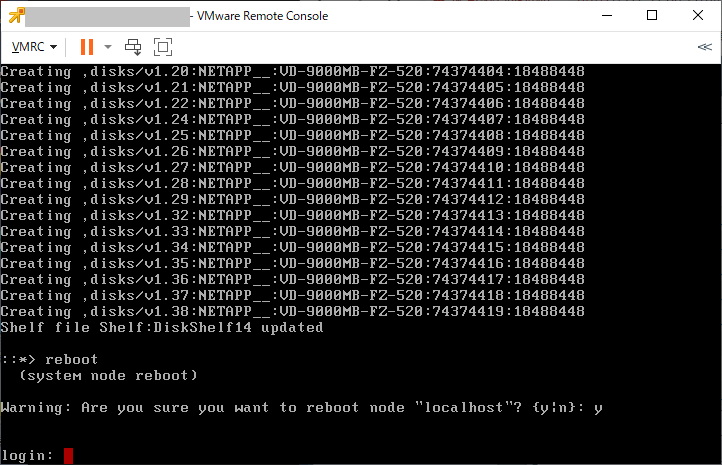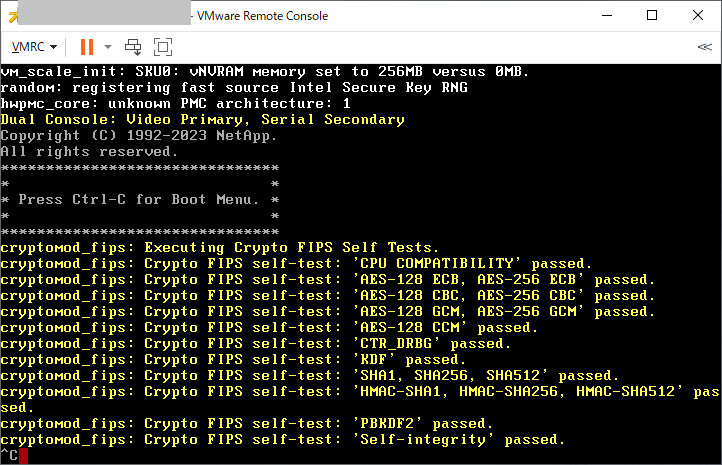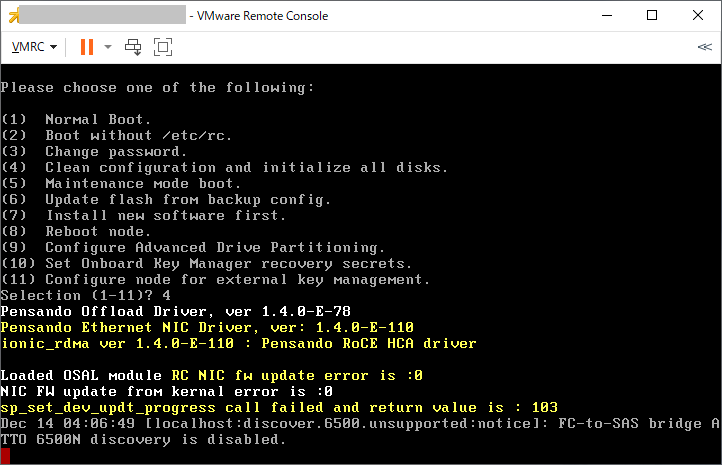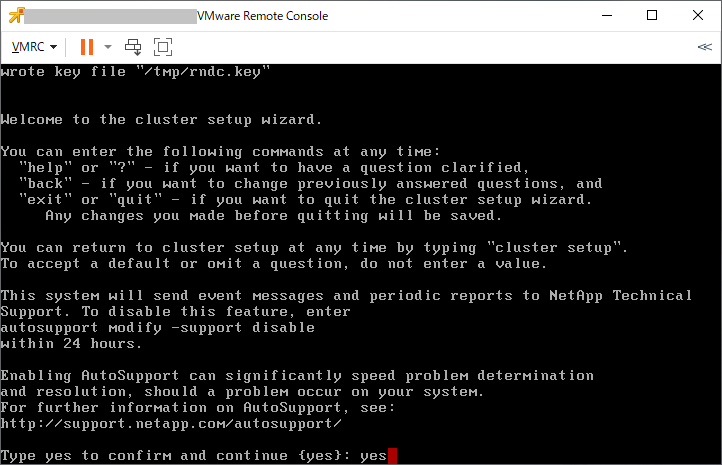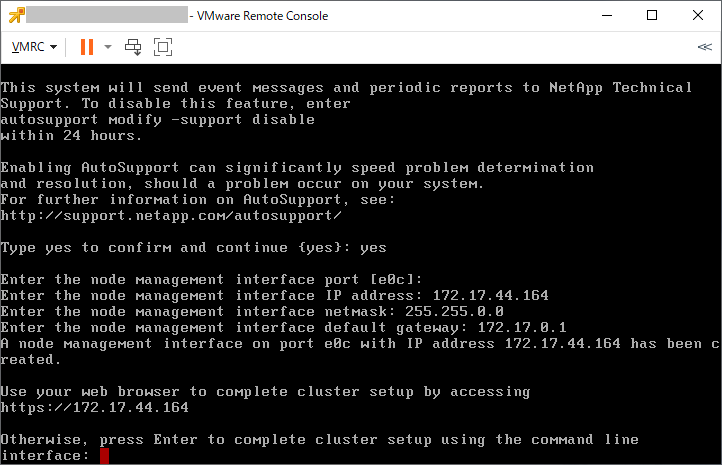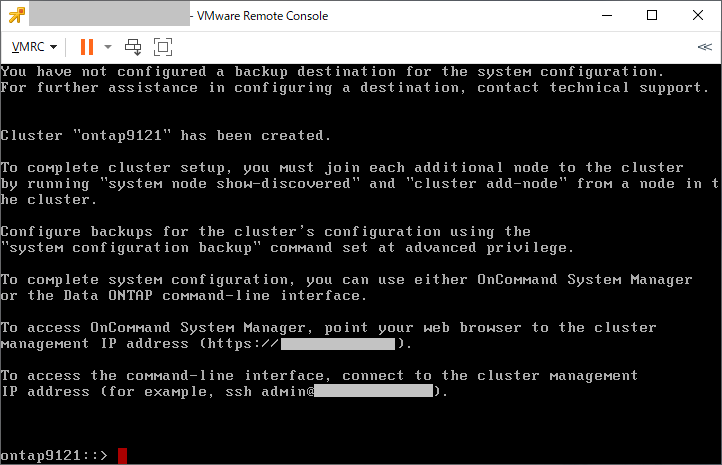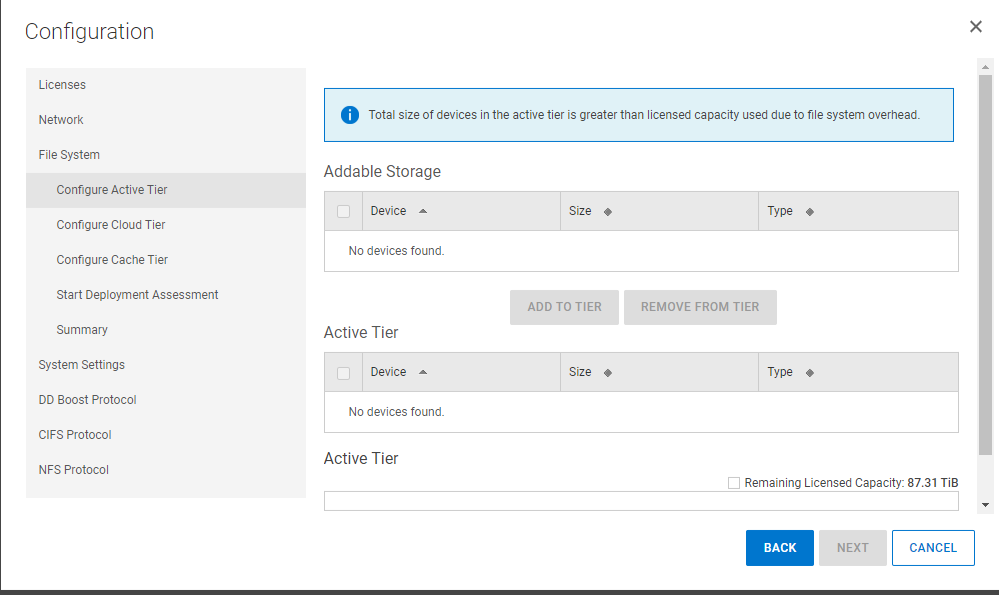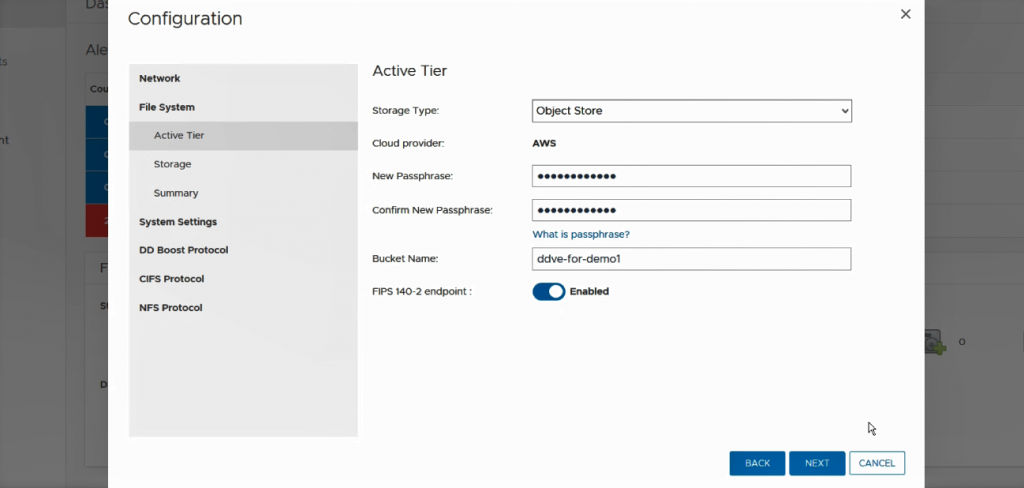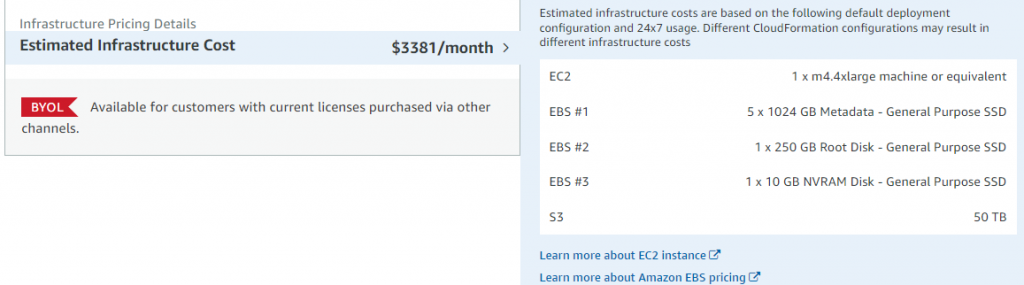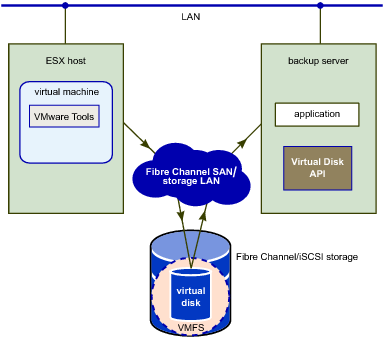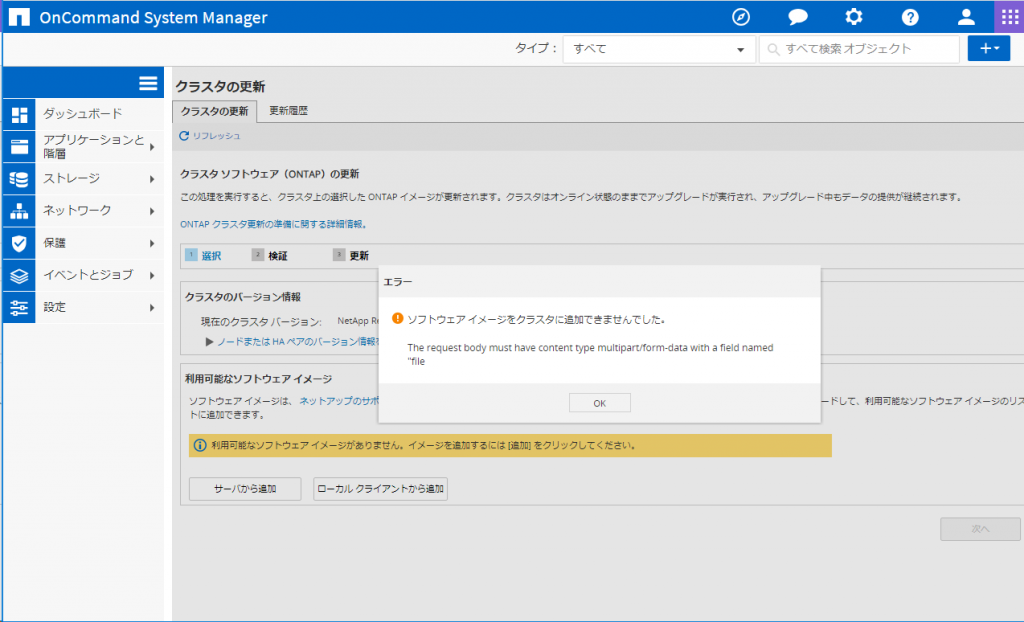ONTAPアップデート時に検証を行うと、下記の様な警告が表示される。

とはいえ、ここで表示される警告の大半はノードが再起動するので問題があるかも?というものになる。
ONTAPシミュレータの場合はシングルノードなので再起動したら完全に止まりますが、ちゃんとしたハードウェアNetAppであれば2ノード以上あるので、実行するノードを切り替えつつアップデートされるので、影響は最小限となっています。
警告の例
Manual checks that can be done using Upgrade ONTAP documentation
これはほぼ必ず表示される警告
片ノード運用になるけど、I/O負荷大丈夫?SVMが動作しているノードを切り替える時に1回I/O止まってリトライされるけど大丈夫?という確認
Manual checks that can be done using Upgrade ONTAP documentation
メッセージ
Manual validation checks need to be performed. Refer to the Upgrade Advisor Plan or the "What should I verify before I upgrade with or without Upgrade Advisor" section in the "Upgrade ONTAP" documentation for the remaining validation checks that need to be performed before update. Failing to do so can result in an update failure or an I/O disruption.
解決策
Refer to the Upgrade Advisor Plan or the "What should I verify before I upgrade with or without Upgrade Advisor" section in the "Upgrade ONTAP" documentation for the remaining validation checks that need to be performed before update.
ONTAP API to REST transition warning
ONTAP 9.12.1以降だと
ONTAP API to REST transition warning
メッセージ
NetApp ONTAP API has been used on this cluster for ONTAP data storage management within the last 30 days. NetApp ONTAP API is approaching end of availability.
解決策
Transition your automation tools from ONTAP API to ONTAP REST API. CPC-00410 - End of availability: ONTAPI : https://mysupport.netapp.com/info/communications/ECMLP2880232.html
LIFs on home node status
LIF(ネットワークインタフェース)がホーム以外のポートで運用されている場合に表示されます。
home portに戻すことで警告は消えます。home portに戻すことができない場合はONTAP OSのアップデートできません。
One or more LIFs are not on the node, verify that all LIFs are on the home node before attempting NDU.
Cluster/management switch support
Netappの各ノード間を接続しているクラスタネットワークの設定を確認してくれ、というものだが2ノード直結時でも出るので、謎。基本無視している。
Ensure that the NX-OS (cluster network switches), IOS (management network switches), and reference configuration file (RCF) software ersions are compatible with the target Data ONTAP release.
Refer to http://mysupport.netapp.com/NOW/download/software/cm_switches/ and http://mysupport.netapp.com/NOW/download/software/cm_switches_ntap/ for more details.
Name Service Configuration DNS Check
設定されているDNSサーバにアクセスできない状態で表示されますが、無視できる警告です。
無視してアップデートは可能ですが、名前解決ができないということはCIFS/Active Directory環境からのアクセスで問題が発生するかもしれないので注意が必要です。(再起動によりキャッシュが消えることによる問題)
Name Service Configuration DNS Check
メッセージ
None of the configured DNS servers are reacjanle for the following Vservers: 名前. There might be other Vservers for DNS servers are not reachable.
解決策
Delete the DNS server, or verify that the DNS status is "up". Delete the DNS configuration for the Vservers which do not have "dns" as a configured source in the ns-switch database.
NFS mounts
NFSサービスを提供している場合、NFS client側のマウント設定でsoft mountが使用されている場合、NetApp側ノード切り替え時にNFS client側の動作がイマイチな場合がある、という警告。
基本的にはNFS client側はhard mount設定で使ってほしい。
NetApp側で対処出来ることはないので無視する。
NFS mounts
メッセージ
This cluster is serving NFS clients. If NFS soft mounts are used, there is a possibility of frequent NFS timeouts and race conditions that can lead to data corruption during the upgrade
解決策
Use NFS hard mounts, if possible
CIFS status
CIFSサービスを提供している場合、NetApp側ノード切り替え時にCIFS clientのアクセス手法によってはイマイチな動作をする可能性がある、という警告。
これも無視しちゃう
CIFS status
メッセージ
CIFS is currently in use. Any unprotected sessions may be affected with possible loss of data.
解決作
Stop all unprotected CIFS workloads before performing the update. To list the unprotected CIFS workloads, run the command: vserver cifs session show -continuously-available No, Partial
警告内容は「cluster image show-update-progress」を実行すると確認できる
ontap9121::> cluster image show-update-progress
Estimated Elapsed
Update Phase Status Duration Duration
-------------------- ----------------- --------------- ---------------
Pre-update checks completed 00:10:00 00:00:38
Details:
Pre-update Check Status Error-Action
-------------------- ----------------- --------------------------------------
AMPQ Router and OK N/A
Broker Config
Cleanup
Aggregate online OK N/A
status and parity
check
Application OK N/A
Provisioning Cleanup
Autoboot Bootargs OK N/A
Status
Backend OK N/A
Configuration Status
Boot Menu Status OK N/A
CIFS compatibility OK N/A
status check
Capacity licenses OK N/A
install status check
Check For SP/BMC OK N/A
Connectivity To
Nodes
Check LDAP fastbind OK N/A
users using
unsecure connection.
Cloud keymanager OK N/A
connectivity check
Cluster health and OK N/A
eligibility status
Cluster/management OK N/A
switch check
Compatible New OK N/A
Image Check
Current system OK N/A
version check if it
is susceptible to
possible outage
during NDU
Data ONTAP Version OK N/A
and Previous
Upgrade Status
Data aggregates HA OK N/A
policy check
Disk status check OK N/A
for failed, broken
or non-compatibility
Duplicate Initiator OK N/A
Check
Encryption key OK N/A
migration status
check
External OK N/A
key-manager with
legacy KMIP client
check
External keymanager OK N/A
key server status
check
Infinite Volume OK N/A
availibility check
Logically over OK N/A
allocated DP
volumes check
Manual checks that Warning Warning: Manual validation checks
can be done using need to be performed. Refer to the
Upgrade ONTAP Upgrade Advisor Plan or the "What
documentation should I verify before I upgrade with
or without Upgrade Advisor" section
in the "Upgrade ONTAP" documentation
for the remaining validation checks
that need to be performed before
update. Failing to do so can result
in an update failure or an I/O
disruption.
Action: Refer to the Upgrade Advisor
Plan or the "What should I verify
before I upgrade with or without
Upgrade Advisor" section in the
"Upgrade ONTAP" documentation for the
remaining validation checks that need
to be performed before update.
MetroCluster OK N/A
configuration
status check for
compatibility
Minimum number of OK N/A
aggregate disks
check
NAE Aggregate and OK N/A
NVE Volume
Encryption Check
NDMP sessions check OK N/A
NFS mounts status OK N/A
check
NVMe over Fabrics OK N/A
license check
Name Service OK N/A
Configuration DNS
Check
Name Service OK N/A
Configuration LDAP
Check
Node to SP/BMC OK N/A
connectivity check
OKM/KMIP enabled OK N/A
systems - Missing
keys check
ONTAP API to REST Warning Warning: NetApp ONTAP API has been
transition warning used on this cluster for ONTAP data
storage management within the last 30
days. NetApp ONTAP API is approaching
end of availability.
Action: Transition your automation
tools from ONTAP API to ONTAP REST
API. For more details, refer to
CPC-00410 - End of availability:
ONTAPI
https://mysupport.netapp.com/info/
communications/ECMLP2880232.html
ONTAP Image OK N/A
Capability Status
OpenSSL 3.0.x OK N/A
upgrade validation
check
Openssh 7.2 upgrade OK N/A
validation check
Pre-Update OK N/A
Configuration
Verification
RDB Replica Health OK N/A
Check
Replicated database OK N/A
schema consistency
check
Running Jobs Status OK N/A
SAN and NVMe LIF OK N/A
Online Check
SAN compatibility OK N/A
for manual
configurability
check
SAN kernel agent OK N/A
status check
Secure Purge OK N/A
operation Check
Shelves and Sensors OK N/A
check
SnapLock Version OK N/A
Check
SnapMirror OK N/A
Synchronous
relationship status
check
SnapMirror OK N/A
compatibility
status check
Supported platform OK N/A
check
Target ONTAP OK N/A
release support for
FiberBridge 6500N
check
Upgrade Version OK N/A
Compatibility Status
Verify all bgp OK N/A
peer-groups are in
the up state
Verify that e0M is OK N/A
home to no LIFs
with high speed
services.
Volume Conversion OK N/A
In Progress Check
Volume move OK N/A
progress status
check
Volume online OK N/A
status check
iSCSI target portal OK N/A
groups status check
Overall Status Warning Warning
61 entries were displayed.
ontap9121::>